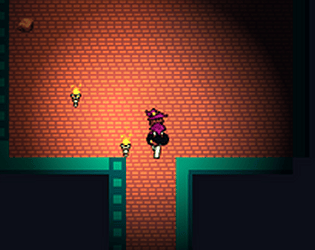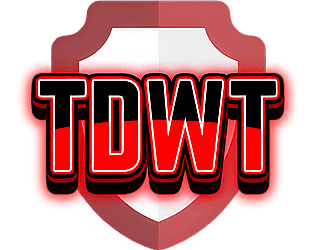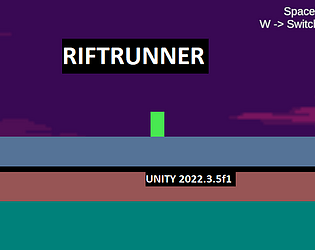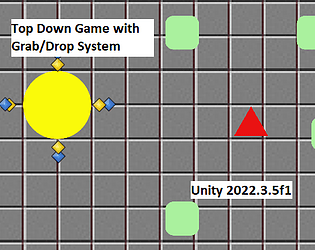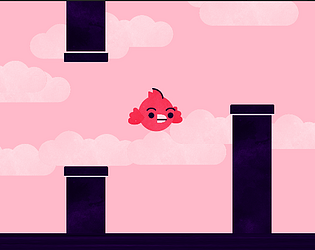Awesome :)
SableTheRed
Creator of
Recent community posts
No matter which version I load it from, or whether it's the fill set of files minus library or from just assets, packages and project settings I keep getting told to open Unity in safe mode due to compilation errors, but I can't understand what I'm supposed to do once I'm in safe mode. Can anyone help me get it working please?
Some of the errors:
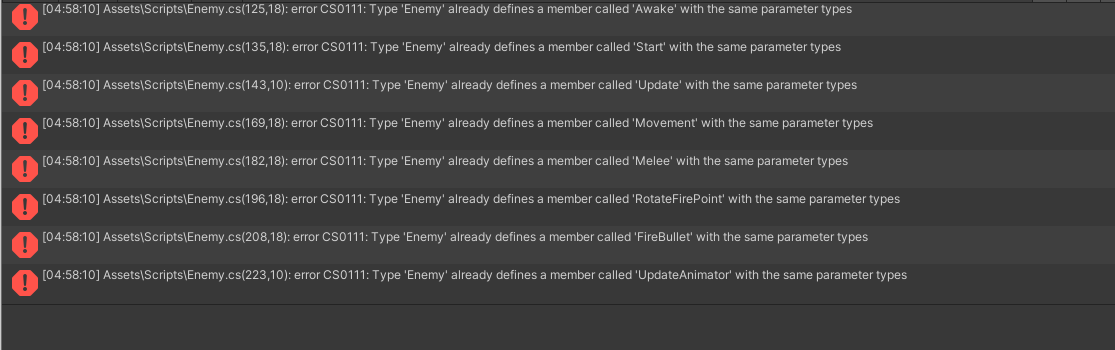
I know what's up, I was having the same issue on day 1! It's because your project uses Brotli compression. If you go to build settings, select WebGL and look at the configuration, somewhere it should let you go to player settings. If you open the publishing settings from the dropdown, change the compression from brotli to gzip (or no compression also doesn't break) and build. It should then run in browser :)
Just seen this...
Okay so you want to have "using UnityEngine.SceneManagement;" at the top of your script.
To restart the active scene: SceneManager.LoadScene(SceneManager.GetActiveScene().name);
To load a different scene in: SceneManager.LoadScene(scenenumber); where you find the order of the scenes in the build settings. You may need to add active scene to the build list, but that's just one button click at the bottom right of the box where you're ordering the scenes
Also if you haven't already, try looking up "How to add a menu to my endless runner unity", or something similar that fits your issue, because although your game isn't what you generally think of when someone says endless runner, I reckon a lot of the concepts (and their code if you really need!) could very easily be applied to it
Really sorry to hear that, that sounds like a pretty deflating situation to be in... I honestly do wish I'd had more time on listen to the toys on day 4, it was actually a really beautiful project. I could see how much thought you put into it, and your code was so easy to read, so thank you. Even though your game didn't make it through, I'm glad I got to experience it :)
I'm assuming the menu is a seperate scene?
My usual command is SceneManager.LoadScene(0); (or whichever number scene you wish to load)
Another thing if things are being changed by a script, are the values assigned at the start or just updated as the script runs?
I honestly don't know how much difference the second one makes as I've never had the issue before, and haven't been at this very long (As in, i've tinkered through the years but never made any actual games until just over a week ago)
no worries, I didn't make day 5 either. I spent maybe 4 hours or so stuck for ideas on which game to pick, finally downloaded one and started tinkering. When I opened the code though i just had a complete mind blank, and with 40 minutes left there wasn't really enough time to implement and upload, especially as it was something I had never done before. Just make sure you take care of yourself and don't beat yourself up too much :)
(Unity) Galactic Crate Runner (My day 1) is the only one of mine I have left: Galactic Crate Runner - Pass the Game Day 5 (Unity) by SerKidedan (itch.io)

Incase day 5's webgl is still missing (it was a couple hours ago) Day 4 is here so you can still playtest for its main features https://itch.io/jam/day-4/rate/2193270
(Unity) Galactic Crate Runner (My day 1 continued): Galactic Crate Runner - Pass the Game Day 5 (Unity) by SerKidedan (itch.io)

I think the day 5 dev removed the webgl from their page due to its sound not working properly. The day 4 is fairly similar though if you want to playtest before downloading: https://jebouin.itch.io/galactic-crate-runner