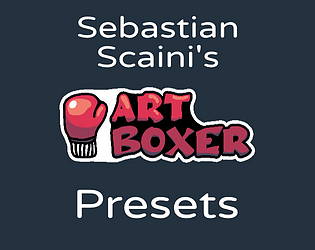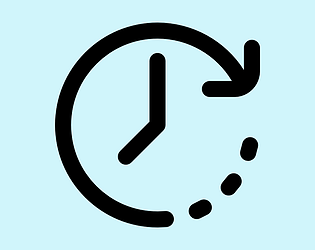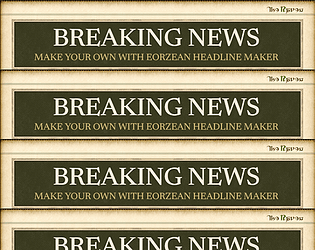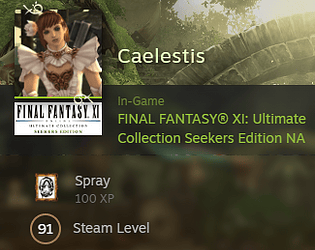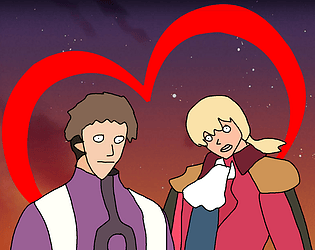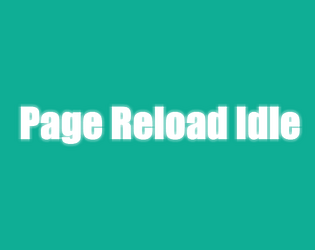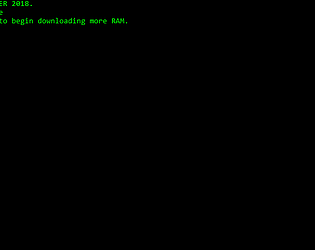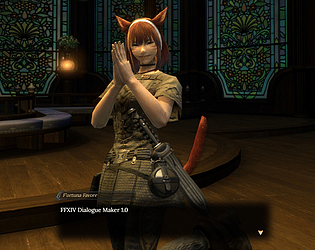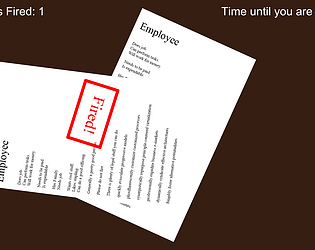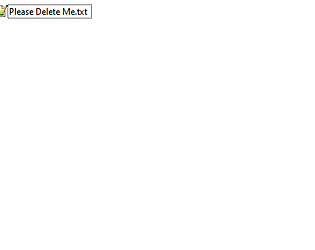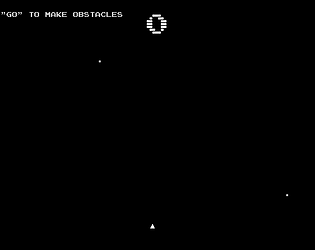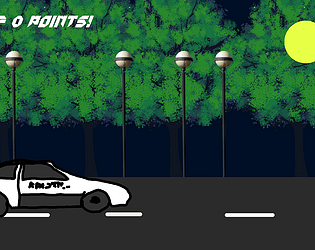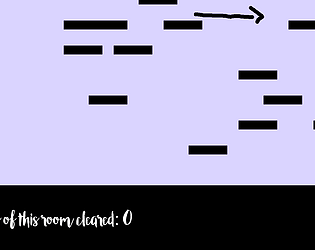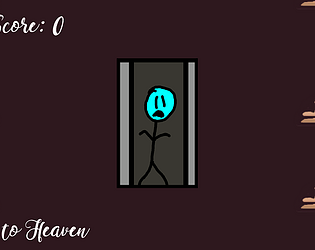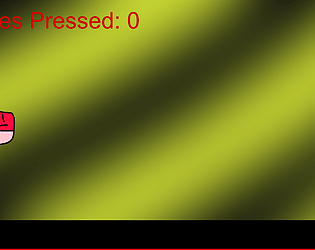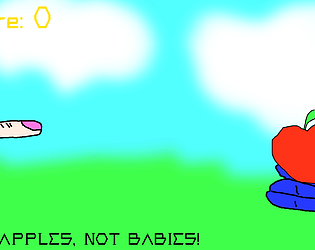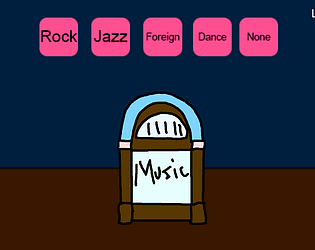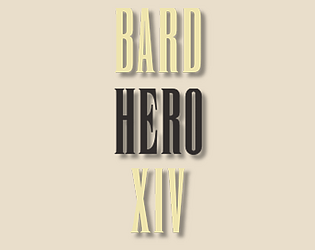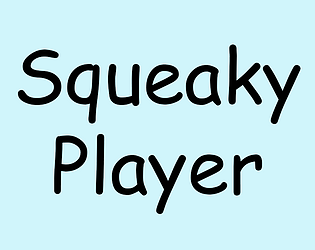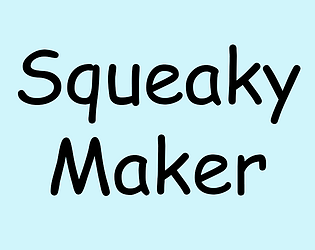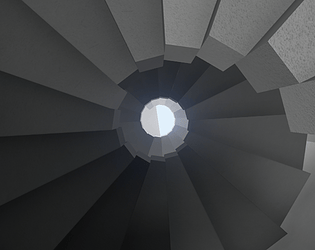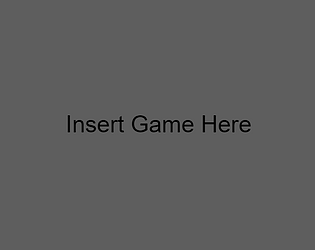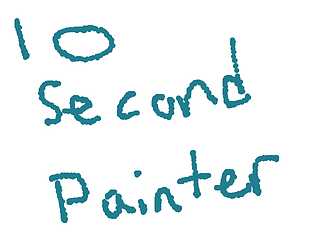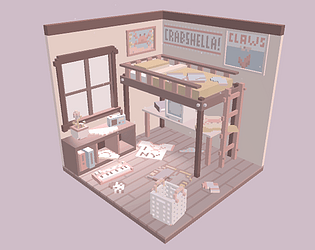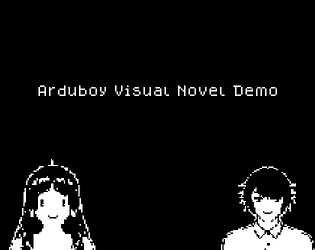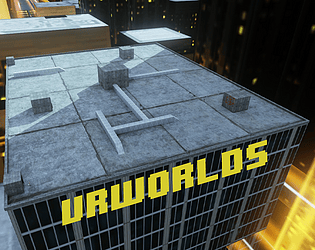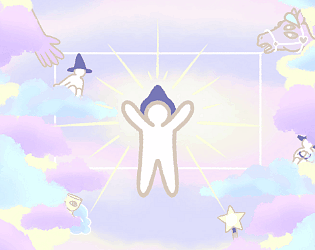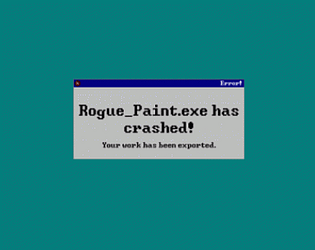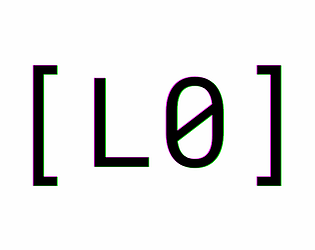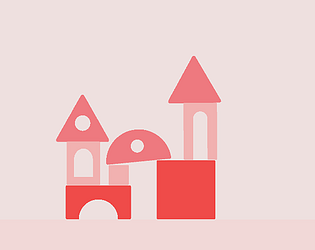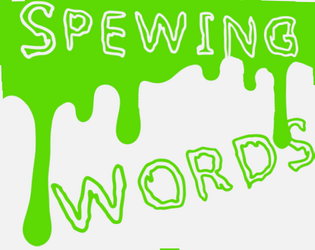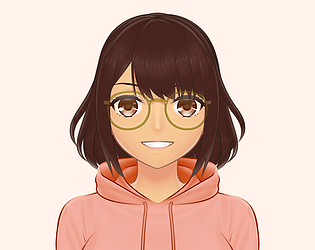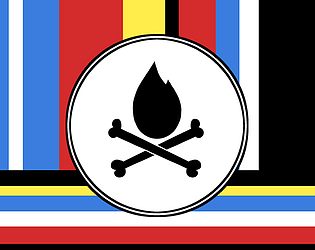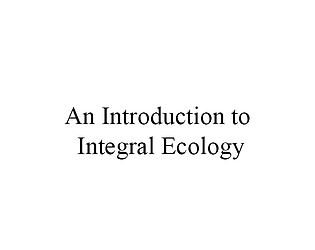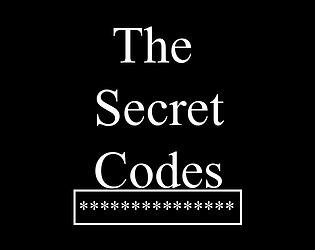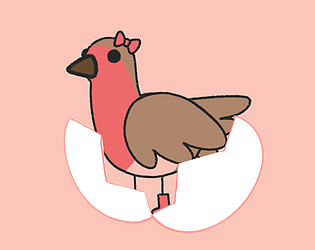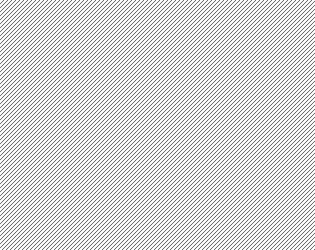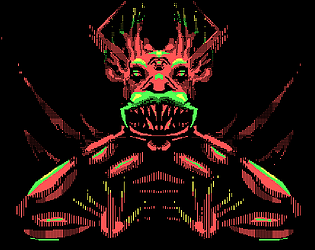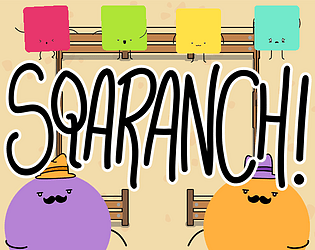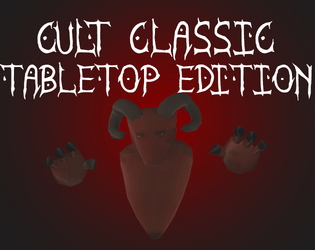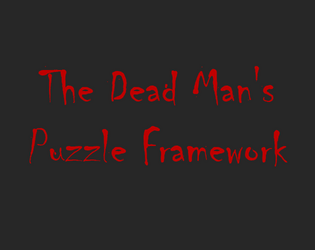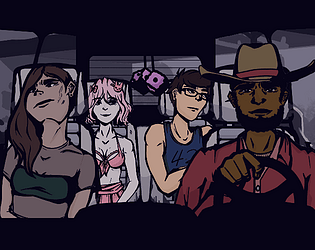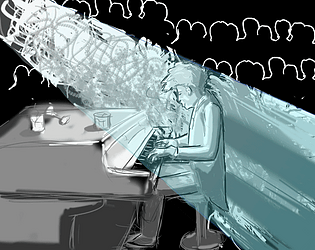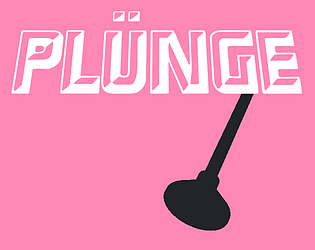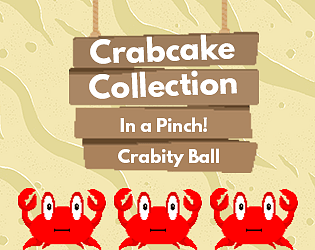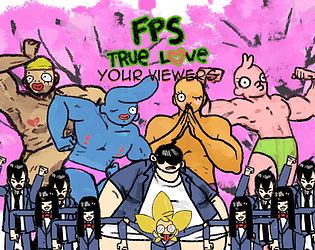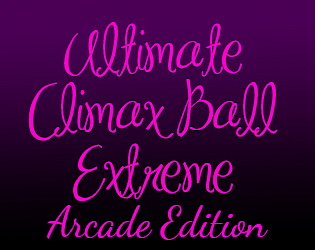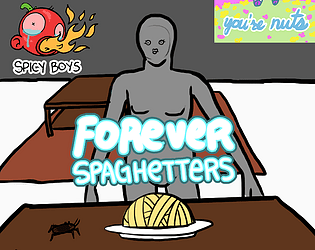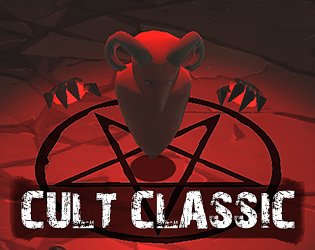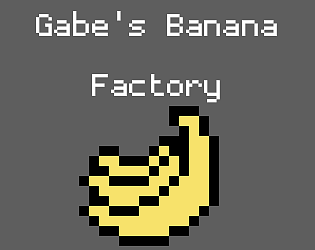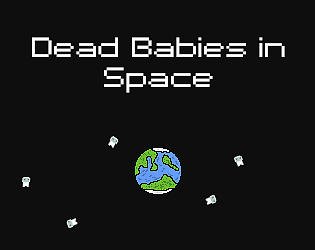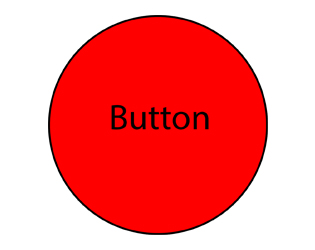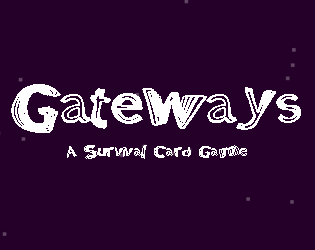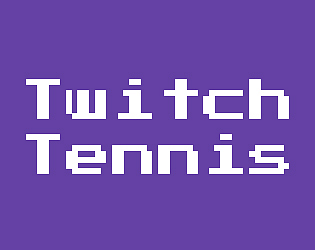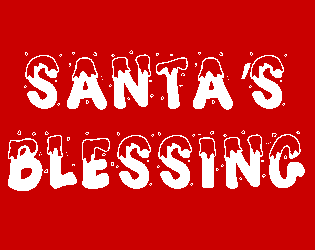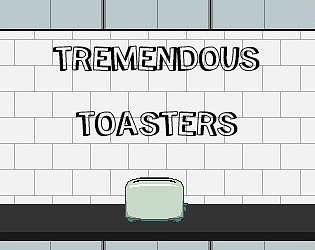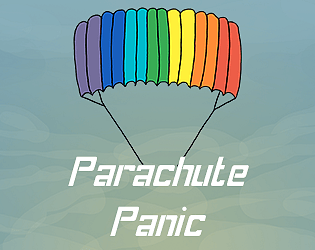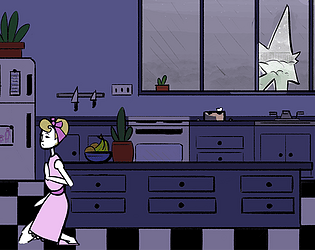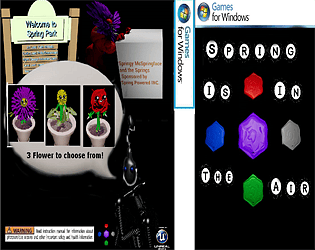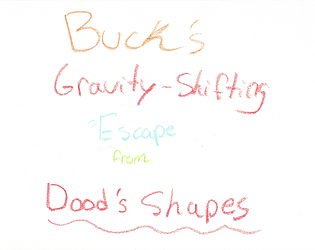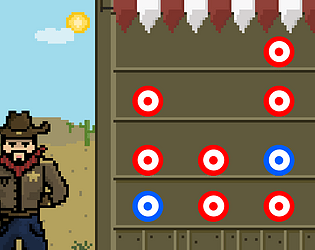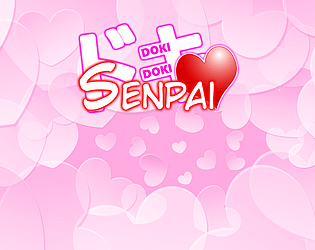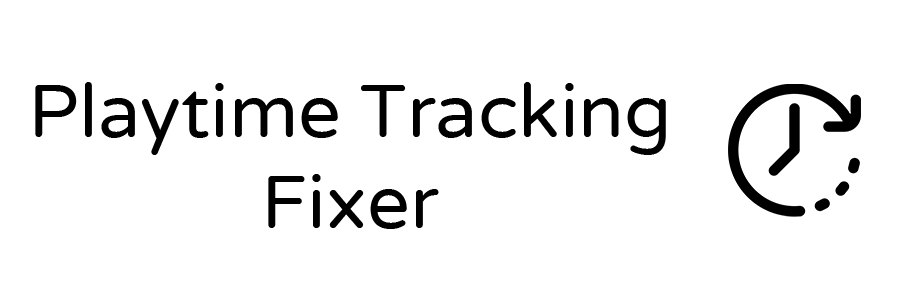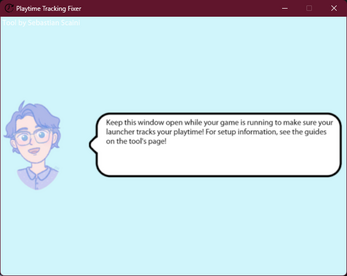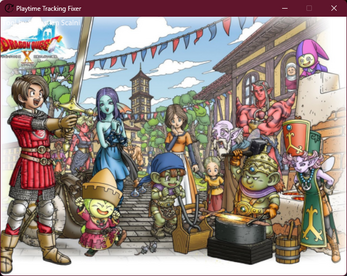There's a save button on the bottom right corner of the screen that looks like a book with an arrow pointing into it.
Sebastian Scaini
Creator of
Recent community posts
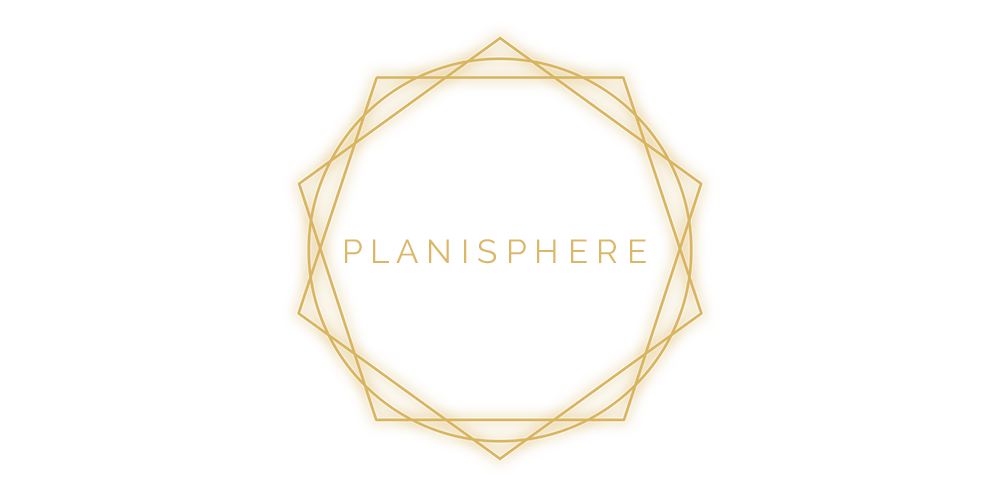
About
Rediscover lost constellations and build new ones of your own in the star placing puzzler Planisphere!
Gallery
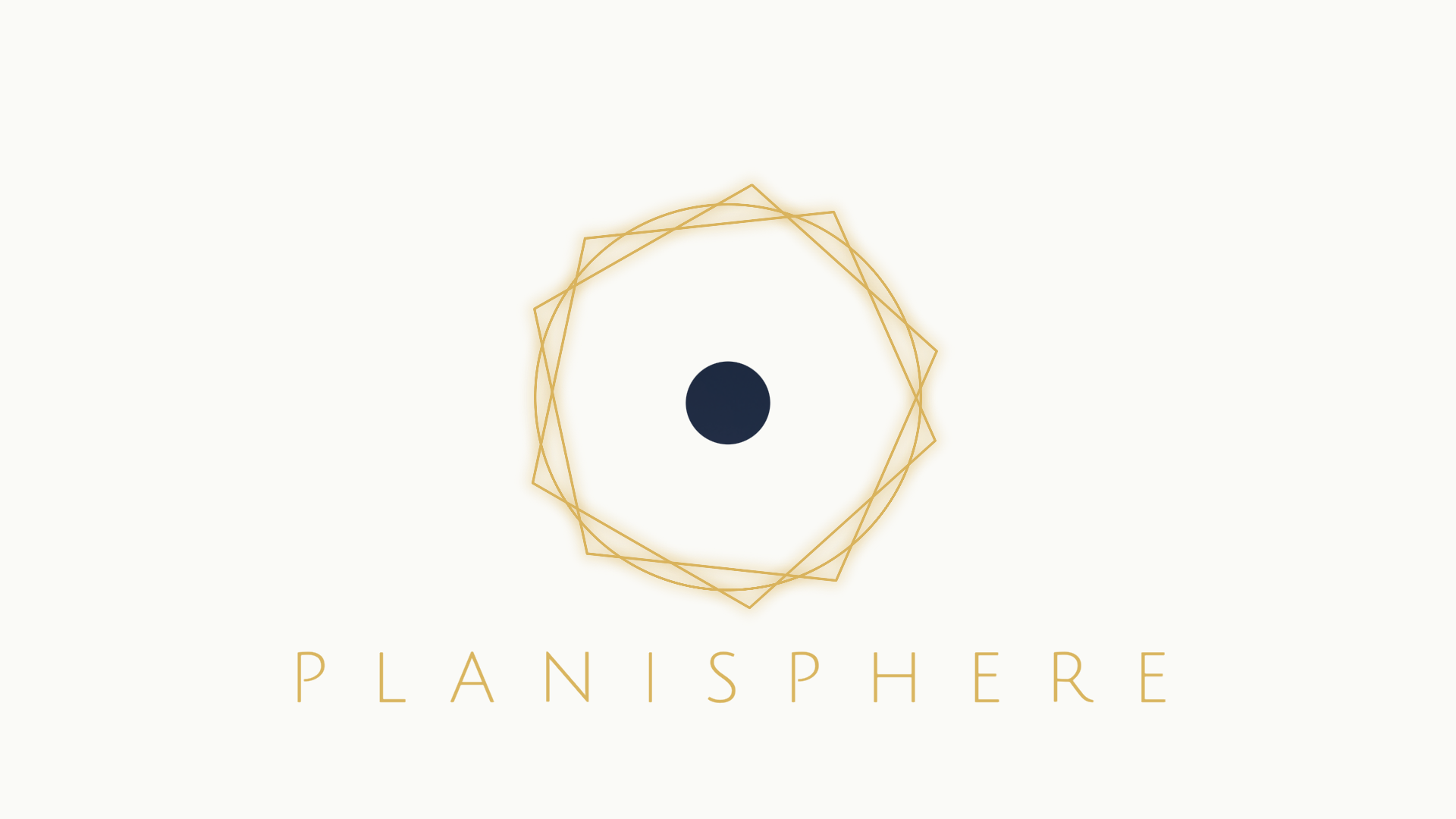

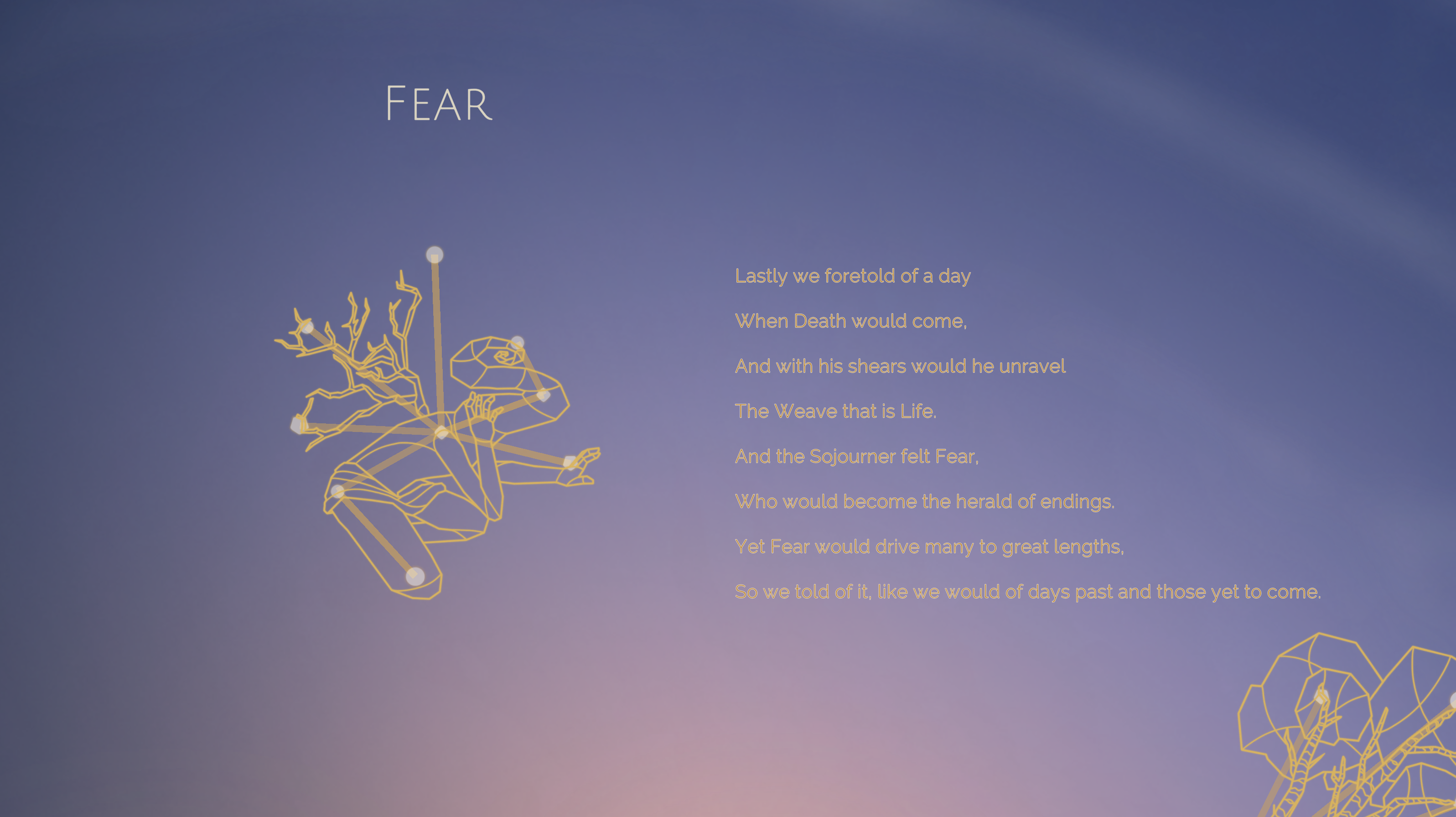
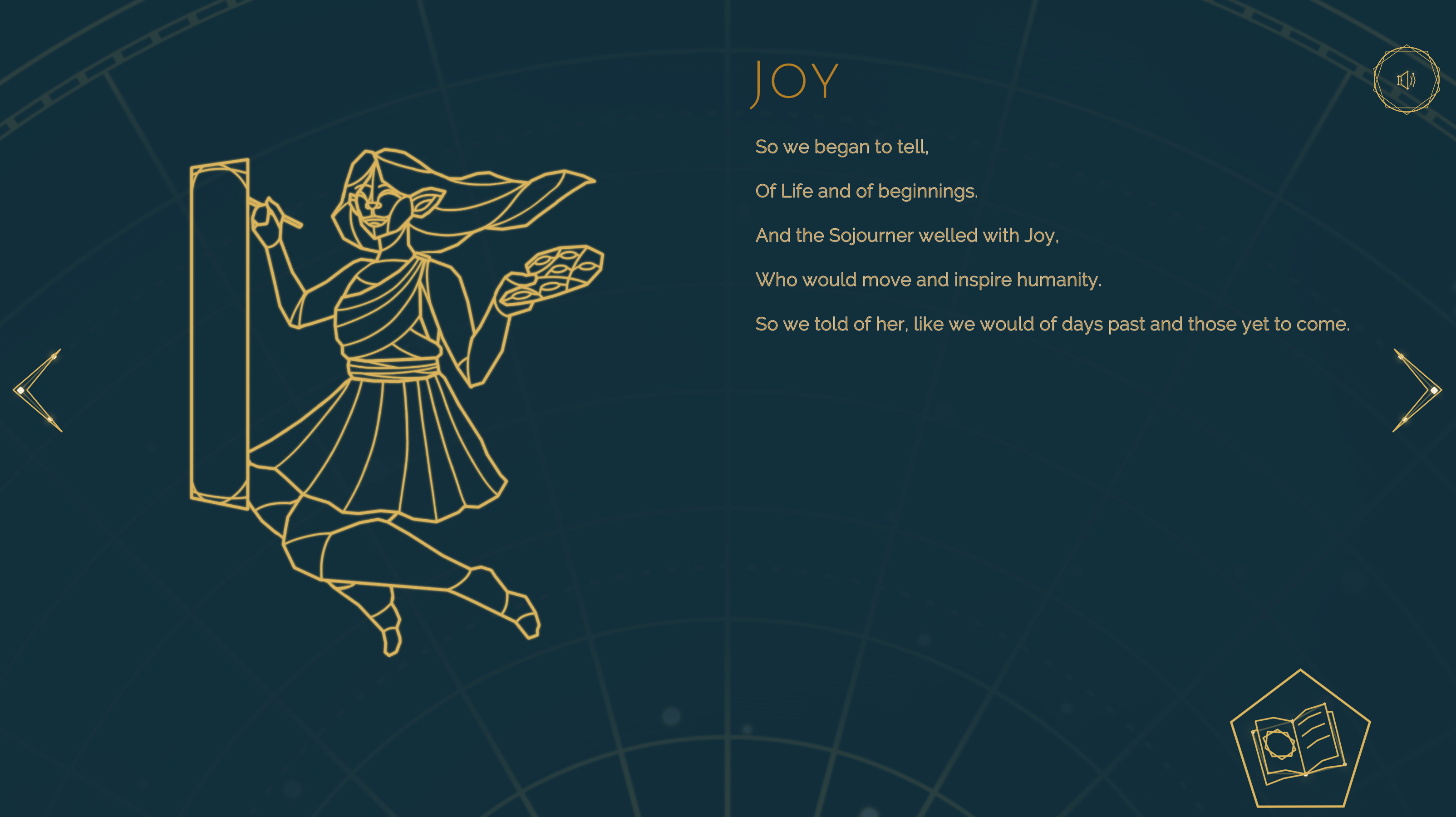
About
Armed with a whoopee cushion, horn and rubber chicken, take control of a duo of clowns as they put on the funniest show in the history of the clowning arts!
Are you ready to experience a Clownfetti Catastrophe?
Gallery
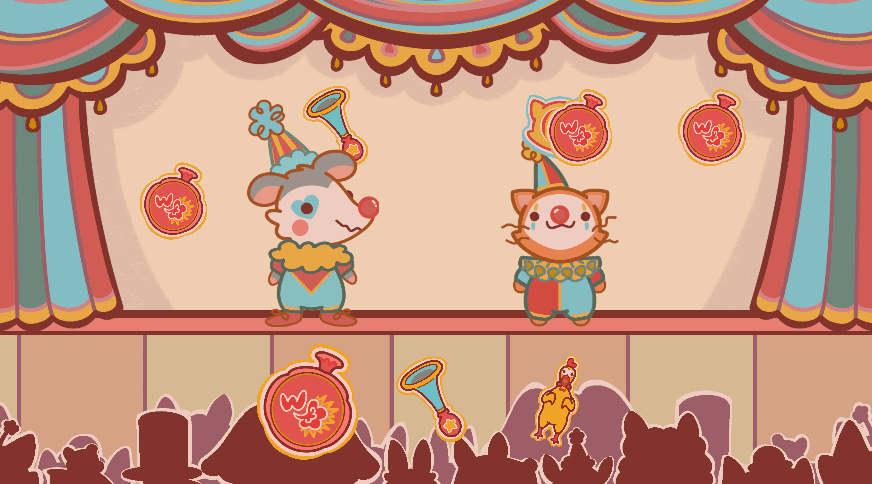


I've made a more customizable version of my FFXI Playtime Tracking Fixer that can now work with any game and any launcher!
Gone are the days of Steam and other launchers not being able to track your playtime in certain games!
Check out Playtime Tracking Fixer!
Gallery

About
Eorzean Headline Maker makes news headlines styled after The Raven articles from Final Fantasy XIV.
Gallery


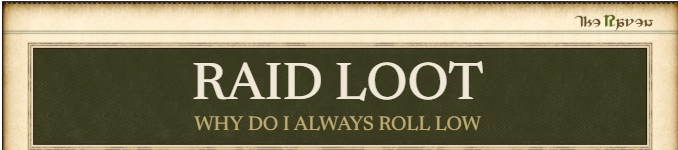
That might be it!
I found one of my PCs with 22H2 and it is indeed crashing as you described where all of mine with 23H2 work as intended!
I'm looking into how to fix this now, fingers crossed there's something I can do about it on my end. I'm going to update the prerequisites on the page in the meanwhile.
So I finally managed to reproduce the issue but the fix I found was still installing the .NET SDK linked in the install instructions. Once I installed .NET on the PC that it was crashing on as you described, it started working normally.
Beyond that I haven't been able to find any other reason it would crash or any potential fixes yet.
I'll leave the link to the download here just to be extra sure you got the right thing but if this didn't fix it on your end then the mystery continues to be mysterious :(
I'm betting there's some dependency missing that I can't pinpoint because all my PCs have whatever it is that it needs since I use them all for my work...
I did notice once way back that it might be throwing an error code before instantly closing that you could potentially screenshot by spamming alt + printscreen while it opens. If you manage to capture that, it would be a great help, but also I do NOT expect you to go that far for me. I will continue to debug and try to reproduce the issue on my end! You've already helped a ton so thank you so much for that!
I got fed up with how FFXI doesn't track playtime on Steam so I made a little tool to fix that.
Introducing FFXI Steam Playtime Tracking Fixer!
Steam doesn't track playtime properly in Final Fantasy XI because of how the game is launched through PlayOnline. This tool makes Steam recognize that the game is running, making it track your playtime on the platform!
Gallery
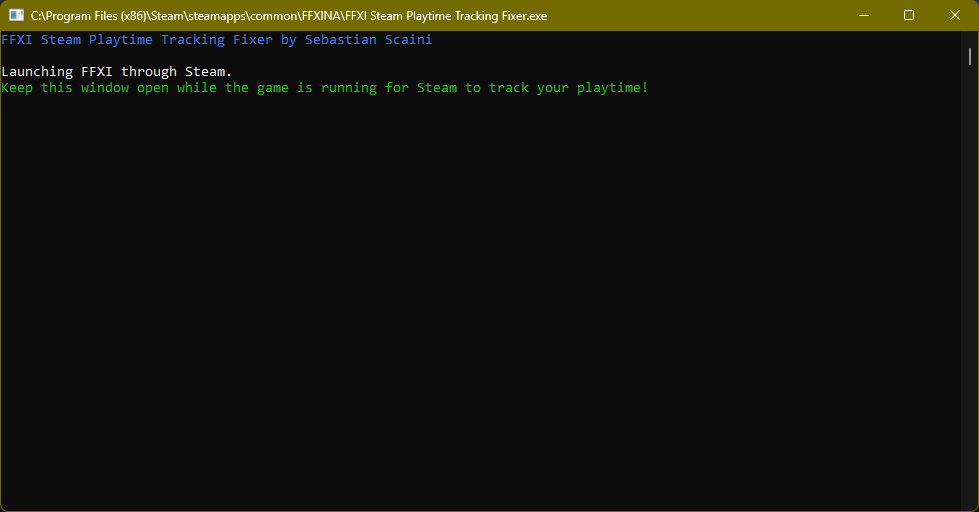
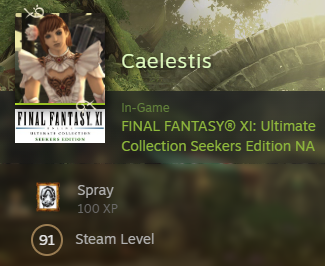
Did you extract all the files from the zip? I'm not able to reproduce it crashing on my end.
It also won't work with the itch app if you're trying it through that.
The copying functionality isn't working as of the latest patch so I'm working on a fix for that now but while I'm at that if I can figure out the cause for your crash I'll get it fixed too!