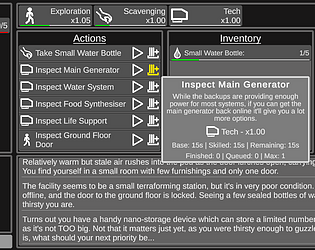In current version, I believe the trigger is reaching a certain number of loops. Next version it all works different, and the action remains available after it's combined.
Shadowsand
Creator of
Recent community posts
I've not heard of anyone having that issue before. If you join the Discord server then it'll be easier to discuss, and you can send screenshots or exported saves to help find the problem.
Skills are being replaced with a familiarity system next patch: https://trello.com/c/9tONHcuv
If you're running out of water, you need to make sure you stock up as much as possible before leaving, which requires you to have NOT consumed all of the non-infinite water before you leave (from the Extract Water action). If you're running out of air then you just need to use the Fill Air Tank action more often/earlier.
If you need more advice, I recommend joining the Discord. There's a lot of people active on there, including several who are trying to optimise speed runs.
I've not encountered that before. Please can you export your save and send it on the Discord server so I can investigate?
For anyone who sees this and isn't on the discord - this issue was caused by the PC the save was exported from was set to one language, while the PC it was imported to was set to a different language. Temporarily setting the second PC to the same language as the first should solve the issue, and I plan to fix it in the next major update.
There are two actions which gives you different water items. "Extract Water" gives you small water bottles but has a limited number of uses, while "Take Water Pouch" gives you a water pouch and has unlimited uses. So as long as you don't drink all the water bottles early on, you can take 5 water bottles and 5 water pouches on your journey. And that is enough water to reach where you need.
The dam timer is only NOT visible all the time because there would be too many events at once, and the events panel isn't scrollable yet. Clearly that's not a long term solution, so in future I will make it a scroll panel, and the dam event will be visible from when you first get there to when you cross it.
Headings for the actions make sense, but then you have to decide whether you're grouping by action type or action location. I suppose I could make it a toggle option.
You have access to rover actions while outside the rover so long as the rover is somewhere enclosed. The idea being that you can have the rover airlock open, coming and going as you please. Whereas when your outside, you have to go through the airlock which takes time.
I did used to disable actions when they couldn't be started. Problem with that is it also stops you adding them to the end of your queue, by which point they may have become possible, and that is far more frustrating. I may look at just disabling the start button though, so you at least have some indication.
Glad you're enjoying it!
The monolith actions are not blue initially deliberately. The way it currently works, they turn blue once you loop and see that it persists. But it does that for each action, rather than the group of actions, which I admit would make a lot more sense. I'll look into that.
I do agree that the progression of actions doesn't always thematically make sense, but it would also shift the balance of the game a lot if, for example, all actions in an area locked as soon as you started leaving, instead of when you finished. Admittedly, I mostly only made it work that way because that's how it worked in Increlution, but I'm not sure if I want to/should change it at this point. I'll keep a note to consider it moving forwards though.
As for your transient bug being unable to leave, that sounds like an issue someone else had where they had 0 power in the rover, even though they hadn't left yet. I had hoped it was a one-off issue, but clearly it wasn't. I'll take a closer look.
- Noted that tooltips go off the edge of the screen. They didn't used to, so probably related to UI scaling. Resources draining without saying so is a known issue, but will need a big fix next major update. However, area resources being drained before personal ones is deliberate - your just leaving your helmet open to make use of the local air, instead of wasting your more limited and more mobile personal supply.
- You're correct - rover shouldn't have water until you install it in Laurion. That bug was introduced in 0.2.5, will fix it next patch in the next few days.
- A couple people have mentioned the lack of admin log. Not sure how I broke that, but I'll take a look.
- The scaling is literally the only thing I've changed about the UI, and it should default to the original non-fullscreen scale. BUT it reacts differently to fullscreen now. I'll probably add an option to disable the scaling entirely.
- I actually haven't rewritten the first death message since the original, so I probably should look at that...
- Nothing to do with Rover power is meant to be visible in the rover until you've reached Laurion and inspected a door which needs power. I'll fix that.
- The dam event being visible early is a new bug from 0.2.5, will fix next patch.
- Interesting note on the air tank cooldowns... It may be the same bug as some events - if you reload the game at certain points, it progresses at double speed. I'll investigate, but that'll probably be a big enough pain to have to wait for next major patch.
- Mmm, that's a fair point on being caught out by being moved. I'll look at adding an icon/tooltip to actions which will move you to a different area. I actually really like that as a slightly more subtle warning that you may lose access to stuff.
- Item consumption priority is determined when you pick it up, rather than ongoing. Which I do want to change, but it's low priority.
- I am interested by your suggestion of plot reminders, but I'm unsure what form that'd take just yet... Maybe just a subset of 're-explore' actions which can be hidden? I'll have a think on it.
- I'll make empty resources default back to grey. The highlight was added back when there were only personal resources, and running out of any of them meant you died.
In fairness, when I released 0.2.0, I was confident it was mostly bug free. A lot of the bugs you've mentioned were added by the smaller patches I did since, which I generally test less because (in theory) they're tiny bugfixes/tweaks which shouldn't break anything. None of it was caused by trying to keep to a schedule except for the resource drain not showing on tooltips. That one I honestly assumed most people wouldn't notice/care too much.
I think that before the next major update, I'll look at setting up a discord, getting some beta testers sorted out and give them early access to new updates to help iron out the issues. That and I'll look into some automated tests. Even testing on 10x speed, the game is already getting too long for me to test every corner of it every time I change anything.
In any case, thank you so much for the detailed feedback, I really appreciate it!
When you load the generator into the rover for the first time, the log tells you that it fills the compartment. If you try to install the generator, it warns you that it's permanent and that it'll prevent you installing other bulky equipment.
That being said, I do agree, which is why this is listed as a known issue.
The UI is definitely still a work in progress. I'll keep doing a few UI improvements with each update, rather than trying to do them all at once and not having time to do anything else that update.
Auto scaling was added because people with 4k monitors couldn't read anything. I see your point about it potentially being too big though. I'll look into adding something to the Options menu so you can toggle it.
I've not had any FPS issues... Judging by your screenshots, that was on the pre-hotfix version though. I suspect the drops were caused by having too many popups open (because they didn't close), and refreshing the page would close them all, making it run fast until too many opened again.
- Windows not disappearing is (I hope) fixed in v0.2.1
- The persistent text was also bugged to appear on all those windows which didn't disappear when it shouldn't have. Now it only appears on actions which are obviously persistent (like reading something or exploring somewhere) or ones which you learn are persistent (by starting them then reaching them again).
- Unsure what you mean with the 4/5 items and actions not working, but I'll keep an eye out.
- I'll add a space to WaterPouch.
It was indeed Talos ^^
So glad you enjoyed it!
That is a fair observation... I'd certainly be happy to allow completing a pickup action to ~99% even when you're full. But I feel allowing actually picking items up when you're full would cause people to accidentally pick things up without realising they're full.
I suppose if it was REALLY wanted then I'd consider adding a button which lets you consume an item early, so long as you have space for at least 90% of it or something? Maybe have a toggle option to automatically do it when you're trying to pick up another of that item? I'll add it to the 'maybe' list for v0.2, but it may be up being pushed back to a later version depending how long things take. I'm going to try and stick to a similar schedule of working on major updates for ~2 weeks then release it, rather than end up feature creeping.
Glad you enjoyed it!
Definitely going to be working on some form of QoL for collecting larger quantities of items easier, though unsure on the exact form of it yet. Queued actions stacking makes complete sense - thanks for the suggestion. Seeing future actions you're already aware of is definitely a possible alternative to the automation in Increlution. I'm not sure if all of those will make it into v0.2, but they're definitely on the roadmap.
Better text/UI scaling is definitely on the list for next version. Fwiw, there are two full screen buttons on top of each other - the blue one added by Unity which actually full screens, and the transparent one added by Itch which does the effect you described. I'm still trying to figure out how to stop them overlapping.
Glad you enjoyed it though.
You can stop to get more food/water. Your character won't do it automatically, but you can cancel an action any time you want, or you can click the 'start action immediately' button when you're half way through something else. In either case, progress on the action will be saved, and you can resume it where you left of later.
That being said, I do agree that the UI needs work, and clearly it may be benficial to add a tutorial which explains things like this.