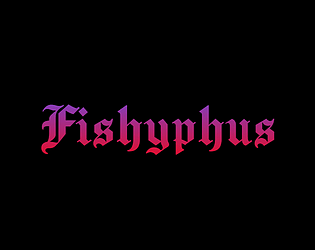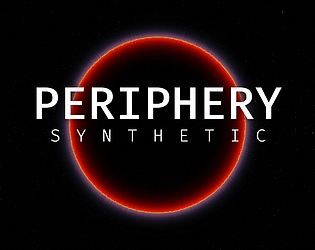No worries! I’m pretty sure that itch doesn’t notify jam hosts of posts like these, but I’m glad you found my comment. Congrats on all of the submissions. I’m looking forward to the bundle and possibly getting my hands on these soon.
shiftBacktick
Creator of
Recent community posts
This bundle is a great initiative. I’m not much of a tabletop gamer, but I bet the braille dice would be a cool addition to my BattleTech collection! Periphery Synthetic is an audio-first experience of exploration and discovery, where you’ll explore planets, upgrade your abilities, and maybe even find yourself. I feel that it’s an appropriate addition to this bundle. Cheers!
Hello!
Thanks for sharing your frustration with that area. It has been the most challenging place to get right with just audio cues. Although recent updates have made some improvements to the navigational sounds, I’m hoping to include more in future updates. Something else I’ve been considering is a free camera mode which could be used to skip challenging content.
If you haven’t tried it already, then I might recommend toggling off vertical look in the controls settings. When vertical look is enabled while underwater, you move in the direction that you’re looking. Turning it off will lock your movement axes, so forward is always forward, aligned to the world.
Here is a guide shared by Rain from the shiftBacktick Discord server on 2024-08-30:
Okay, so, this explanation is very much a work in progress. if it doesn’t make sense, that’s fine, I might need to have a couple of goes at it. and feel free to ask questions. if it’s not working for you at all just let me know.
you’ve probably figured out by now that you’re supposed to be following the crunchy sounds. each crunch is a possible pathway through the cave system. the sonic characteristics of the crunch tell you the shape of the pathway, which in this context is basically which direction the pathway goes in. e.g. a crunch off to your left that makes a descending noise is a vertical shaft to your left. to travel down this, you’d strafe left until you’re lined up with it and then hold your down control. a crunch that starts in front of you and then gets lower in pitch as it progresses to the right is a wider path which slopes down and to the right. to travel down this one you’d strafe right and move down alternating. a crunch which comes in from the right and descends until its in front of you is again the path you could take. to go down it, move forward and down alternating. to go up it, strafe right and move up. vertical look can be helpful here because the bump of the vertical look tells you where you will go if you travel toward it, and how long it will take before you hit something. e.g. if you float at the bottom of a shaft and look straight up, the bump will play a long time after the shaft sonification completes, which means you can travel all the way up there without hitting something. if you look straight ahead while facing a shaft and here a bump in the middle of the sonification, there’s probably a bend
another thing which helps with vertical navigation is the collision detection system (new in 3.2). if you get used to the sound of hovering just above the floor, you’ll notice that as you move around, you can hear where the floor drops away slightly. because a lot of the paths aren’t straight up and down, it can be a subtle change. but if you’re having trouble finding where exactly to move up and down, try where you hear changes in the floor. depending on which direction you’re facing in, you might technically be listening to the side of one of the tubes
the real challenge is sometimes you’re trying to follow a path, but you also need to take into account the shape of the path you’re already on
Feel free to join us and ask what else has worked for folks. Cheers!
This thread has gone off-topic so I’m hiding it. You may still reply if needed. Please start a new thread or join the Discord to contact me for support-related items.
Hi Michael,
My apologies for not responding to folks’ specific messages. I’m aware of the issue, but I don’t have any updates at this time. After the holiday I should have some capacity to purchase the necessary equipment to troubleshoot issues with Linux, Steam Input, and controllers such as the DualShock 4 and DualSense. I can only support Xbox and Xbox-like controllers right now.
Thanks for understanding. Cheers!
Hint, sort of: The core aerodynamics subsystem is being spun off into its own unlockable system. It has two entirely new subsystems: one for increasing the maximum flight velocity, and one for changing direction while falling without using the thrusters. You’ll need to invest into reducing drag again, because the unlock costs have changed. You’ll find gliding very useful on all worlds, especially the two new ones coming in Side D. The entire expansion is a literal game changer that I wish could have been included upon release!
Hello! Thanks for reaching out about the latest changes. My apologies for not seeing your last message for whatever reason. I’m thrilled to hear that the caves are more navigable with the changes to the obstacle avoidance sound and collectable filtering! I understand that there is more work to be done inside them, with some specific things that I still want to revisit myself, so please reach out if you have any more feedback. Cheers!
Hello, thanks for playing and reaching out!
The game itself cannot be navigated with a MIDI controller. However, you will encounter and collect 26 presets for the in-game instrument. You can play the instrument while the game is running, or from the Instrument settings screen. Check out the Instrument Unlock cue on the Audio Glossary screen to hear what you’re looking for.
It works great with my microKEY after I allow MIDI access in my Chromium-based browser. You may have better compatibility with the dedicated Linux build. Each instrument preset should support pitch and modulation wheels if your controller has those too.
From my general testing over the years, soundStrider is one of the few games on itch.io which are being truthful about their support for MIDI controllers (notwithstanding explicit virtual instruments or audio toys). I sincerely wish there were more that did this, because MIDI is cool!
Cheers!
Hello! This is my bad too. When organizing the jam, I asked folks in all of my communities if they would like to participate. As much as I would prefer for all software to have a minimum baseline of accessibility, I felt that it would be unfair to require it from everyone who participated. Instead it was just a recommendation. I’m sorry that not everything is accessible to you, especially if I misled you to believe so. If this jam were to occur again, then I would like to be a better advocate of accessibility beyond a bullet point on the jam page. That might mean an additional rating category for accessibility, and tips to score better. Thank you so much for trying these out and sharing your frustration with us.
I’m glad you loved it! I was imagining that as well, but ran out of time on touch controls, MIDI support, and using the mouse wheel to control the depth of the pointer. I’d love to see something like it on a wall, as tall as you, that you and friends could just walk up to and inspect. Makes sense living in a children’s museum, but I’d settle for some arcade or club too. ✌
Really nice update! The sound menu and numbers are super helpful for choosing and moving sounds around. The only bug I found is that when I would right-click to preview sounds, they would get picked up and stack beneath the cursor
I tried performing a song with it for about 15 minutes. It was really fun! This time around I maybe expected it to also delete sounds if I drag them off the track or put another sound on top to replace them. But I was also working with just the mouse at over 9000 BPM, muting single sounds for a half second by clicking them, etc. So I’m not so sure if you really need to adjust anything if that’s not the sort of behavior you’re looking for.
Anyway, that’s just how jams go. In the last jam we were in together, I think my codebase was pretty organized, but this one got pretty messy by the end, likely because there was no plan here either!
You’re welcome! If it helps, the MIDI file I used for testing had multiple channels, which the application would attempt to play. It would sound fine until it hit something intense like a ton of notes or CC messages. It might be easiest to ignore extra channels or strip CC out instead of going into all the technical details. It’s just a piano and shouldn’t ruin your day.
Impressively ambitious concept. It has a lot of potential for ambient music. I’d really like to revisit this one with a better setup, because I think my main issues are performance-related. This would be great with MIDI support, and more factory presets and voices to show off what it can do. Excited to see where this and your future projects go. Nice work!
I’m sorry if this comes off the wrong way, but every detail straddles this uncanny valley between brilliant trolling and cringe: the stretched logos, the spacing of the keys, their atonal scale, and the fact that they don’t play sound until you release the mouse. Yet it opens, it plays sound, and I absolutely love it. Nice work!
Thanks for sharing your progress and listening to feedback on Discord. It’s a great concept that really gets you thinking, like Factorio or a Zachtronics game. I might add stereo pan and filter frequency parameters to each note. The more mechanical parameters (i.e. layer, mask, influence, cooldown, speed) could use title attributes that explain more about them. Nice work!
If this were a physical product, then I’d be the first to buy it. The waveform editor is as deep as you want it to be, unlocking so many possibilities with a variety of functions. Its only fault is how the input buffering makes it feel unresponsive with chords or fast notes. I also wish that I could control the pitch wheel with my MIDI controller. Nice work!
This is the most impressive of the three. I made some really cool sounds with it. The circuits are complex but understandable. The step sequencers and ring modulators open up a ton of sonic possibilities. Sometimes it felt as if it wasn’t working as expected, and it could use some presets. Nice work!
Thanks for letting us watch this project grow over the jam. It’s wildly fun, especially when stretching it toward soundscapes and textures that no longer sound like a drum machine. The visuals are very polished as well. Occasionally I can break it, but that’s part of the fun. I hope this does well on the app store. Nice work!