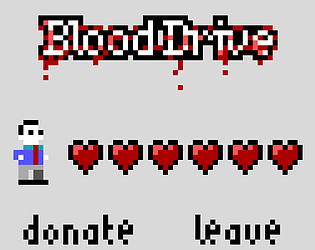Looks and sounds great!
Snjo
Creator of
Recent community posts
I decided to go with a 16 color EGA palette, since that's what I played most of my childhood games with. It's tricky using a lisghtly awful palette and also make things stand out from the background, becasue you are tempted to use only the most pleasing of the colors.
I also did the game in a little over a day, but that's just because I scrapped my first idea, and sterted the new one on friday, reusing some code and sprites.
Mechanically I just had the idea of the player setting their own difficulty and getting scored based on that.
I tried going the rendertexture route, but there were issues with getting and setting pixels from transparent textures. In the end I went back to doing regular GameObjects with low res sprites, and only round off the rigidbodies' positions and applying them to sprites. The same rounding happens on the camera.
If your resolution is off, you can get artifacting between sprites, but you can just set the window size using Screen.SetResolution(resX * multiplier, resY * multiplier). Any whole multiplication of 64 works just fine.
The benfit of doing it all this way, is that all your regular Unity skills still apply, unlike with drawing to a texture, which has its own pitfalls.