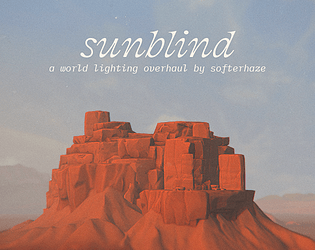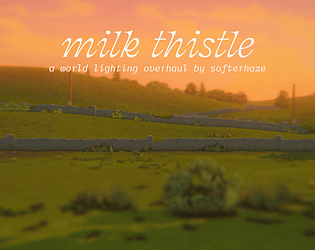The starry CAS issue is only caused by not following the instructions and copy/pasting whole folders instead of individual .world files. I don't include unedited .world files in my uploads because some of them cause issues for mac users, so when you don't replace individual files, you get rid of the CAS "world" which causes it to appear starry or blank. If you repair your game and try again, it should be fine and having a pirated game shouldn't make a difference.
softerhaze
Creator of
Recent community posts
hey! i've mentioned this in a recent reply but the DiP_Staged files are from your game updating, so you're either actively updating the game or you didn't allow an update to complete. technically, you could remove the stage files and install the mod as usual, but i don't know what state that would leave your game in, so i don't really recommend it.
also, here's a tutorial from tumblr user veone on how to install gshade now that it's been taken offline. try to keep the questions on topic in the future though, please!
I'm not sure what could be causing the flickering in San Sequoia, so I can't help with that, but EP13 doesn't have a folder within the Delta folder yet. You shouldn't try adding one there yourself since you'll be missing build package files that the game would expect to be there, not just world files. To install a lighting mod for EP13 you just need to place it in the "The Sims 4/EP13" folder (NOT Delta, since there's no Delta/EP13 yet). Hopefully that resolves your issue!
Hey! It's likely that your install isn't actually in your documents. On pc, the default install path is C:\Program Files (x86)\Origin Games\The Sims 4 or C:\Program Files (x86)\EA GAMES\The Sims 4 depending on whether you have origin or not. If you have a shortcut for ts4 on your desktop, you can right-click it and select "Open file location" to see where your game is installed.
hey there, this makes perfect sense! so now i hope i make sense 😅 basically, you can't have 2 versions of a .world file installed. if we use moonwood mill as an example because it only has a single .world file, you could only have the sunblind version OR the milk thistle version of that world installed. but, if we use a world like tartosa which has 2 neighborhoods which means 2 .world files, you could have the milk thistle version of one file and the sunblind version of the other file installed. similarly, if you like how a lighting mod looks in one world but prefer a different mod for another, you can pick and choose which worlds you install different mods in. hope that's clear!
now, for the preset you're talking about: milk thistle and sunblind are actually pretty similar in their general lighting. most of the differences between the 2 lies in sunrise/sunset lighting and horizons, but you should be able to just pick which lighting mod you prefer and use the preset with little to no additional adjustments needed.
The dark/night sky glitch is caused by not copy/pasting individual files like the installation guide explicitly asks you to do. I test these mods on my personal mac and am 100% confident that the steps in the guide are correct, and an incorrect installation is always solvable by repairing your game or backing your files up and replacing them if something goes wrong.