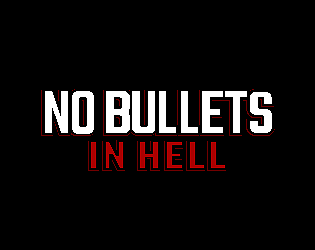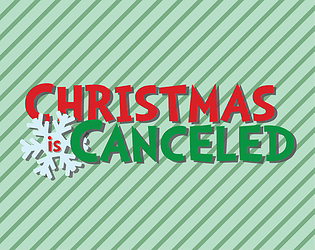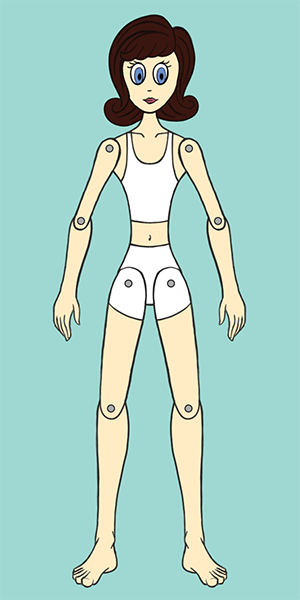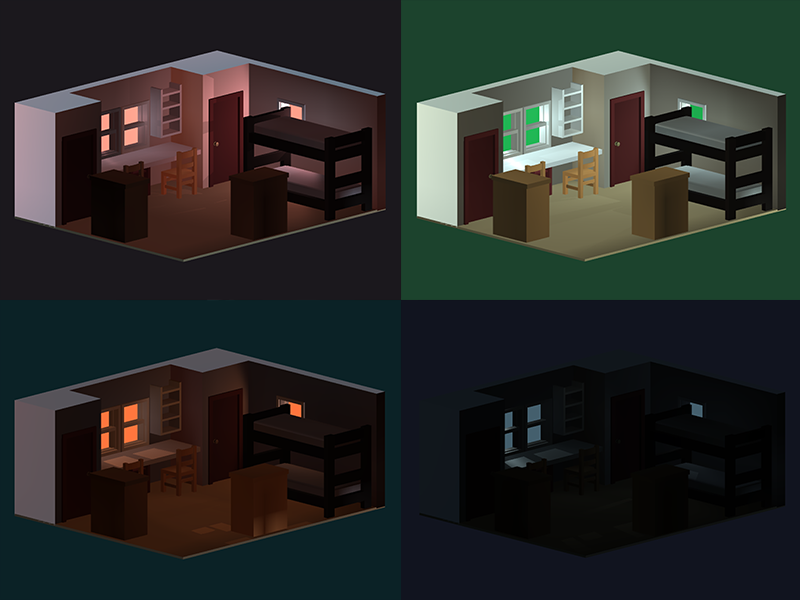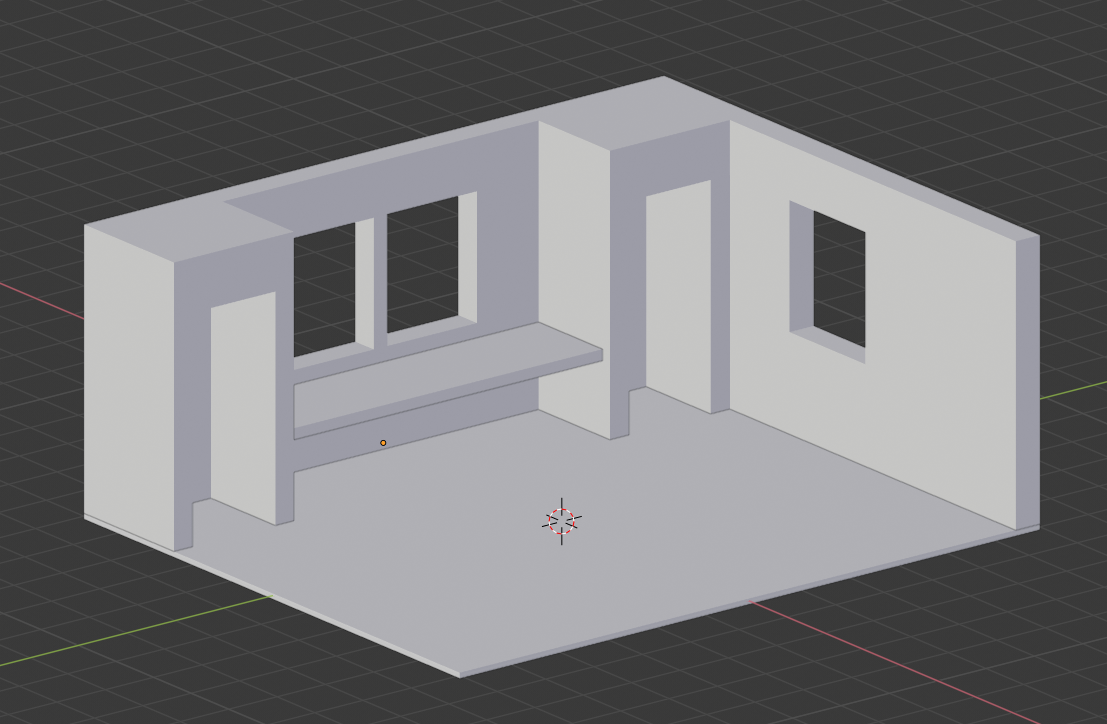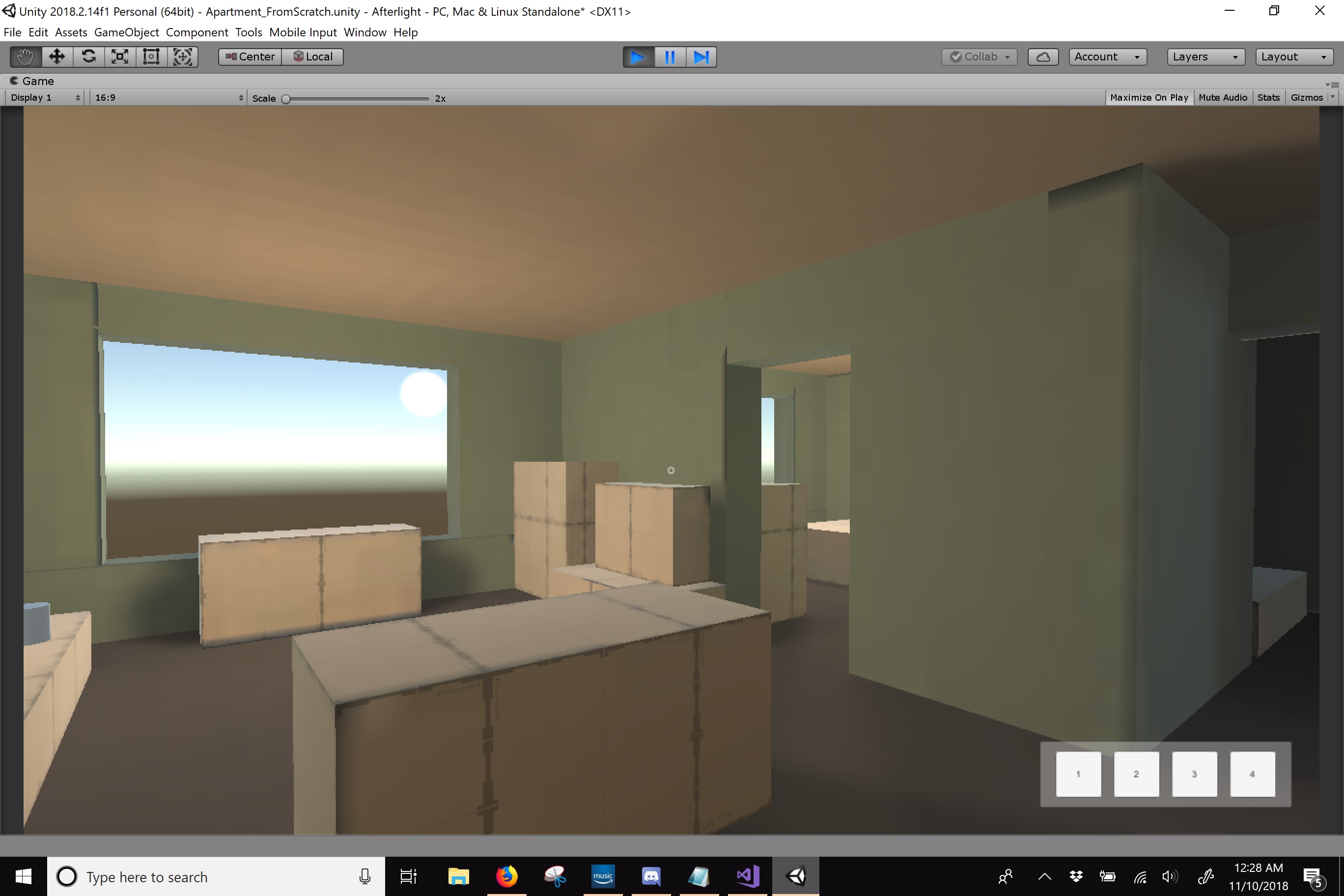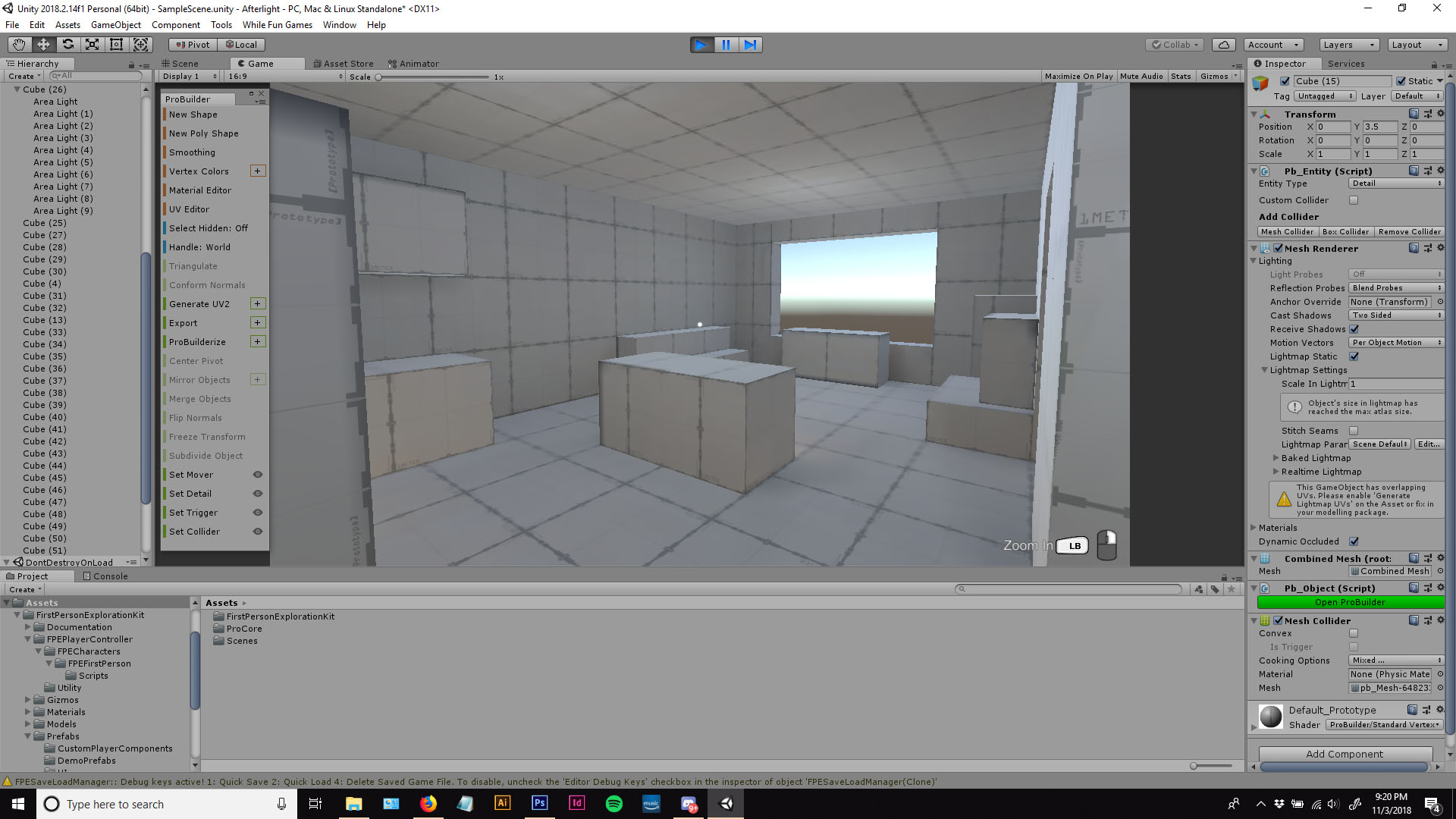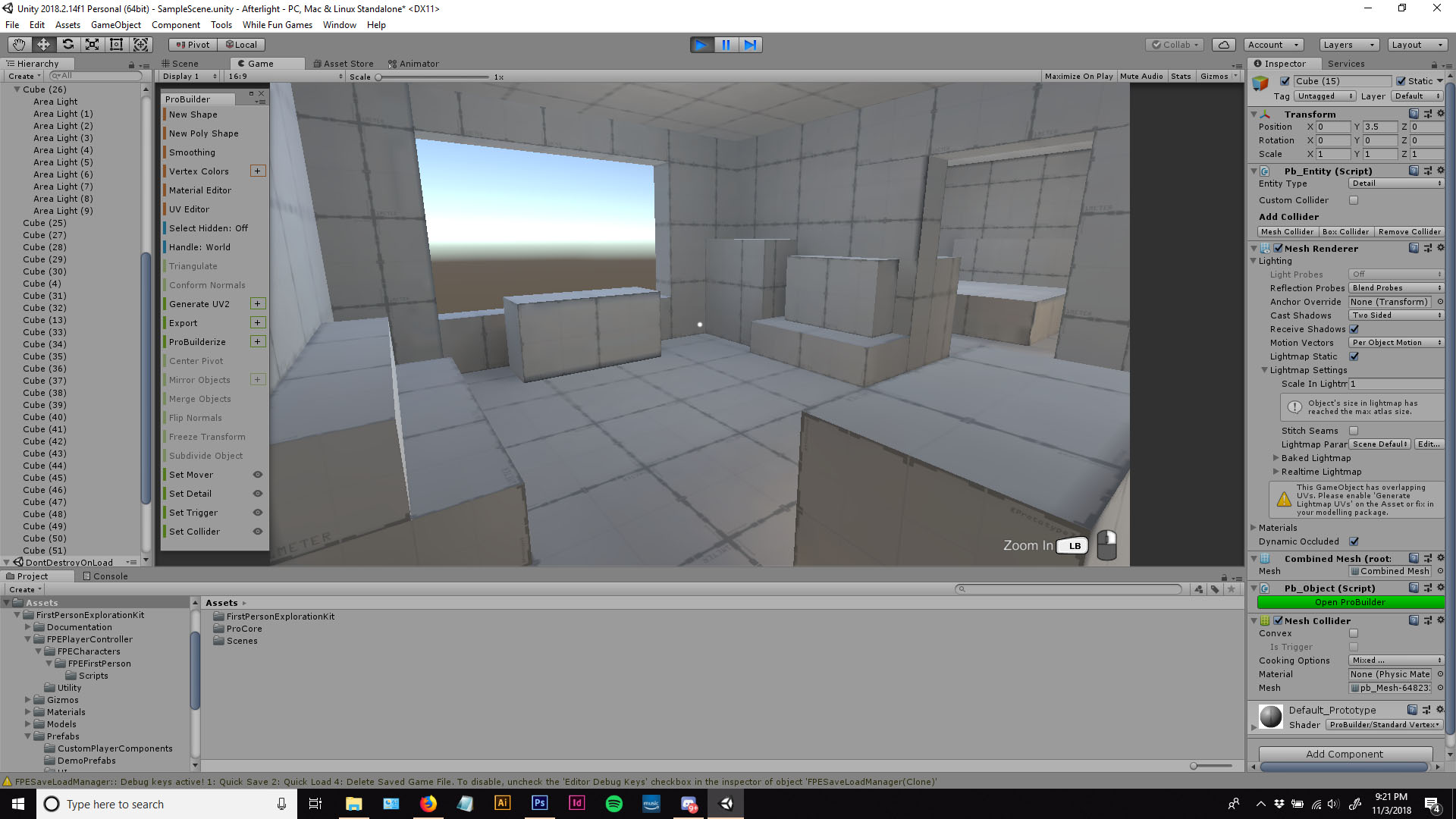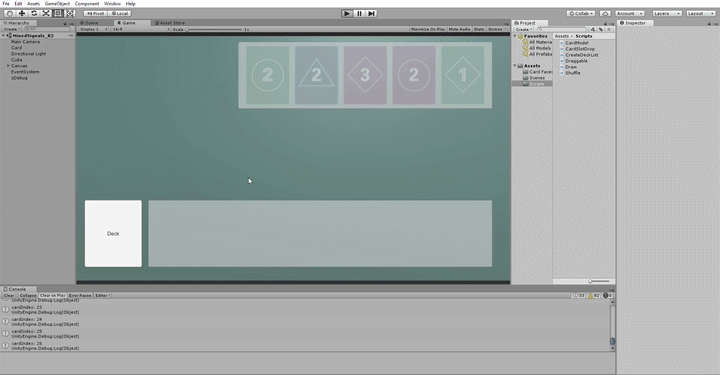Well it's a day and 1/2 after the submission deadline, but I'm back from my friends' wedding and ready to pull together what I can on this project before Nina streams the games tonight. I've been having fun putting what little HTML/CSS I do know to use and have the basic layout and theme set up. I have some ideas for dynamic elements in the art and narrative that will occur based on your choices, but those may have to be put to the side for now.