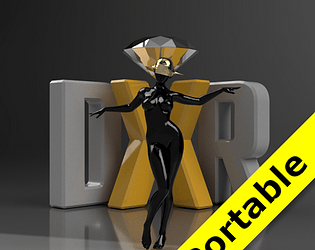Yes that is a known issue and we still don't have a fix yet. This seems to be a connectivity issue.
Please note that some of the components the Mix version relies on are still experimental so often times there's not much we can do about those defects. Like UI covering pointer ray and this connectivity problem...