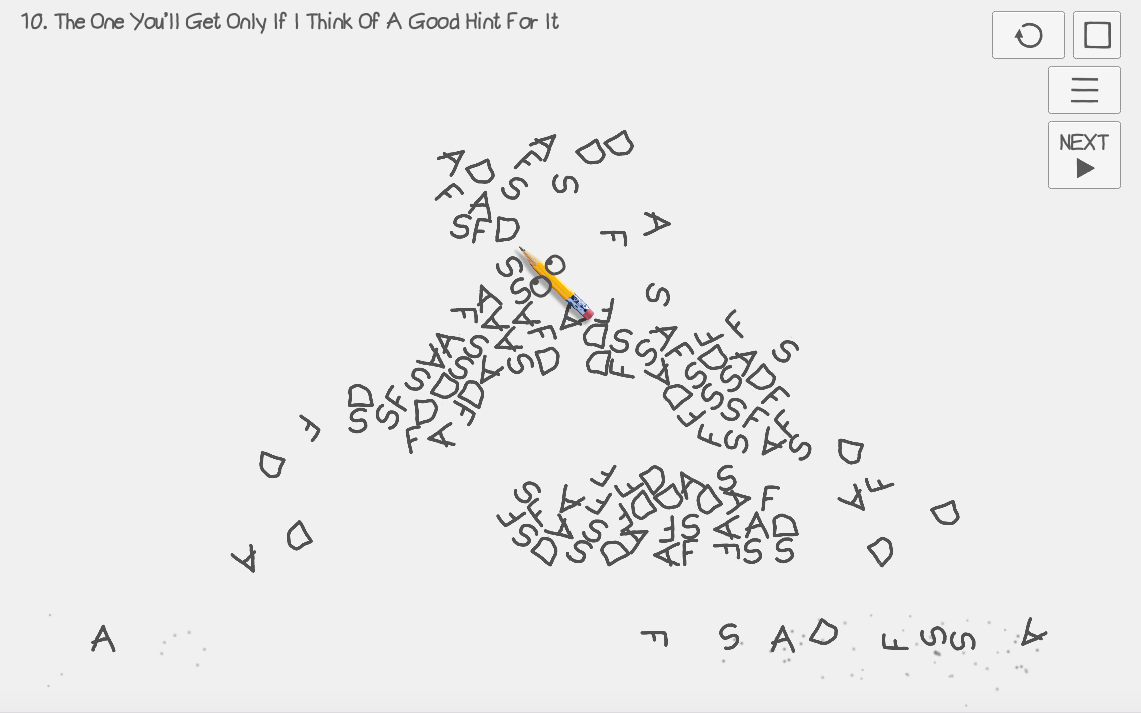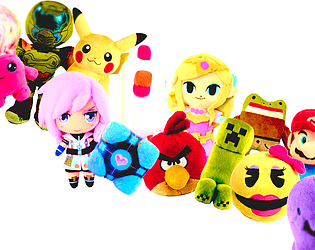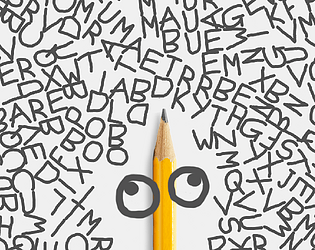When I start the game (v1.1.1) on Windows 10, clicking the [>] button on the first screen doesn't do anything. From playing the demo above I can see that it's meant to fade to black but I've tried clicking the button and all over the screen without any success. Do you know what the problem might be?
Rowan Crawford
Creator of
Recent community posts
Thanks for playing it and for the feedback.
This was a quickly made game that has a lot of in-jokes and local-game-dev references which do make it difficult for the average player, which is why we suggested playing it with a group of people (it increases the odds that someone will get the reference).
Your feedback gives me a good idea of how I'd need to approach the puzzles for a properly paced, full-length release of this idea though.
More hints:
1. _________ is, not coincidentally, the title of the game. But what letters do those underscores represent?
2. The clue here is a reversed musical note, and do you notice anything about the ingame music?
3. There is only one place you'll find a 5x4 grid in the game and it shows a picture depicting what phenomenon?
There are 2 ways to do it;
1. The way I did it in both of my earlier Bitsy games was to create multiple rooms, position the objects in different places in each room, and then link the rooms together with exists so that the objects look like they are moving but you're really just changing rooms. In fact the side-view scene with the bus in this game is achieved with that method.
2. But I decided to try something different, for the most part, with this game by directly modifying the game's javascript code. I set up a "step" variable which increases each time you move, and I change the position of the room's sprites according to that step value with each step. It turned out to be quite a usable approach for achieving a large number of pathed objects across many different rooms.
Thanks!
The limits/constraints for what the game itself can see are created by the game developers themselves, so if we're serious about improving character-context then we need to improve in-game tools that allow us to determine things like: what characters can see and have seen, what they would be thinking NOW, and they WERE thinking; and then to organise this information into logical hierarchies so that we can easily pick an action/reaction that makes sense given all that context. At that moment our gaves have no technology for any of that. Meanwhile, graphics tech has progressed to the point that we have dedicated parallel processors capable of producing nearly photorealistic visuals. That's the imbalance I was hoping to highlight here.
And as for other games, here are some that were considered but didn't make the cut:
Positive examples:
- Hades (merged it with Bastion)
- the Dark Souls / Bloodborne games do some interesting things in a particular facet of this idea
- Portal's dialogue is very cleverly reactive to what the player is doing
- Telltale's Walking Dead games appear to do it though on subsequent playthroughs you can see that they're just very cleverly designed as to give the impression
Negative Examples:
- Watch Dogs: Legion
- Tomb Raider
- Assassin's Creed 3
- any game with a waist-high obstacle that you can't jump over or a stack of objects in a corridor that you can't either pull apart or just crawl through but are instead stuck completely unless you find some random route around
I submitted https://sumaleth.itch.io/9underscores a few days ago and the offer still stands.
https://sumaleth.itch.io/9underscores
1.2 is published. This fixes a couple of levels, improves readability on very high resolutions, tweaks some things, and adds a Windows 32bit download.
https://sumaleth.itch.io/9underscores
We just published 1.1 which improves the intuitive flow from regular levels to secret levels, plus a few small bug fixes.
_________ (What Even Is That Thing)
https://sumaleth.itch.io/9underscores
Close your eyes.
Now reach out, carefully, until you touch something. Feel it; examine its shape, its edges and contours.
Now tell me what it is.
That is how you play ________.