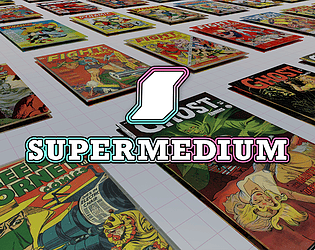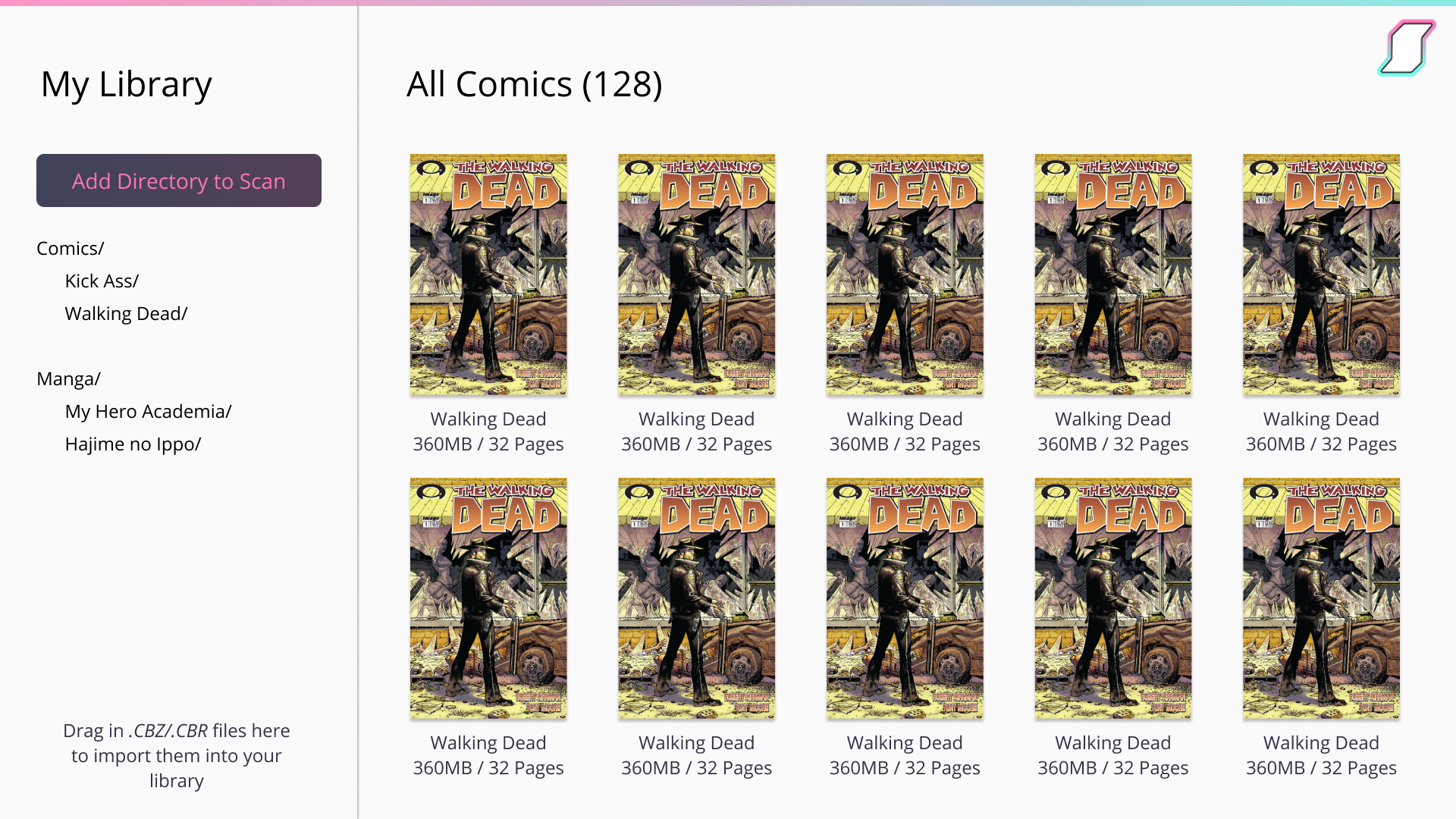Hi, dev here,
Appologies the inconvenience and the delayed response. We had a team member living and had to juggle priorities.
It looks like something specific to Quest 2 is not letting the companion app transfer the files adequately on a cable connection via adb. Issues don’t reproduce in Quest 1 and not sure what’s the difference between the two systems at the moment.
To compensate I’m happy to offer a refund. Send me the email you used to buy the app on itch.io to diego@supermedium.com and I’ll handle it.
I appologize again for all the inconvenience,
Diego.