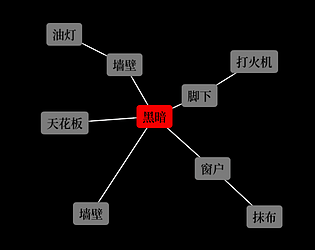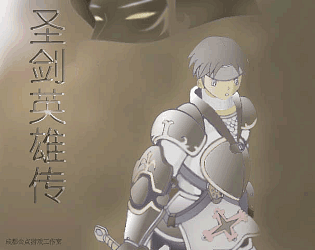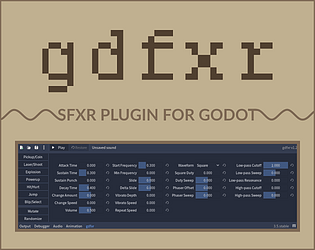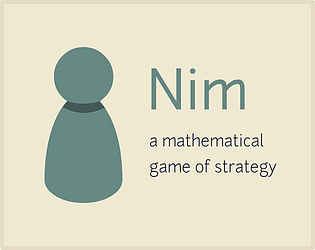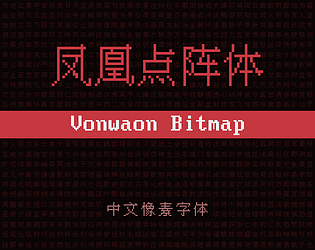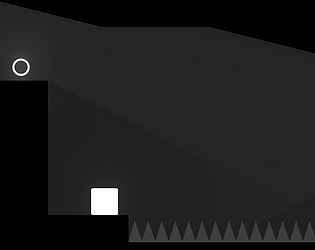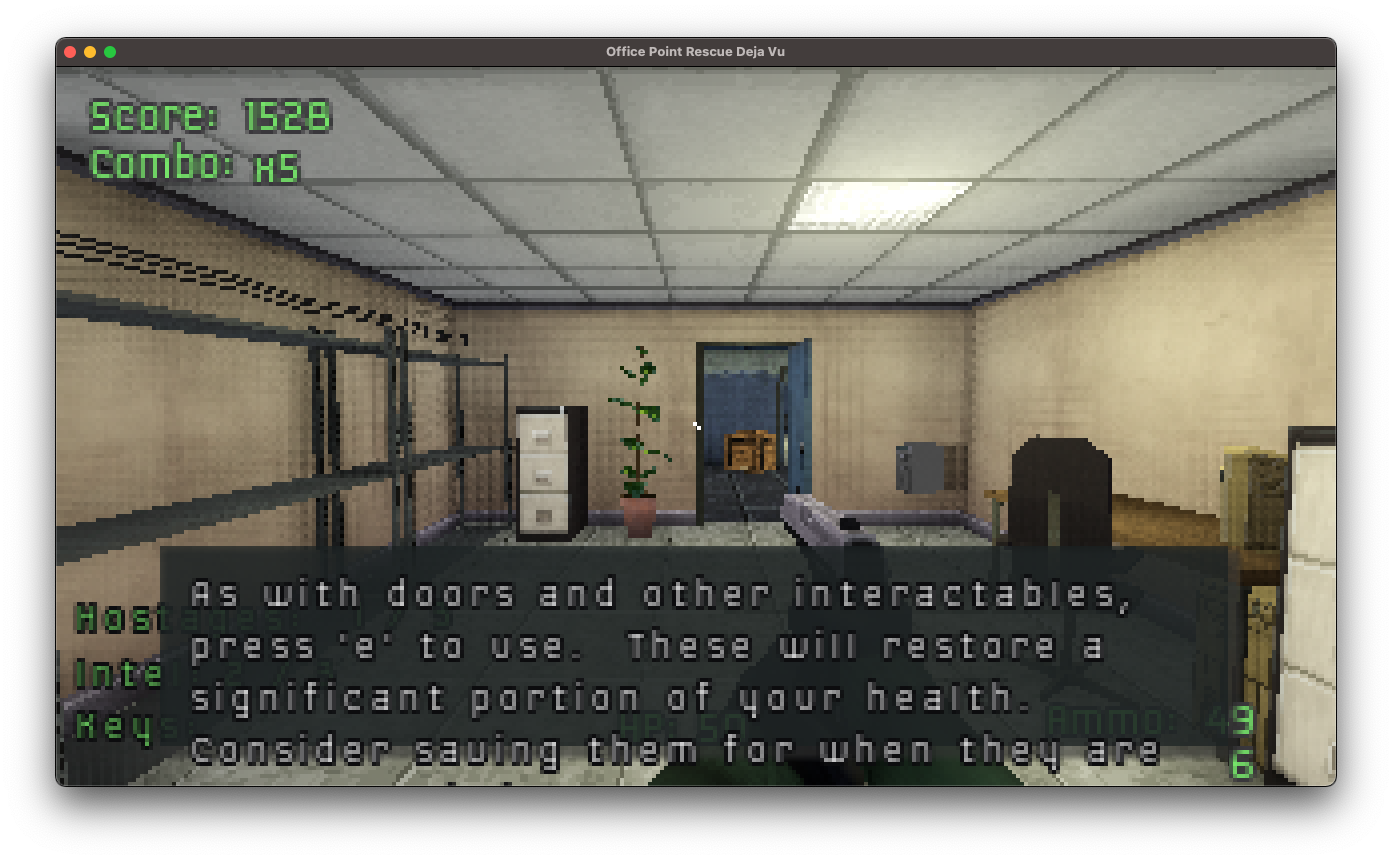哈哈~不客气~
Haoyu Qiu
Creator of
Recent community posts
I believe BitmapFont only GPLs the C++ program that parses the HZK*/ASC* data. The glyph data included in that project is collected from microcontrollers and DOS-era softwares. It’s known that companies at that era often use these data directly. However, since there is no clear copyright owner of these data, I think if you have strict requirements, you have to avoid projects using HZK*/ASC*.
Level 2a
- Interacting with the locked alternate exit door shows “Door locked, None needed”.
- After unlocking the door via terminal in the room with shotgun, two enemies appear in that door instead of behind it.
- Duct beside the regular exit elevator does not have collision.
Level 3a
- Interacting with the elevator shows a message. In LowRes mode, the message is clipped.
- Pipes in Upper Unit 2 stick out to the next room.
- There is a black rectangle on the ceiling of the green card room.
- The ceiling of the small room behind the blue door is black.
Level 2:
- Go downstairs at the terminal locked room and go upstairs at the other. You can see the lighting around the door frame changes as soon as you reach the top.
- Blue barrels in the green card room don’t have collision shapes. (At least they have in Level 1 and the exit room.)
- After picking up the red card, three enemies appear on the floor above. There is at least one enemy that disappears if you move too far away from him, and reappears if you move closer.
- In the red card room, I can’t shoot enemies above through the handrails. Unlike fences, the interspace is so large that I consider it a bug.
Level 3
- “reccommended” typo in “Evacuate” log.
- In the room you pick up the “Evacuate” log, the medicine cabinet and monitors don’t have collision shapes.
- In the stairwell, you can go to the back of the stairs on the bottom floor. And if you go straight toward the stairs from the back, instead of being stopped by collision, you end up being teleported on the stairs.
- There is an empty locked cell beside Cell 2 (5632). Interacting with the door shows “Door locked. None needed”.
- Go back up the stairs, two enemies pop up out of the thin air in front of the yellow door.
- There are two locked doors near the exit elevator. Interacting with one shows “Door cannot be opened”, while interacting with the one shows nothing.
Level 4:
- I killed the big one before killing all the tentacles (percentage becomes 0%), but it’s still active. When there is only one tentacle left, I noticed that the death animation of the big one is played, and then suddenly it’s active again ;)
- Not sure if this is a bug, but the attack sound of tentacles are the same as pistol?
Level 5: Just after you go downstairs, look at the ceiling and you can see the bottom of a green box.
Level 6: One pipe in the second yellow card room is sticking out into its neighbouring room. The pipe has weird lighting when viewed from that room.
- After picking up the first log, I opened the Data Logs screen. There’re only two “Data Logs” texts and three hyphens on the screen. So I thought it’s a bug about missing glyphs in fonts. And I realized the “Data Logs” text on the right is clickable when the second log is picked up :) Maybe auto select the first/last log when the Data Logs screen is opened?
- The elevator door has an offset to the right side. So the left panel is still visible when opened. And the panel has some artifacts like z-fighting on the side (Windows 10).
- I can go into the terminal. Facing the terminal does not clip into it. But if you turn around and move left and right, you can clearly see the selection box and sides of the terminal.
- Enter the correct passcode quickly after entering a wrong passcode. Both messages will be visible on screen at the same time, making them unreadable.
- If I press E to interact with the terminal while moving, exiting the terminal will keep me moving in the previous direction even if I already released the button.
- Is the “Wepons Lockup” log a typo?
- It’s OK that I can’t shoot through a fence. But it’s weird that enemies behind the fence can’t see me.
- I can clip into the large vertical pipes (e.g. the ones beside the exit elevator of Level 1 and at the start of Level 2.)
Saves in version 1.0 is the same: works on command line, but not when double clicking the App Bundle (the .app directory). I don’t know where the default working directory is when double clicking the App Bundle, maybe somewhere not writable?
I’m a bit surprised that save files are intended to be written to the working directory. I thought it would target ~/Library/Application Support/Name. Godot also suggests using that directory via the user:// prefix to keep the behavior portable.
- The elevator walls don’t have collision (still in 1.11)
- Saves are lost after quiting the game (on macOS)
- Saves work fine if launching the game from command line. But the save files are created in the current working directory :(
- The macOS build of 1.11 shows “App is damaged and can’t be opened. You should move it to the trash.” error and exits
- The old version shows an unidentified developer warning that can be ignored on the second launch
- The game starts successfully after I removed the Gatekeeper quarantine flag by executing
xattr -dr com.apple.quarantine /path/to/Office Point Rescue Deja Vu.app