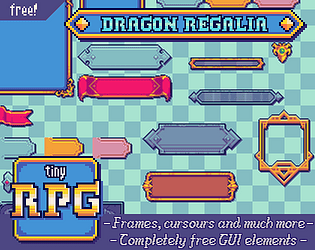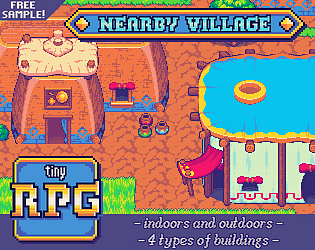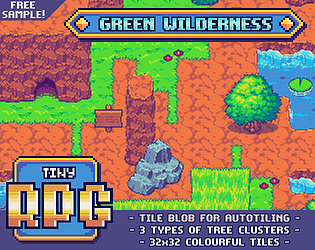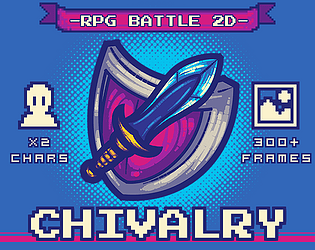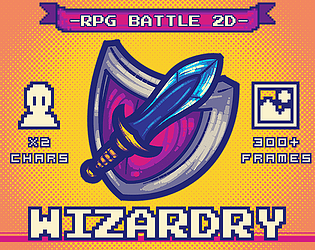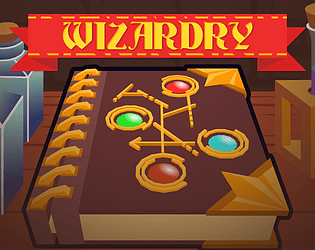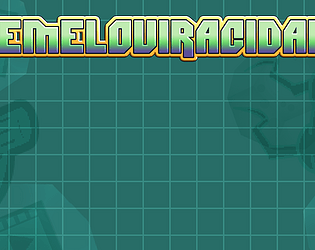Sounds like a great approach, mate! If anything, you are giving them a bit more of time to get to it before taking any other measure. I believe people over discord can be helpful on that end on how to prune people if necessary.
tiopalada
Creator of
Recent community posts
Glad you liked it!
If you are looking for combat specific sprites - and combat only - take a look at the Battle Kit 1. https://tiopalada.itch.io/tiny-rpg-battle-kit-1
Sprites there are bigger with lots of combat oriented animations and shall see an update soon. However the Battle Kit covers just a few key characters instead of being a paper-doll system. Given time I will add more characters to the roster, but won’t be focused on allowing creating millions of combinations.
As for the char workshop I will certainly add some custom animations, maybe some basic attack for ARPGS, but I cannot say for sure.
Hmmm you are right, it is not appearing on their page anymore, you have to get inside their profile and search within their list on the top. They might be restructuring their itch page. Nonetheless, there you go!
https://somepx.itch.io/humble-fonts-free
https://itch.io/profile/somepx
I am a sucker for their fonts, top notch work.
Thank you for your purchase! :) Let me know if you need any further assistance.
Both this pack and the Dragon Regalia will see an update rather sooner than later, with more assets added to them.
I am currently working on a quite extensive charset with literally millions of possible outfits for overworld characters.
I am not sure if I understood it correctly, but I will try to offer some guidance nonetheless!
-
As for the GUI assets both here in this pack and the Dragon Regalia: Yes, you can modify them as you see fit!
-
As for the PSD files: I can’t handle you PSD files because I don’t use photoshop for making these assets! Instead I work with aseprite. I could provide the .ase for a few of those, but I believe it will be of little to no help. Most of the .ase are, pretty much, the same files you will get on the packs as a .png, save a couple of them that are broken down into layers. For the GUI, almost all of them are single layer files;
-
The best approach here might be getting the .png themselves and just editing them to match your current system. The way I broke down the assets - such as the 9 slices - are supposed to be of more generic use, not aiming any particular system, so it is on the person using to edit or use them as they see fit;
Does this help in any way? Feel free to drop me any further questions or even suggestions for future GUI packages!
Firme e forte! Em paralelo estou fazendo o conjunto de personagens/charsets, com bastante opção de cabelo/roupas/acessórios/corpos.