Charlie....
I've been reading about Tapered RN bits for inlays. Example bit .25 mm diameter ball nose with a one side angle of 5.25 deg. Is the tool path calculated using the RN ? (Mostly for surface contouring) Does the angle figure into the toolpath ? For medial axis carving. From what I understand RN is not recommended for inlays without some compensation, seems like mostly trial and error. Or am I totally missing something? I've done simulations and the offsets are off for RN tapered bits using the angle. Any insight you can provide would be great.
Thanks Joe....





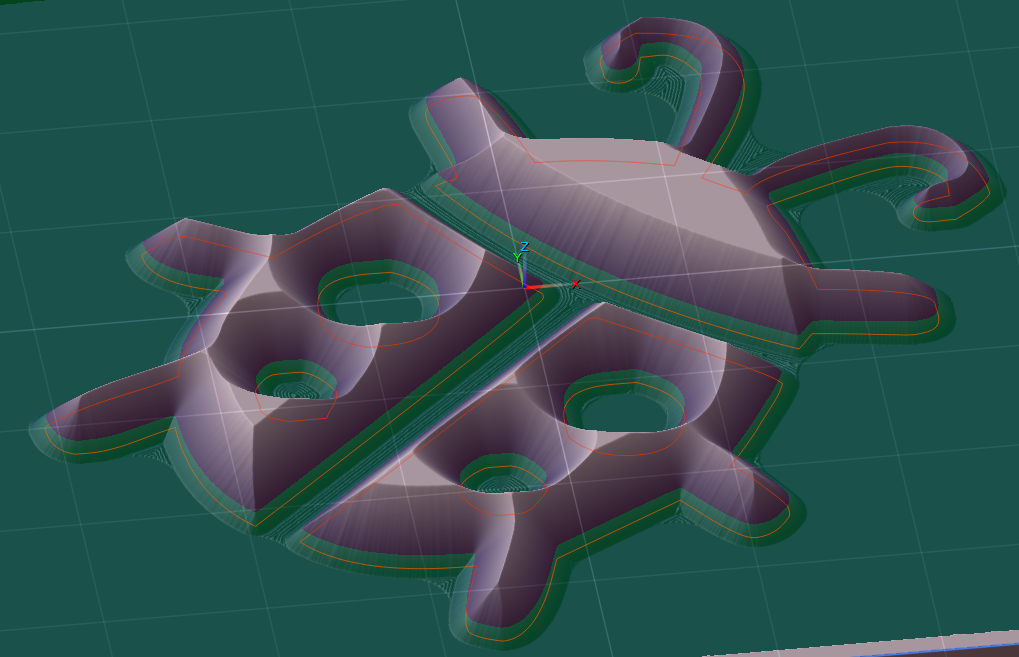
 Charlie....
Charlie.... A bit off topic.... I've been using these for awhile , been great for sanding after cutting. Come in different grits they work well. Alligator looks great.
A bit off topic.... I've been using these for awhile , been great for sanding after cutting. Come in different grits they work well. Alligator looks great.