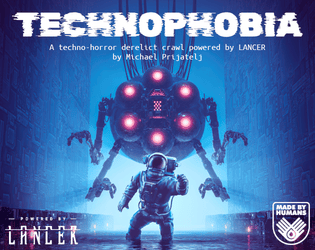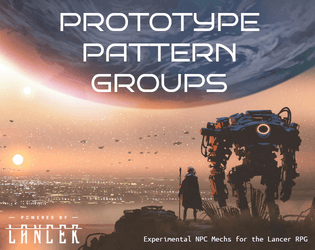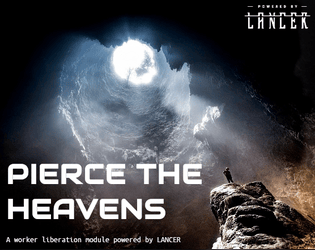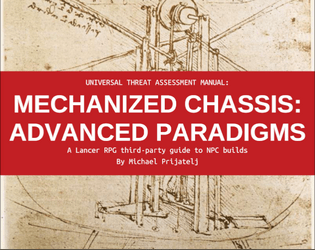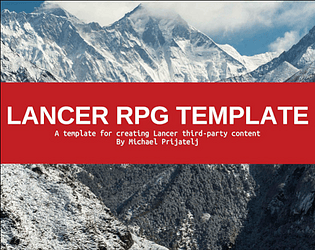Hello! The issues occurred when using Microsoft Word’s Save As PDF functionality. I have not rigorously tested how a dedicated PDF editor behaves with the offending fonts, mostly since this project is intended to work with Microsoft Word (or Google Docs) on its own. I believe it may have been an issue with variable-weight fonts, but I can’t recall for certain.
Valkyrion
Creator of
Recent community posts
This huge font pack is on sale until Dec 31st, 2024, and it might prove useful to some folks with the budget for it.
This thread is a collection of tools and advice for writing adventures. I’ll add more as I think of them.
Ideas & Organization
- Reedsy, which has tons of advice and tools (like free-to-use character name generators!)
- draw.io for flowchart diagrams and mindmapping
- Canva, moodboard creator
Writing
- Let’s Design an Adventure: Boxed Text by Shawn Merwin
Adventure Structure
- Bite-Sized Dungeons by Traverse Fantasy
- Cyclic Dungeon Generation by Sersa Victory
Editing
- Ten Tangible Tips For Editing Your RPG Manuscript by Sam Sorensen
- Eight Intangible Tips for Editing Your TTRPG Manuscript by Playful Void
Layout
- Grid System 101 by Explorers Design
Art, Images, and Stock
Since the expansion of Generative AI, not all of these tools are as reliable as they used to be. If you can filter by submissions older than 2022, you can avoid the worst GenAI offenders. Otherwise, tread carefully and do your research when using stock art.
- Pexels, free stock photography.
- Unsplash, free stock photos and illustrations.
- MoMa UK Public Domain Collection, collections of UK public domain art.
Accessibility
- Coblis Color Blindness Simulator, useful for seeing how images appear to people with varying degrees of color blindness.
- Coloring for Colorblindness, more examples of colorblindness and some accessible starter palettes.
- How to Make Your PDF Compliant with Accessibility Standards, a lot of tips and info on how to improve PDF user accessibility.
Hello! I’m glad that the Google Docs variant is serving you well. Unfortunately, I have been unable to find a workaround to allow the Lancer Icons to work with Google Docs. Importing the icons as drawings could work for larger versions of the icons (e.g., role and size icons for mechs and NPCs). However, from my experiments, I could not get the drawings to shrink to a reasonable size for inline use (such as in weapons statblocks). You are welcome to try on your own, but right now my recommendation for inline use on GDocs is to type out the keywords and bold them instead of using the icons. Even several Lancer supplements opt to take this route!
In all, I hope you are able to find a solution that will satisfy your needs. I wish you the best with your creations!
Thanks for reaching out! The short answer is “I cannot right now.”
The long answer is: LCPs only hold data for constructing NPCs; since this project uses the Lancer Core Book NPC LCP, it does not require an LCP of its own.
As for creating quick imports for COMP/CON: At the moment, COMP/CON does support NPC JSON imports and exports, but not in a way that obfuscates the actual data for the NPC. Basically, if I made a bunch of COMP/CON exports for these NPCs and put them in a download, it would be the near-equivalent of reproducing all the official paid NPC data into my own project (which is no good from a legal perspective). If COMP/CON updates in the future to include less information on NPCs in their exports, I would reconsider adding the data to this project.
I appreciate your understanding with this matter, and I hope that the project is helpful to you, regardless!
PSA: For those running Solstice Rain and unsure about how many pieces of Exotic Gear should be distributed during Downtime, this following paragraph from the playtest draft should help:
These Exotic Gear options represent advanced GMS designs that haven’t yet been approved for wider distribution, but due to the extenuating circumstances of this mission permissions have been granted for their use. The PCs can print two of these systems, three if there are 5 or more PCs, in any combination (including multiples of the same system) and distributed among themselves however they like. Additional copies can be gained as reserves (see the next section for more information).
Paraphrasing from the Pilot NET Discord, the author doesn’t know why this paragraph was cut, and fully intended it to be included in the final release. My guess is that it was cut by accident.
For Foundry v10 users using Hex maps: If the map sizing document doesn’t quite work for you, try these configs instead (only tested with the named map files; other versions may have slightly different configurations):
Battlemap1_Hex_NOTATION:
- Grid Type: Hexagonal Columns - Even
- Grid Size: 118
- Image Dimensions: Width 3152, Height 2028
- Padding Percentage: 25
Battlemap2_Hex_NOTATION
- Grid Type: Hexagonal Columns - Even
- Grid Size: 118
- Image Dimensions: Width 1976, Height 3300
- Padding Percentage: 25
Battlemap3a_Hex_NOTATION/Battlemap3b_Hex_NOTATION
- Grid Type: Hexagonal Columns - Even
- Grid Size: 118
- Image Dimensions: Width 3150, Height 3267
- Padding Percentage: 25
Battlemap4_Hex_NOTATION
- Grid Type: Hexagonal Columns - Even
- Grid Size: 118
- Image Dimensions: Width 3152, Height 2028
- Padding Percentage: 25
For those running Dustgrave on Foundry v10: Fringecrow posted the below hexagon-grid map configuration settings on PilotNET. All the maps are the same size, so this configuration can be reused for all of Dustgrave’s maps.
- Grid Type: Hexagonal Rows - Odd
- Grid Size: 100
- Image Dimensions: Width 3500, Height 1850
- Padding Percentage: 0.25
- Offset Background: Horizontal 46, Vertical -5
Alternatively, if you’re still on Foundry v9, use the following configuration instead:
- Grid Type: Hexagonal Rows - Odd
- Grid Size: 100
- Image Dimensions: Width 3018, Height 1638
- Padding Percentage: 0.25
- Offset Background: Horizontal -33, Vertical 62
Hello! The LCP only contains a single piece of custom exotic gear, correct. This module does not include any new NPC data; it simply references NPC material from the paid version of the Lancer Core Book. I intentionally do not include any prebuilt NPCs to avoid running afoul of the Lancer Third Party License. If CompCon changes how it stores its exported NPC data in the future, it may then be possible to safely include prebuilt NPC encounters. For now, this module will require a prospective GM to build the NPCs and encounters themselves. Thank you for understanding!
Hello, glad the adventure resonates with you! To answer your questions:
-
For acquiring mechs, the intent is that the players design their mechs ahead of time as part of character creation. Then, when they print their mechs in-fiction, they’re simply the same mechs as the players designed. Whether this is because the characters customized the mechs themselves or because the UIB print codes are just perfectly tailored for them is up to the table.
-
A curated list of reserves could be useful! When I ran a playtest of the adventure, I cherry-picked reserves from the Lancer Core Book that seemed to fit the moment of the narrative. So, I simply didn’t pick reserves that didn’t make much sense in-fiction (like Orbital Drop as-written, though it could maybe be refluffed). I’ll keep a suggested list in mind for a future revision; for the time being, my best recommendation is to pick what feels right in the moment.
Thank you for taking the time to comment, and I hope you and your table enjoy the adventure!
Thank you for the feedback! I mostly didn’t want to have to press the issue if the PCs wanted to hold onto the drill. The primary in-universe reasoning I had was that the dig site would be the safest place to deploy the drill. Dmitri’s capture is primarily intended to motivate the PCs to fight in the dig site, but if the PCs want to deploy the drill elsewhere, I see no reason to stop them other than “this is the map and combat I prepared”. Combat 2 should likely happen regardless, for the reasons outlined in the sidebar “Elevator, Going Up”.
I may make adjustments to this in a future version, to make it clear to a GM that they can allow alternative deployment locations or simply solidifying an in-universe reason for why the drill needs deployed in the dig site (or even just explicitly have Dmitri hold onto it for the reasons you stated). Thank you again for the feedback; I’ll take note of it for future revisions!
Hello! The hardest font to read was the font used under Clans of Sparr. I think that it works fine for titles & headings, but it was a little hard on the eyes to read it as a paragraph. Some of its capital letters are difficult to parse, which made some of the fictional names harder to parse since I didn't have a clear expectation of spelling (e.g. "Beware" and "Clans" were fine, but "Yuga", "Hrolf", and "Hrankfel" gave me a double-take). The other fonts used felt much clearer to read.
I figured that "Deescalate" was a context-sensitive description of the encounter, but I think it was the "Sitrep" in front that threw me for a loop. In terms of alternatives, if the intent is a narrative-focused scene, maybe use "Narrative" instead of "Sitrep"? Or, if it's intended to be a straight-up fight, maybe just call it "Sitrep: Standard" and briefly indicate that they can be calmed down/incapacitated in the description? Space being at a premium would make the latter option less desirable, though. At the end of the day, I think it's clear enough if you decide to leave it as is.
Going off of a quick skim, this module looks like a quick and clean way to introduce Sparr and Lancer in general! The writing feels lean and professional; no words feel wasted. Adapting a modular hex crawl approach with random encounters gives the players agency over the fights they pick while also providing replay value. While some of the font choices are hard to read in the PDF, the presence of Markdown and HTML formats keeps the adventure accessible. On top of everything, the PDF layout just POPS- it's fun to read!
I did have one question: One of the random encounter sitreps is named "Deescalate"; is this a codified sitrep or simply a turn of phrase? If it's a codified sitrep, where can I find the rules for it?