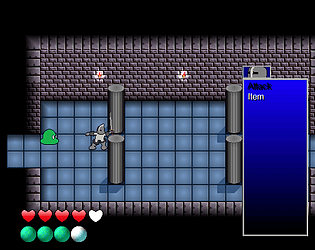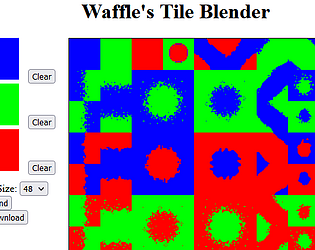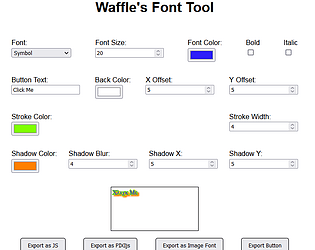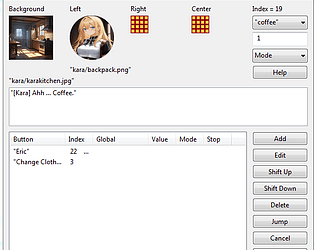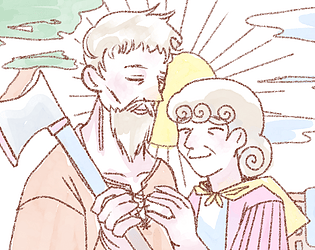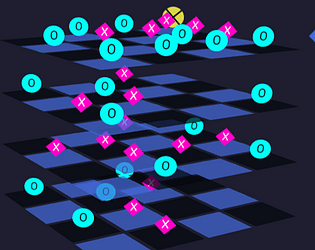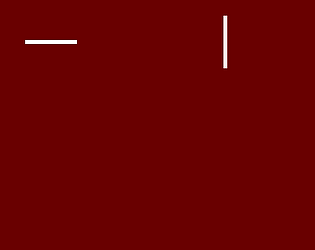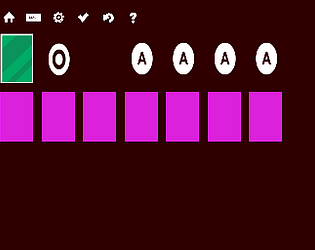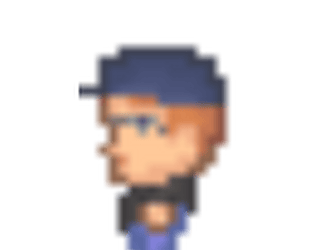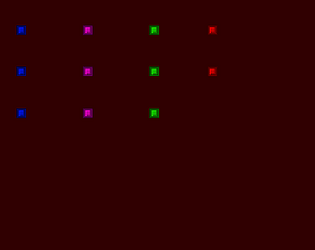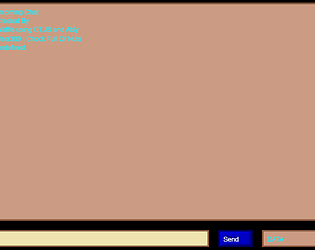If the artwork is your, there really is not issue. (GCH propitiatory format notwithstanding). The sprites look good. Do they have other animations, or just walking in 4 directions. I generally work in 24x32 sprites with a 16x16 tileset. Even the art I use has issues (some characters are based on RPG Maker (2003 or before) meaning old enough nobody cares anymore ... as long as I keep a low profile.
Example BSC based on humbird0 work ...
Waffle
Creator of
Recent community posts
After doing much research ... This project is ready to die a just death. It is really really good, BUT; It does not export to HTML5. It uses the browser for the editor and runner. This is an excellent alternative to RPGMaker if you build for the Windows or Linux desktops. It is fun to use and has many features RPGMaker lacks: full JS and canvas access at any time. Or just copy existing JS to a new project and just change assets and story if you do not want to code. Supports tilesize 16 to 128 with fully customizable animations (8 directions if desired). There is a lot here if you just want to make a game for no money and no licensing issues.... Last update was 5 years ago. But, just works. For fun, you can even do a 2D arcade shooter ... just make it one level and use JS .... So, you can actually make anything with this, not just RPG games. And, its free.
Actually, it has been out for a while...
It is not RenPy .... but it exports to HTML so your novel can be viewed anywhere...
if placed into a .zip, it can be viewed on itch.io ... see sample project below.
Very very simple to use. Sorry, windows download only ...
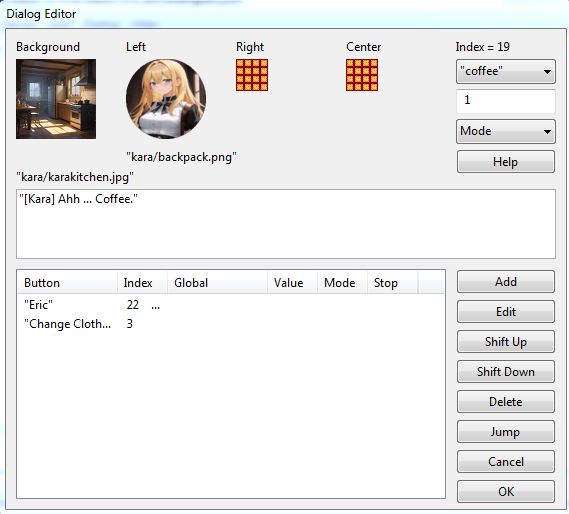
And there is a demo project ....
Baby Brother which is "Safe for work" ...
I felt this project (VNCreator) was worthy of some extra love because it has an extra use ...
If you like to write JS games ... (I do, using Notepad++) and you need a live server for testing JS code,
VNCreator has a built-in server that works great for that. It is not documented.... The way
you would use VNCreator as an HTML server is to start VNCreator, does not need a project or anything,
from the menu, select Start Server ... done, ready to go ... Create a folder in the appropriate directory...
place your HTML project there... from Notepad++ (or whatever you use)
Run "http://127.0.0.1/yourfolder/yourmain.html" . When you shut down VNCreator, the server shuts down...
You can then use the debugger in whichever is your default browser ...
EDIT: You can also just enter the run command inside the browser address bar....
Wow .... Just wow....
Hard to believe someone could broach the subject here...
My favorite forum for this topic is
Krystal
Remember, different strokes for different folks ...
You can always just make your own game that just does what you want ...
example:
GirlProblems
a NSFW game created using AI art from Unstable Diffusion ...
Just to show what you can do IF you want it bad enough...
Don't get angry ... make what you want to play.
I see this is gathering views ... I should start working on this some more. I'll relax today, drink some Saki and await divine inspiration.... I know what I want to happen... it is just how to show with LPC art... And, how to do a zombie shoot-em up in a visual novel ...
Waffle.
Edit: Game is completed...
Wanted to do a zombie shooter with this as the intro .... but I'm not ready for that.
The "ending" is actually how it ended in my "dream" "vision" ??? Anyway, it is what it is. When a game just smacks me in the head, it must come out :D Hopefully everyone enjoyed my goofy humor.
Another issue with "New Project" ...
You will get an error when attempting to save it...
This will happen if you do not have any dialogs created.
You need at least 1 dialog in order to save project.
I probably should add that to the docs and quickstart guide...
Found another issue:
the auto-generated globals have the incorrect case.
For now, you can edit them to be lower-case ...
it will be fixed later today ...
Globals needed fixing:
"Debug" should be "debug"
"Title" ... "title"
"Location" "location"
"People" "people"
seems like a simple fix. but can mess up a project if not done correctly.
EDIT: OK: All this is fixed :)
and docs updated about having 1 dialog present...
Reasons to use this:
1 - Works offline
2 - Exports to HTML5, so will run anywhere
3 - Built in webserver for testing on local machine
4 - No installer/uninstaller. Don't like it, just delete it.
5 - Simple to learn
6 - No dependencies or DLL ...
edit:
7 - Import JSON into your RPG to manage all dialogs
8 - Test your character dialogs before importing into RPG game
edit2:
9 - Free built-in HTML local host for testing your own JS projects
- just make a folder in the VNCreator folder ...
- run your own projects by typing...
- "http://127.0.0.1/newfolder/yourpage.html"
- either in the browser, or as run program ....
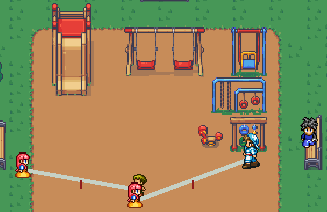 There is so much here I felt overwhelmed at first. Almost feel as if a few GIFs would be cool, showing selecting assets to combine into a custom tileset (so I don't load things I don't need) for a theme, and the steps for making a room... You have some samples, but did not show were those assets were taken from. (spoon feeding before I can run) Love the school playground. I may need to make my see saw smaller.
There is so much here I felt overwhelmed at first. Almost feel as if a few GIFs would be cool, showing selecting assets to combine into a custom tileset (so I don't load things I don't need) for a theme, and the steps for making a room... You have some samples, but did not show were those assets were taken from. (spoon feeding before I can run) Love the school playground. I may need to make my see saw smaller.
GDD I think is a game design document. Preferibly in .PDF with some pictures.... Lots of work to get one set up in a legible way.
I'm lazy and juts use a napkin or any stray paper laying around, but these are for me and not to be shared.
In the GDD you need to show some concept art (does not need to be great, as it is just concept art) ..
You also need the story .... not just the back story. So, the major quests, maybe some drawings of "game play"
showing your idea of what the actual game should look like. Again, not perfect as all this will be changed later.
If you have played ANY rpg game, imaging drawing the Battle Scene with the menus systems ....
If doing more of action battle (street fighter?) draw that ...
if a skill tree, explain and draw that showing how a user would interact with it (if any, some games have this hidden)
I can go on and on ... but basically, you need the entire game described as to what you want.
I was looking for something like this.... I will try and "frankenstein" it and see what I can do with this. If it works for me, I will post a link on my itch page (with credits) to the source images. To see my plan, check out what I did with kenney's character pack ... his was 16x16. I plan something like that for your 128x128 and see if I can add more animations to it...
This is a cool LPC tool. I tried doing one for GameMaker, but it swelled to 1GB ++ probably because I did not compress the image directory... This is great for offline usage. Extra note: I am trying to import your .pak file for use in JS projects (credits included) but will not be doing a stand-alone version... your would be better anyway. Mine will simply be used inside a game for autogenerating NPC and such. Have no plans to use your sounds, music, or GUI stuff, unless you say ok to that (zlib license) and (LPC license). If you look at my waffle dudes (kenney art) you will see what I am trying to do with LPC... Might be kinda fun to see if AI can upscale LPC and still look good.... but that's for later.
I did run into a similar problem with my current game ... hex based ... Where I could not decide on what the interface should be or how the game should be played .... I had ideas, but the "Game" had other ideas... My original plan was each player "Picks up a Unit and drops it in a new location" but that was not what the "Game" permitted. The game basically told me to make a system of "programming" the moves and then all units/players move at the same time. This eliminated the need for an "Undo" option and simplifies multiplayer interactions... An additional benefit is having not been done before ....
That seems to be where you are trying to go ... something not done before. Listen to your game ... it will tell you what works or what is needed.
Updated: Made card height shorter and shifted them up a bit. Added things to prevent playing cards during deals (does not always work in Klondike). Added autoplay to Picture Frame (facecards will auto-play to correct place without needing to be clicked on).
Found some odd bugs with undo? in Kings Table. I do not play that one enough to have fully understood the cause yet ...
from a dev point of view..... you sound like a new game writer ....
1 - do a test game that showcases any ONE aspect ...
2 - follow up with multiple showcases that show JUST ONE other aspect ...
3 - if the flow is working, combine them ...
*******************
another way to go about this is via level progression:
1 - pick YOUR favorite aspect and make the test and call this Level 1
2 - pick your 2nd favorite and do a Level 2 ... and repeat for each aspect.
This gives you time to see what works and what doesn't ...
FOLLOW the FUN ... If something is not "fun to do" or "a hassle"
drop it! and add something else... If needed, you can add it in later.
Recently tried playing this .... it needs something. Maybe I will look into this again sometime. Maybe some tutorials or even go all out and do real multiplayer with up to 4 player? (that could be dreaming, would require a python server running in the background) Ably can't do RTS ... but, what if I port my GUI from TB Hex Game and made this a turn based 4 player game with programmable bots ... might loose the porn game feature :( unless I make it a mod ..... ;/
Needs an actual title .... do that later
This is just to showcase the map editor. I think it has everything that is needed ....
I will add to this as I work on actual maps and playtesting. There are no maps, game or anything at this point,
just a map editor. Hidden feature, when you save a map, it saves it as a JSON to the clipboard so you can view the data
structure using Notepad or equivalent. Currently the maps are not encrypted. As this is expected to be a 2 player game,
I am not too worried about "cheating" on a game because in a 2 player game, you probably know who you are playing against.
BUT, this is a browser game so there could be random players ... BUT, if doing a custom map against a player online, why "cheat"
when you could just give your units 999 attack points instead of 4 while your opponent gets 1 point... By leaving it open, you can
see exactly how the other player cheated or not cheated...
Currently using big square boxes for units ... I am planning to change that to individuals to better show formations. Currently this is represented as an arrow to show unit facing (not shown in the editor). There will only be 2 formations ... Column or Combat ... Column formation permits faster travel (mostly for roads) at the expense of reduced attack and granting damage bonuses if attacked.
waffle.
Also, if you just want to go off the deep end,....
check out baby brother ... With a little begging, I could do a framework for you in JS so you only need to add the pictures and sounds...
Then if you get board because it too easy, you can look at the source code and add more features...
Baby Brother was coded in GMS 1.4+ with HTML5 export.... basically JS. I could do the same thing in CT.JS or even PHP in
a few minutes work. In fact, for a PHP example, I have Jasi Comic with my daughters comics ....
I set that up so my daughter could upload comics (directly in the browser) and the viewer would automate viewing ...
Notice they are referenced via a number (controlled by the website) ... exactly how a text based game would do it.
Maybe this website will have someone that can help you.
rpgmaker plug in JS It might take a few weeks for me to get up to speed on RPGMAker to be of use. I would rather work on my own games. The forums there seem pretty friendly and offer support and custom plugins...
and I can't get your discord invite to work. here is mine wafflehelp its quite there. I am not too familiar with RPG Maker stuff. I have looked at it and felt it was too overwhelming for my needs, and could write my own better (have a few). For fun, maybe you can give me a small taste of what you need. Hopefully I won't need to buy RPG Maker just to test JS ideas... If JS is for scripting, mostly all you need is functions to perform some task (set variables, check variables) that are hard to access via the IDE (design window). Generally, RPG Maker provides template JS function that you can copy from using notepad (notepad++ is better). You should be able to get additional guidance from ChatGPT (but will have issues, such as not being familiar with your dev environment)...
1 - pick your favorite game ... Warcraft for example...
2 - create some custom maps or levels ...
3 - see if anyone like your levels better than the default ones...
4 - see if this is fun for you ....
Next, look for a system that lets you do what you want...
If RTS is your thing, look into any open source engines (there are many FPS engines that are open source and just awesome)
Which ever way you go, you need to push the engine as hard as you can. Break things, just so you can learn how it works
so you can fix it. Everything is complicated. there is an open source JS RPG MMO engine even .... with a level editor...
You do not need to begin from scratch unless you have mastered the engine of choice and wish to do something the engine
does not permit .... At that point, look for any dev system that come closest to what you already learned from the previous engine.
If you use the JS RPG and you have exceeded it's design specs, maybe its time to roll your own in custom JS? or HAX.
Simply asking which is best will only start a meaningless discussion ... I have used everything from MASM, C++, PHP, Prolog, many flavors of basic and FASM
on up to JS ... so far, the only one I truly dislike is Python ... just something about the syntax that just annoys me to no end. In short, focus on something you love
to do... after all, if it is your game, you will be doing it a lot. So, If you love the syntax of Python, and love making your platform MMO game, expect to spend
most of your time in the Python editor... (you can replace Python with any language or IDE and my point is still valid). Pick something that "Just Works" for you.
ct.js is free, and offers everything renpy offers and is easier to use. It uses JS. You can layout each image as a background for each room and just display text over it with sounds or whatever ... GameMaker (GMS2) does this very well too BUT the free version does not post to itch. Every dev will have a different approach. Godot has a framework for this too, I tried it but JS works better for me.
for sounds, hard to beat SFXR, for pixel art field ... IF we go down the rts path, we can keep the art simple (programmer art works best at the start) we just need to have specs set-up so the art can be changed. (gif or png strips ... 8x8, 32x32...) I really liked DK2, and tried to do a parody rts but dropped it because without good art, all jokes were lost. 2D rts is not to hard to get up and going ... where the problem usually comes in is level design and AI... also tech trees can become overwhelming.
those are high-level problems, but need to be planned out and tested before getting serious...
Solutions abound though. The best way IMO is make mini-games to test game aspects. Start with a demo of unit selection and movement. If multiplayer is planned, here is where beginning testing takes place. Before all the other modules are brought in. At that point you will just know if things are working or not....
*****************************************
Status of my current game... HexGame with Nucs V2
V1 was completed in GM1.4+ (source code lost .... maybe on older laptop) did not have AI ... Now, I have ideas for AI so I am revisiting the game using JS with multiplayer support via Ably planned ... cool idea to have a JS multiplayer game not requiring a server created using python or something .... Ably was tested using a tic-tac-toe game ... Currently working on the level editor.
The artwork is just boring squares for the units. The game is planned to be almost realtime (very short/adjustable turn times) and limited to 2+ players (+ indicating a neutral player) where the 2nd player can be an AI... The AI will use a simplified MCTS algorithm (tested on tic tac toe 3D on itch.io) so not perfect, but good enough. My hex game currently has 10-14 hex tile types and 5 unit types ... that's it. From a game play perspective, it is very simple. It is all the other stuff that is important.
**************************************
I have rambled on a bit here... And games must start with some kind of design document. But, if just going for FUN, there is another way ...
Shall I toss together some stupid RTS thingy (squares vs circles vs triangles) using Ably with crappy sounds just to give everyone something to play with?
Try different art,sounds, maybe even offer multiple control schemes... Nothing fancy, just command a circle to attack a square and see if it does it.... In single player, that would be trivial, but multiplayer via Able with multiple games at once, that is a great place to start and then see if we can make a game out it :)