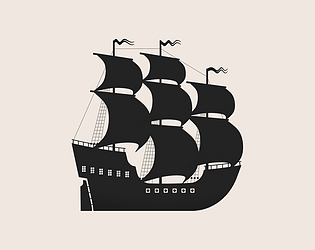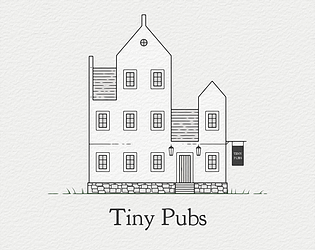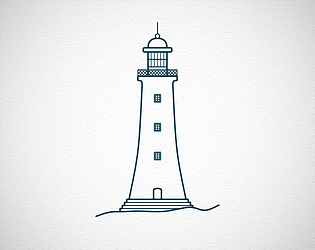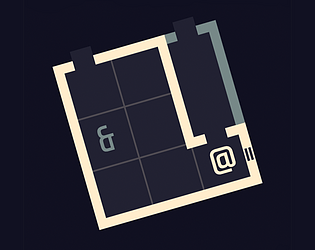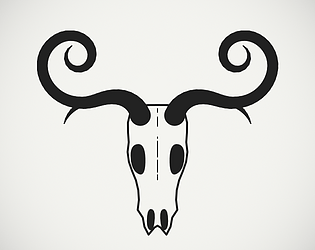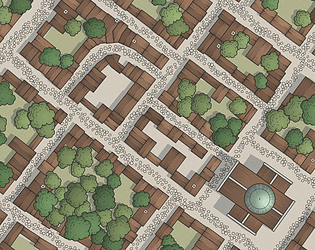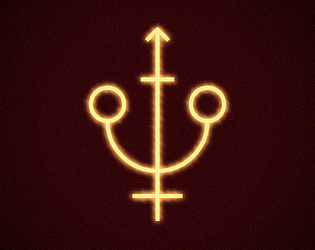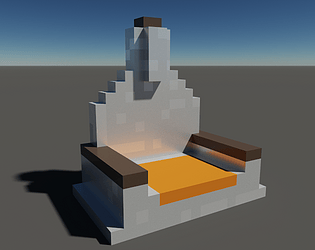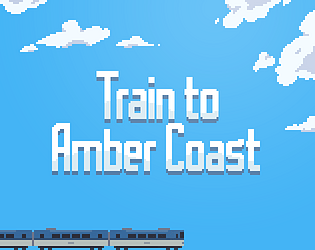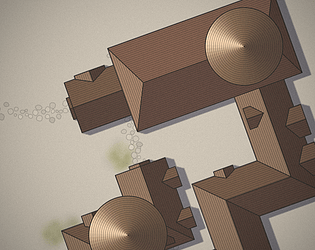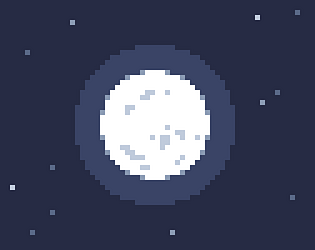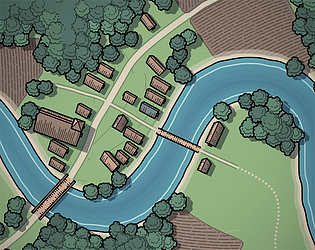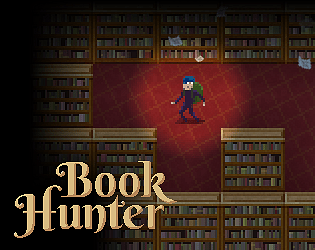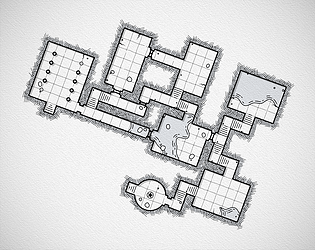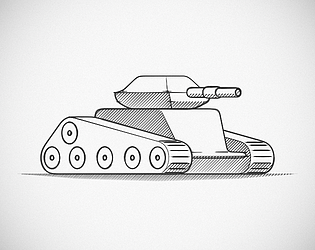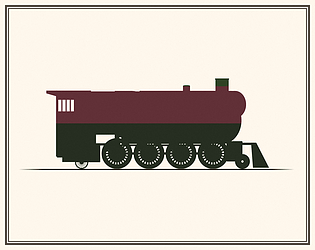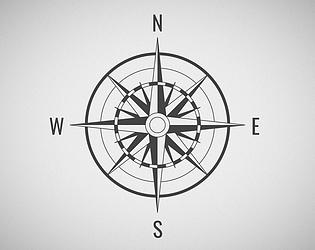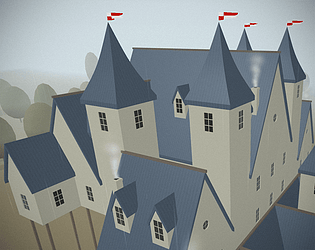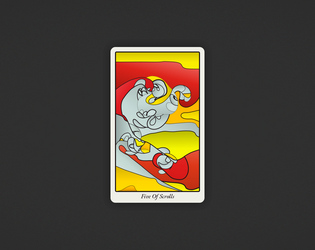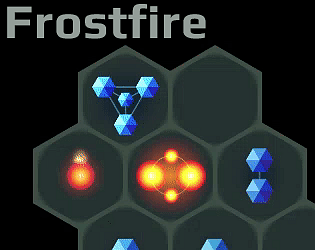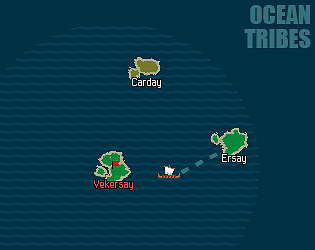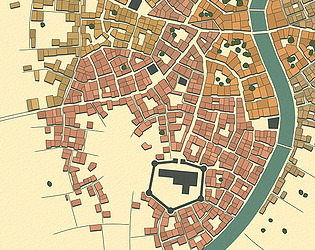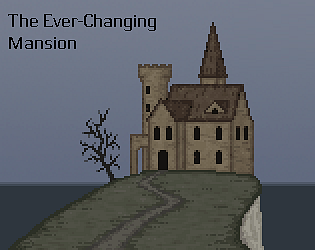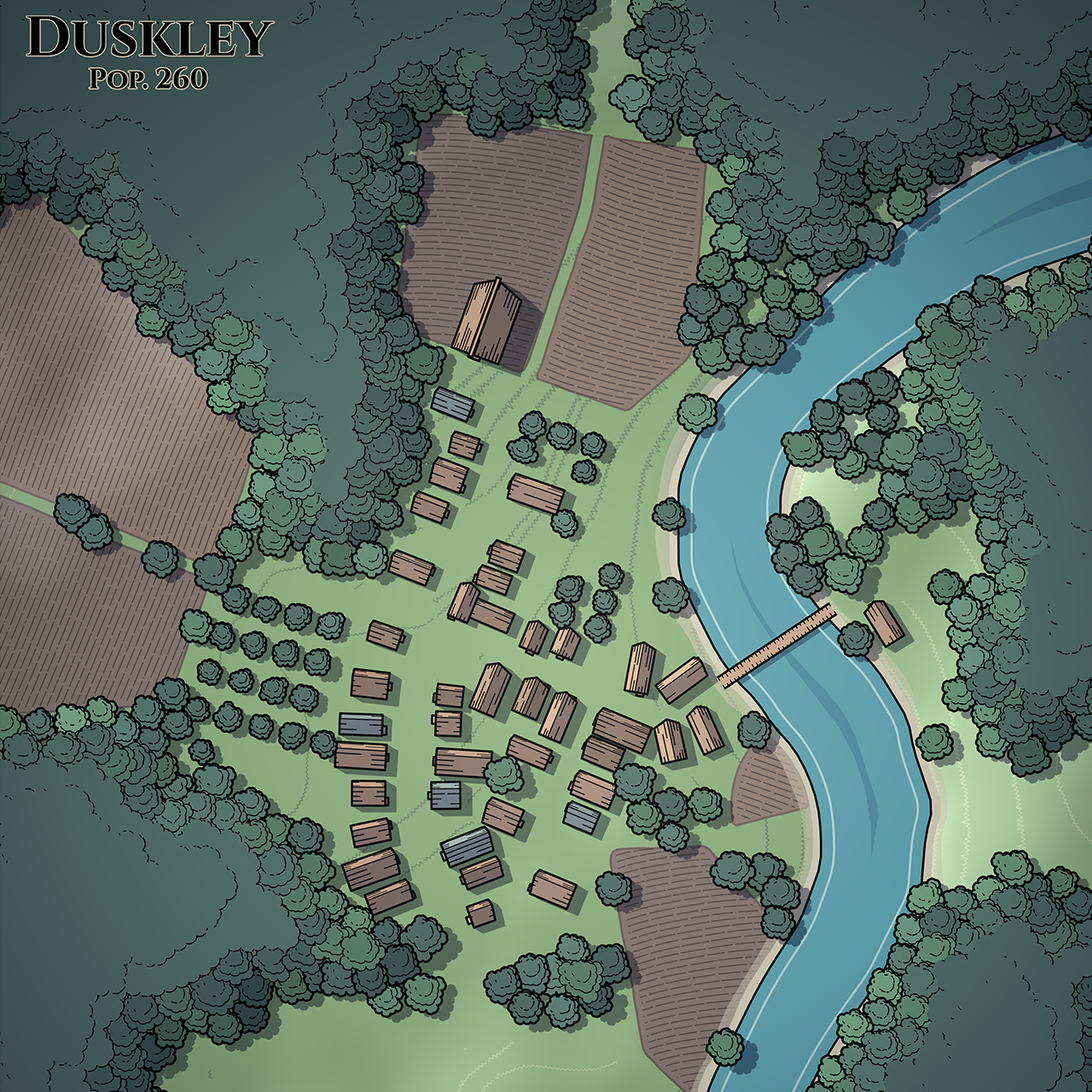In this case there is only one left rectangle. There is no right rectangle (which should be the same as having a transparent right rectangle if you need it for some reason), so the hatching is not obscured. There is no explicit corridor underneath all this, so I don't need to care about showing/not showing it. The whole cell is a corridor and a door at the same time.
watabou
Creator of
Recent community posts
I'm sorry, I have no idea why this doesn't work for you... You definitely don't need parentheses. The font name should be entered exactly like it's spelled in whatever tool you're using, but the case doesn't matter. For example, "times NEW roman" will work, but "times new roman" (with the additional spaces) won't.
Hi Dan!
The "notes" parameter (or anything of this kind) is not currently supported. The last selected notes mode is saved locally, so it may sort of "work" in one browser but not in another - you have selected different modes in different browsers. If you need to download maps without notes, all you have to do is to select "Notes > Off" once and that's it. No more notes until you changed it.
Sorry, I don't get what you mean.
First of all, it's sad but normal that you probably can't restore your old maps - I update the generator, the algorithm changes, the same parameters produce a different result now. I mean I understand the inconvenience, but there is no way around for a an app that is still under development.
Second, this particular generator works with permalinks... weirdly. It doesn't update/remove unknown parameters, it just ignores them. That "162328916=1623289160" doesn't have any effect, but stays there for any new map. I guess I should fix it. The actual permalink is this:
https://watabou.github.io/neighbourhood/?tags=leafy%2Csecular%2Clarge%2Carea&see...
Even if you set the size manually, you won't be able to get a city large than than 15-25 kilometers across.
You mean, will it be possible to use those value as parameters? Unlikely. The number of buildings is a technical piece of information - nobody says "it's a town of 500 houses". Population is a pretty arbitrary value - if you need a town with 5000 inhabitants, just take any town and state its population is 5000.
Hi,
- Yes, for islands the "main" water polygon is the last one and the rest of them are "holes" in it.
- I have no idea what those rogue vertices are in your image. Usually, there is only one water polygon in an estuary map unless there is an additional island. Could it be a degenerate zero area island or something like that?
Here: https://www.patreon.com/posts/desktop-versions-96122791. Or install the itch.io app.
You can request a map with the aspect ratio you need by adjusting Size values in the "Map parameters" dialog ("Tags..." in the context menu).
For example: https://watabou.github.io/village-generator/?seed=1140703949&tags=island,no%20sq...