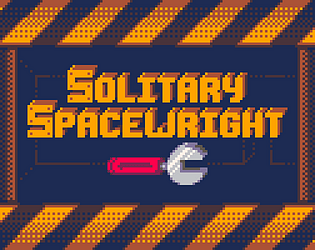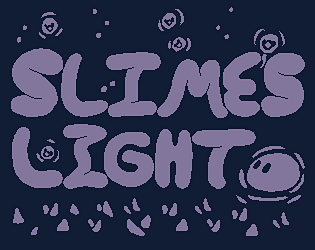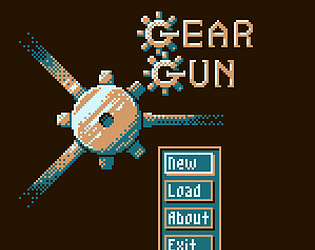Nice puzzle game. Reminds me of Cosmic Express, though there are some slight differences in the mechanic. I like that moving backwards functions like an undo button, but it would be nice to have a dedicated key for it.
Werxzy
Creator of
Recent community posts
Not really sure what’s going on? I got a game over the first try and the second try I was able to dodge all the obstacles, but then they stopped appearing and nothing else happened. I also realized I could just move passed the top of the screen and avoid everything entirely. It’s really hard understand what the character was saying with the text to speech. The background of the first area was kind neat.
Might be my favorite of the jam. The gameplay, while it slightly reminds me of jump-king, has a unique and interesting take on puzzle platformers. The alignment to the grid upon landing helps a lot with the player gauging where their jump will land. And while the jumping is pretty simple, it feels like you presented enough ideas and small puzzles to keep it fresh through out the game. I also love the audio design, with the blending of different tracks based on what’s on the screen. The graphics are quite are also nice. The game gives me slight Animal Well vibes.
I really think this game has potential outside the jam as a full game. (though in a full version, I personally might go for a more explorative world design rather than a level based one)
Are you able to upload a web version? You’ll definitely get more traffic with one.
Thanks, I actually made couple changes on the last two days of the game jam (worked all 14 days), Adding the quota and time limit to better give the player a goal and urge them to actually do well on each ship. (There was a strategy before where the player could just run away and end the job at the first sight of danger.)
Thank you. :) It’s kind of real 3d? The way I’m drawing it is actually pretty simple. I’m just storing a table of tables for each integer z/depth value, then each of those tables store a bunch of functions that can be called to draw something to the screen. Calling the functions from back to front ends up being similar to just all sprite stacking.
https://werxzy.itch.io/solitary-spacewright
Solitary Spacewright is a bit of an action roguelite where the player takes role of a spaceship mechanic, repairing and cleaning up ships, while enduring the increasing demands of the company quotas. The game was made for the lowrezjam 2024 in 14 days.
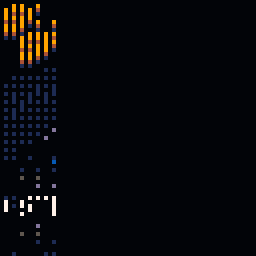
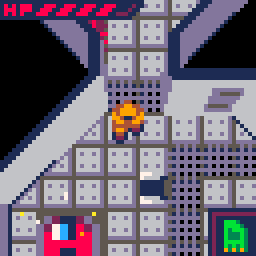
Glad you enjoyed it and thanks for the detailed feedback!
For the controls, You can actually use C and X instead of Z and X to switch the order of the buttons (and X==V). I liked your idea of having swapping vertically and rotating with left/right at the same time, but I think it might get annoying to unselect (or put away) a piece. Maybe using X+Z to automatically unselect it or mess with the storage order. I’ll need to test it a bit before adding it to an update.
The progress should be saving when the level is done. I tested it 3 times on the browser (firefox + windows) and once with the downloaded version and it seems to work fine. This could somehow be pico-8 itself not properly storing the save when the save data is updated. It’s programmed to update the save data right after it detects a finished level and there’s no calls that clears a level’s completed status. (except save clearing, which is only on the main menu and requires pressing it 5-ish times)
I don’t think it’s possible to prevent key-repeating per button, not without some code that won’t fit into this game due to pico-8’s limitations. I’ve had both people who wanted repeating keys to be on or off (turned them on in version 1.1) I might try to squeeze in an option though.
There’s probably a lot I would do for this game if I had more tokens (though it would have made Infinimoes be in development for MUCH longer).
Unfortunately I don’t know what would cause the audio not to work. There is a sound button on the right that could be muting it (I think the sound settings are shared between most pico-8 projects).
Your game, Sticky Chunks, is pretty neat (even if I’ve lost interest in games revolving around highscores over the years). though I noticed the version that I could play was different from the one in the video (that looked like it was the pico8 version).
I actually tried a very similar setup with having tapping X to rotate, but it ended up causing way too many accidental rotations. Plus with this version, it would cause the inventory to flicker open every rotation. I also don’t exactly like the idea of one directional cycling of options (in this case the tile’s rotation). If a desired rotation is missed, the tile has to be rotated 3 more times, potentially to be missed again. I could try to add a better indicator for if a tile is taken out or not and if it’s ready to be rotated.
As for swapping the X and Z buttons for the accept action, I mostly did this because it originally felt better for the keyboard and that I thought the playstation controller had the cross/X button as the accept button (just tested it, turns out it’s both the cross/X and circle buttons are the same, and on an xbox controller it’s backwards currently). I’ll either switch the buttons for the menus or have them both activate in the menus in the next update, though I don’t see it as urgent enough change right now.
Thanks! I actually did a post on it.
https://werxzy.itch.io/infinimoes/devlog/731408/infinimoes-transition-effects
ooo, Thanks for posting this since Pico-8 in general has different save location for web and binary versions. For windows, it would specifically be:
%appdata%\Roaming\pico-8\cdata\werxzy_infinimoes.p8d.txt
(though I can't seem to get your method working for me)
I also HIGHLY recommend changing the fifth and sixth characters to "00" as this is considered the last solved level. Which is used to teleport the cursor to it in level selection when loading the game. This is to avoid getting stuck if you solved one of the levels that were farther down (or doesn't exist in the full game).
Thank you!
You might be able to find settings to change that inside ~/.lexaloffle/pico-8/config.txt (for linux, though I'm not 100% sure if this is were the config file is). probably try setting the "fullscreen_method" to 0.
Also thank you for telling me about the "exit to title" button, though I have no idea why it's not working (works in all non-executable versions). BUT I was able to get an odd fix for it that will be included in a future update.
https://werxzy.itch.io/infinimoes
Infinimoes is a space filling puzzle game (like tangrams) involving a variety of polyominoes and sometimes an infinitely repeating space. I made the game with Pico-8 and even made editors using Pico-8 to make and connect the over 120 levels.
Thank you very much. :)
I'm curious as to which places you got stuck on, as the mechanics (and the positioning of the sensors) should allow for the player to undo the actions they did. There have been a few situations in the past where the player could get themselves permanently stuck, but I think I fixed those.
I am wondering if you didn't know that you could pickup and drop objects, like my friend did. I probably should have at least put some text in-game to help with that.
There is a bit of a problem with resetting the position of objects is that some of the levels rely on objects' positions being saved, though it is doable. Though I'm pretty low on space in Pico-8.
Allowing the player to pull objects towards them would definitely allow the player to get themselves stuck though.
It's usually better to have a sensitivity setting for the mouse. Most people who use keyboard/mouse really don't like that sort of restriction, but it could just be a setting.
One thing that could probably help with player visibility is a shader that shows the player through obstacles. Maybe inverts the color of pixels where the player would be rendered. Getting a little complicated, the edges of the nearby walkable boundaries could be rendered in a similar way as well.
Thank you very much. :)
For that level, all of the sensors on the top half to be activated, so putting a lot of wires down felt like it would get too noisy. I originally just had 5 sensors, but realized there was a solution that skipped what it needed to teach, so I made the solution more restricted. Definitely should have made it simpler.
To actually get passed that door, you also need the lantern.