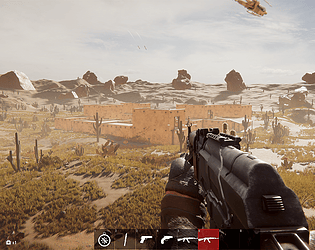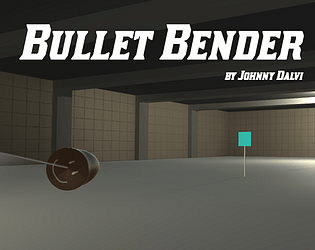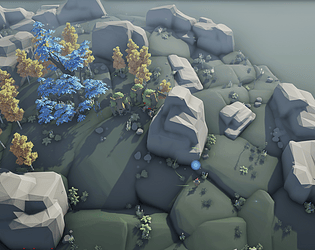I downloaded your game and saw the files were originally created in 2021 and is basically your Project Boost packaged up and submitted as if it is a new game you made during the jam.
Yang Pulse
Creator of
Recent community posts
You need to set your project page to public. https://itch.io/docs/creators/access-control
You need to add your teammate as an admin: https://itch.io/jam/gamedevtv-jam-2022/topic/2144910/shouldnt-all-team-members-b...
Yep, it looks good now. Use this link to add your game back to the jam: https://itch.io/jam/318018/add-game/1554629?token=2s5SA76CIxBsS07dAGjyk5TK8
I wouldn't recommend trying to learn Git to solve this. Git takes a bit of time to understand and learn.
Just delete the Library folder from your project files, zip it up, and then upload it to your game page. Your source should look like this: https://github.com/rpie3/a-friend-in-the-end
If using Unity, delete the Library folder, and then zip up the rest. It should look something like this: https://github.com/rpie3/a-friend-in-the-end
You can just upload this as a zip to your game page.
None of those are source. Those are just links to download the game files. Source is everything a user needs to open the game in Unity and run the game from Unity. Here is an example of the files to include: https://github.com/icepol/DeathIsOnlyTheBeginning
I will give you another 24 hours to properly upload your source.
Ah, you updated the game page. Sorry, I was looking at the submission page. Use this link to re-add your game to the event: https://itch.io/jam/318018/add-game/1553149?token=cRGYLzGnDu735mrYLSN8NqYmXM