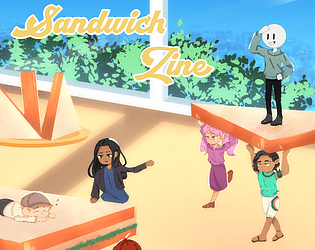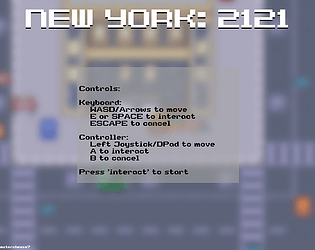Thank you! I’m glad you enjoyed it! :)
Zara Saber
Creator of
Recent community posts
Thank you for taking the time to write this detailed review, and thank you for your feedback about artwork animation and audio!
- Good point about adding the controls to the screen while playing. I added the control documentation late, and I didn’t have time to map them to the screen, but I’ll definitely make time to do that next time.
- The point about escape is a good one. I mostly tested it on controller, so I didn’t notice, but that’s good to keep in mind.
- I’m a little confused about what you mean about “circling back to the same question”. Are you referring to the conversation hub each character has? Would you have preferred if the character said something different each time you returned to the hub?
- I get your point about the confusion with Kat, that response was added late, and I seen now how that could be misinterpreted to mean that Kat has already agreed to join you.
- As far as the game ending on the screen of the band playing, if you wait for the song to end, it will eventually circle back around to the main menu, but a button to skip back to the menu would’ve been a good idea.
At any rate, these are great things to think about and I appreciate your feedback :)
Thanks for the detailed feedback, I’m glad you seemed to enjoy it!
I was definitely trying to make sure that it wasn’t always 100% obvious which answer was correct, and was based on their personality. I made it so that you only needed 3/5 correct answers, so there’s a bit of leeway.
The song does change based on who you pick. Basically, for each instrument there’s a “good” and a “bad” version. The biggest differentiator is definitely the keyboard, it’s a bit harder to tell with the others unless you’re paying attention.
As far as changing the assignments, that’s not a bad idea. I was trying to make the dialogue as naturalistic as possible, so you can only do each dialog branch once, and once they’ve made up their minds, they won’t change it. That being said, there’s no reason you couldn’t reassign people.
Hello everyone! This is my second MFGJ, using it as an excuse to learn godot.
Game Title/URL: “Outfoxed”: https://zmbush.itch.io/outfoxed
Pitch/Information: This is just a simple platformer, where you play a fox trying to bring some chickens home for a party. The main mechanic is picking up and throwing ball-like chickens across the level. (Also, I just implemented leaderboards for each level)
I’d like feedback on: I’ve had some trouble deciding on input bindings, I feel like the current controller bindings work well, but the keyboard bindings still feel awkward. Otherwise any feedback on level design would be appreciated.
I’m glad you enjoyed it!
No, I didn’t make the soundtrack. (I’m trying to learn how to make music, but I still suck at it, lol)
The main gameplay music I got from https://ansimuz.itch.io/sunny-land-pixel-game-art, and the other songs I got from: https://timbeek.itch.io/royalty-free-music-pack
Thank you so much for playing!
That. Is. Brilliant! I can’t believe it took me so long to realize it! I’ve added a control settings menu that allow you to chose between “Momentary” (the current grabbing implementation) and “Sticky” (press grab once to hold, press grab again to throw)
Momentary works great with controllers, but Sticky feels great on keyboards.
Thank you for playing :)
First off, your link is broken, it links to the wrong game.
This game is pretty fun, very bombastic, the shooting felt very crunchy, and all the screen shake and flashing effects really sell the intensity. I feel like the reload is way too slow, which was exacerbated by the biggest issue I saw which is that the UI does not scale properly for non 16:9 aspect ratios. I have an ultrawide monitor, so when I played it fullscreen I couldn’t even see the ammo counter or coin counters. I also noticed that the upgrades screen had a tendency to not show up at the center of the screen for whatever reason.
The “drop bombs when dashing” upgrade is completely broken. It has no cooldown, so after I bought it, I could just dash around the map infinitely spawning bombs, and never took damage.
I also encountered a weird issue where the first time I threw a bomb, the game froze for a second or two before continuing. Might be an issue of not preloading the explosion sound asset or something.
I played it a bit more, alt was the key I was missing. That key feels very uncomfortable for me, I think since you can use WASD to move around, maybe interact should be E?
I managed to get past the first level(?) and docked with the europa. I think on the whole the game is way too slow, and the music loops too often. By the time I tried to open the airlock to get onto the station, and it told me to walk back and turn of the RCS, I just gave up. Also, maybe you should have to interact with items before they pop up a message, instead of just bumping into them, I kept getting interrupted walking around the shuttle with useless messages about the storage containers.
It may also be nice to have some kind of visual flair to interactable items, like blinking lights or something, it took me a while to find some of the control panels because I thought they were a part of the storage containers.
On the whole I think the game is looking like a strong start, especially the aesthetic. I just hope you make the whole game a bit faster, and improve the interactions. I look forward to trying this again at the end of the jam, because the story has intrigued me.
Hi there Hiraeth,
I tried out your game, and I think the ambience is nice for a horror game. For some reason when playing in my browser (firefox) even when I wasn’t moving my mouse I would slowly turn to the left which made controlling the game rather difficult. I wasn’t sure where to go after getting the axe, it seems like the collision area on the trees is much larger than their trunk so I kept getting stuck on nothing. I’ll try the game a bit more to see if I get further.
Edit:
Looks like fullscreening the game fixed the turning issue for some reason. It took me a while to realize that the big cube in the middle of the forest was a house. I know its a horror game but maybe it’s too dark? It took me longer than I’d like to admit to find the door. The animation when you enter the cabin is cool, but it’d be nice if there was something more to look at other than green fog. I couldn’t figure out where to go after the room with the table and the note about the rock. I noticed that the door to the inner room is scripted to open the same way, so when I left the room, the door opened into me rather than the other way.
All in all, this seems like a good start, and I look forward to see where you go with it in the time remaining.
Hey Sora! Nice to see another chicken-based game in this jam, lol. I don’t find the game to be super intuitive to play, like I clicked feed, and it wasn’t clear to me that I didn’t have anything to feed to the chickens. Then when an egg was laid, I tried to click hatch, then click on the egg and nothing happened.
The chicken sprites are super cute, and I like the overall aesthetic, I look forward to some UI improvements to make it easier to get started on the game.
Also, I tried rapidly clicking the skip button to see what would happen, and after a few days and getting around 5 chickens I got the following crash:
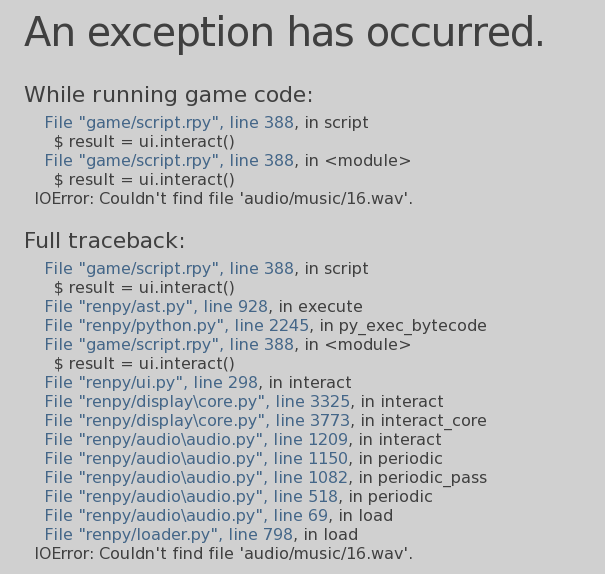
Edit: I played it a bit more, and I started to figure things out. The UI when you try to sow without seeds is confusing, and it’s annoying that the commands are re-explained each time you use them.
It would also be nice if there was any kind of consequence for not feeding your chickens. It took me many days to figure out how to grow corn, and I got up to 12 chickens (more than 11?) but there seemed to be no ill effect to not feeding the chickens. As far as endings, I guess you could just do something simple like “get up to 100$” or whatever. As it stands, it’s not clear what the goal even is.
Good luck with the rest of the jam!
Hey there! I was trying to play your game, and what I was able to see looked very stylish. The chiptune music helped with the gameboy aesthetic. That being said, there were either very long pauses where nothing was happening, or I couldn’t figure out the button to advance. The game seemed to freeze after “the launch was successful”.
Listing the controls in game or on the store page would help a lot.
Hello everyone! This is my second MFGJ, using it as an excuse to learn godot.
Game Title/URL: "Outfoxed": https://zmbush.itch.io/outfoxed
Pitch/Information: This is just a simple platformer, where you play a fox trying to bring some chickens home for a party. The main mechanic is picking up and throwing ball-like chickens across the level. (Also, I just implemented leaderboards for each level)
I'd like feedback on: I've had some trouble deciding on input bindings, I feel like the current controller bindings work well, but the keyboard bindings still feel awkward. Otherwise any feedback on level design would be appreciated.