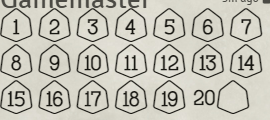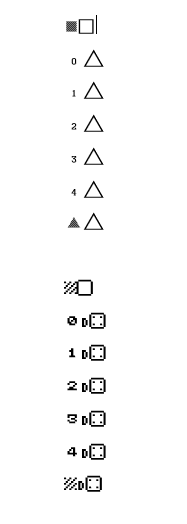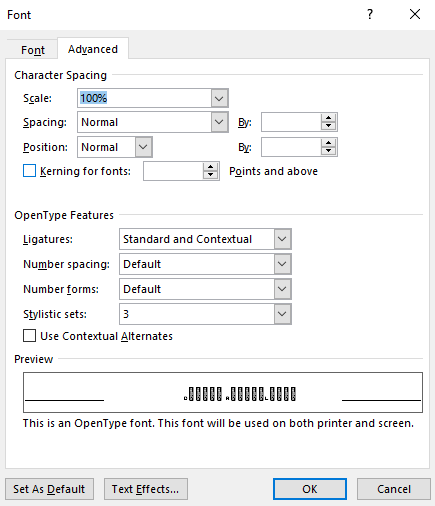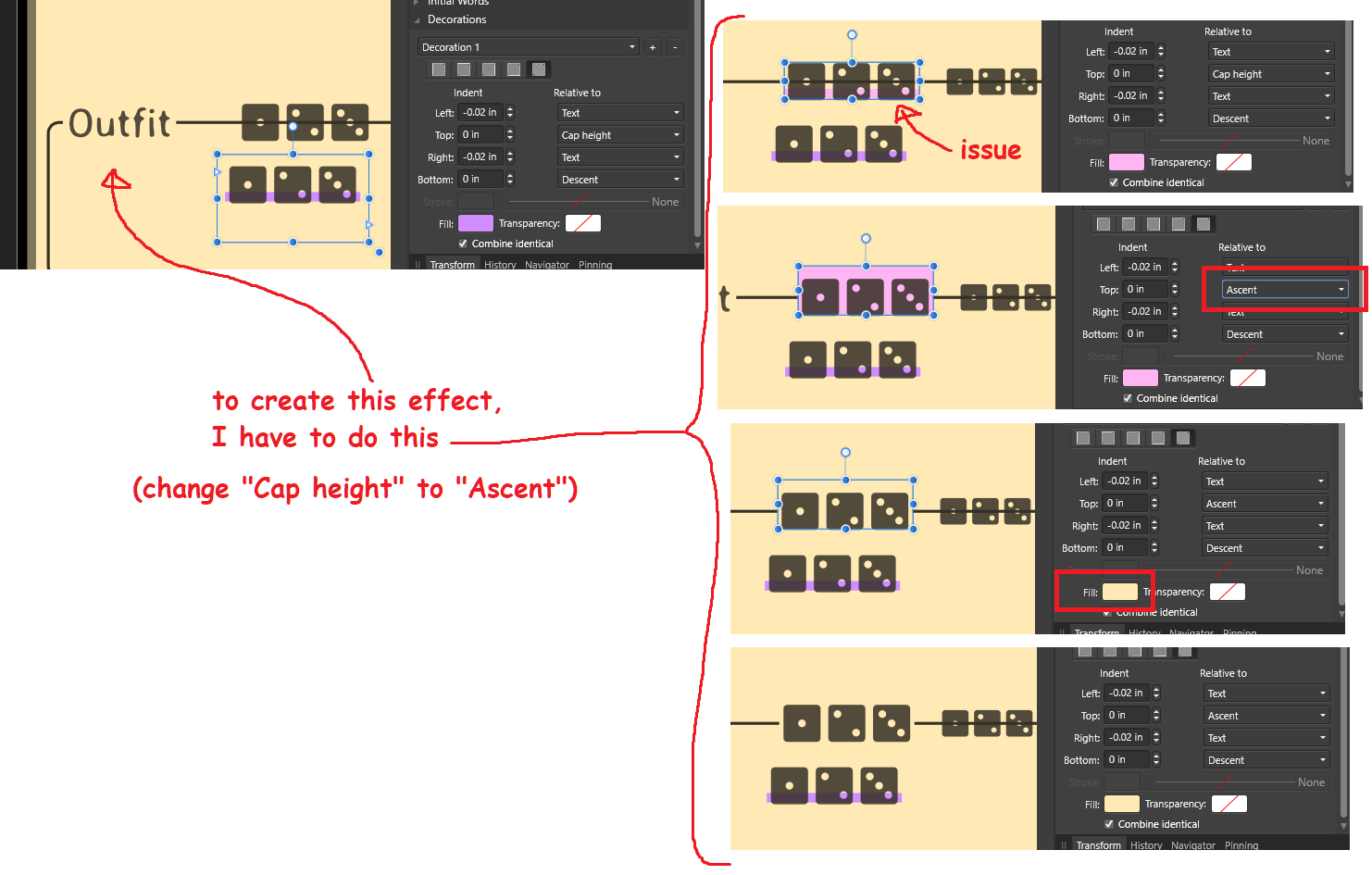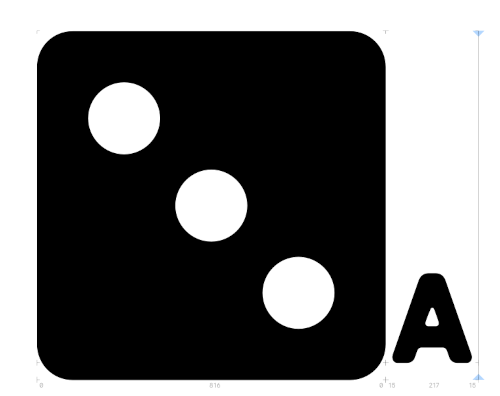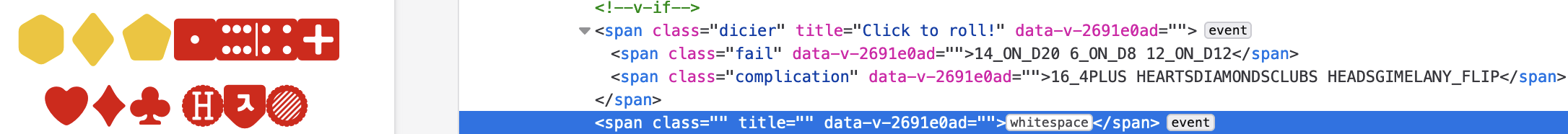If you run into problems with the font, e.g. ligatures or stylistic sets not working as described in the guide, let me know in this thread—but first, download the latest version of Dicier, if you haven't already, and check whether the problem you've found has already been fixed.
To request new features, go to the Request a Feature thread. To help translate Dicier into non-English languages, go to the Translating Dicier thread.