This topic is for issues you encounter in the Demo Disc, and also any questions you have about the disc.
There is also dedicated topics for Comments and Videos so any comments and videos posted in this topic will likely be deleted. If you want to have a longer form discussion about the Disc we suggest starting your own topic.
Before you ask any questions here please check it's not already asked and read our FAQ here
FAQ:
Q: Does this run on an actual Playstation 1?
A: No these games are all built on and for modern hardware. The demo disc will be a downloadable game for Windows PC's and not a physical disc. Unfortunately due to the high development and testing requirements of releasing 25 separate executables on windows we also will not be able to release for Mac or Linux.
Q: Will there ever be a Physical Release of Demo Disc 2020 or 2021?
A: No. While we have received a lot of messages over the last year about people enthusiastic to help us do a physical release of the first demo disc, we have thought long and hard about it and decided that no matter what a physical release would involve money which would inherently conflict with the goals of the HPS1 remaining a free community run for the love of low-fi 3D games. However this year we are looking at providing digital materials for dedicated fans to produce their own DIY physical copies.
Q: Are all of the demos for full games?
A: While we cannot guarantee all of the games will make it to a full release, they are all currently intended to be full releases eventually.
Q: Do all the demos have PS1 inspired graphics and are they all horror games?
A: Not Quite. Despite the name the HPS1 is a community where we try to accept all low-fi and retro art directions. As such not every game has to be 3D or have the particular visual quirks of any specific hardware. In a similar way we do not require the games to have a strict horror theme, instead they can be atmospheric, have a slight unnerving twist or even just feel so of the era that we can't resist loving them and wanting them in the collection.
Q: Was this a game Jam?
A: No, this isn't a game jam, while some of the projects may have been in development for short periods of time, there are also many that are just neat vertical slices of longer term passion projects from members of our community.
Q: Who is involved in the creation of the Demo Disc 2021?
A: There are at least 44 members of our community involved in the production of the disc and the demos they are all credited in the disc itself and as many as possible are credited in this Twitter thread.


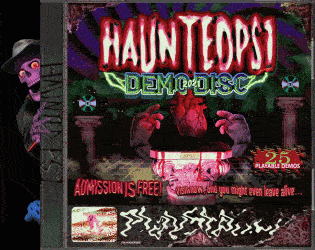

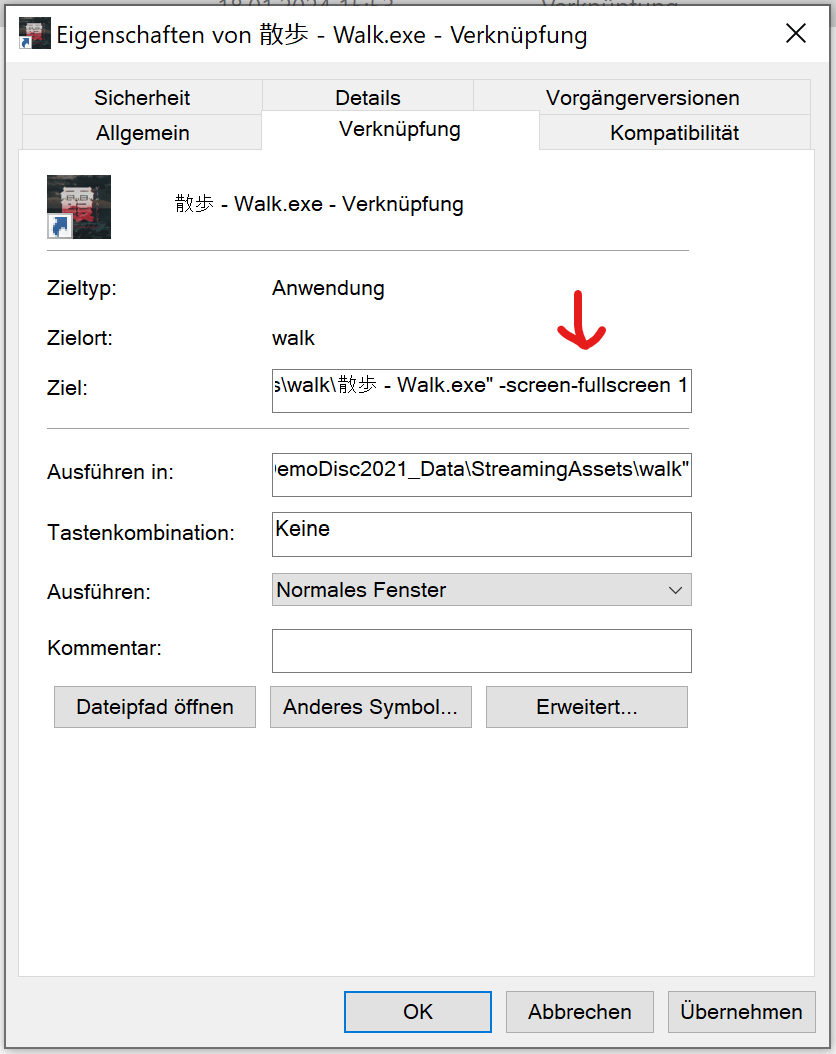
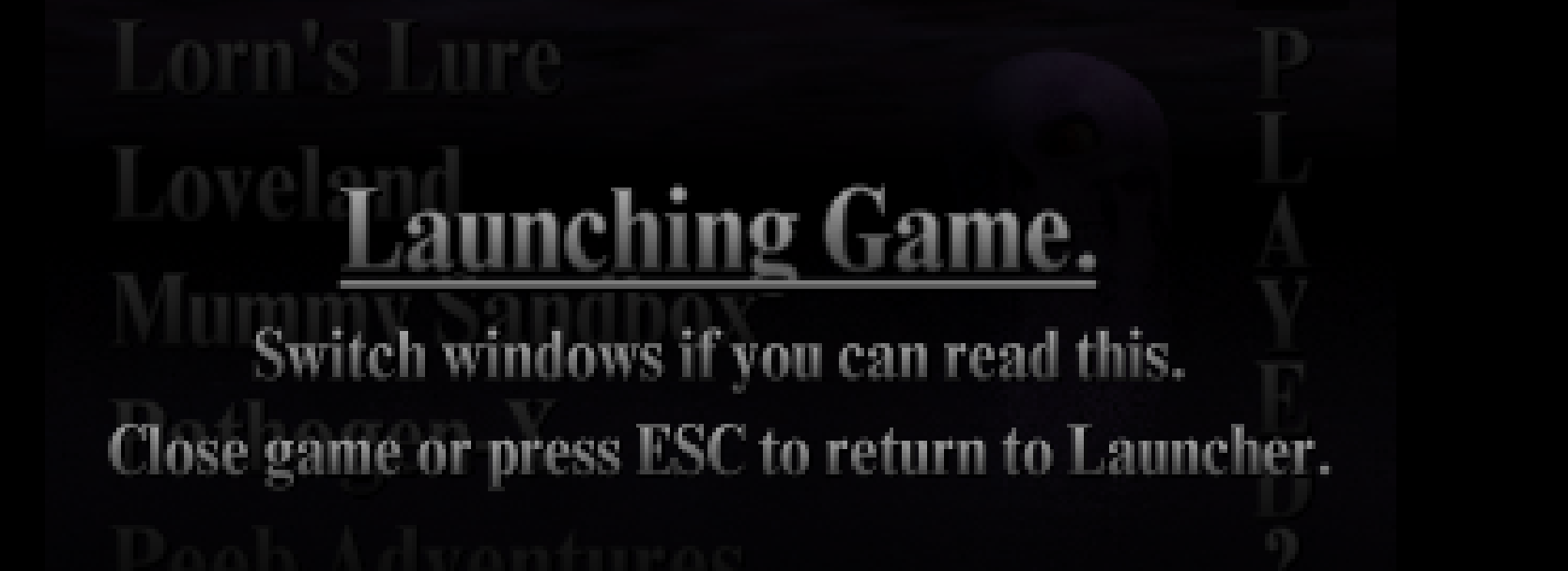 Janitor Bleeds will not open for me. This screen keeps appearing, and no matter what I try, it has not loaded.
Janitor Bleeds will not open for me. This screen keeps appearing, and no matter what I try, it has not loaded.