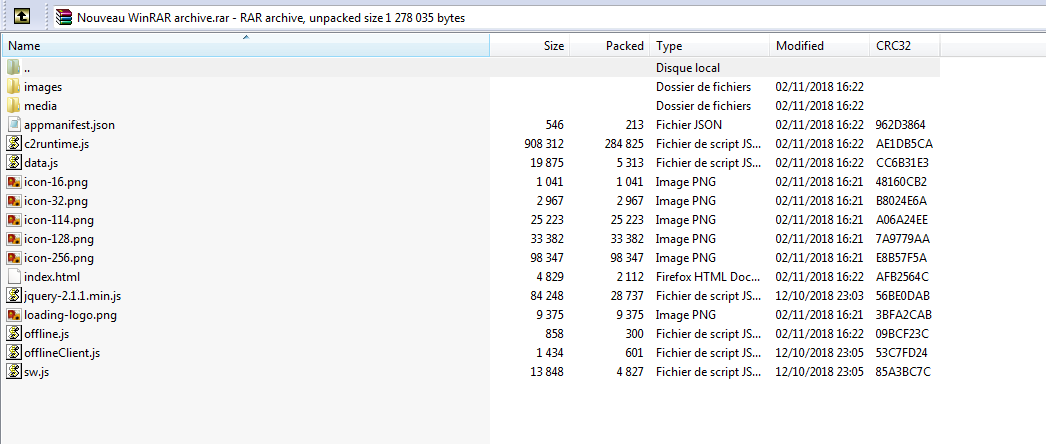I keep getting this error when attempting to upload a very simple game to test out some things. I am using unity and I followed this tutorial
There was a problem loading your project: No file provided to embed
no matter what I do it keeps telling me I did not upload a file to embed. I don't know why I am getting this error, I also can't find any other topics of people running into this issue. If I am just being dumb I apologize and I appreciate any help you can provide.