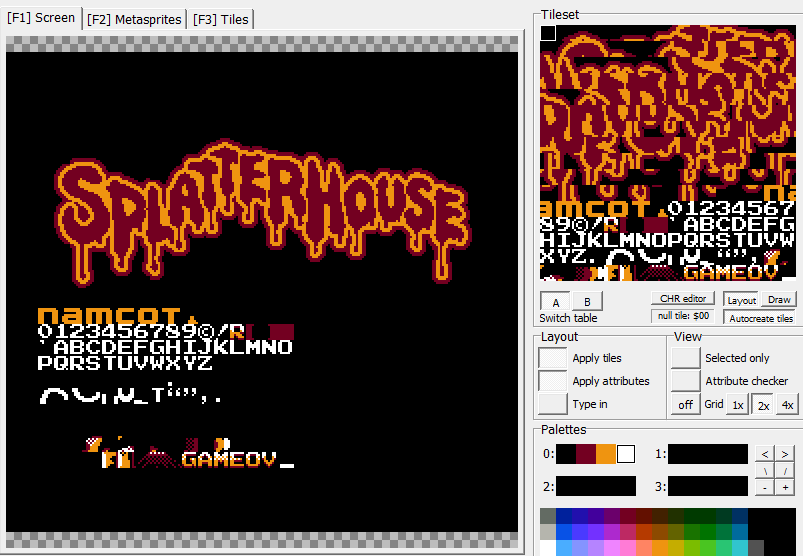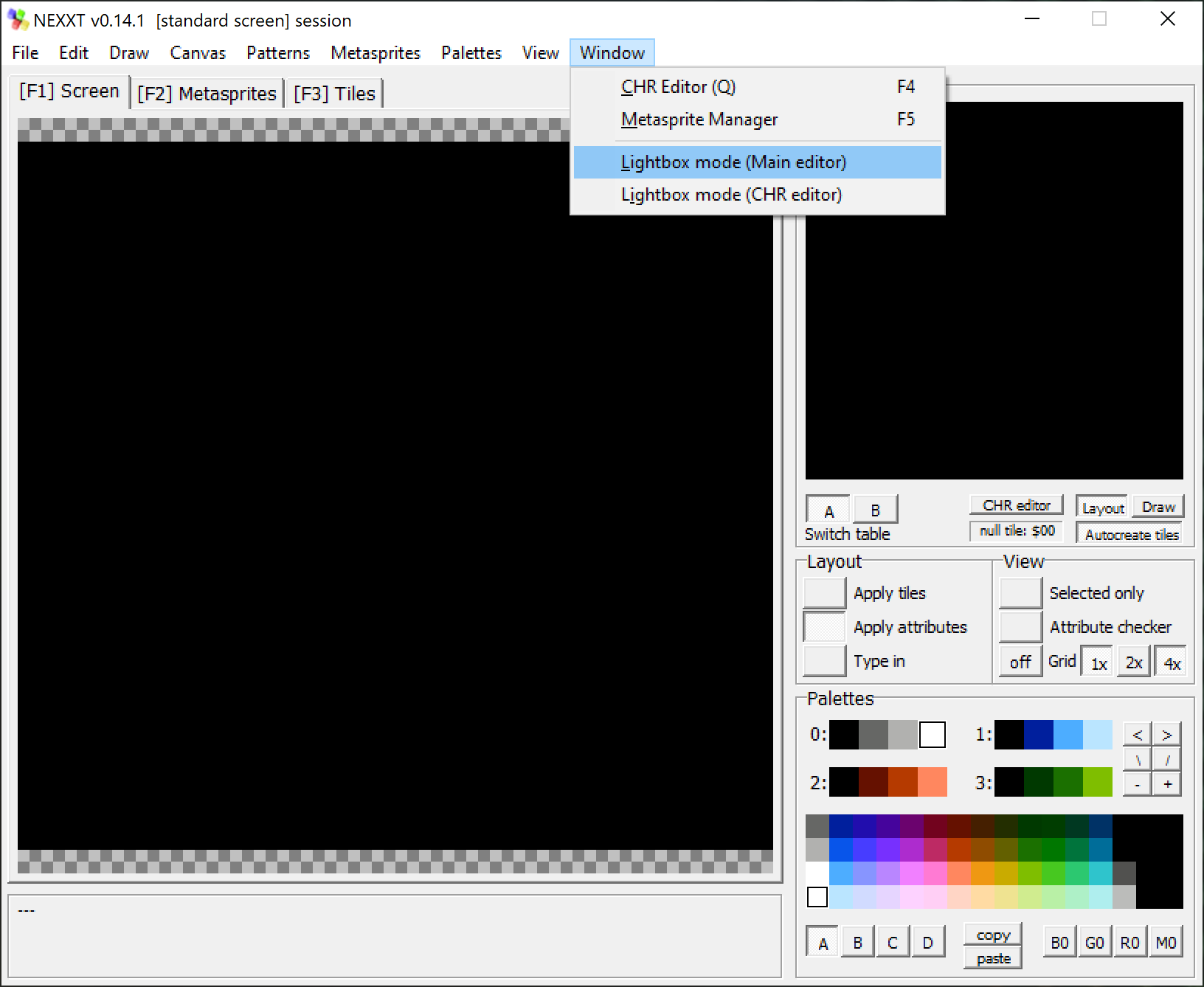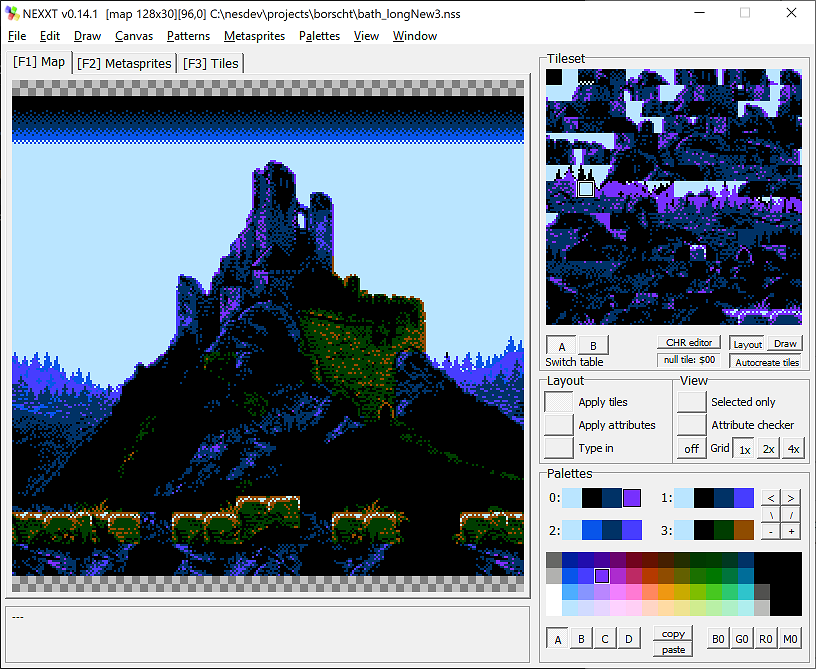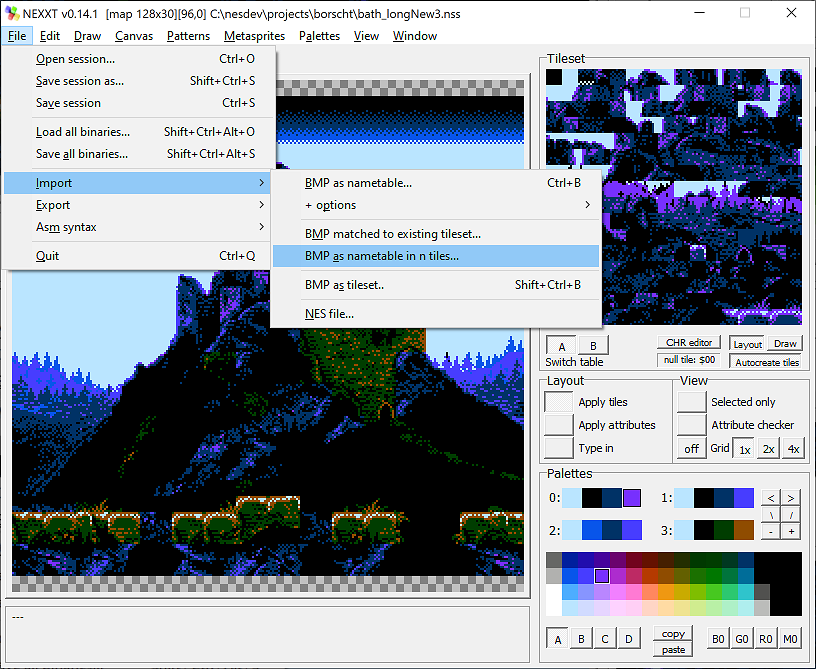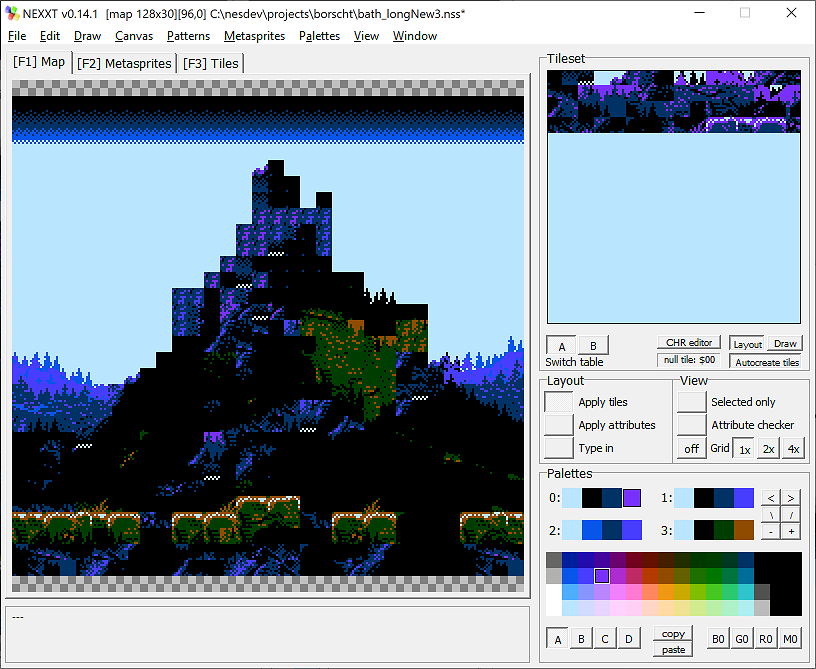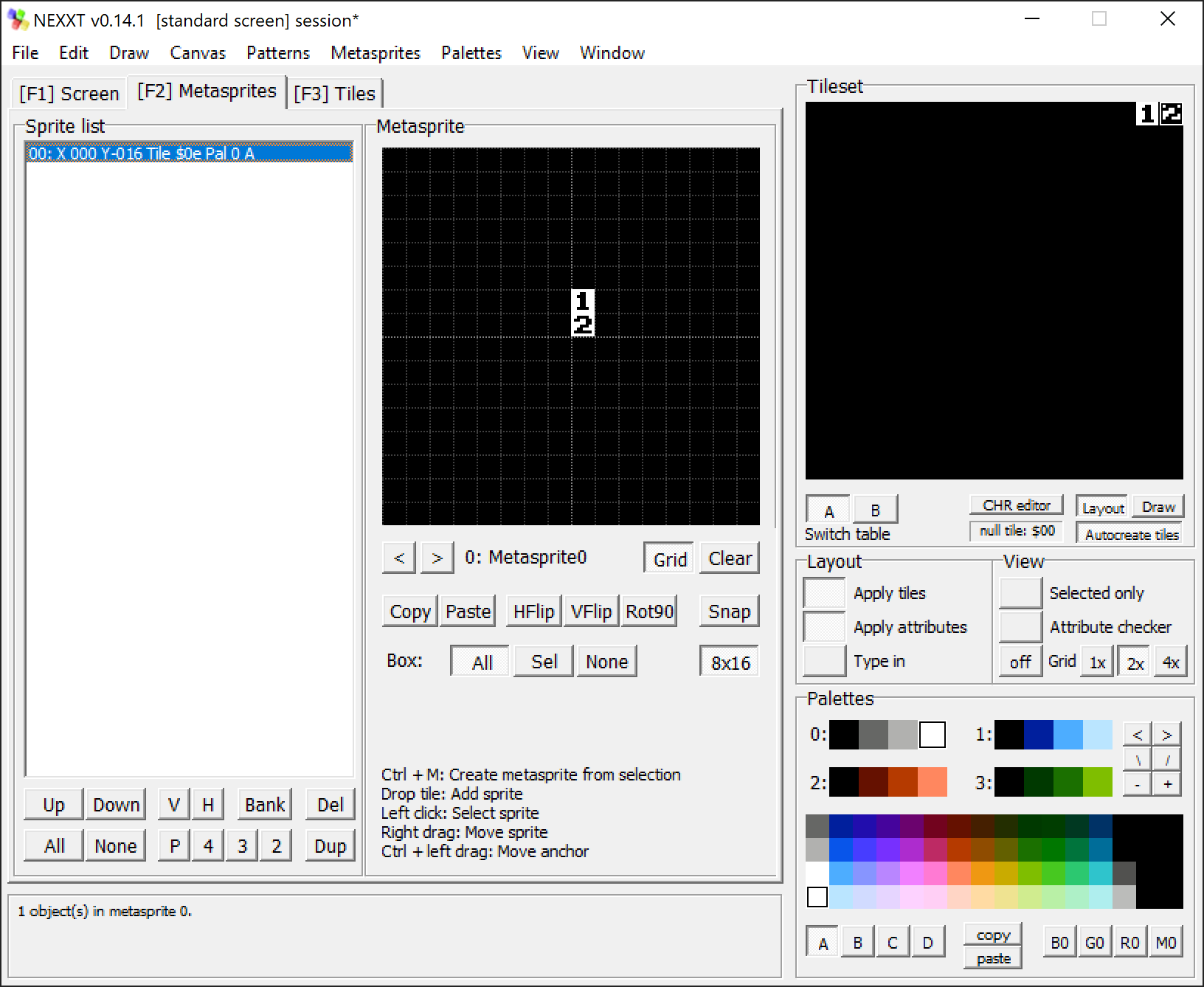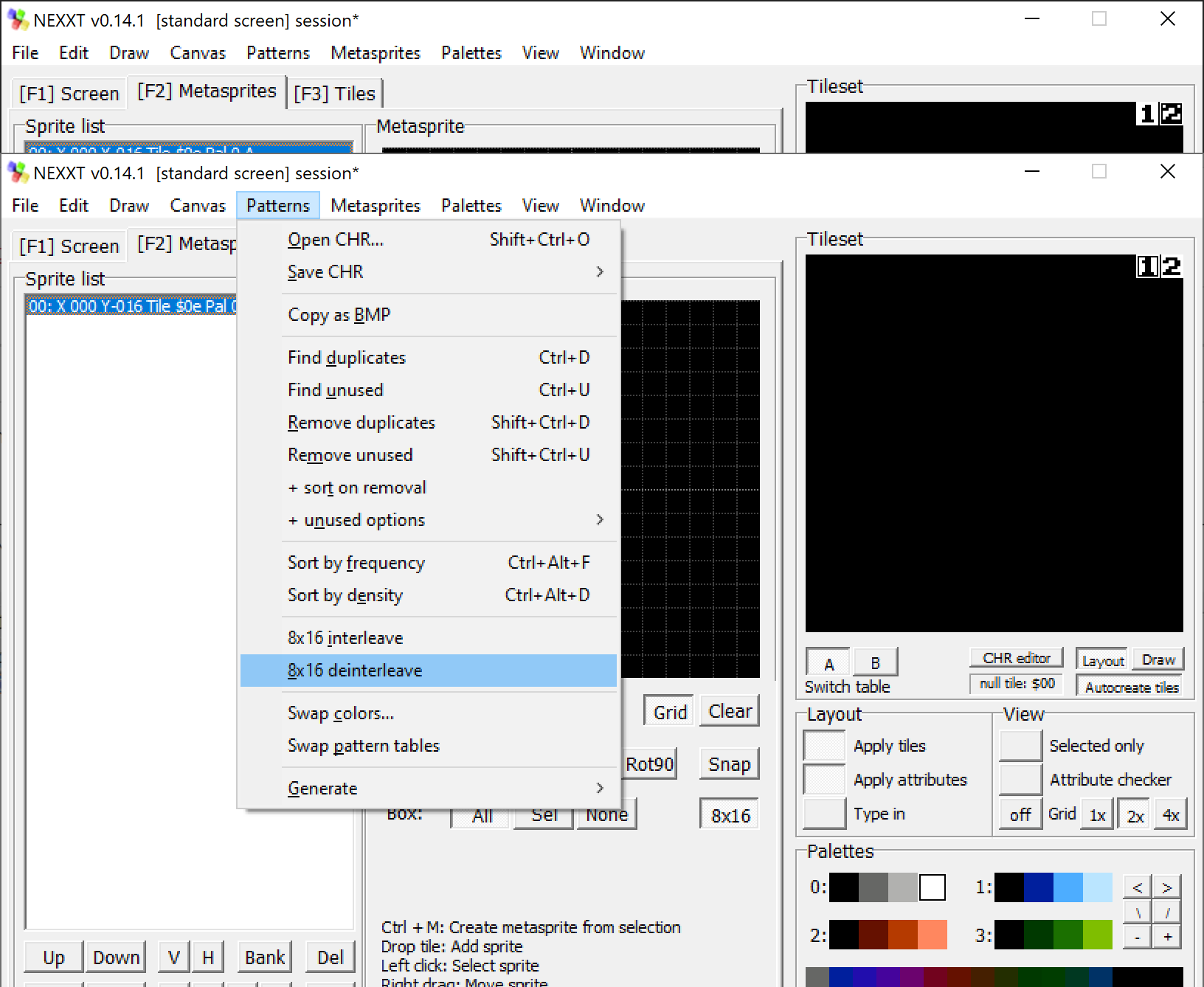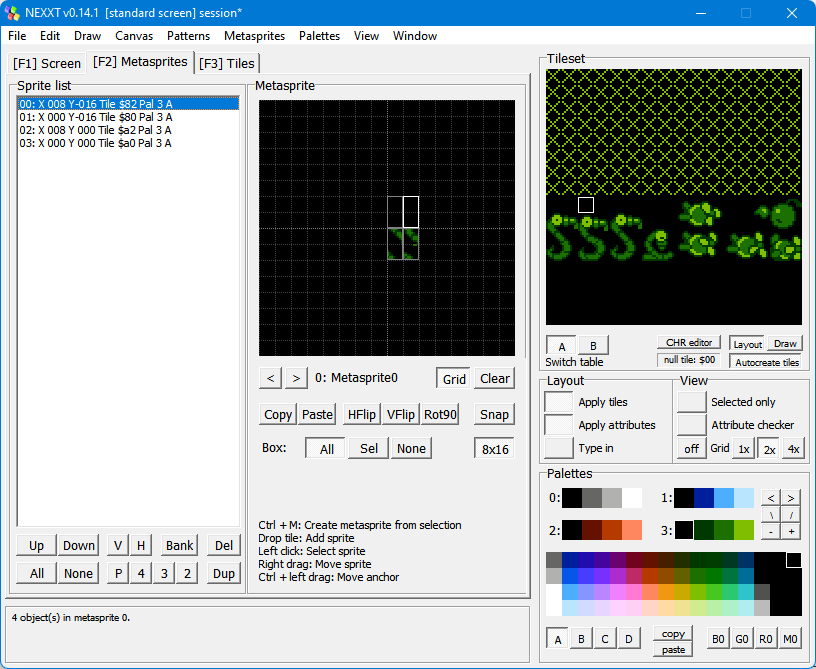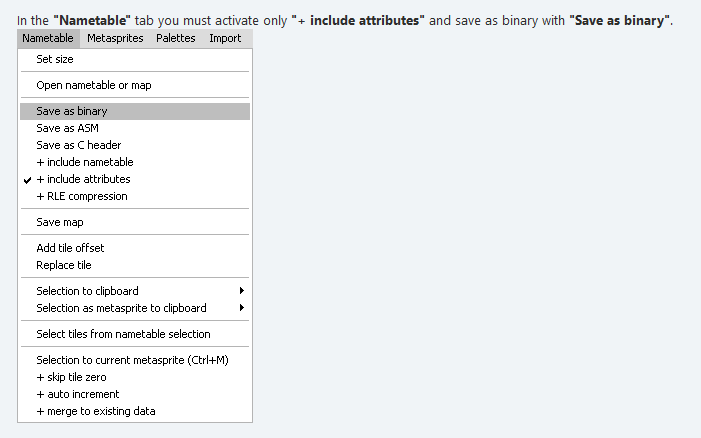Hi, first I wanted to thank you for giving support again to this great application, I know that maybe these ideas are silly or just unfeasible, but I did not want to miss the opportunity to share my experience, through my concerns 😉
- Open files by dragging and dropping.
- Make the window transparent in a native way for tracing.
- Load a larger CHR and be able to associate it with the sprites to be represented.
- Possibility to represent screens using breakpoints.
- Lossy compress by defining the amount of final output sprites.
- Lossy compression of a specific section of the screen.
- Compress graphics by color
- If there is a Tileset loaded, don't overwrite it, use the free space and reuse the matching sprites.
- Rearrange the Tileset data based on another imported Tileset.
(2) This is useful for using guide mockups and for applying palettes.
(3) In large projects, it becomes a headache to manage all the data.
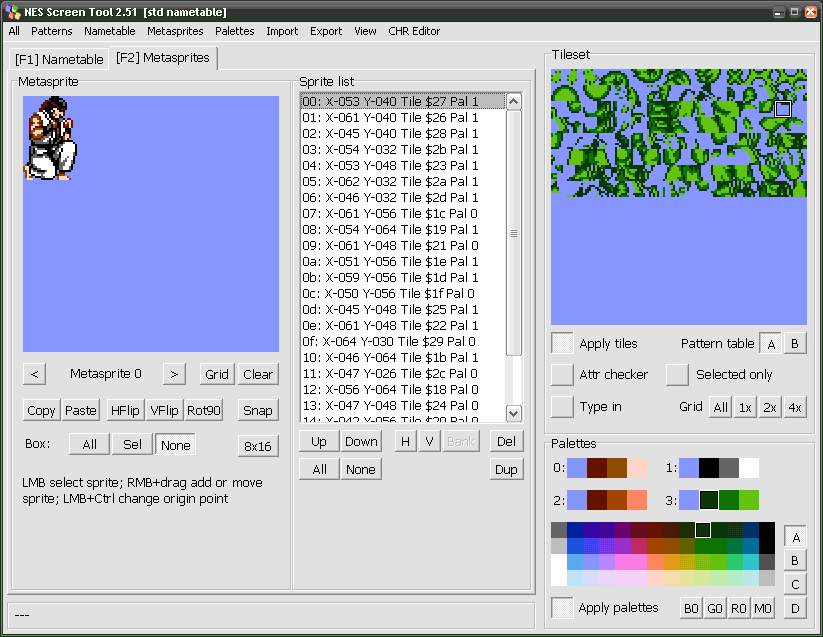
(4) Many title screens use one or more breakpoints to provide more graphics:
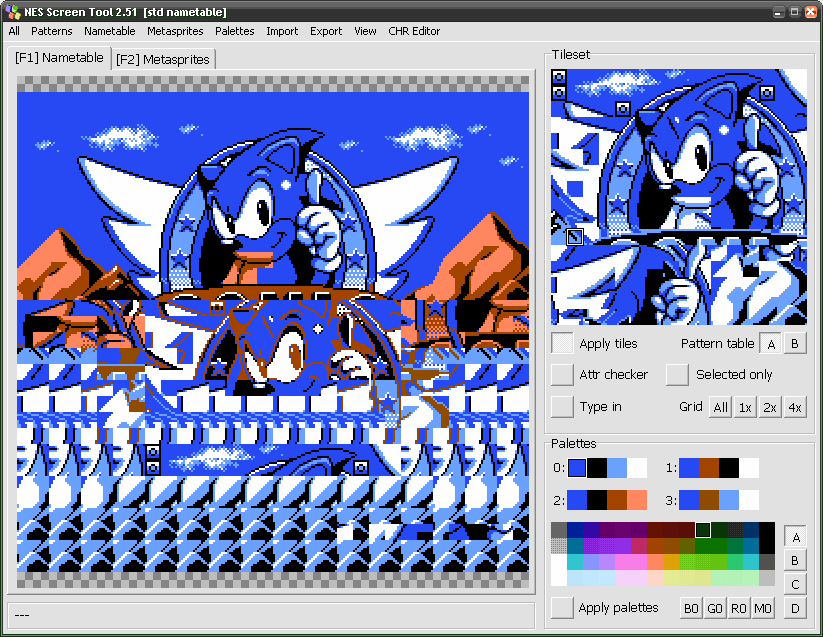
(5) You can't always have the full CHR in the end game.
(6) Sometimes it is better not to compress all graphics, especially when you need to write in a common font:
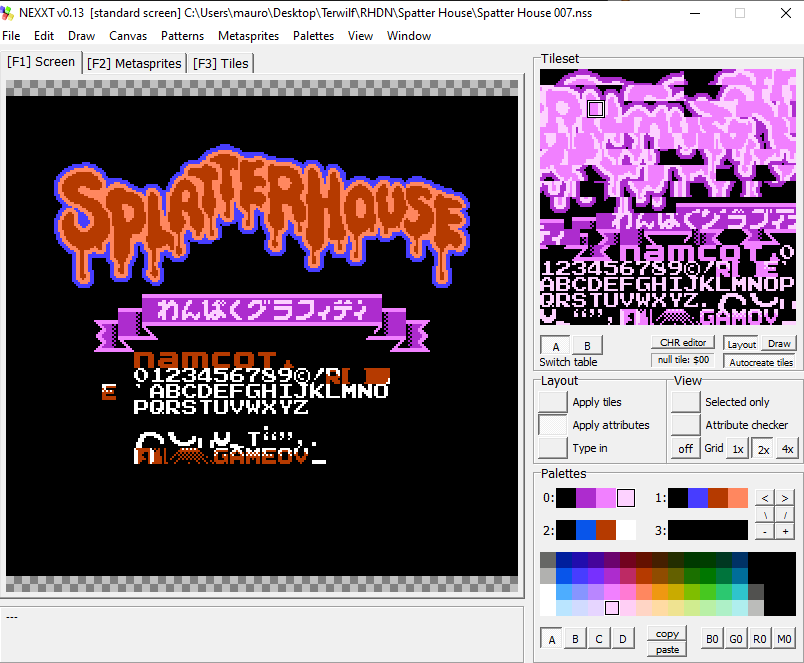
(7) This technique focused on simple screens can practically double the Tileset space without losses, it consists of superimposing 2 different sprites in the same tile, using the colour attributes to hide one, showing the other and vice versa:
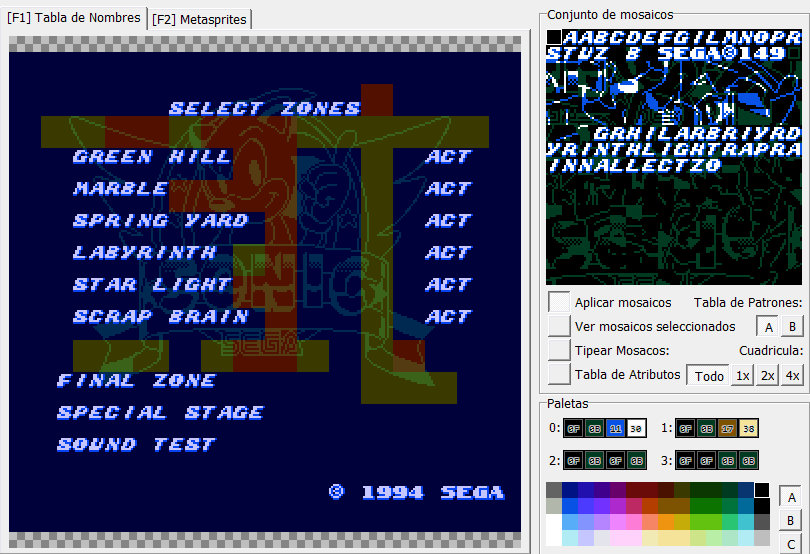
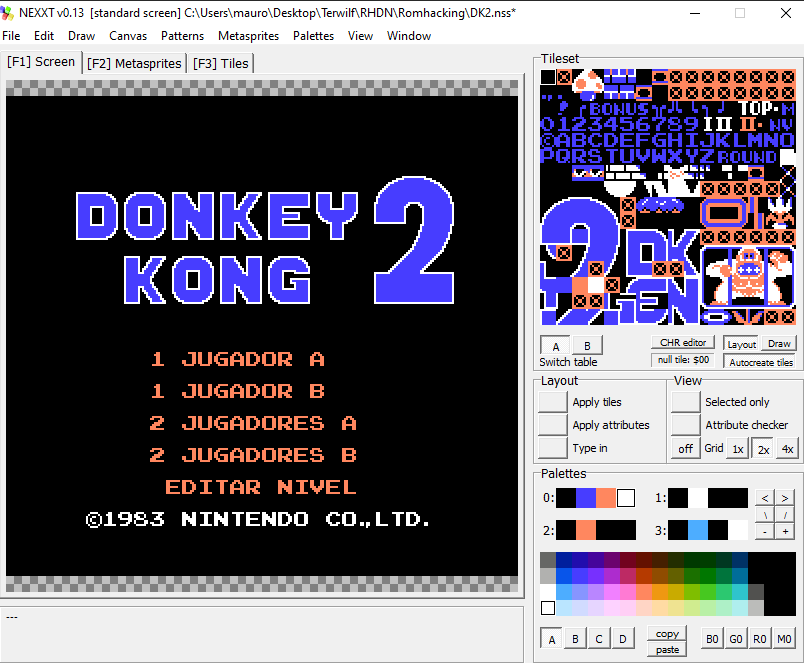
(9) To conform to constraints, to reuse resources, or just to facilitate future edits to the graphics, it is sometimes necessary to adjust the Tileset so that it can be interpreted by humans:
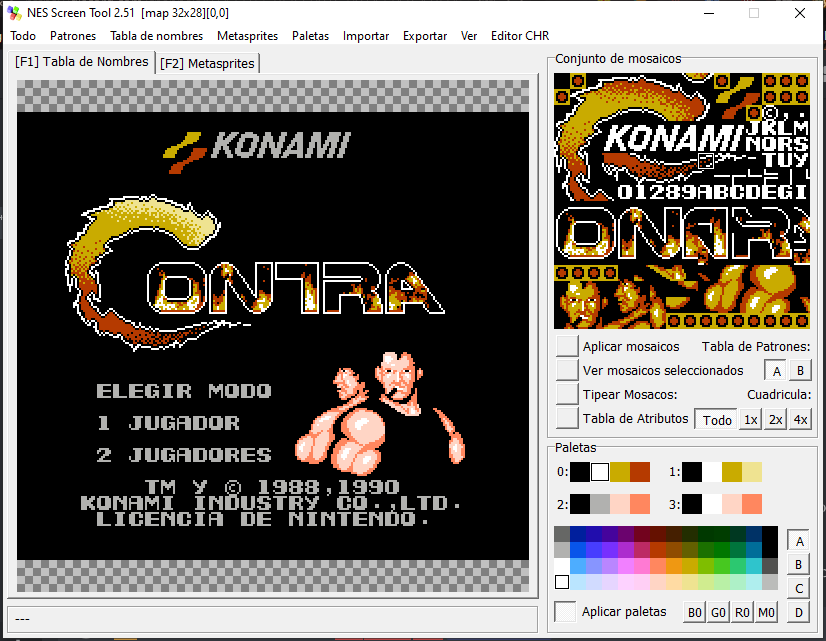
Changing the subject, some time ago I designed these icons, maybe you will find them useful: