OBSOLETE - currently not required
Improvements to mod loder in order to allow for easier more compatible modding.
Game Version: 0.6.10
Mod Version 2.0.10
Download: link
Install: unpack /conquest from the .rar to game folder eg. C:\games\strive-conquest-win64\ windows-only



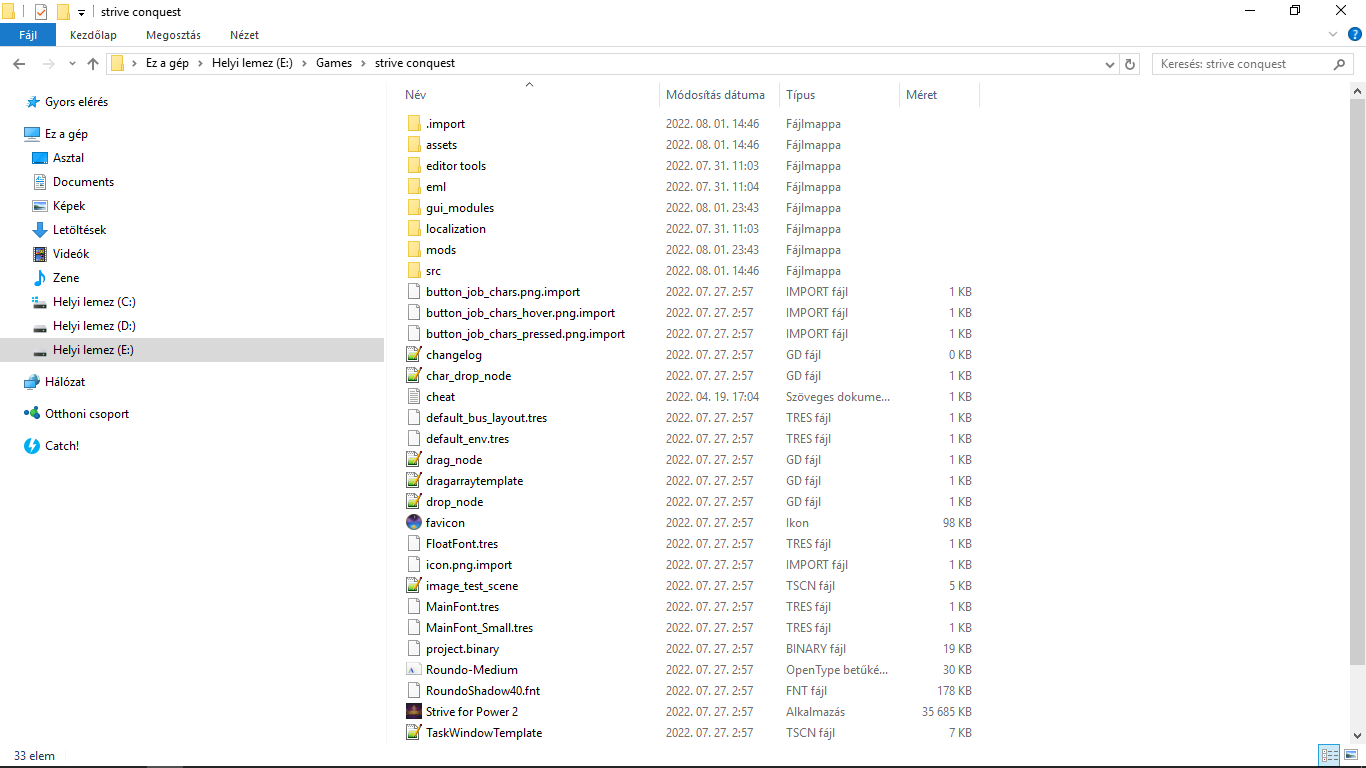 It's going into the main game folder all of them. (The only exception is the Faster combat animations)
It's going into the main game folder all of them. (The only exception is the Faster combat animations)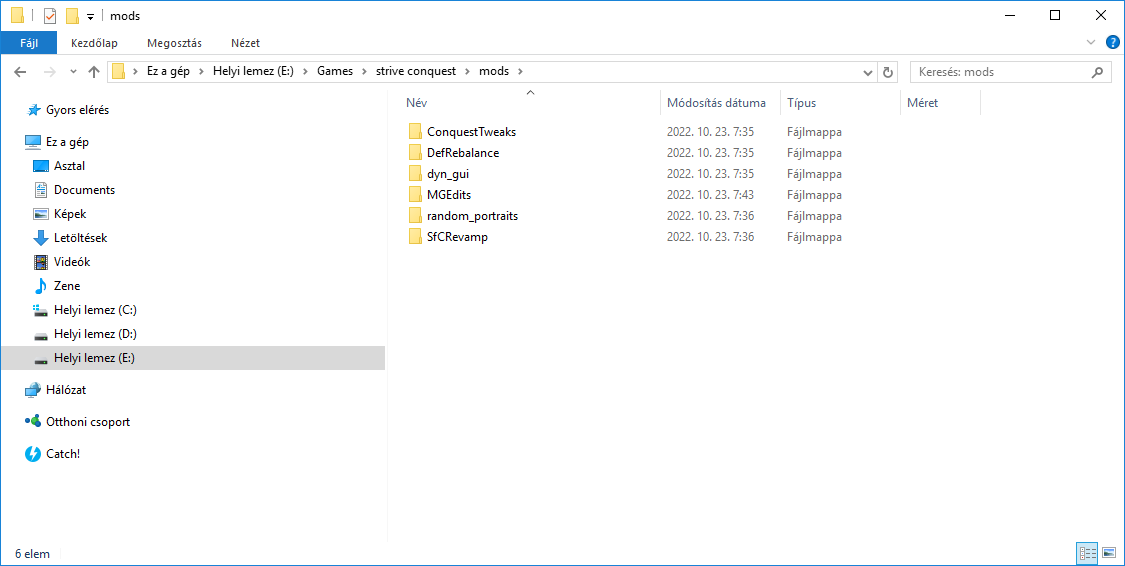 If you done it correctly you should see this. Thats means all the mods are working.
If you done it correctly you should see this. Thats means all the mods are working.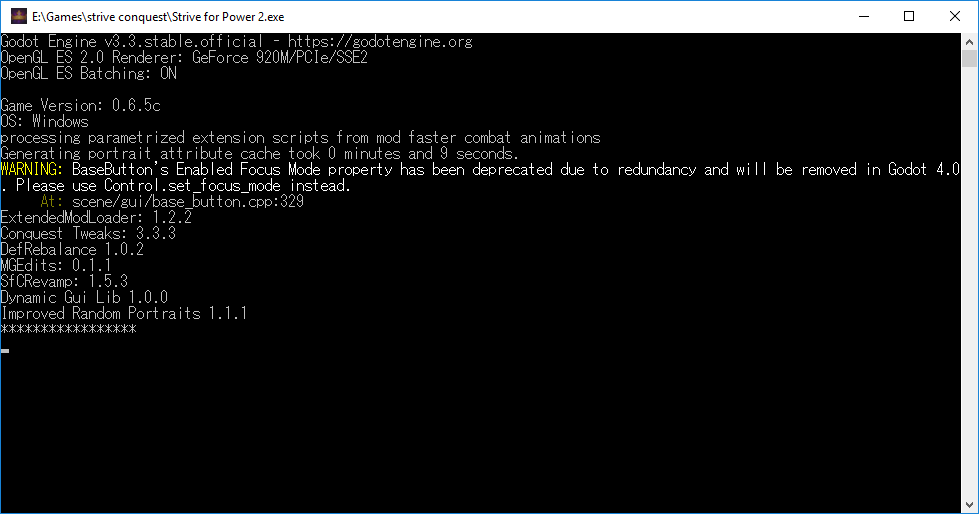
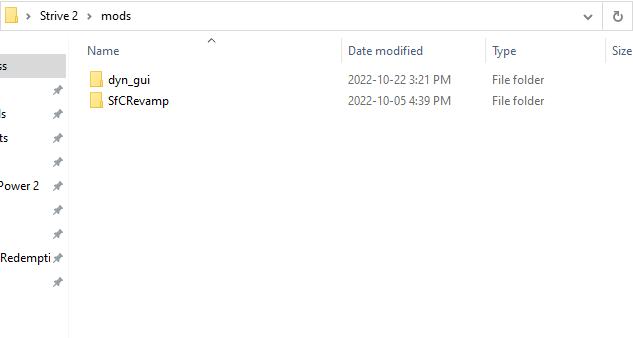

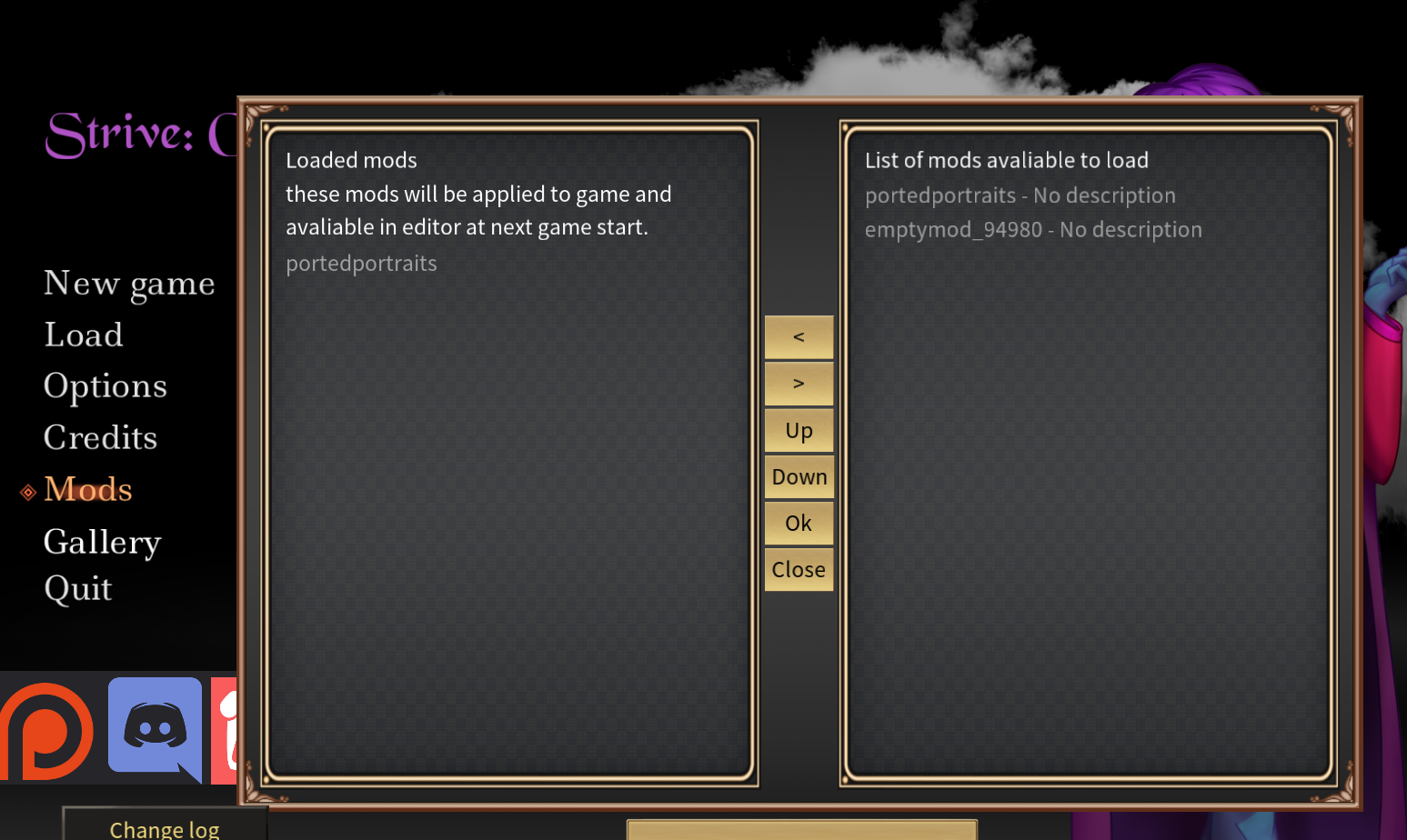
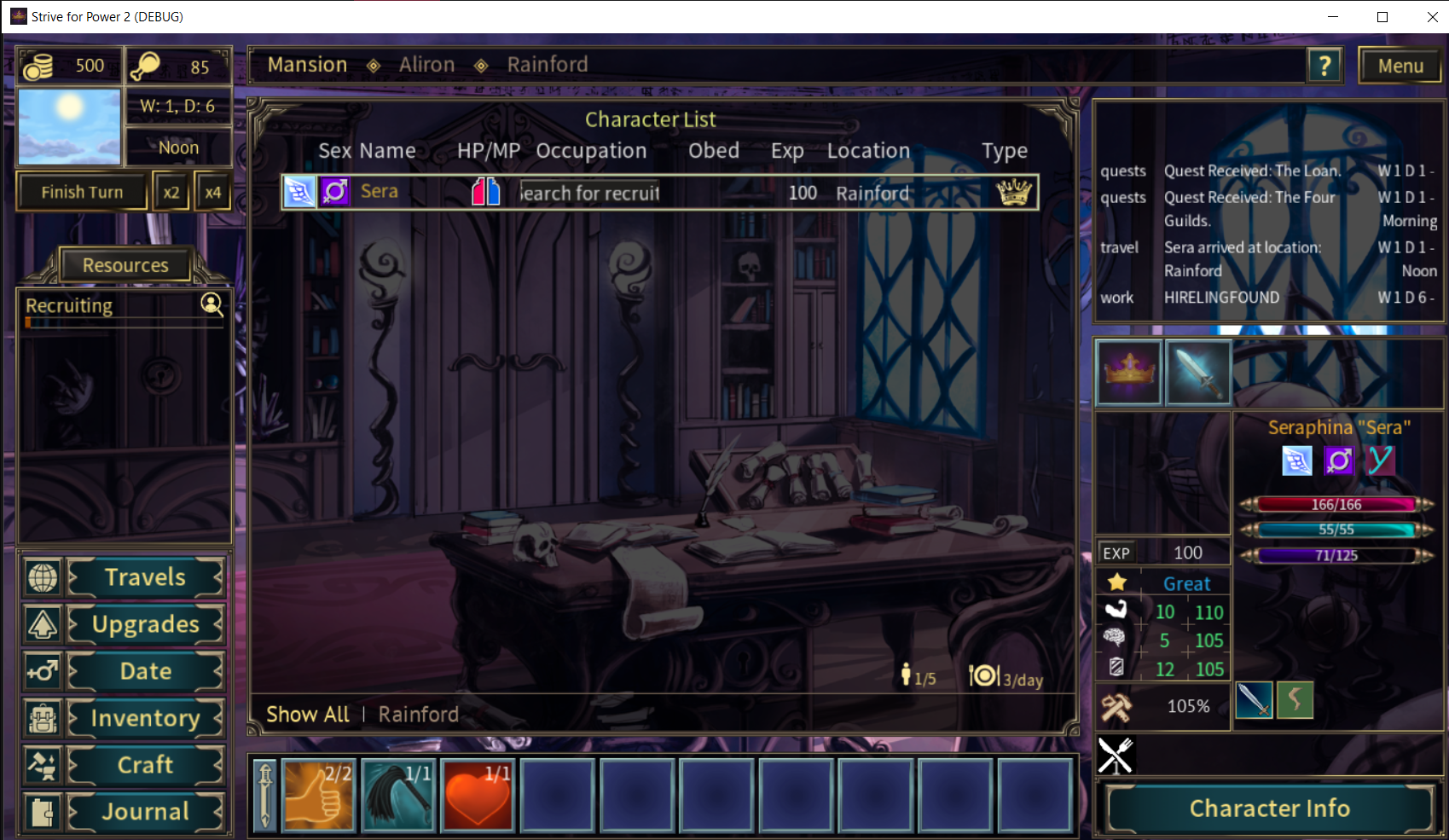
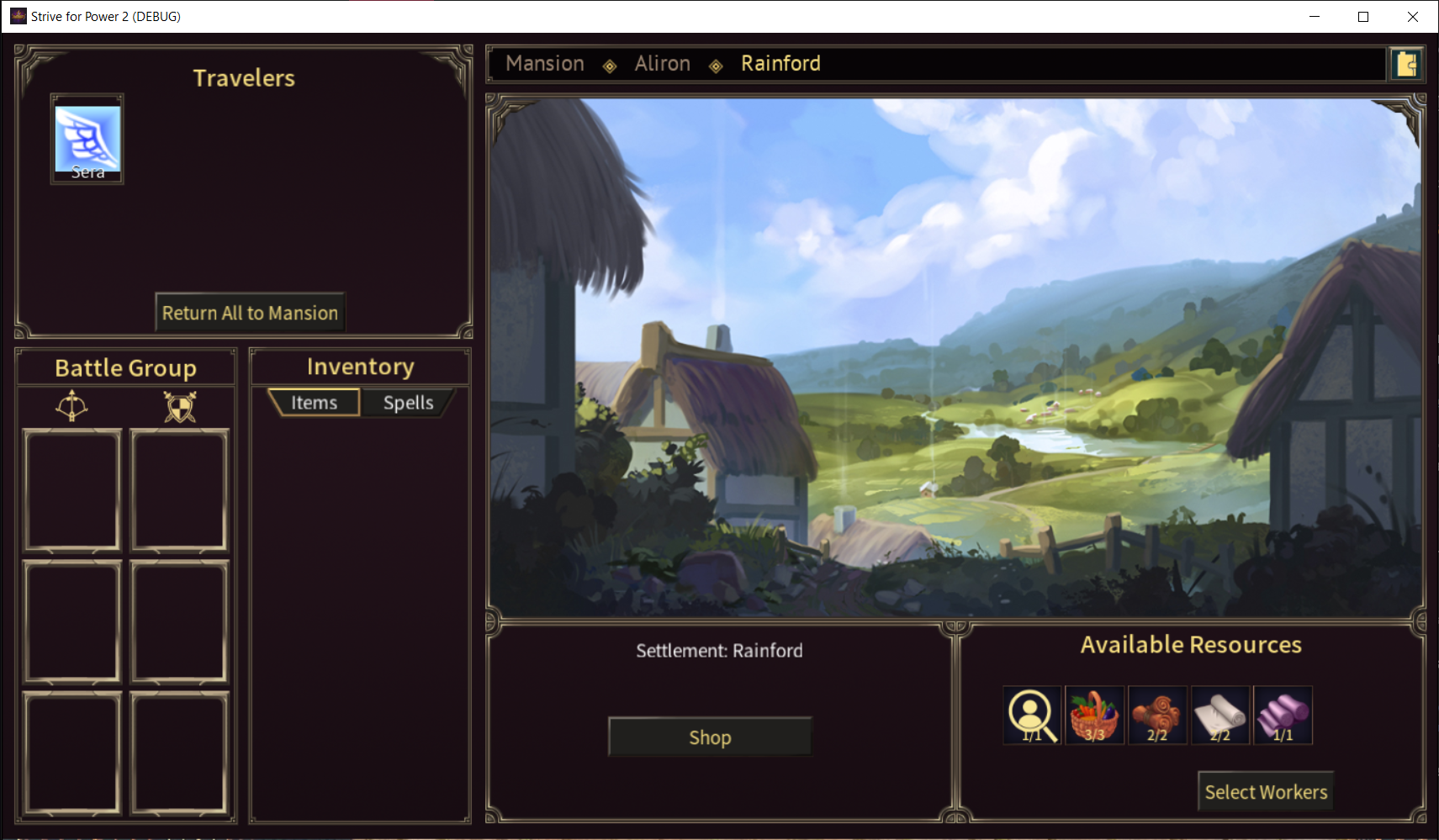
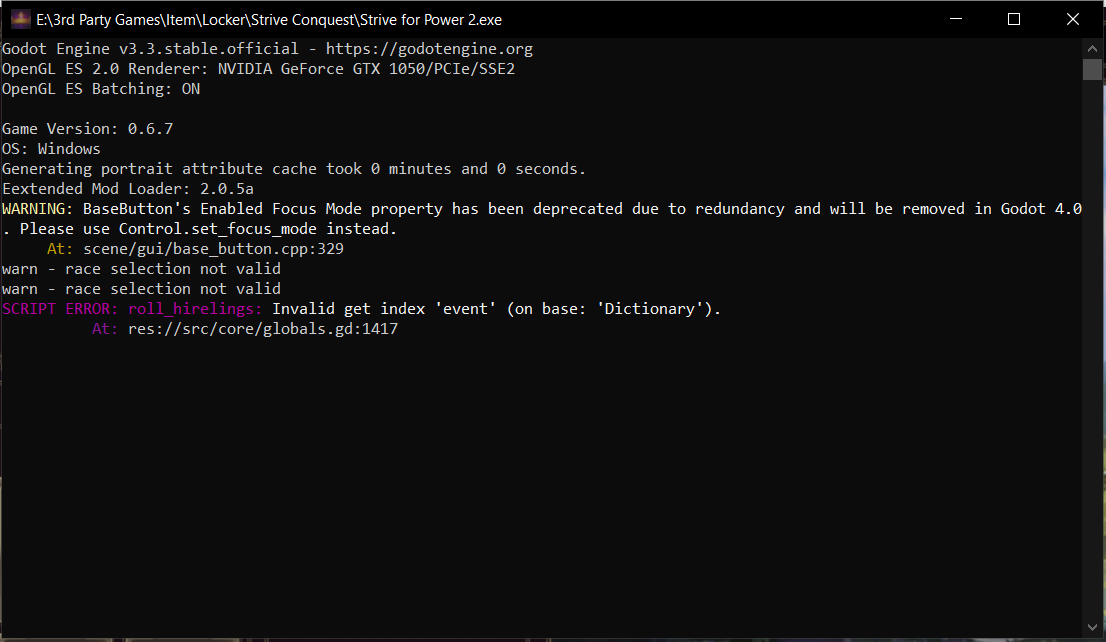
 can't buy dungeons when using this.
can't buy dungeons when using this.