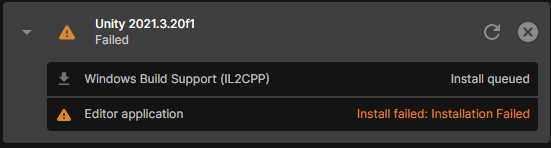Hello there, I have been trying to install Unity to the latest version. I currently have 2020, and recently tried to upgrade the editor to the 2021 version, but for some reason it won't download. Is there a reason why this newer version won't download?