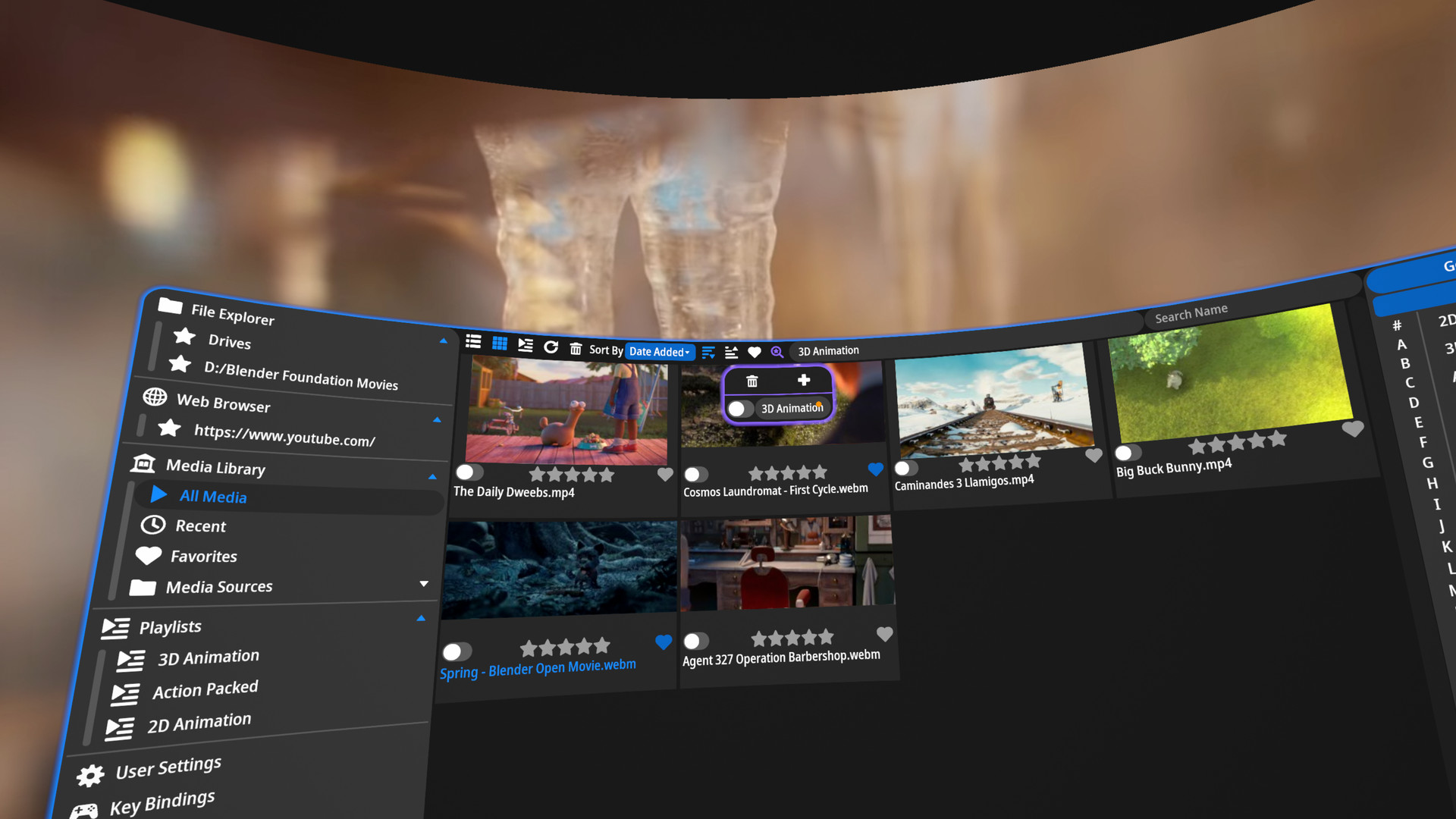For the color scheme to the 5-star rating system and the Heart favorite button, I am visually disabled, and I can never tell if they are enabled or not. I did hear of a UI revamp in the works, but I was wondering if you could adopt the color scheme from the heart icon in the top panel of the UI for the lower heart and rating system if they are indeed enabled.
Thanks for the awesome app!