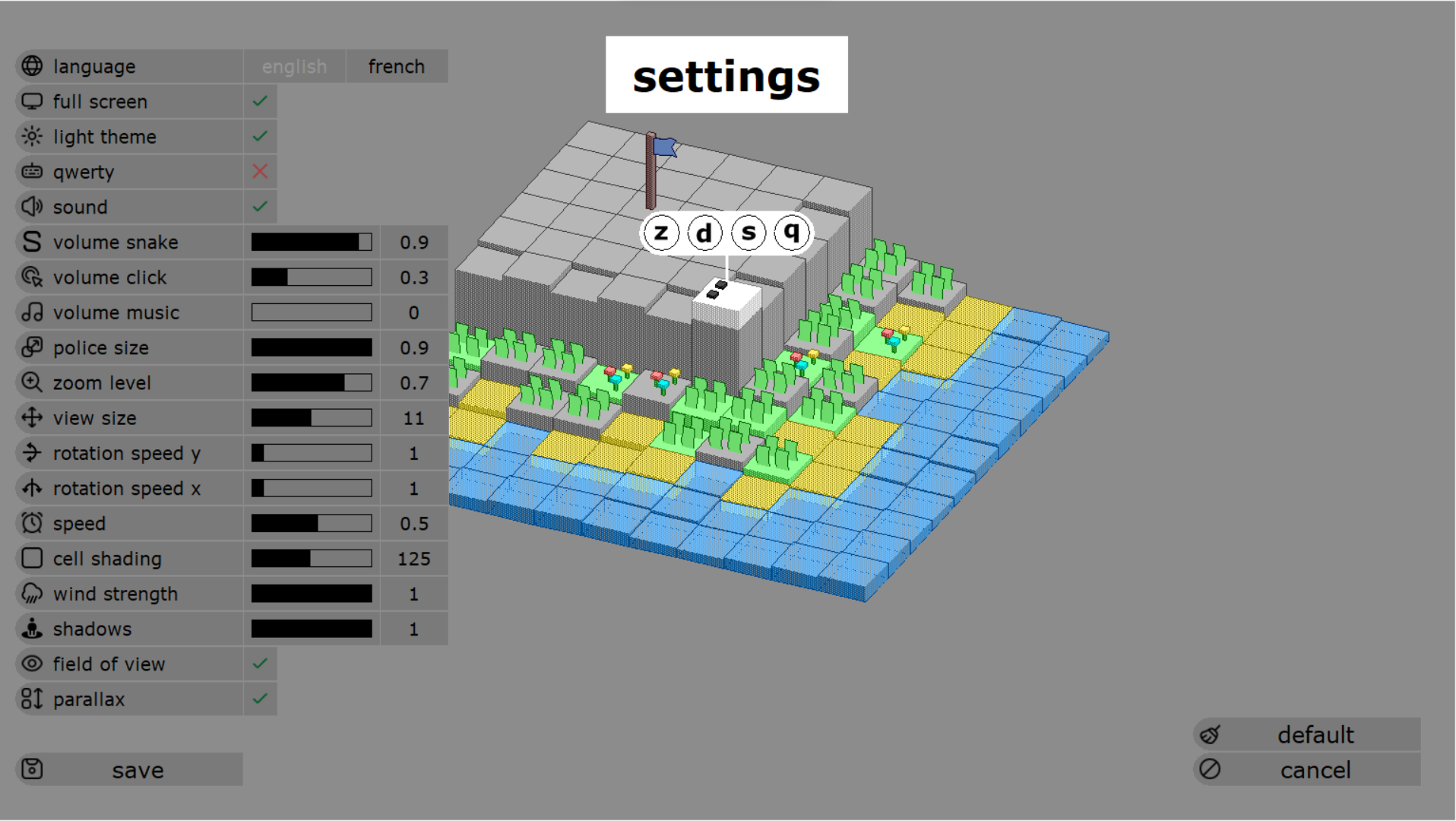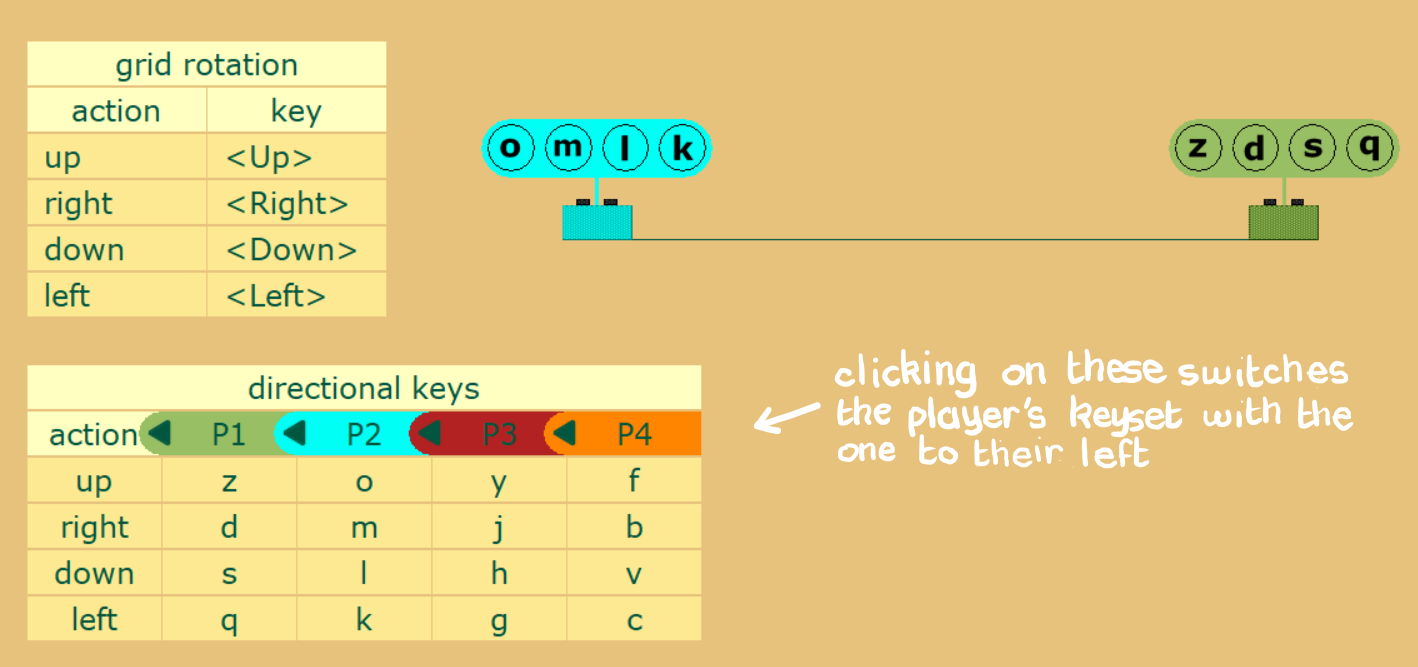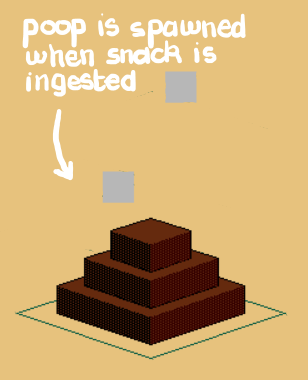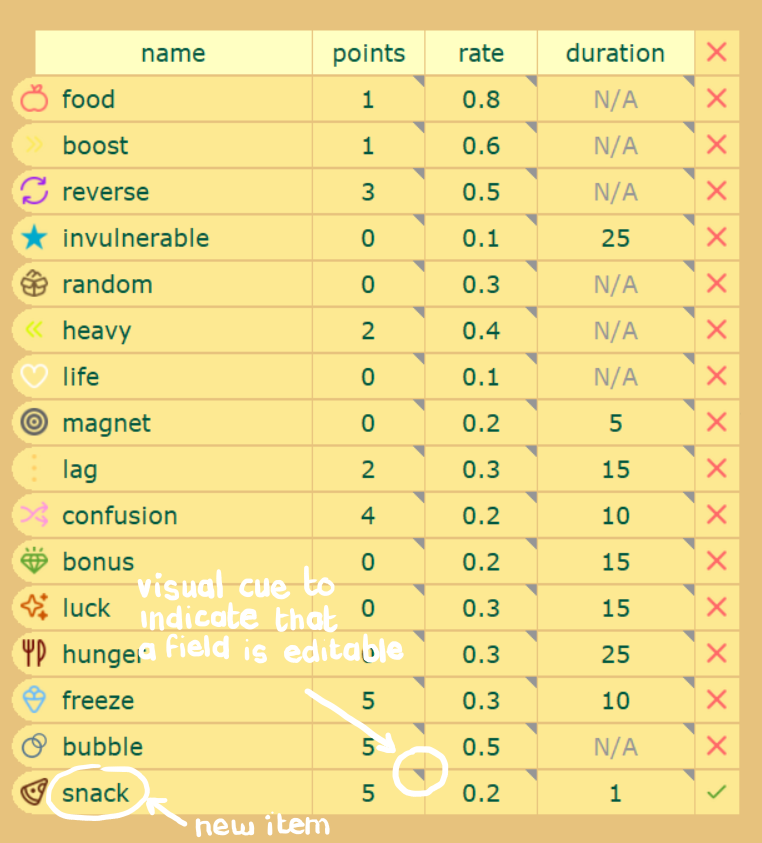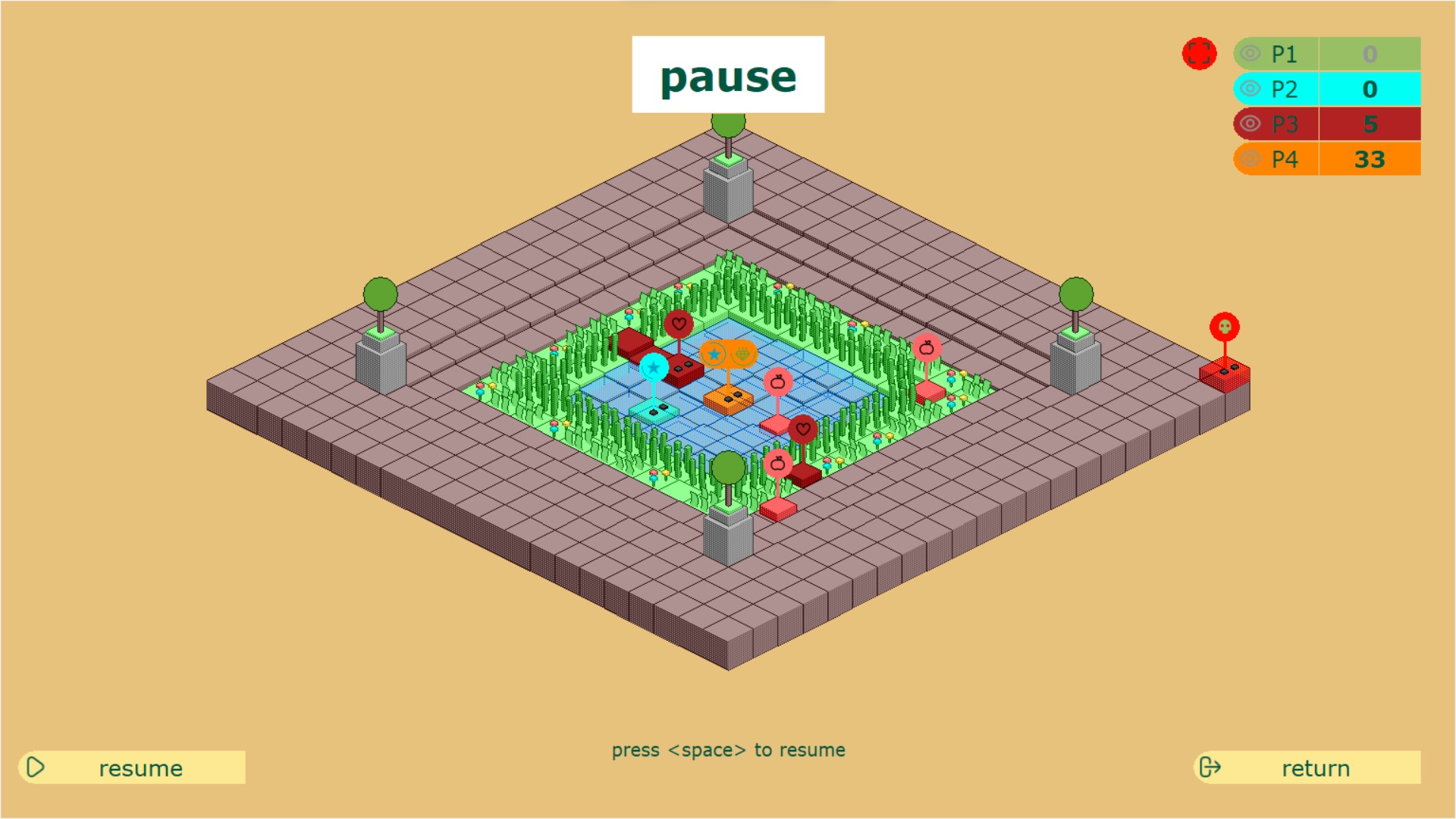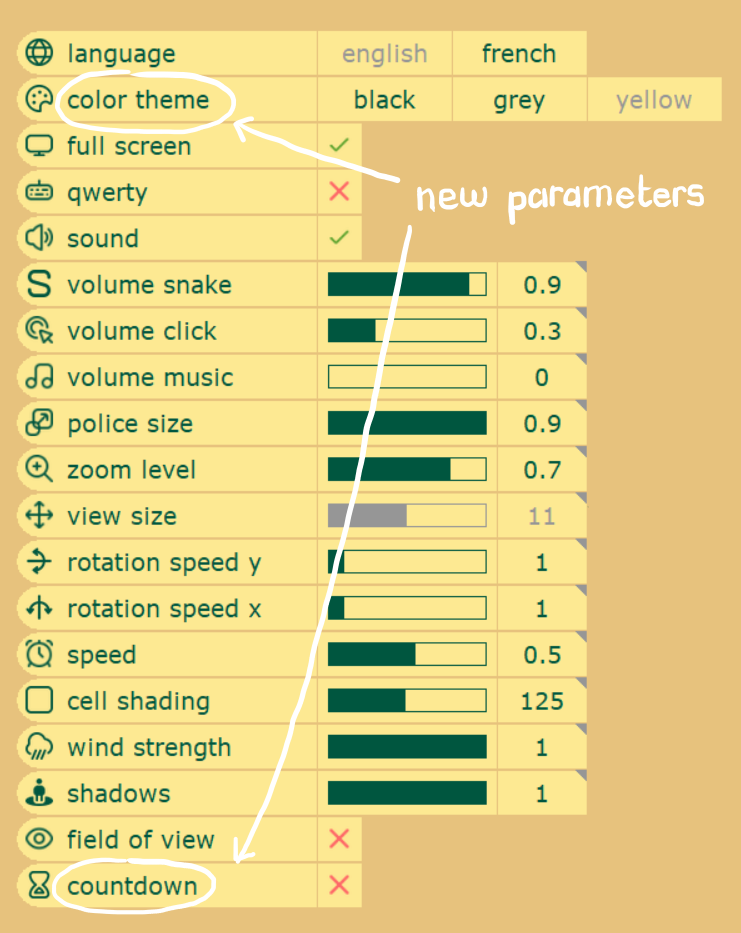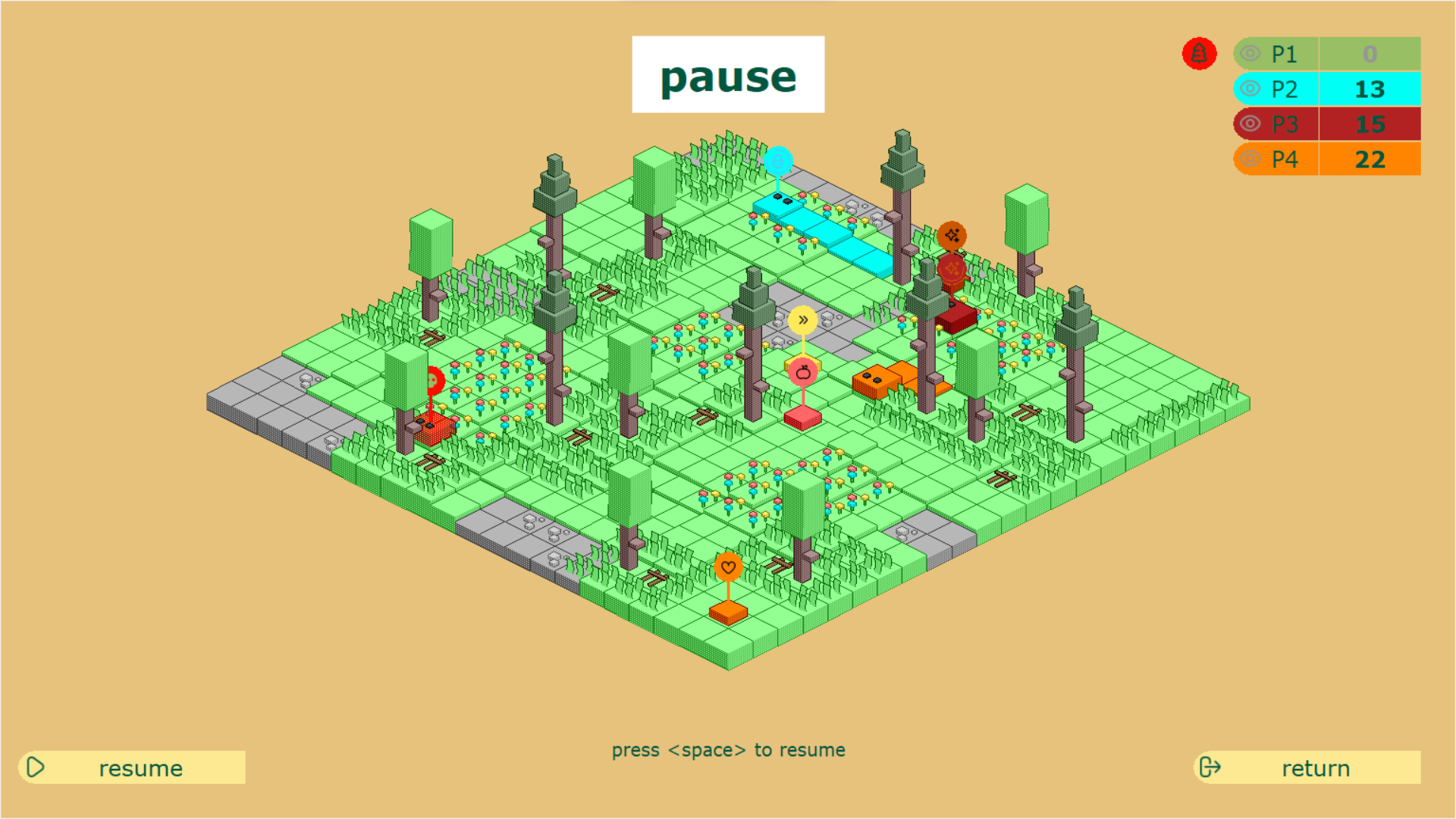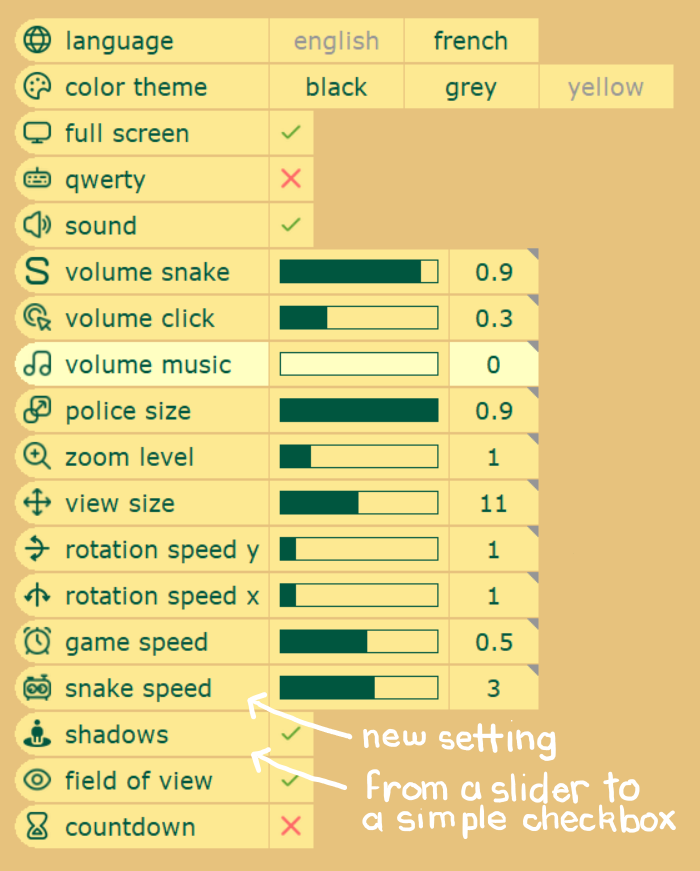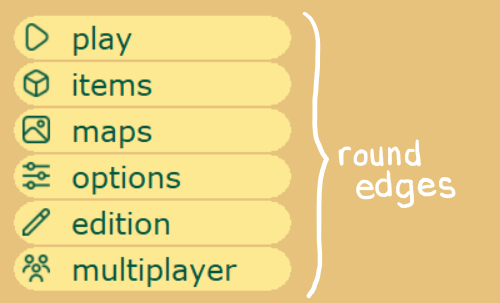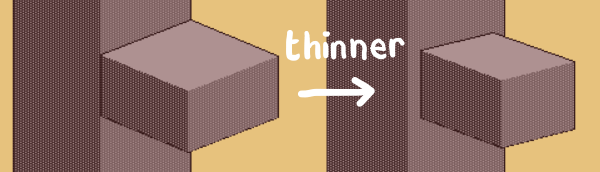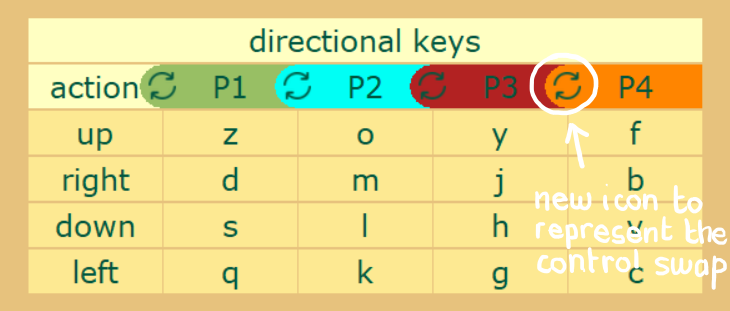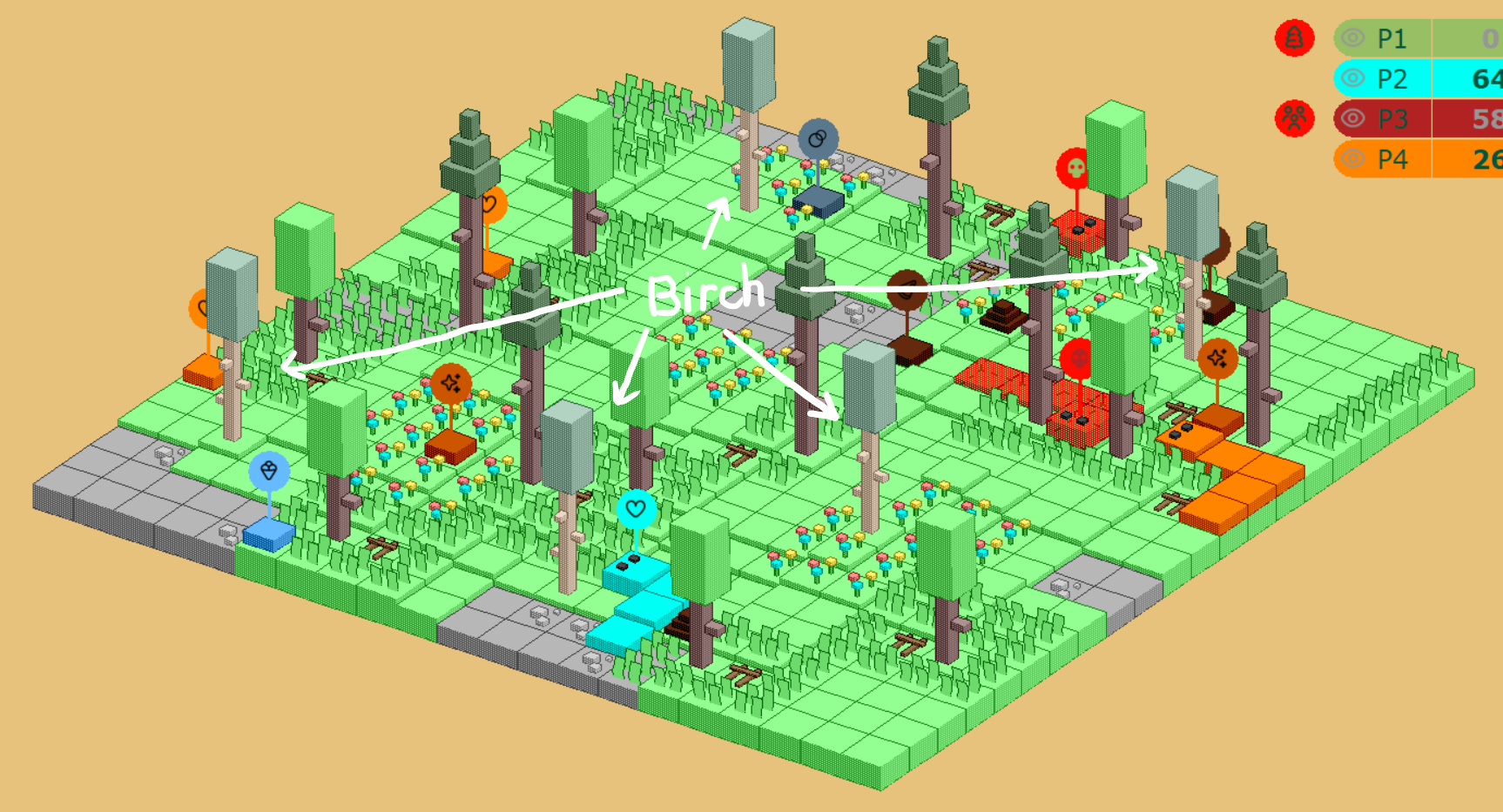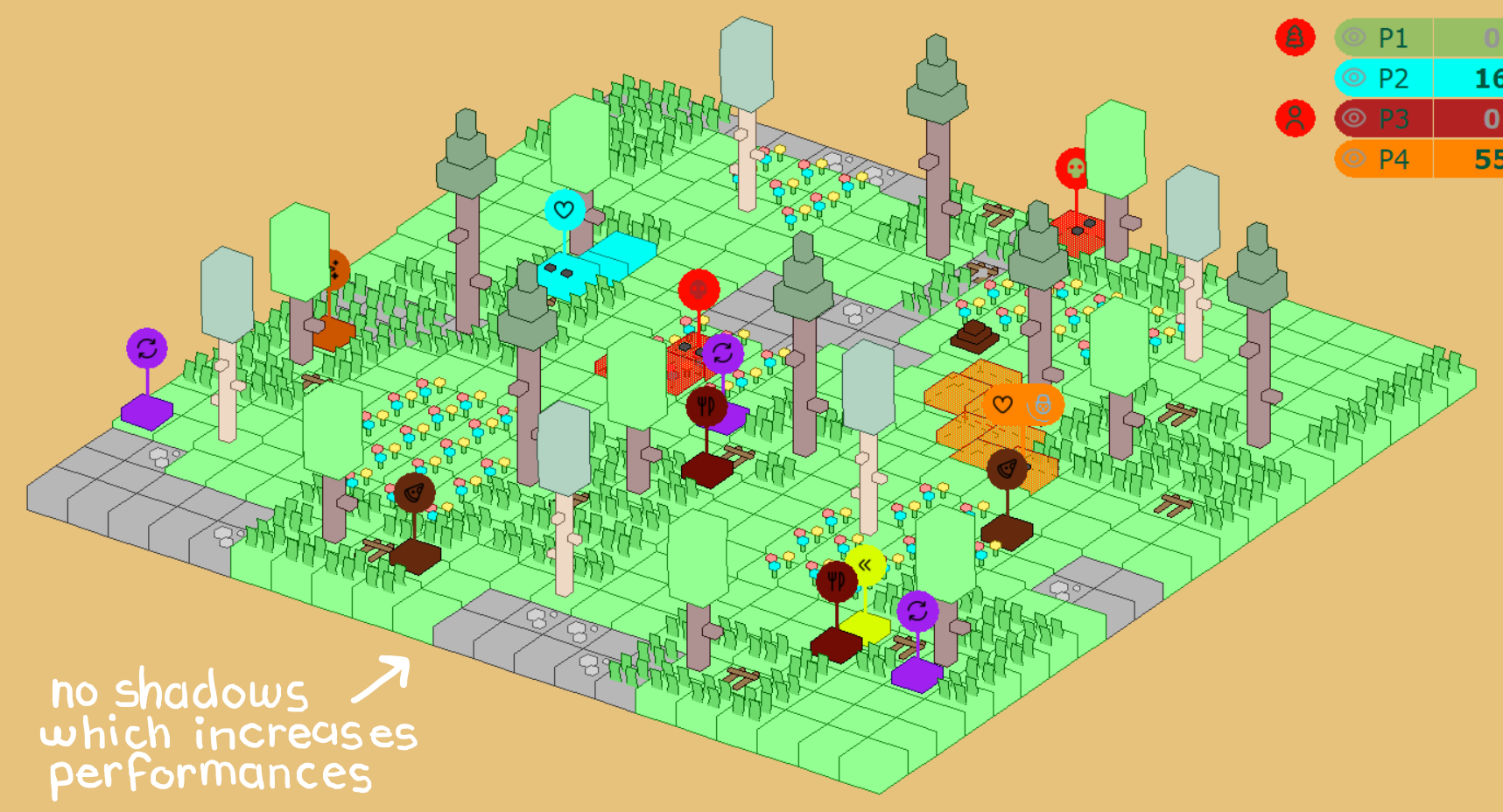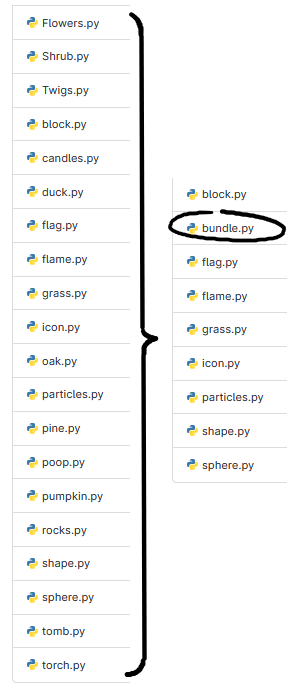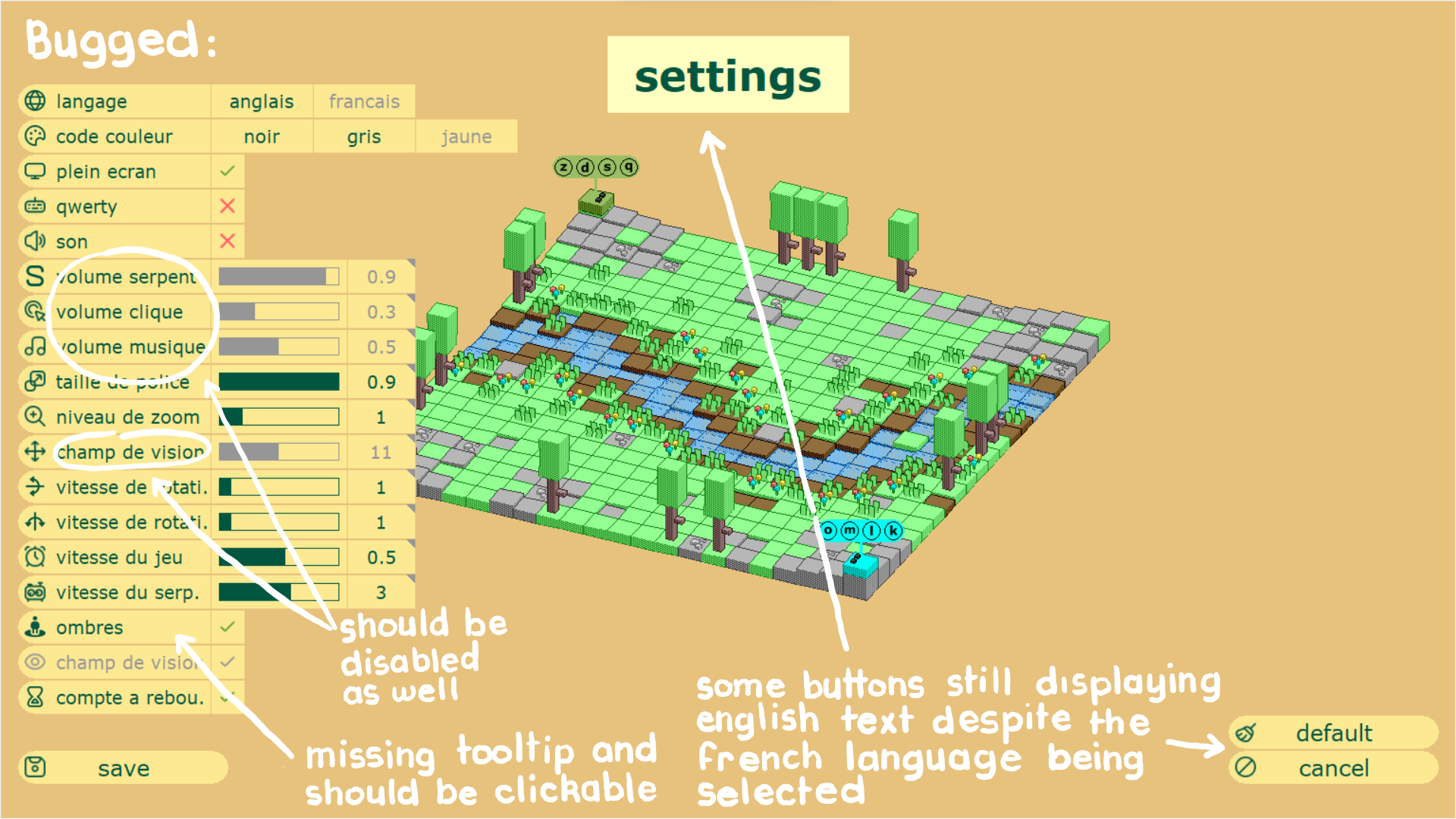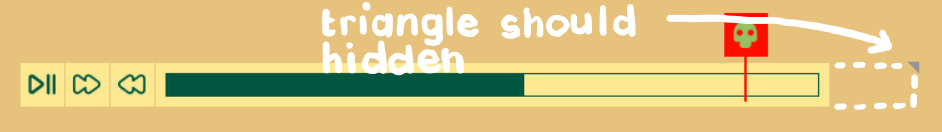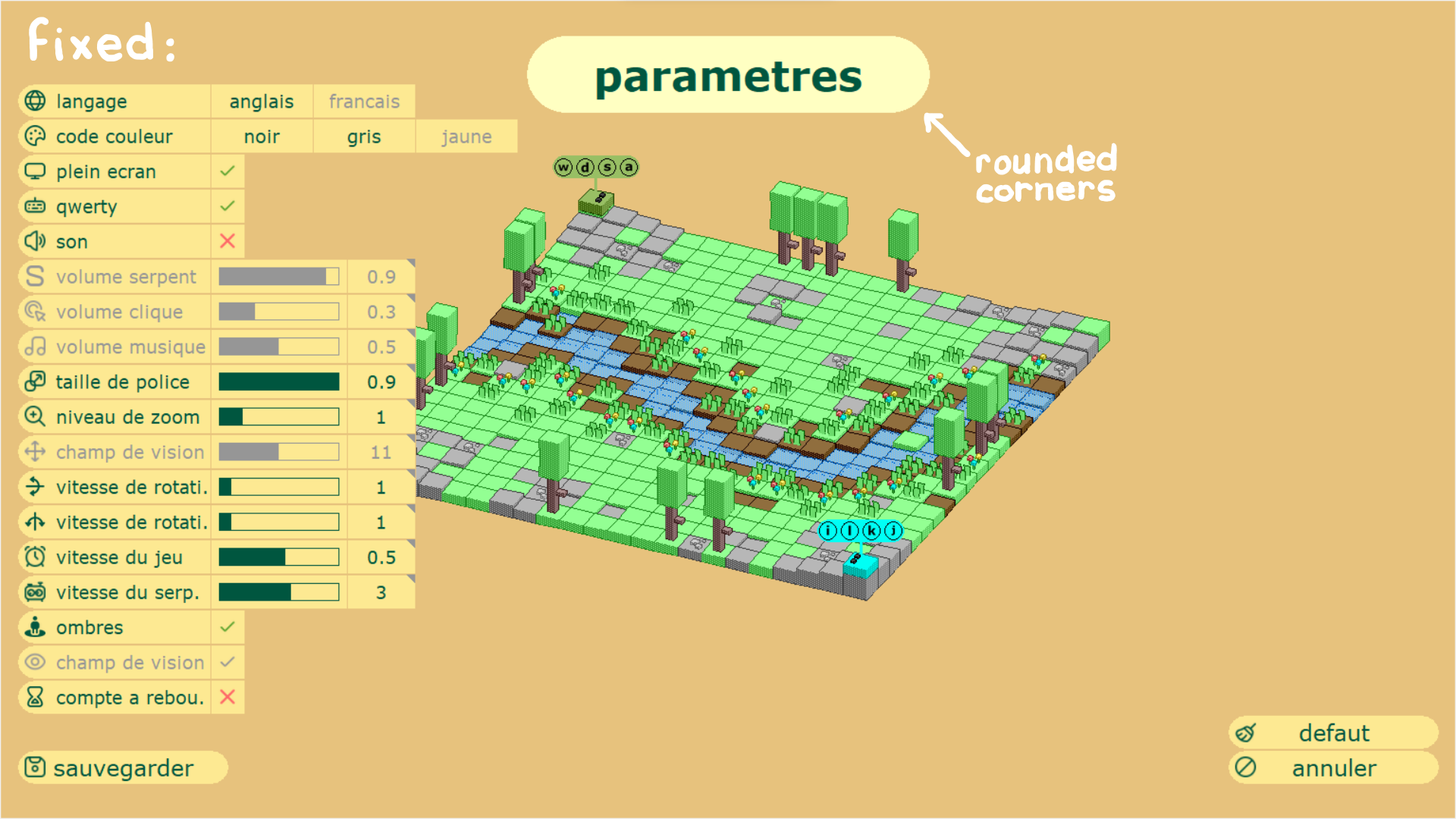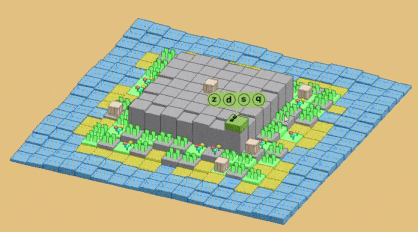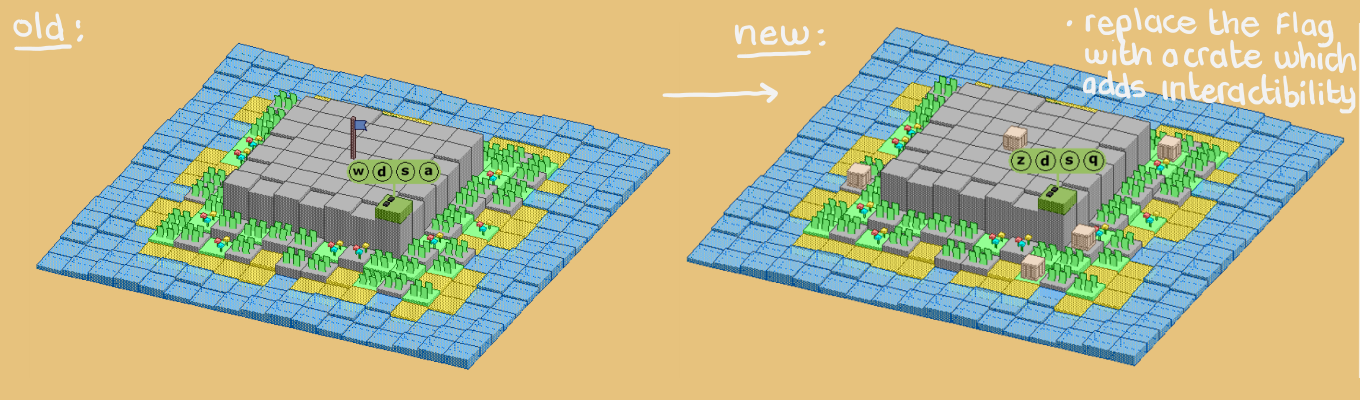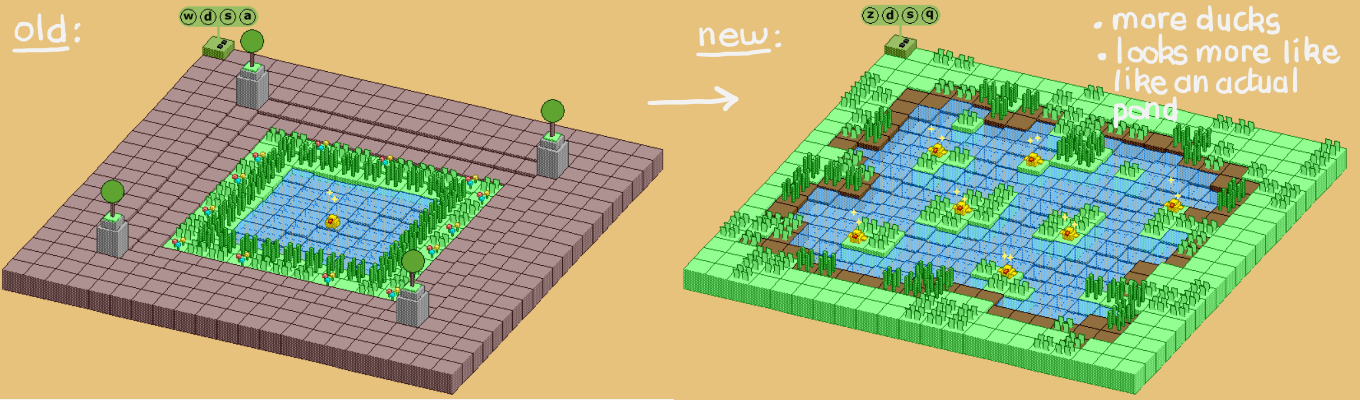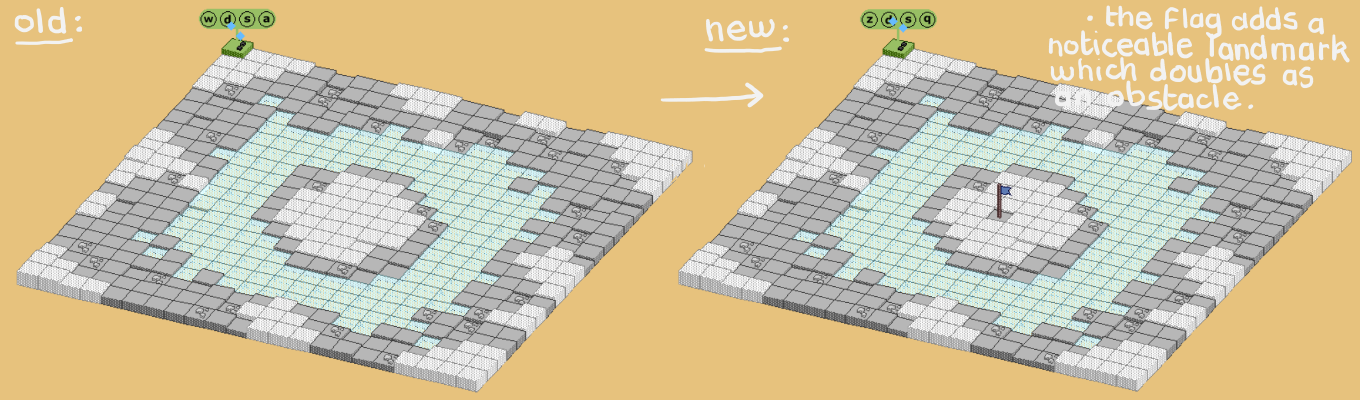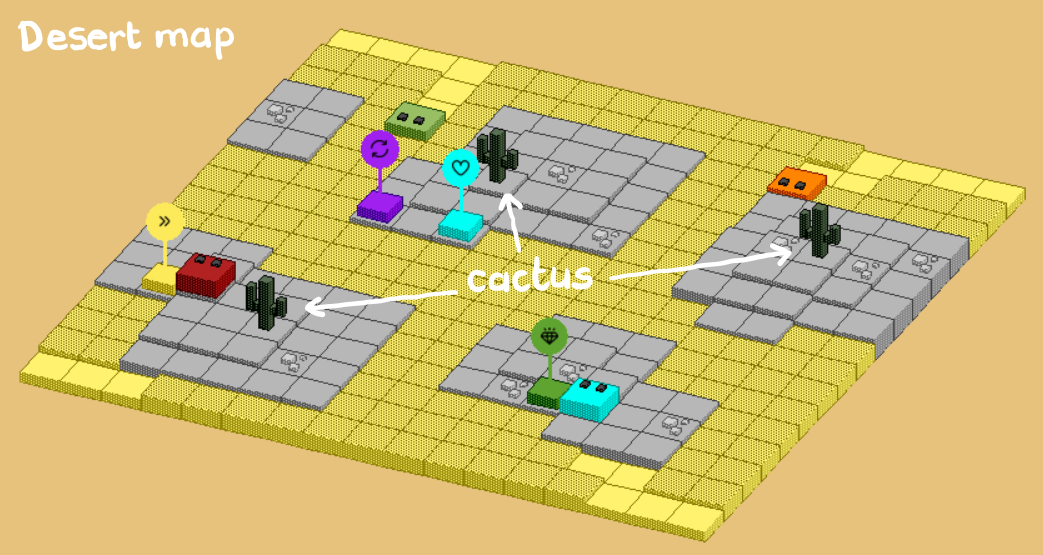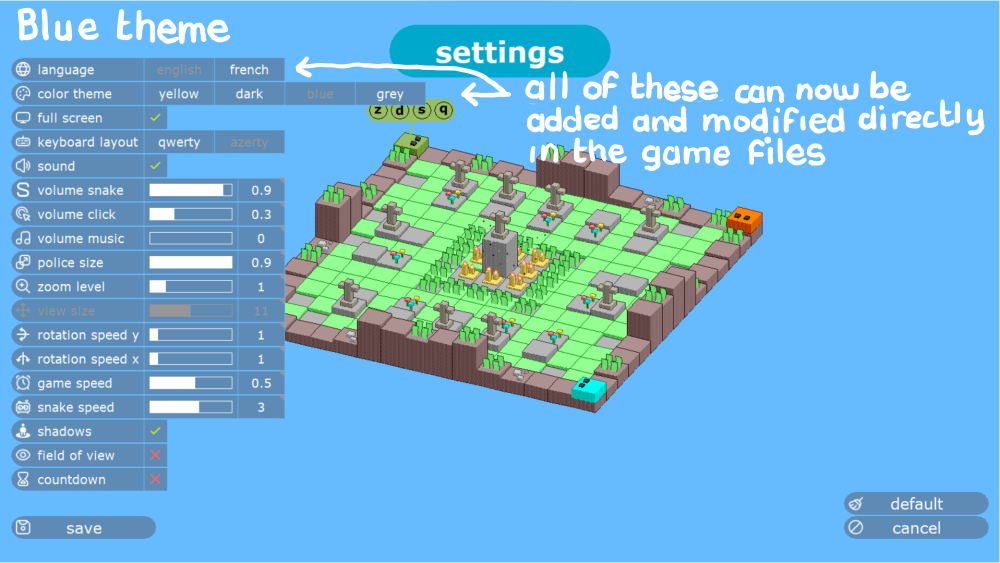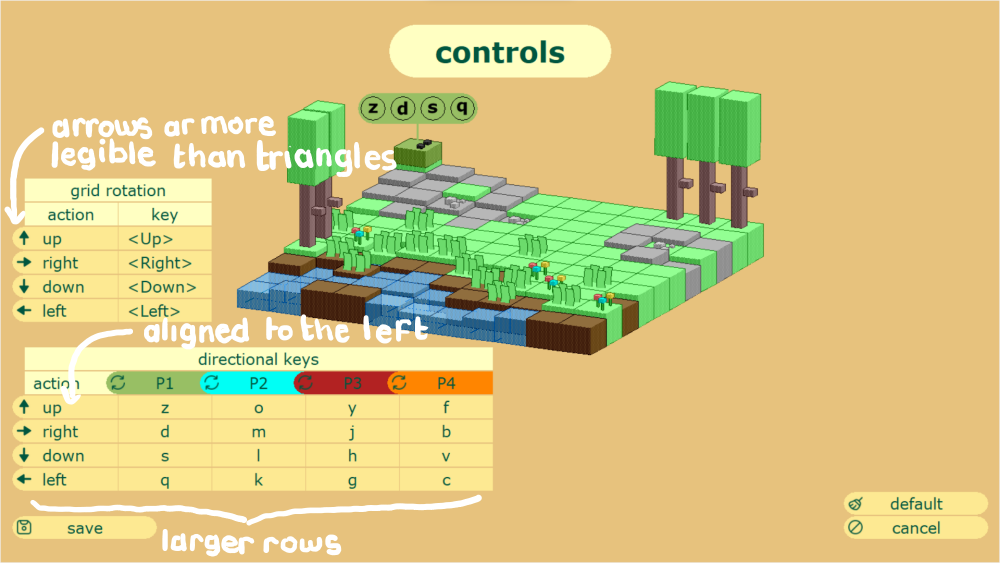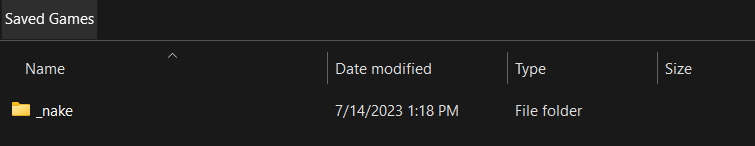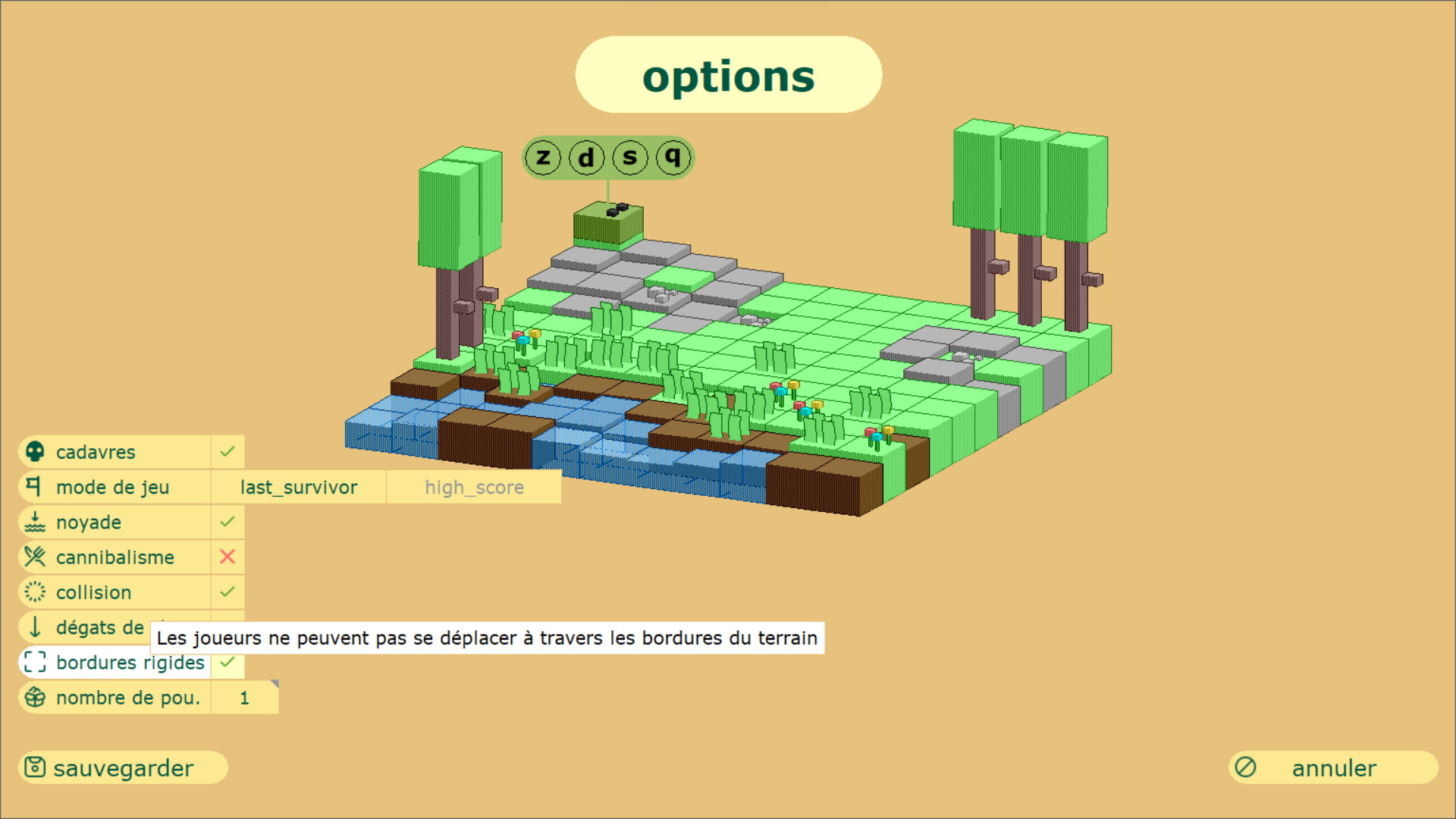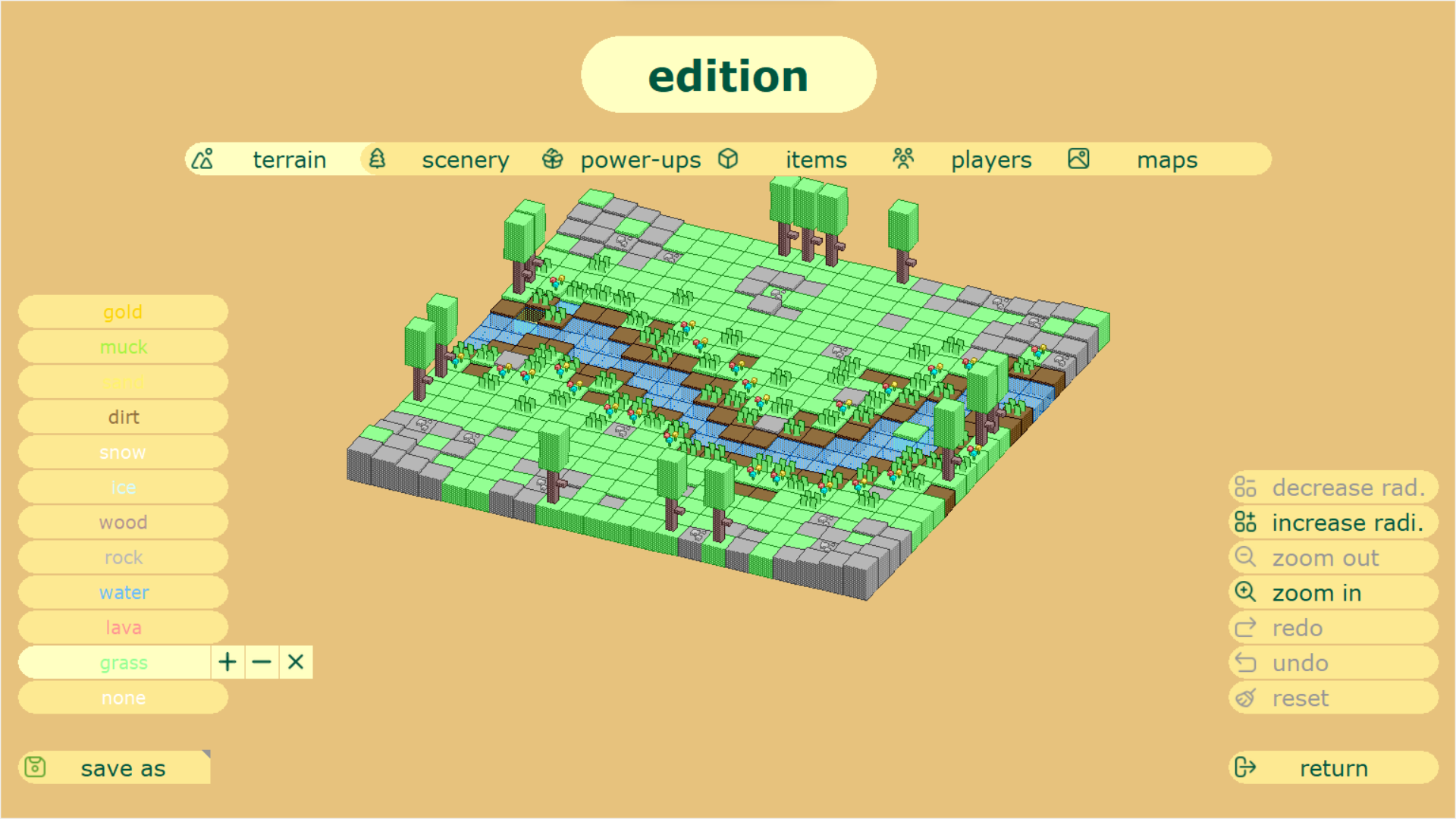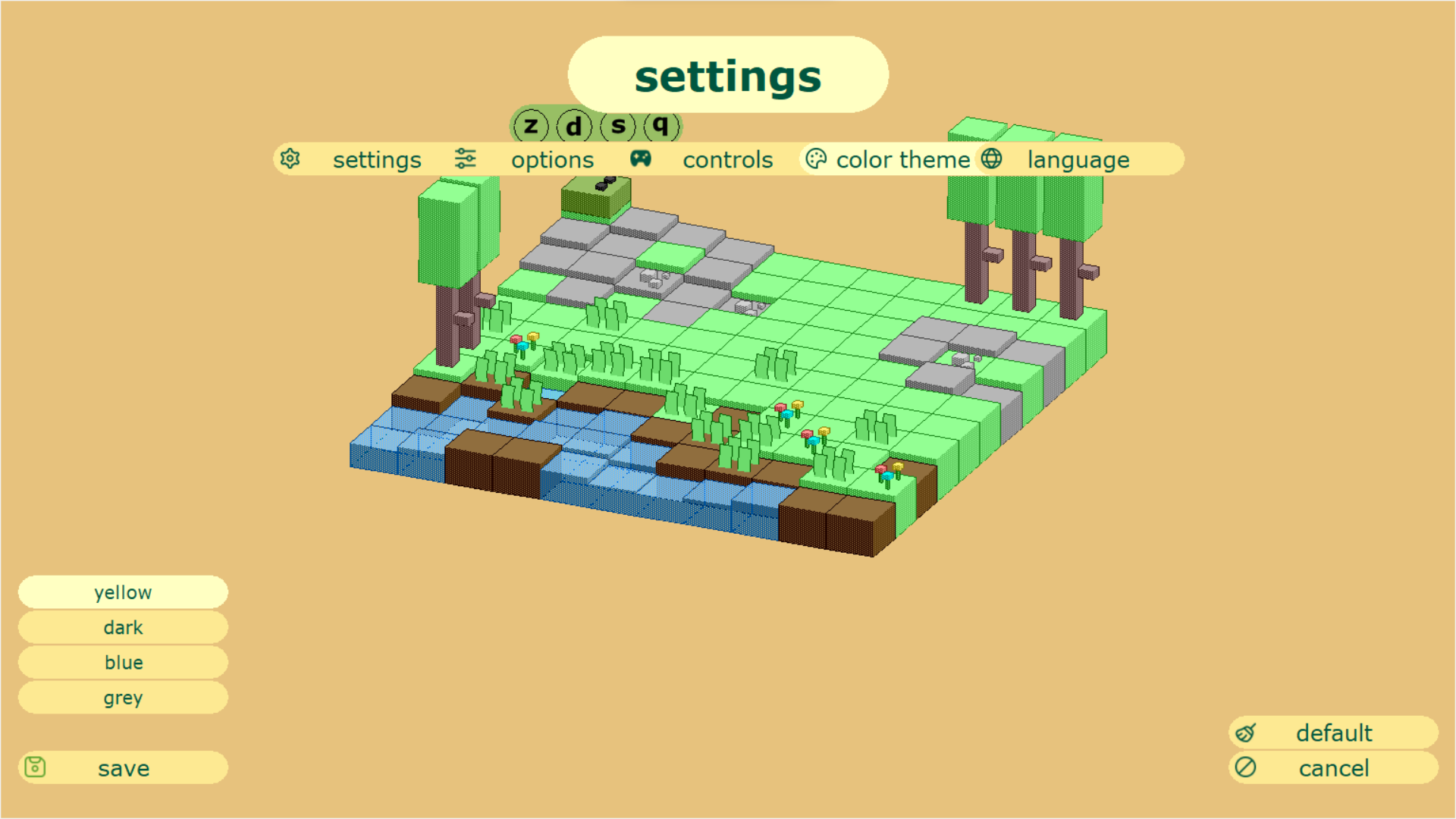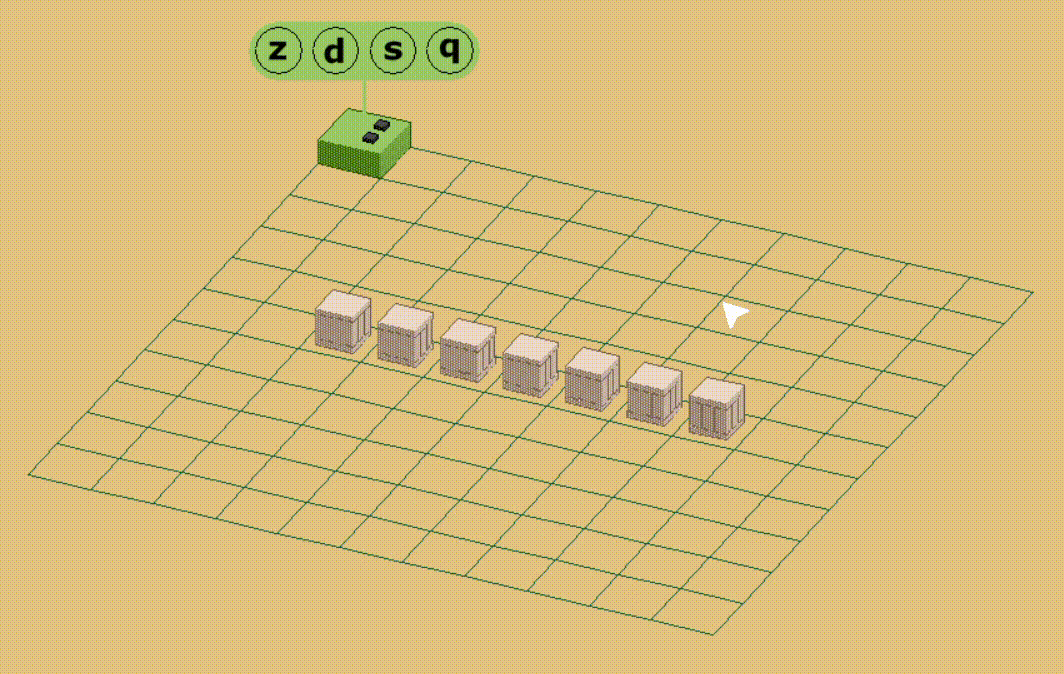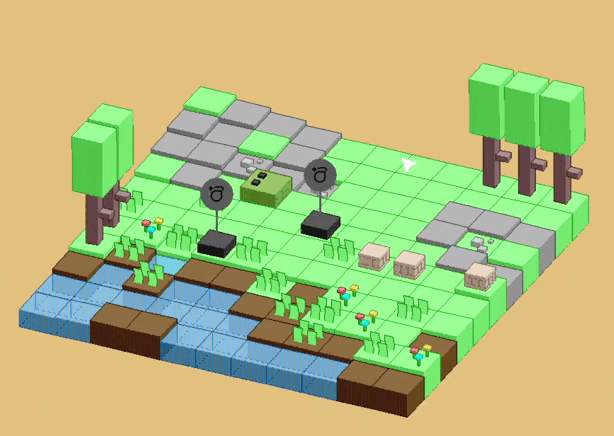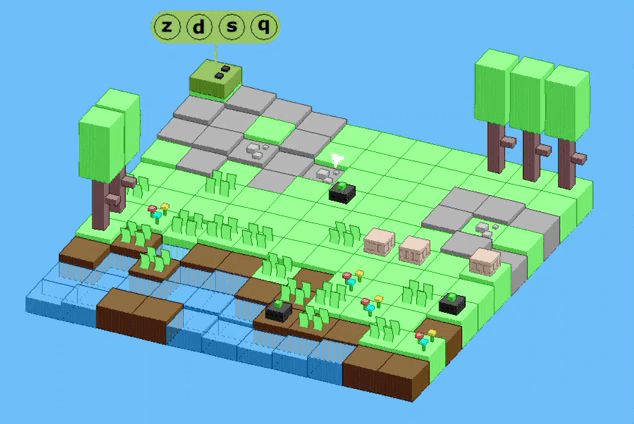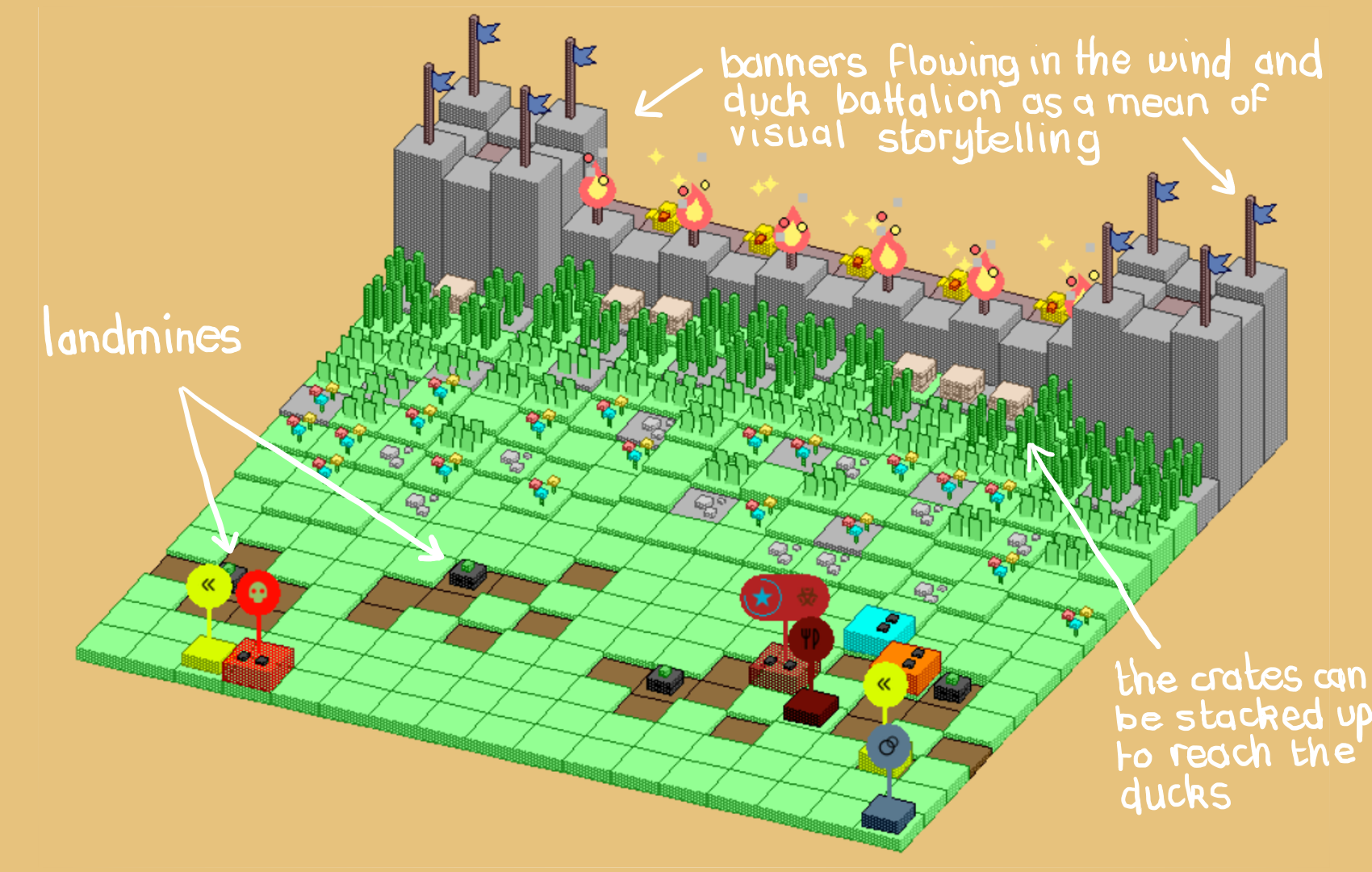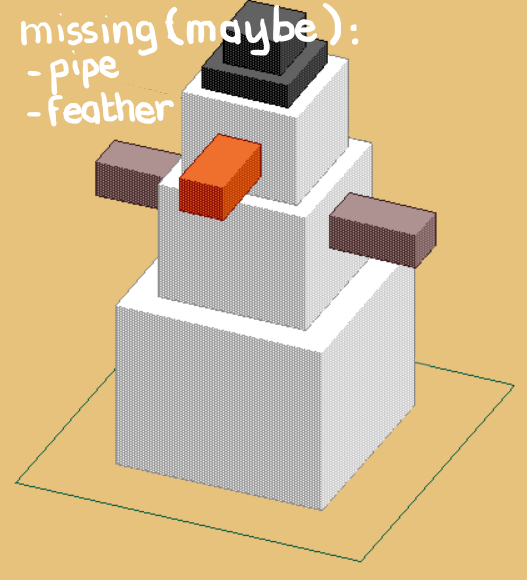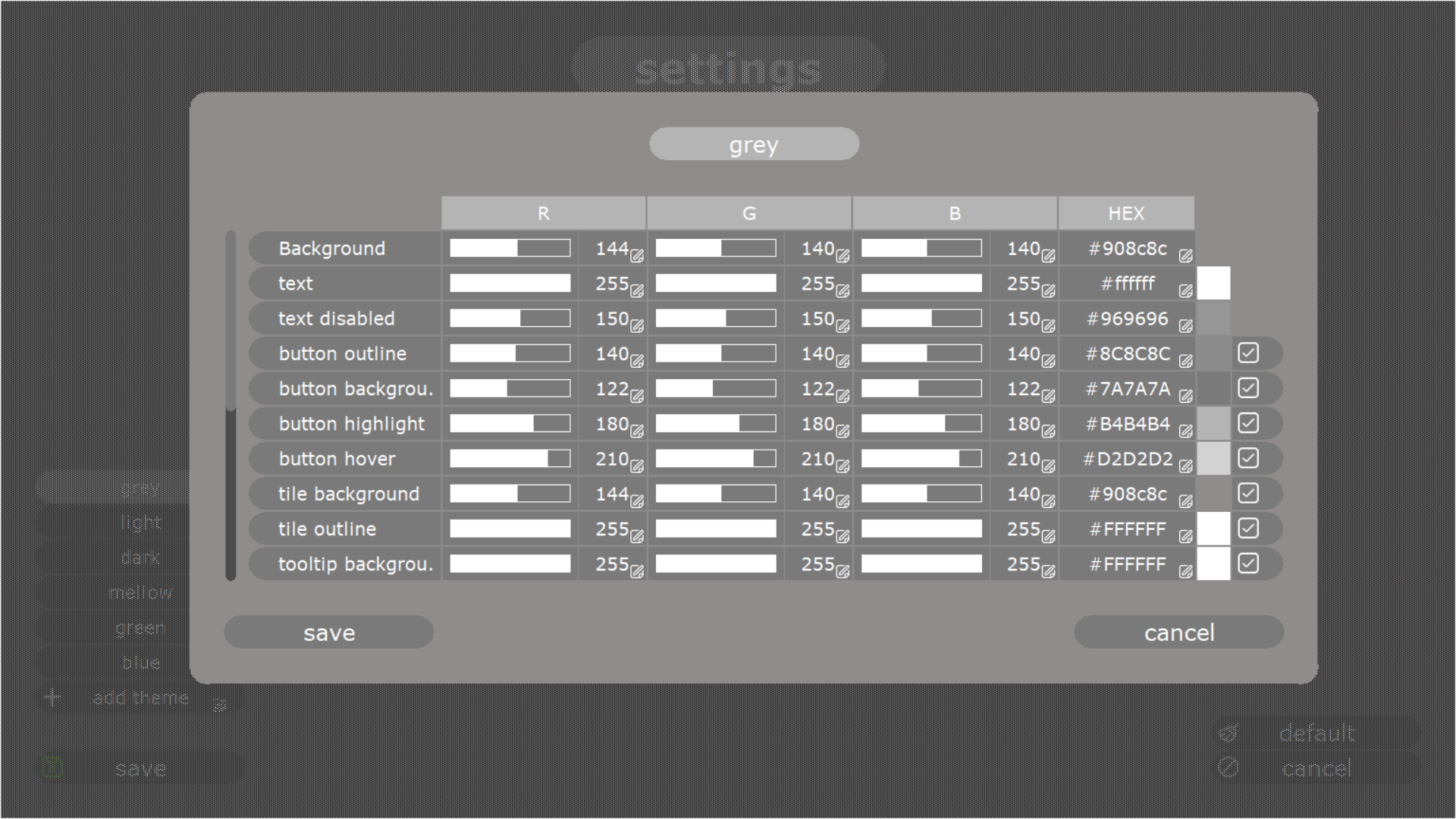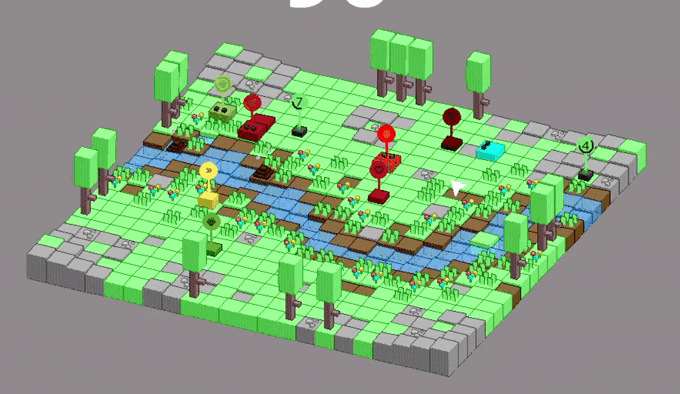Quackers !
_nake is a 3D isometric take on the classic snake formula with local multiplayer and map building elements. I'm making this post to track the progess I (sometimes) make on the game, the latest of which is the ability to select the language of your choosing from the Settings menu as well as the much needed addition of a duck to the edition tools.
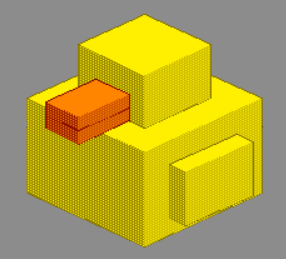
For now only English and French are supported but if you'd like your mother tongue to be featured then lemme know and I'll do my best to incorporate it into the game😉