I am confused as to what to do, do I just upload the HTML file or do I have to include in a ZIP folder?
If you made everything in Bitsy and don't have any extra files you're adding, you should be good to just upload the html file!
If you have other files that make up the game besides the html file (especially if you have music you've added not through the engine's built-in tune composer), you will need to rename the html file to index.html, zip up the lot of it in a folder, and upload that.
Alright, new here and been poking at this for awhile now, so I figured I'd just asked. I don't have a .html file when I download my data. I have a .bitsy file. I've downloaded the data file and it's a .bitsy file type. Under "Kind of Project" I've flagged it as HTML and updated the .bitsy file type, but says, "There was a problem loading your project." I've tried renaming the .bitsy file to .html, but that doesn't work either.
Can someone tell me the settings for getting the .bitsy file to work in itchio?
Posting that I figured it out here in case others make the same mistake I did. I was downloading the gate data information and getting the .bitsy file. Took me a beat to realize there's a "download" option in the tools that allows you to download the html file that itch.io can use in the upload.
1. 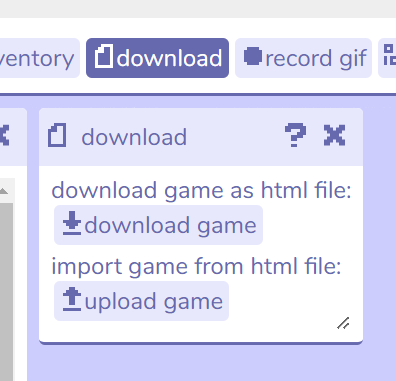
2. Now over at your game page on itch.io: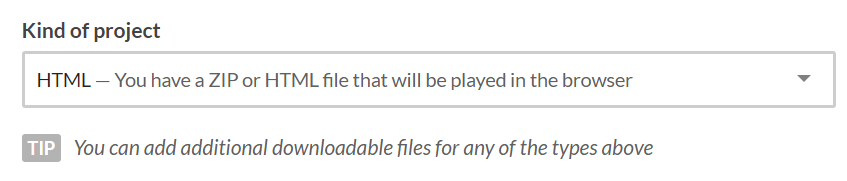
3. 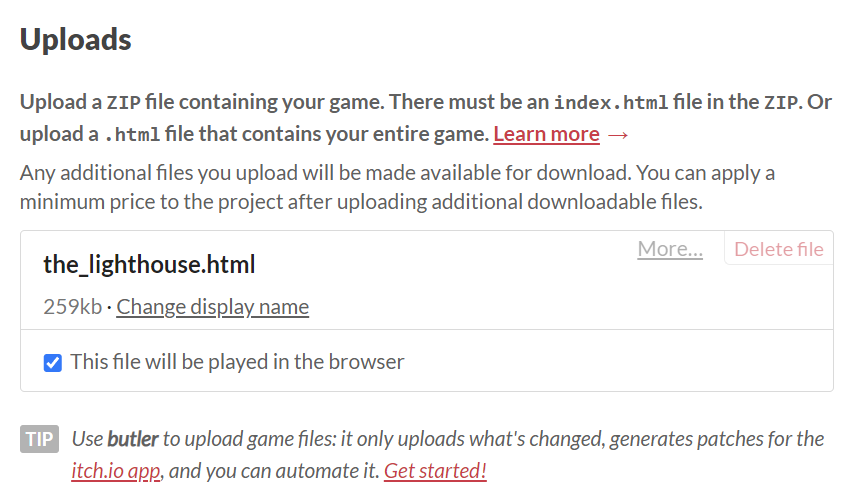
Best of luck.