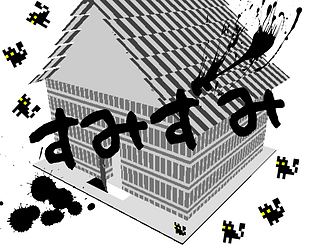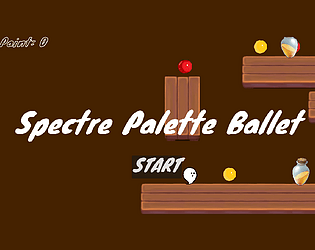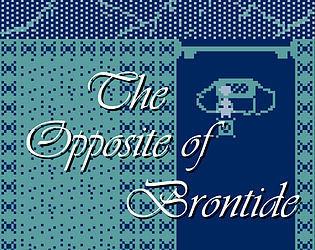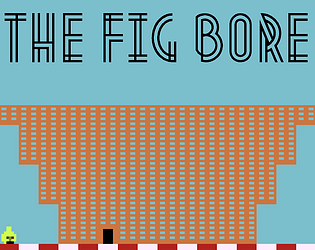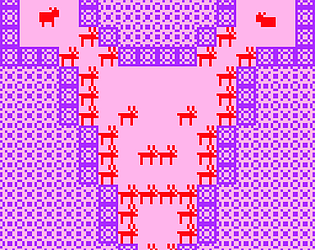This is incredibly cool, I've started playing with the sheets and am really enjoying it! It did take me forever to figure out the FTG. on the Overland Game System sheet meant fatigue, though maybe that's just me.
In any case, great system you have here! I love how you managed to fit all of this information on one sheet.