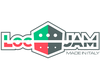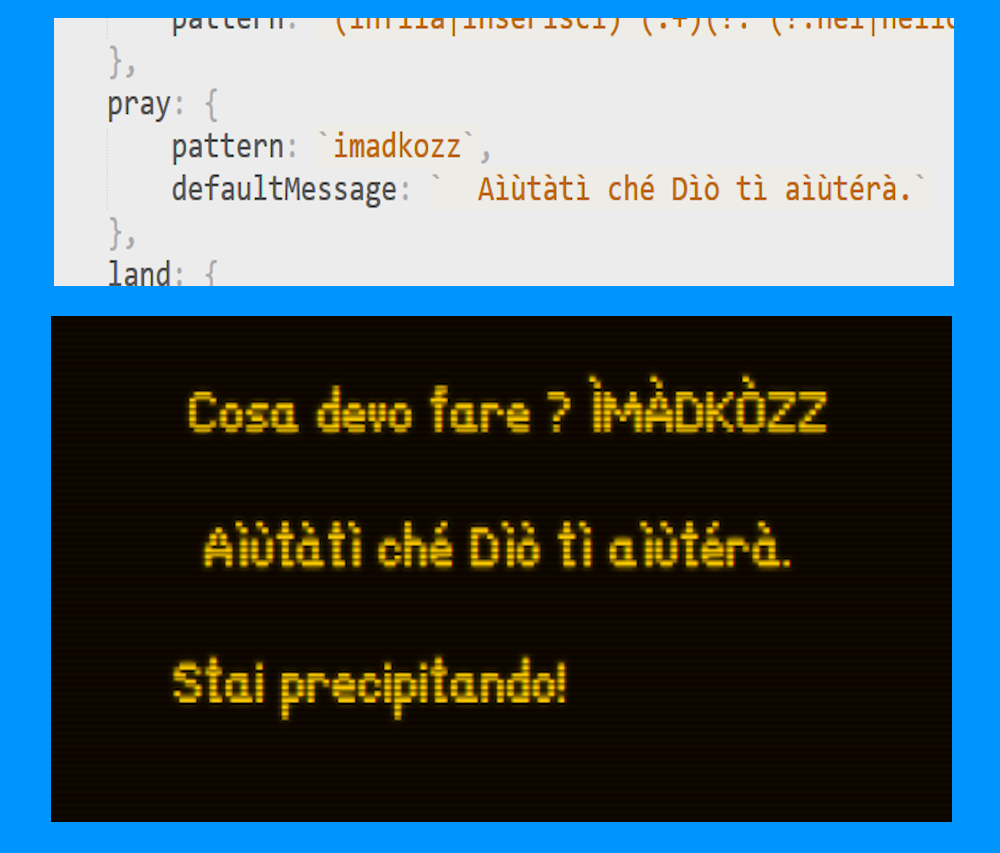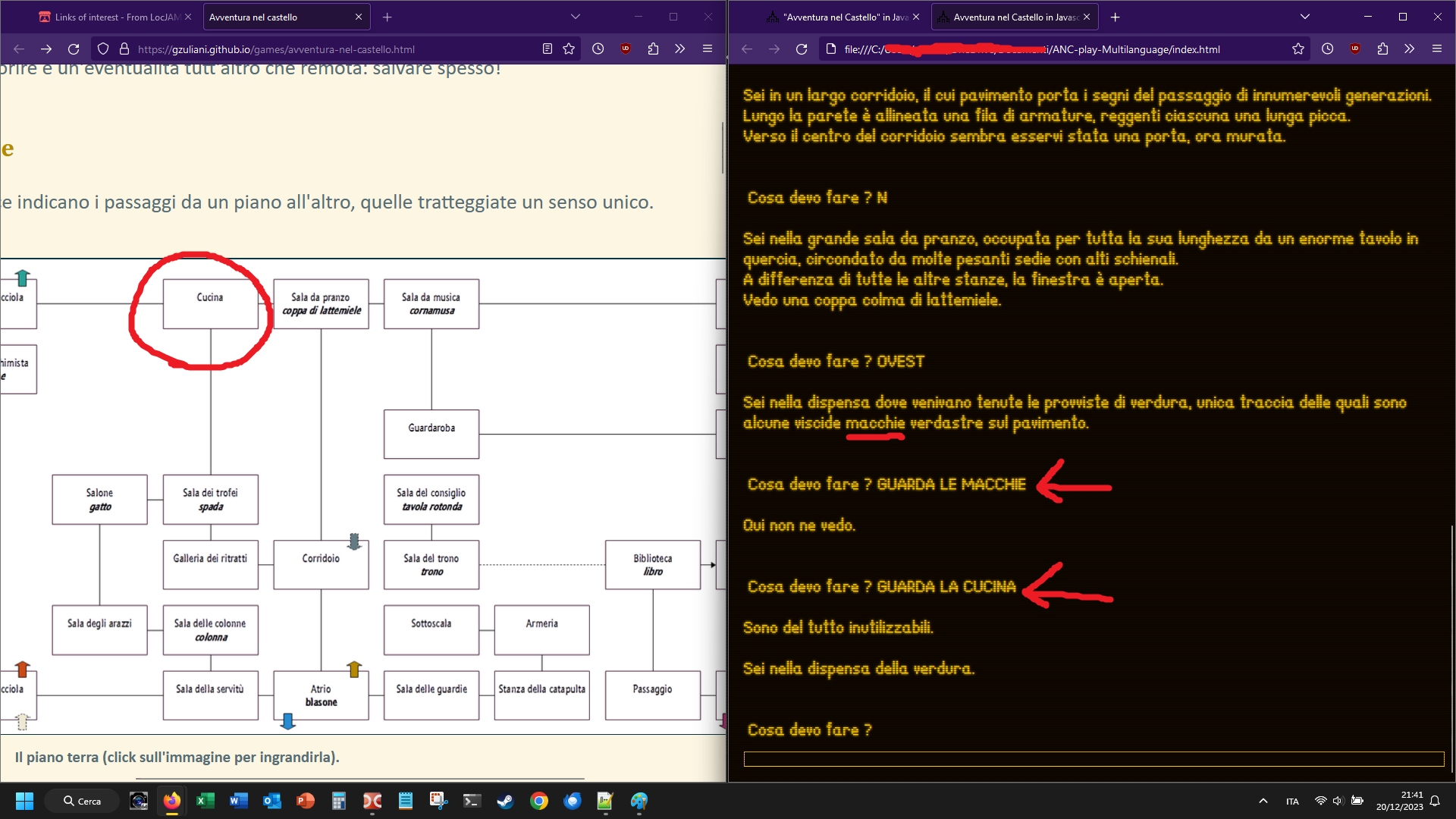Hi,
I'm currently translating the game into Hungarian, however during testing none of the commands that have special characters (i.e. vowels with diacritics, such as áéóöőúüű) seem to work. For instance, I translated prega (pray) as imádkozz and the command broke. Or during movement, north and south are broken, because in Hungarian the words include special characters (észak (north), dél (south)).
Could it be an encoding issue with Javascipt? Diacritics do appear correctly when displayed in the text.
If I change the commands to not include any special characters, then they resume working, but I would rather find a different solution, as letters without diacritics can be hard to read in Hungarian. Does anyone know what might cause this issue or how it might be solved?
I'm kind of new to localizing so thanks in advance :))