Alright so in this tutorial, I'll go over the basics of sketching. By this point, this tutorial assumes you've dabbled around with Aseprite a bit, got familiar with some of the drawing tools and maybe read my previous tutorials, but if you are curious about those you can find them on the back on the homepage in the beginner catalog. With that said, all you really need to sketch is the pencil and eraser, but it's also good to know the selection tools such as the lasso tool and rectangular marque tool because these tools allow you to select and rearrange parts of your sketch without needing to redraw them. What I like to do when sketching is use grayscale so I don't need to think about colors just yet and can just focus on the construction of my lines. You can do this by accessing the Grayscale mode, found here under the Sprite tab.
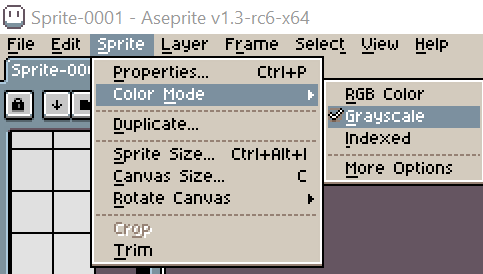
With this mode, you only have the spectrum of colors ranging from black to white to work with. You don't need to do this but I find it useful, especially when shading. Now before sketching, you need to create a sketch layer. Layers allow you to separate the elements of your drawing into multiple parts. This is convenient when you want certain elements to be protected as you work on another. By default, you can press (Shift N) to create a new layer, and you'll see your layers down here in Aseprite:
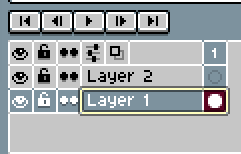
Here you can set a background layer and sketch layer. You can rename them by double- left clicking them, and if you right click the bottom layer, you can convert it to the background layer if you select the option. Make sure the eyes are open on both layers so your background and sketch are both visible on the canvas. Also notice the lock icons, when they're closed, the layers can't be visually edited so the locks are useful when you want to protect layers as you're drawing. I'd set the layers up like this.

Now I have a distinguishable background layer and sketch layer. I also locked the background layer since I won't be changing it. Next you need to decide what it is that you're trying to draw, and gather references accordingly if you need them. I've decided to draw the "Dark Souls" guy equipped with the "elite knight" armor and wielding a sword and kite shield. The problem is that I would have a really hard time finding a reference image that directly matches what I'm trying to draw, so instead I break down what I'm trying to draw into multiple searchable things: the elite knight armor set, some swords, kite shields, and shield blocking poses.




With these different reference images, I can study them and combine my observations into a sketch.
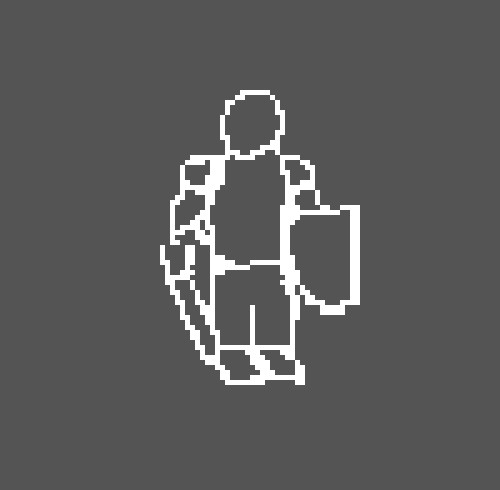
Very underwhelming, I know that's what you're thinking. The pose and proportions aren't accurate to what I'm trying to achieve yet, but the sketch is good for 2 things: it was quick, and it's better than nothing. At least now we see what we need to adjust: the pose, the proportions, and we can add further details if we want. You don't need to have a super detailed sketch; the only thing that's important with sketches is that it helps you visualize where everything needs to go, so only sketch as much detail as you think you need to start shading or coloring as it will saving you time. Anyway, if I were to adjust the pose and proportions, I'd have something more like this:
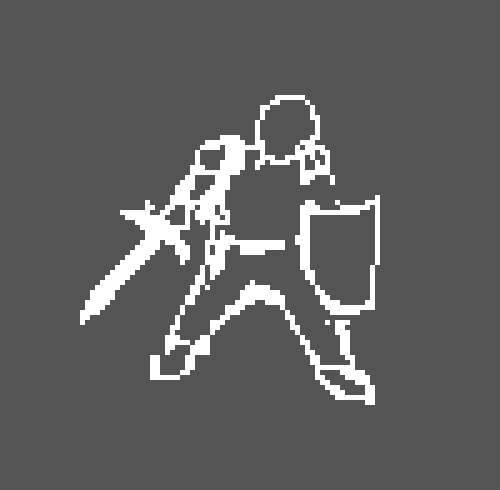
It's still not the pose I want, but similar to the first pass, it was a quick edit, and it's closer to the goal. Now if I upscaled the sketch by 200%, which you can do under the Sprite tab:
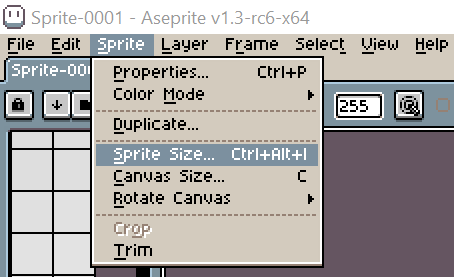
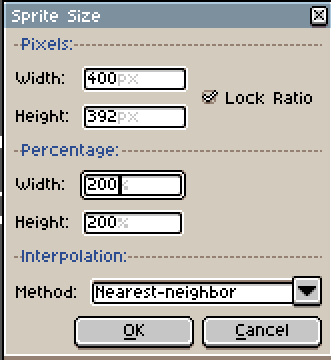
, and took the sketch further, it could then fit in more details and the sketch could look something like this:

Conclusion
So that's basically what sketching is. It's a quick and useful drawing process used to establish where details approximately should go before you shade and color your drawings. If you want to watch a video about it, I think Draw Like a Sir explains it well. Although I'd say instead of practicing drawing basic shapes like circles and squares, just try drawing whatever you think is fun to draw and practice that because you're more likely to stay motivated drawing something fun. Just practice breaking down the subject into smaller shapes. In the next tutorial I'll probably go over is shading, but we'll see. Thanks for reading!
(Shading tutorial coming soon)

