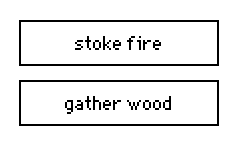How would I approach creating a cooldown button in decker?
The idea is that someone could click a button and would have to wait a certain amount of time before being able to click it again.
Ideally the button doubles as a sort of progress bar so that you could visually see the bar draining before being able to click the button again.
For an example of this in action, please see: https://adarkroom.doublespeakgames.com/
Thanks in advance!