I am working on making modular versions of the characters that are much easier to modify, and create multiple sets for various changes and scenarios. Its a little bit harder to make each element, but once it is done it is infinitely more useful, and I can also do an infinite amount of detail refinement as well, so completed elements can be improved on so long as I have the original layers (which I do in the PDF).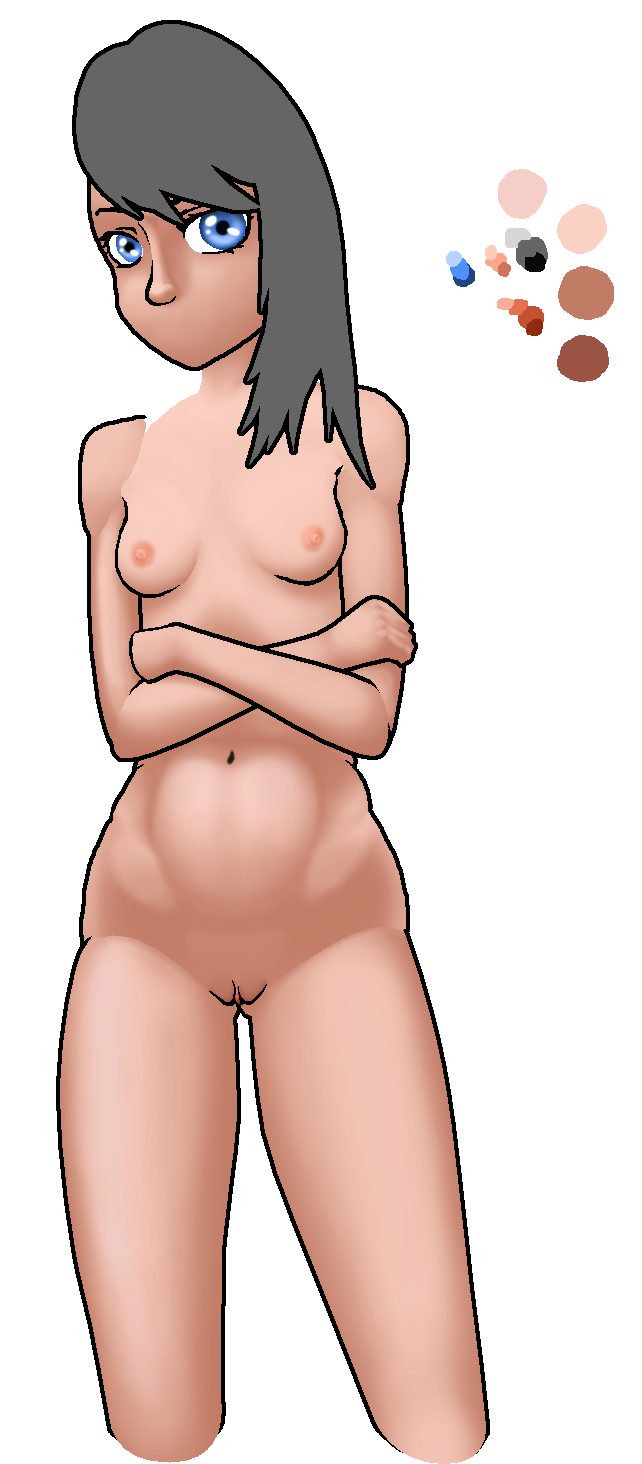



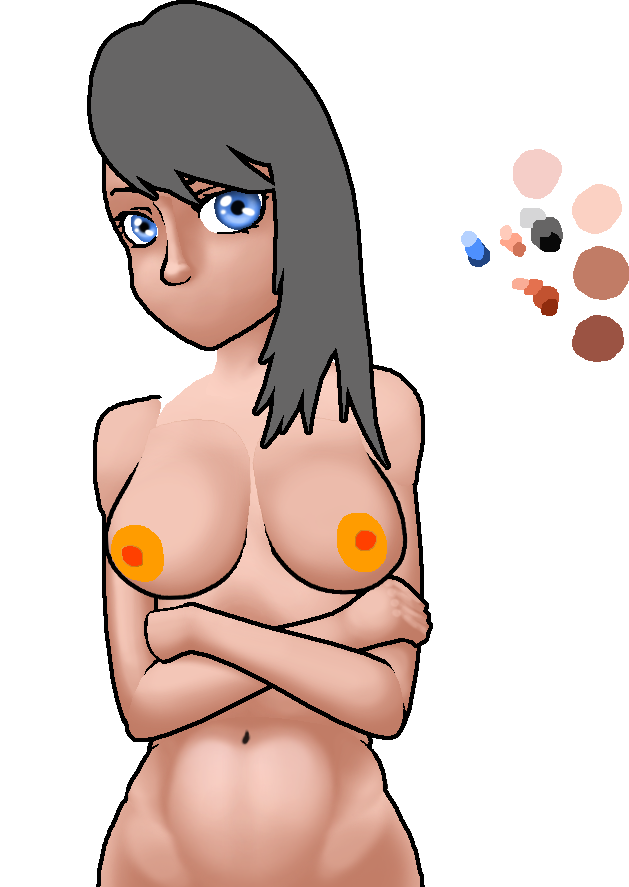
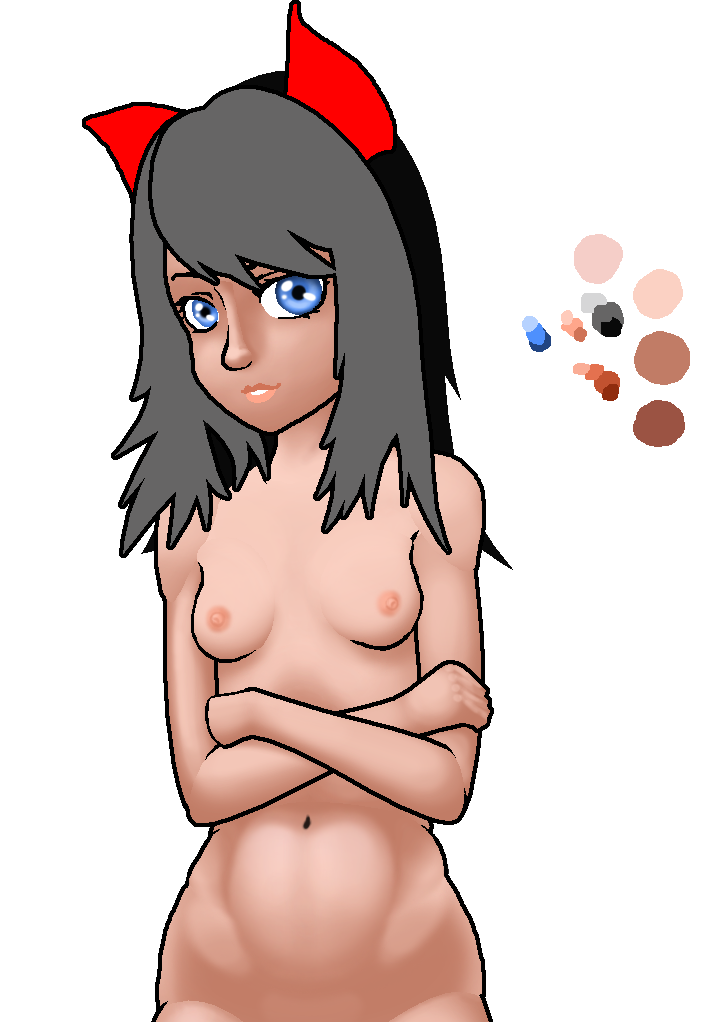
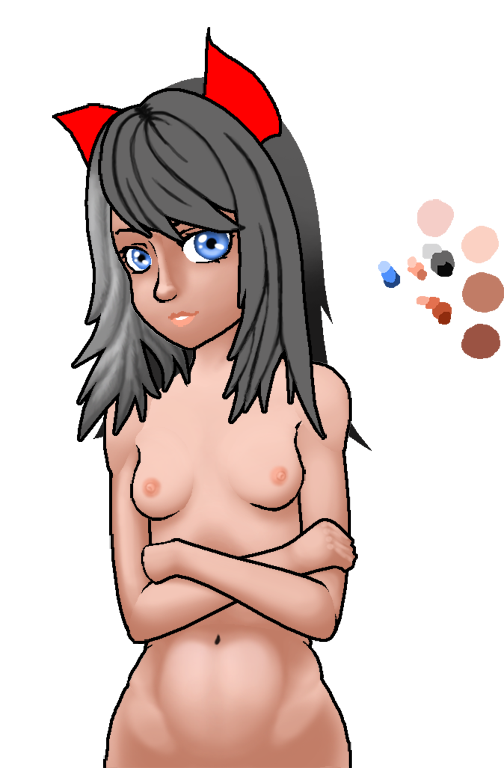 My bad, I do mean PSD. I do have discord, but not on this computer. I am really doing this as a total side project in a way to get better with some techniques with photoshop. I am decent enough, and have been pioneering some ways to do multiple sprite sets, and this method has been the fastest so far, which is nice, but I haven't completely tested how interchangeable it is in terms of scavenging pieces for completely different characters. For sure though it lets me make tons of small changes to a character archetype though, such as I can very quickly change skin color, hair color, or resize or reshape some of the pieces without having to redo all the blending, the blending is a bitch though, because it is VERY hard to get different independently blended segments into easy to use blocks that that aren't obvious.
My bad, I do mean PSD. I do have discord, but not on this computer. I am really doing this as a total side project in a way to get better with some techniques with photoshop. I am decent enough, and have been pioneering some ways to do multiple sprite sets, and this method has been the fastest so far, which is nice, but I haven't completely tested how interchangeable it is in terms of scavenging pieces for completely different characters. For sure though it lets me make tons of small changes to a character archetype though, such as I can very quickly change skin color, hair color, or resize or reshape some of the pieces without having to redo all the blending, the blending is a bitch though, because it is VERY hard to get different independently blended segments into easy to use blocks that that aren't obvious.

