This is cover art for a game in progress right now DMMB (Don't Mess with Mama Bear)
I can't revel much about the game but i can reveal that the mama bear is out for revenge after what the hunter did... You play as the mama bear also

Its okay. You don't have to be sorry about that. Its just my personal preference to use scaled up images for pixel art. I believe most pixel-art art editors have an in-built option to change resolution while exporting. I know pixel studio, the software I use, has one. I'm not sure about other applications.
Here I blew it up for you. there is usually an export function for these programs that contain a resize function. the program I use (aseprite) does it by percent. It looks like this:
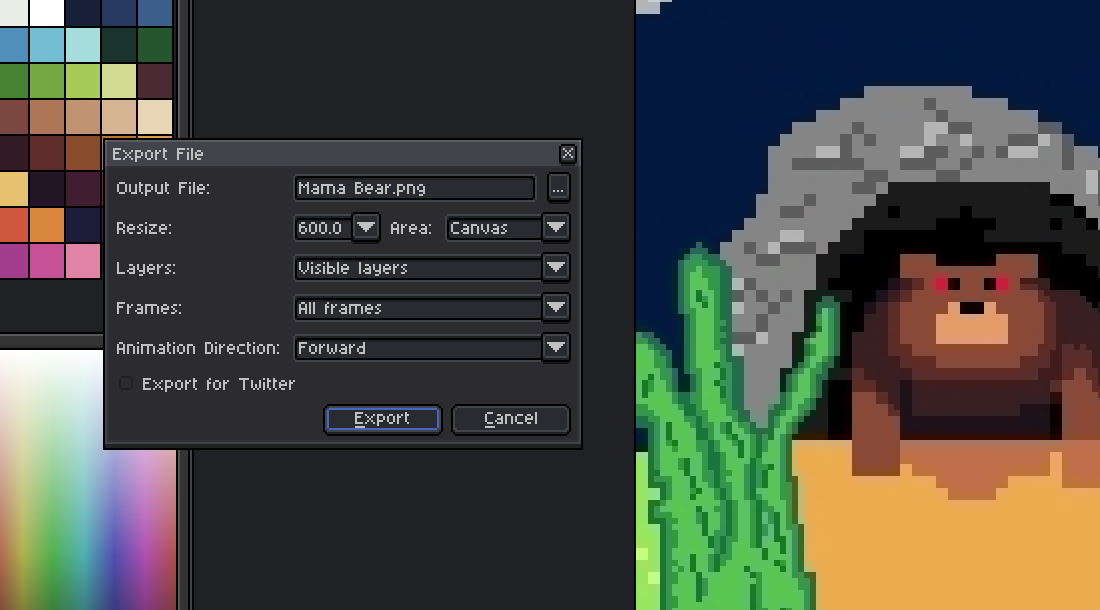
I did 600 percent which increased it by about 600 pixels to height and width.

The best part is the export is a separate file and won't overwrite the source (you want to keep the source in the original size for you project)