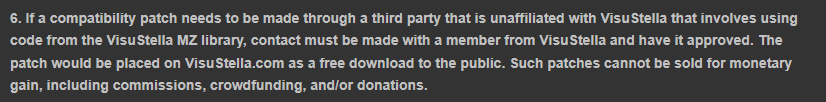Just started updating A LOT of older plugins, and this one seems to have completely broken something:
If I have your ChoiceManager and the Visustella MessageCore plugin turned on in the same project, the game crashes the moment a Choice Window is called up, which wasn't happening before... The screen flashes red and some kind of error message pops up and disappears faster than I can read it, and then I'm back at the Editor window -- and this happens even on a brand new project.