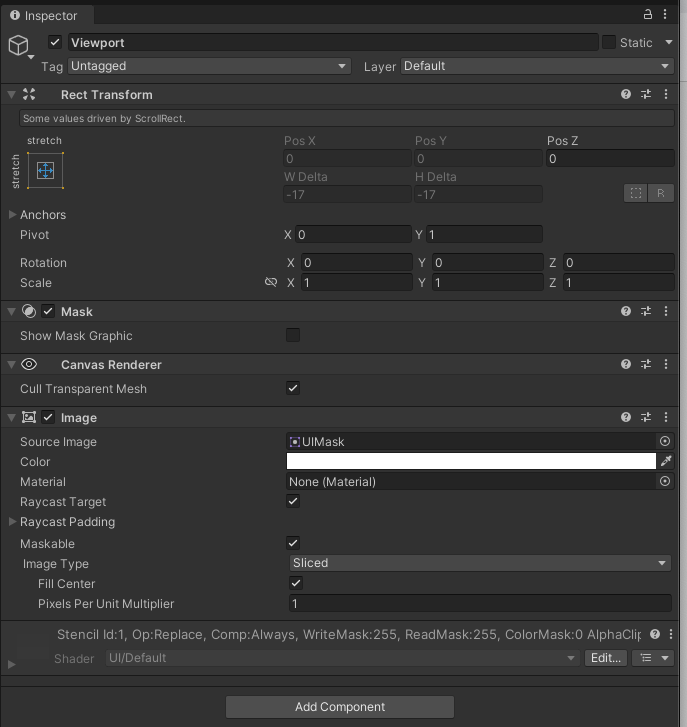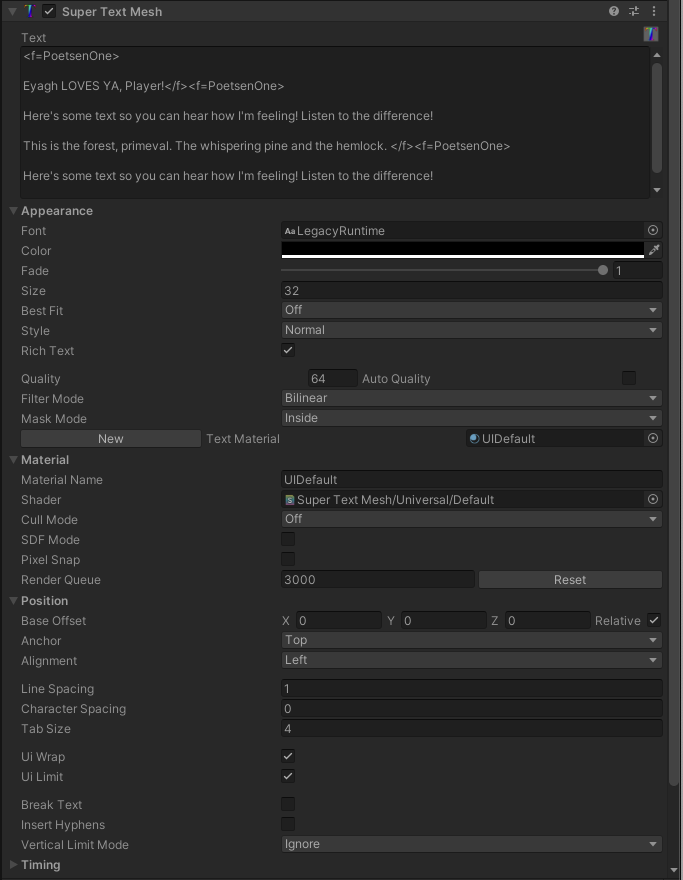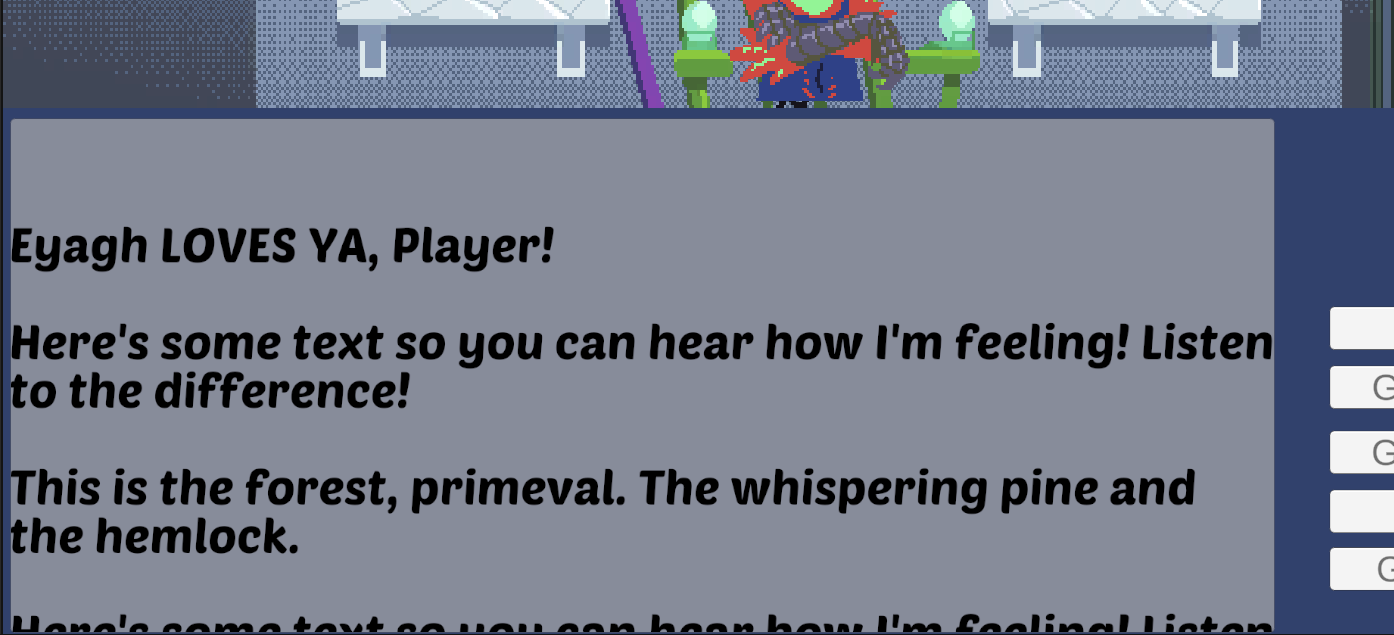Is there an example of the best way to make scrollable text? I am replacing TextMeshPro objects with SuperTextMesh ones, and they do not seem to get along with a ScrollRect/Viewport/Mask setup. Essentially it is just a dialog box, but I would like the player to be able to scroll back in the conversation if they choose to. I am thinking that rather than adapting SuperTextMesh to this previous setup, I should just re-do this part completely. Is there any good code or example projects I can look at where this is done?
I looked in the examples folder and did not see anything there that quite did what I needed. Thanks!