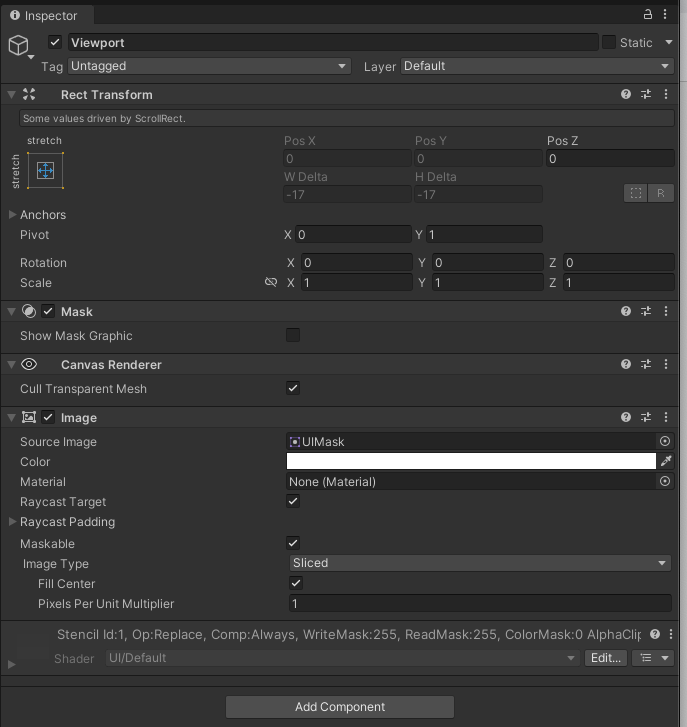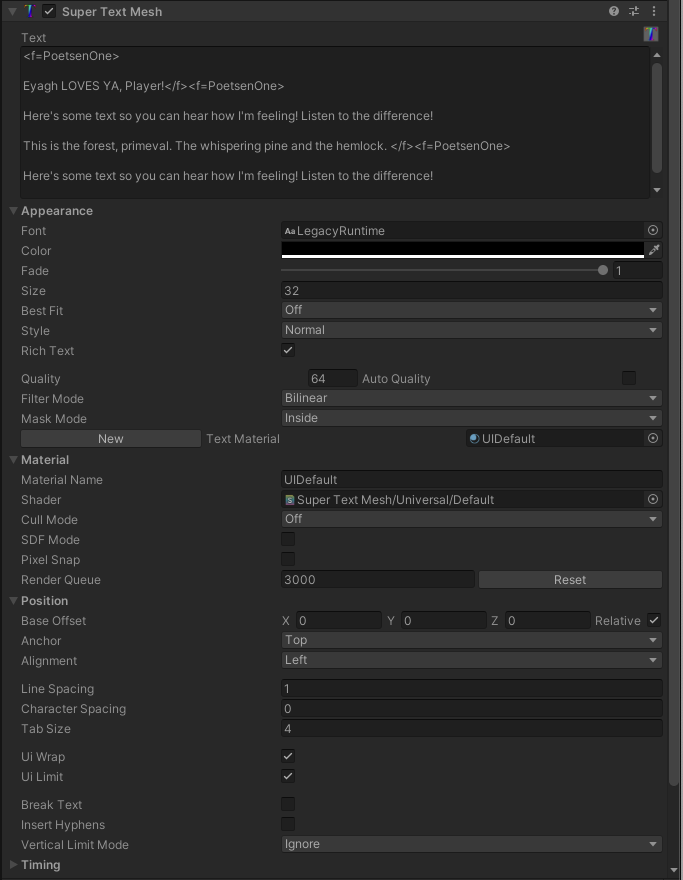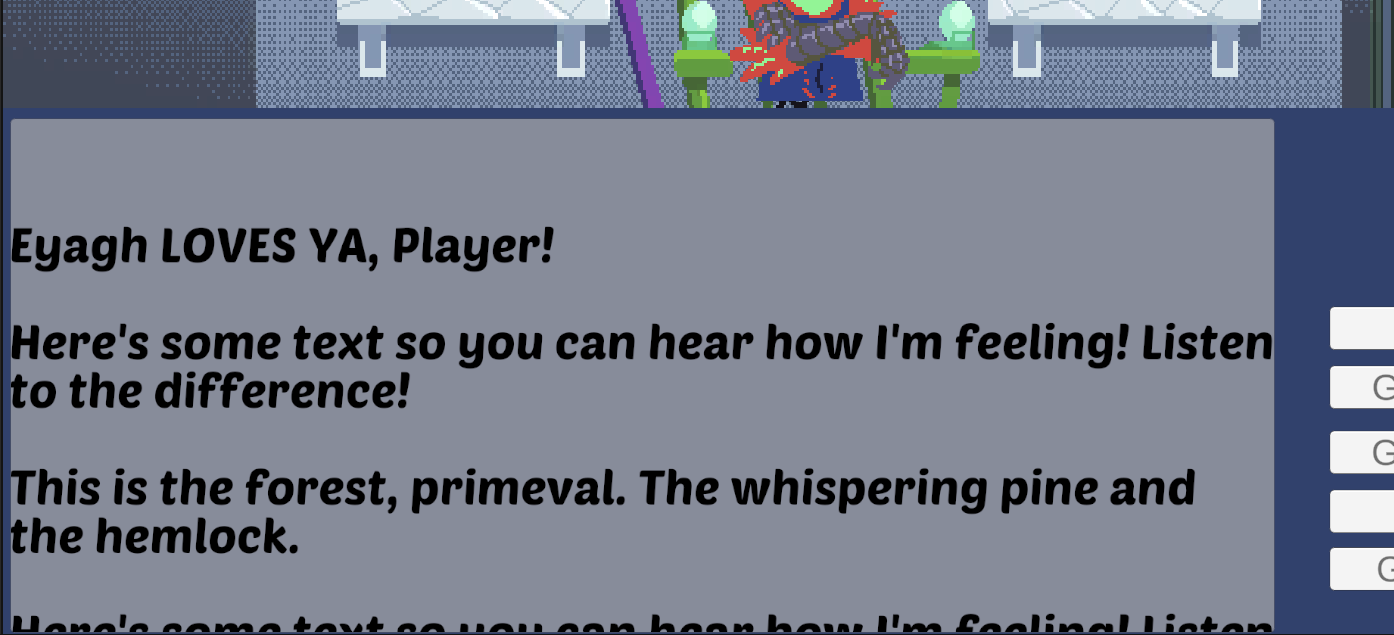Heyo! Just a suggestion for an addition to documentation on STM.
It took me some digging to figure out how to properly import/use ttf/otf fonts in STM. After dropping them into the fonts directory and referencing them by name in text, a warning would pop be shown in the console, but it referenced a menu that I could not find (the name is different than it is in the warning). I've noted the steps below, but could not find anything in the documentation to explains it directly.
- Save font to Assets/Clavian/SuperTextMesh/Resources/STMFonts
- In same folder in Unity Assets->Create->SuperTextMesh->Font Data
- Name the font data as you want it to appear in editor menus/be referenced in tags
- set the base font to the raw font file (TTF or OTF)
It might save others the trouble of doing this digging themselves. ^^