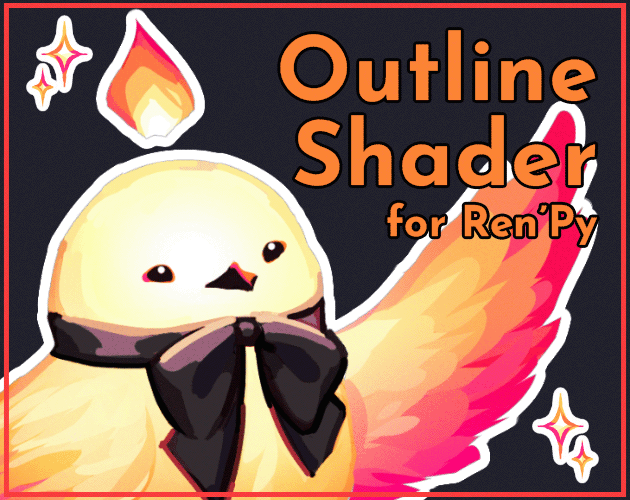Hello!
So there's an issue with this shader
- The image is blurry when it's not fullscreen
- And this is when fullscreen
And as you can see, it's cropped, maybe because the image has no transparency area, since that sprite is not full...? I don't know the word
but basically, the image size is perfectly the size of that sprite.
And I have no idea what's with the blur when it's not full-screen.
This is the sprite size (69 x 190)
And I use it on a button with offset on the image (not sure if the offset also causes that to happen)
This is the code that I use in the button
at transform:
outline_transform(0, "#fff", 0)
on idle:
ease 0.1 outline_transform(0, "#fff", 0)
on hover:
ease 0.1 outline_transform(3, "#fff", 3.0,)
So I don't think I can use this shader for now...