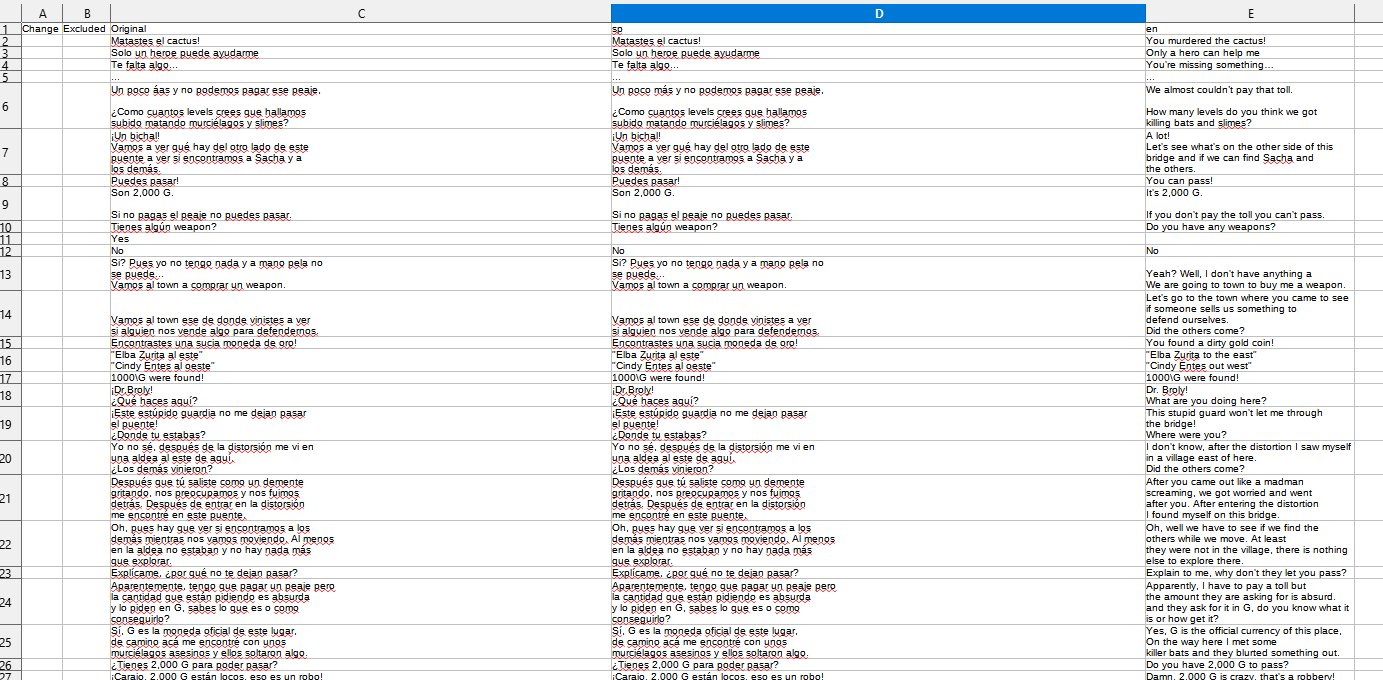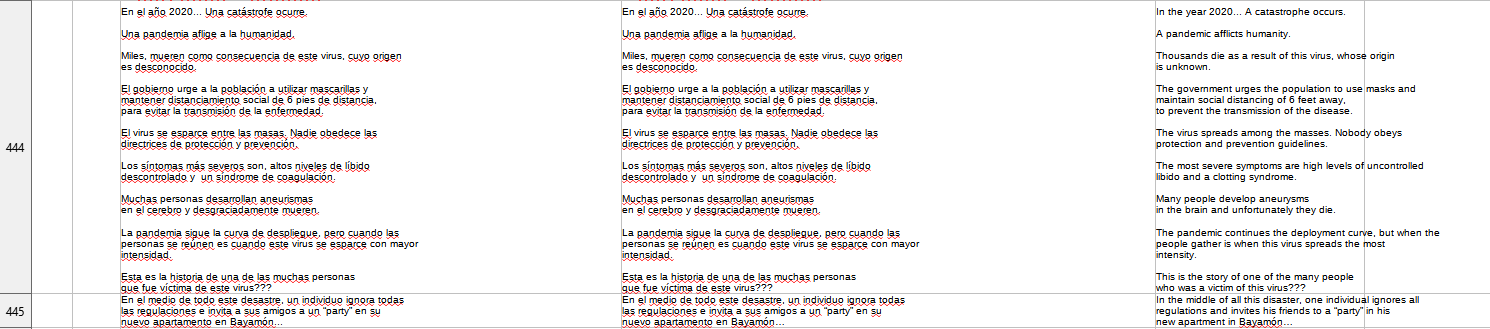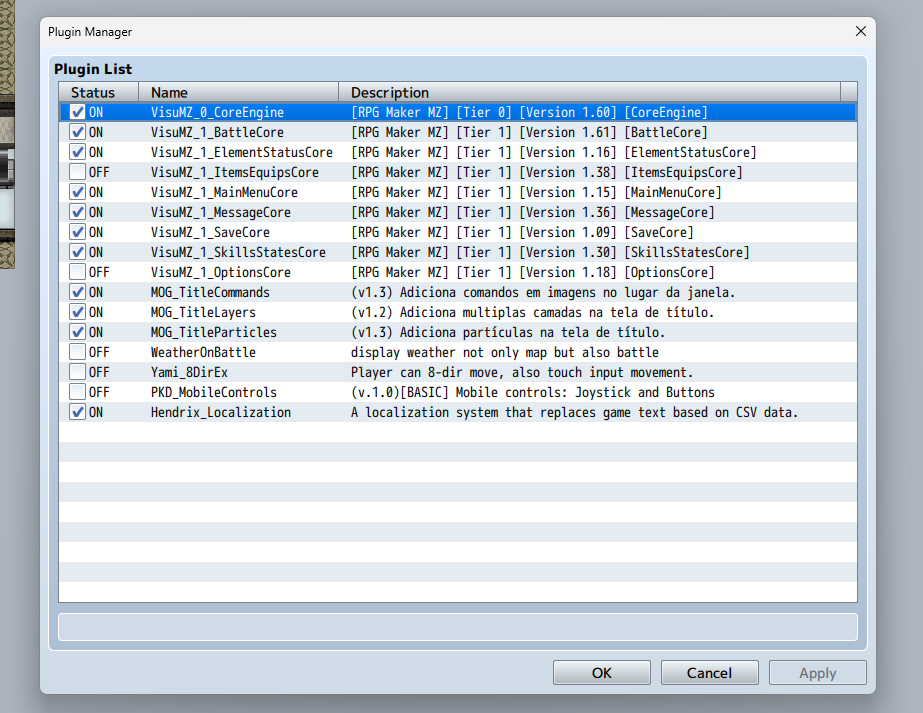Hi I have a question regarding the scroll text:
I have a text (S) at the beginning of the game that basically narrates the plot of the game and is a Text (S) that scrolls itself up on the middle of the screen. Looks like the plugins is not looking at this text or I am missing something. Let me know how to fix this, thanks!