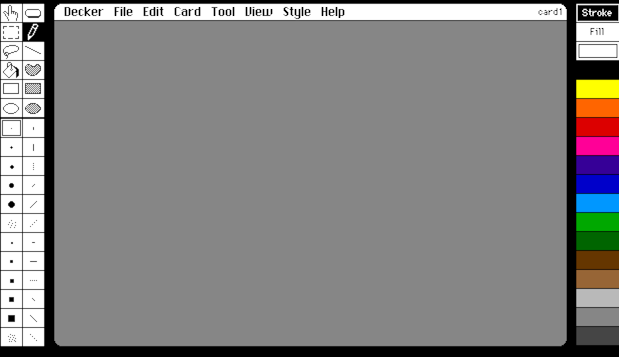- i would love if right-click to erase were "discoverable" through the UI. Missed that part of the docs, and didn't see it in the "all about color" deck, so just never learned it. (i also skim-read a lot so this one might be on me!) Spent a while trying to work out transparency in other ways.
I assumed the "white" and "black" when color mode is on referred to patterns 32 and 47 but uh, i think they draw in pattern 0 and 1 instead! (Yeah, i just verified(???) by drawing, copy-pasting into a canvas, and reading off the pattern number directly using the listener. Unless doing the copy/paste alters the pattern somehow?)
- the view-menu item "transparency mask" changes how drawing works. This is kinda confusing for an item I'd assume would only change our view on things.
- calling pattern0 "transparent" and pattern32 "opaque white" feels misleading in the docs tbh, especially because I expect the "white" colors in both color-mode (expecting #32) and the normal mode (expecting #0) to draw either transparently or opaquely... but they don't (they both essentially erase (or draw transparency) unless transparency-mask is on, in which case they both draw opaquely.)
- the color of the "white" in the palette turns into gray when transparency mask is activated, implying drawing in this color draws "transparently". This is the exact reverse of the behavior though!
i feel like the following would be lovely:
- maybe keep pattern 0 and pattern 32 both visible in the palettes of color-mode and non-color-mode (indicating that 32 is always opaque white and 0 is always transparent somehow through an icon? idk. this "sometimes transparent sometimes not" behavior is mind boggling and causes the need for like a very vague "transparency" menu item for copying/moving imo)
- perhaps a tool item called "eraser" that reverses left/right click behavior? idk! just anything so that i don't need to read all the documentation before doodling
so i guess my question is: is this a bug? is this intended behavior? if it's intended, i feel it could be improved a bit