How to update the game via the itch.io app
Step 1 - Make sure you've linked the game to your itch.io account
If you haven't done so, find your original email with the purchase link.
It has an option to tie the game to your account.
Can't find your email??
Go to this page: https://itch.io/docs/buying/already-bought
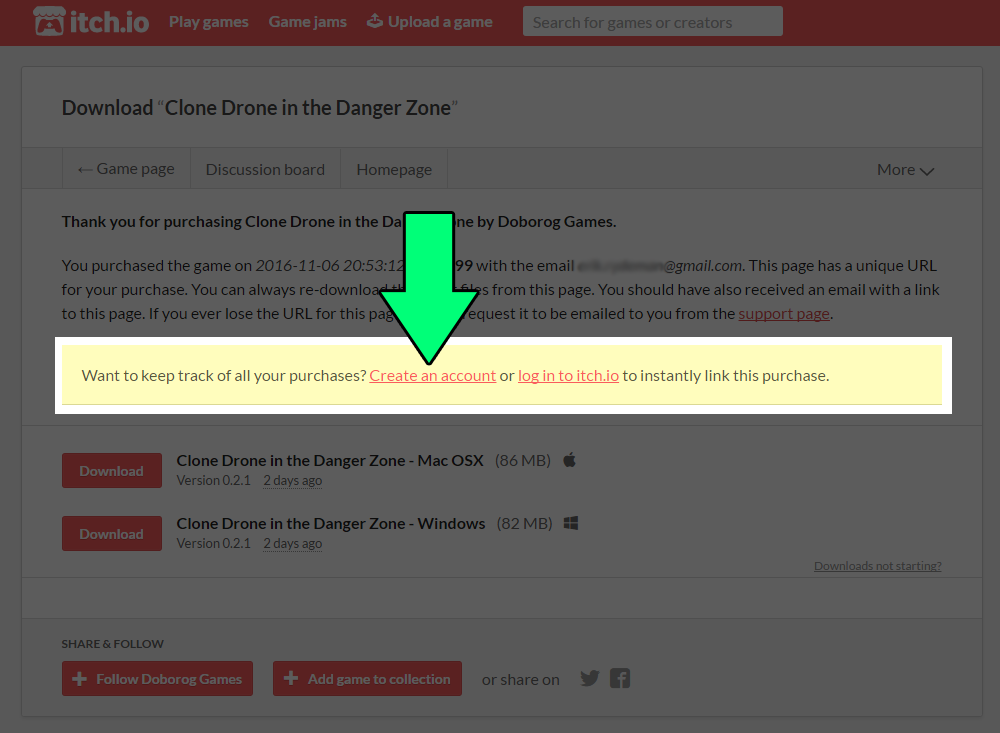
(If you don't want to use the itch.io app you can also download the archive here and unzip it.)
Step 2 - Find the game in your Library
Open the itch.io app, find the game under Library. Click on the game image to see more info.
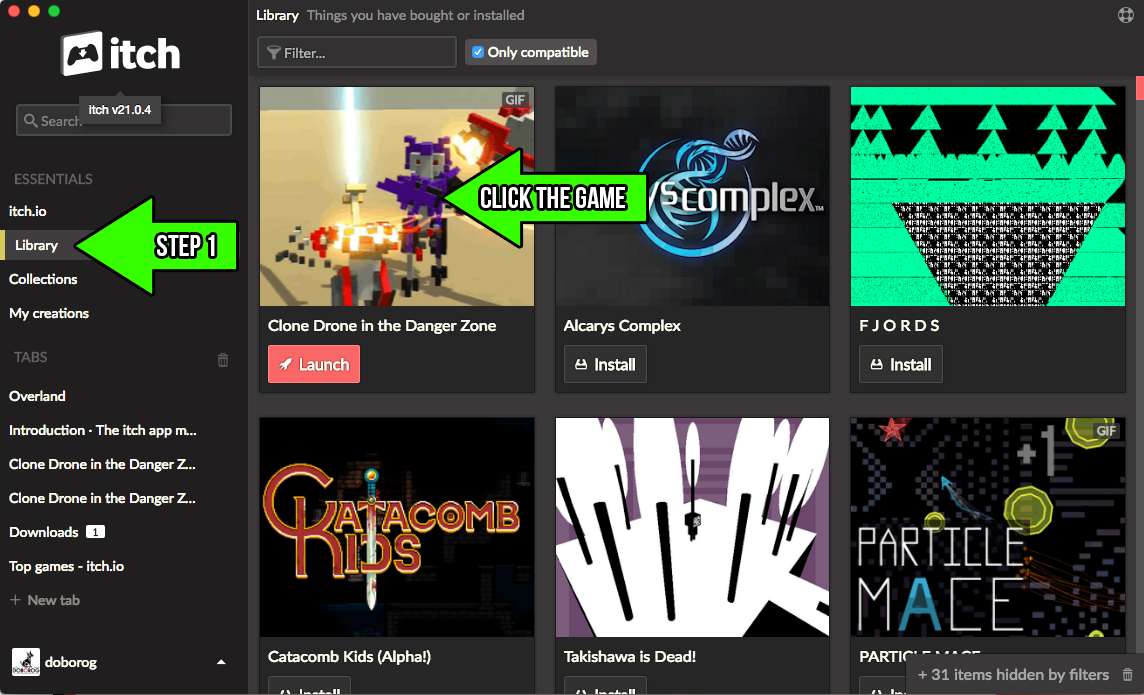
Step 3 - In the sidebar you can check for updates!
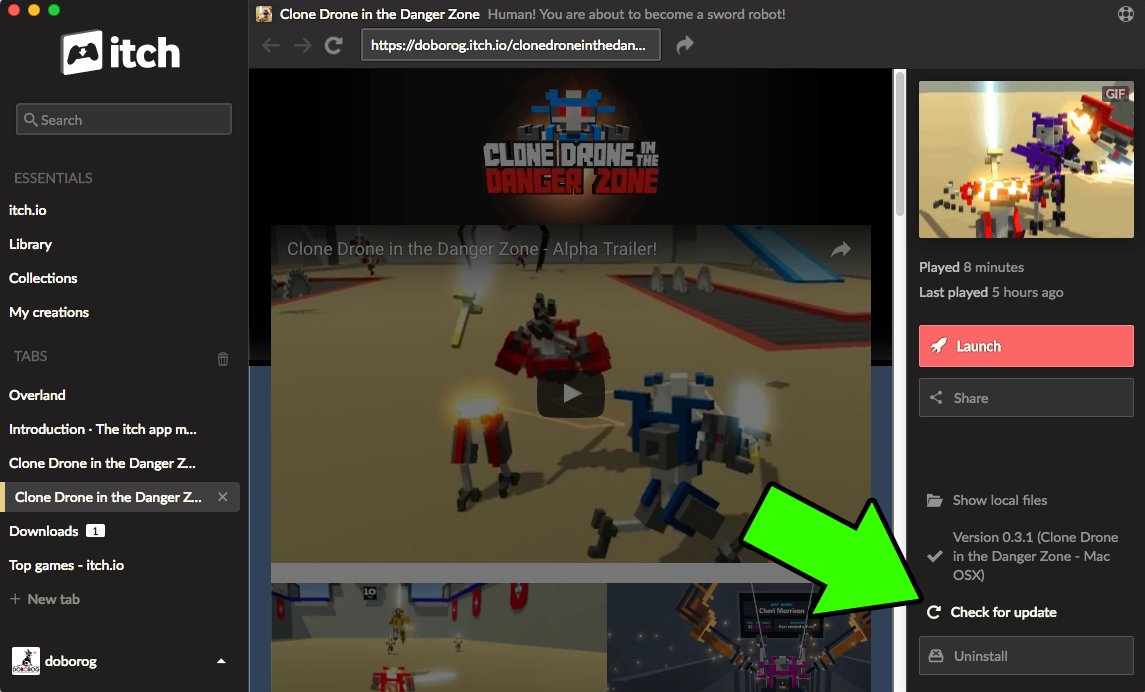
Depending on your version of the itch.io app it might also start the download automatically or display and update button in this general area.
Step 4 - Play the game! :D
Did that work? That should have worked.
Did you see the part where you go to this page? https://itch.io/docs/buying/already-bought
Email me at erik (at) doborog.com if you're still stumped and I'll help you.
Please try to use the email you used to purchase the game.


