Hi there,
First off, thank you for developing this awesome plugin,
I tried to make a horizontal menu but all I got was something like this:

I tried to mess around with the code of one of the base demo, but I don't understand what's going wrong ...
Here is the code I'm using:
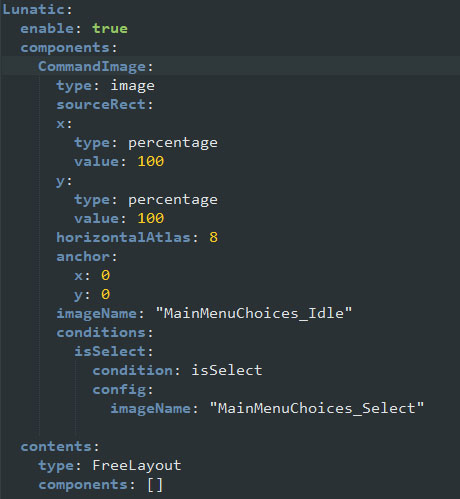
Thank you for your support.


