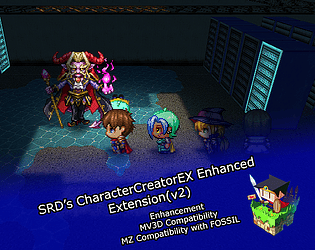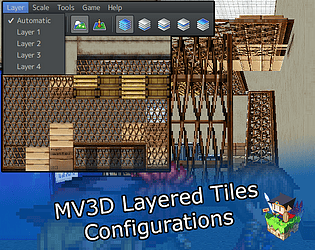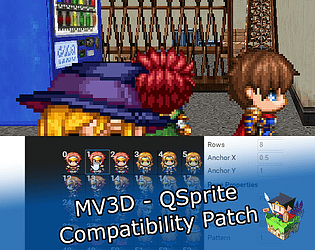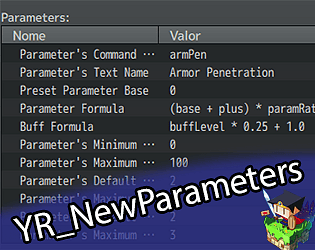I meant the Sideview, yes. I always forget the name.
YoraeRasante
Creator of
Recent community posts
This seems very interesting, especially if used in combination with MV/Z3D.
While I doubt it already has a function to let the battle take place in the same map as MV3D, for example, is it possible to make the battles have more than one image per direction of the skybox, and/or ve layered? If so, I can imagine using something like SRD's pre-battle common events to change them right before the start of the battle.
Well, this charmaker seems to be the same as CCEx, just made right for MZ and still in development.
That said, that seems to be the right plugin command too... So my testing should have given me the same error?
I posted my discord in a previous comment, do you mind sending me a copy of your project so I can try to see it happening? Doesn't need to be it all, or have any media resources outside the rtp and a few character creator pieces, none of the plugins that are not in it when the error happens need to be there either, just one map with one event where it still gives the error. As long as the error still happens in it so I can try to figure it out.
Sorry, but I just used the same plugins as you did - save visustella ones and that charmaker (what is that, by the way?), in the same order, and still got no error...
And without being able to reproduce it, it is hard to fix it.
Whas it in a new game, loading a saved one? What was the plugin command you used?
yoraerasante#9507
That's weird, when did the message appear? I tested as much as I could think, but there is always a chance of missing something...
And are you using MV or MZ?
I can see a bit of the console on the bottom, but that's the "Elements" tab, the console is the second one at the top. It is easier to check problems there
Hey there. New buyer here, so sorry if anything I mention was explained elsewhere.
I'm using MZ3D, and thus tiles are not exactly how they appear in the editor. Is there a way to set it to use an image instead in Picture Mode?
Speaking of Picture Mode, I noticed that sometimes the upper layers do not appear in picture mode, other times just some of them... If I reload the map it does appear fully. Seems like it takes a bit longer to load when I use MZ3D and thus is only loads a few layers at a time?
Pixel/Terrain Mode is giving an error so I was not able to try it (happens even with this as the only plugin active and even before the title screen opens, by the way, so probably caused by a recent MZ update):
TypeError: Cannot read property 'length' of null
at PopulateTilesetColors (KoTC%20Advanced%20Minimap.js:1574)
at KoTCMinimapStart (KoTC%20Advanced%20Minimap.js:862)
at Scene_Boot.initialize (KoTC%20Advanced%20Minimap.js:562)
at new Scene_Boot (rmmz_scenes.js:256)
at Function.SceneManager.goto (rmmz_managers.js:2160)
at Function.SceneManager.run (rmmz_managers.js:1871)
at Main.onEffekseerLoad (js/main.js:141)
at _onRuntimeInitialized (effekseer.min.js:33)
at effekseer.min.js:33
at Object.Module.onRuntimeInitialized (effekseer.min.js:15)
And Collision Mode... it is probably my fault because I use height differences instead of actual collision, so can't really complain it shows everything as passable (although, for some reason Picture Mode sets the walls as darker as if to show non-passable).
And to finish, sorry if it sounds unreasonable but is there a way to set that minimap size to only affect the bigger map dimension and resize the other proportionally, instead of as it is right now where at least on my test map, everything is shrunk to it and so a long/tall map still becomes a square, in this case of 150px of both width and heigth?
A way to start the game/map without a minimap, or have a check for if it would appear or not (if the player got a map item for example), would also be pretty nice.
you can set the map to have it disabled with a disable() notetag on the mv3d notebox.
but if you use the same map, I think it would be better for you to use ortographic camera instead. because 2d and 3d mapping kinda needs to be made differently, while the ortographic camera will just flatten the image, letting you, for example, make an isometric game.
sorry, but I should have made it clearer... the console window has many tabs, and that tab you put there seems to be the "elements" tab. The one I need is the "console" tab.
that said, I think I did find the cause of the problem through Yanfly's error message, seems like I forgot to initialize the buffs of the new parameters with the new characters, somehow in my tests it skipped any checks without it being initialized before being checked... but that's ok, that's what tests are for, I think it may be fixed now.
Would you mind testing for me? A new save file may be needed for that, sorry.
Sorry, but I won't work on a status menu plugin of my own. I could to be sure but it would be kinda limited to what I would think it should be... and I don't like limiting the users that much to my own tastes. Mainly because I am aware I'm not a great visual designer.
Instead, my plan is to give you options to show on the current status screen, and add functions to make it easier to get the information you need for adding them in your own custom menus. Maybe some status screens will even already take the changes from the default one, would save the users lots of work.
Hmm, what exactly is the error? I used to use them myself, and never had any problems.
I usually put my plugins under all Yanfly ones, but to be honest I don't think it should cause a problem no matter the position it is put on. Or well, didn't until you said you got an error.
If you could show me a screenshot of the console (some projects open it with F8, others with F12, no idea why, a project I made myself always opens with F8 but some people sent me only open with F12), the default error screen doesn't give barely any info save that an erro happened. Yanfly's makes it give some extra info, but it is not as easy to read as in the console itself and there may be more relevant info the error screen doesn't show.
Sorry, but for now my plugin is limited to parameters. You can, of course, make one for maxPp to change with equip and the like, and one for currentPp that you could set its base to always be maxPp but lower at each use with its plus/flat and set those back to 0 with script calls.
Displaying, however, you would need another plugin to draw the gauge. Even my normal parameters are not shown by my plugin without an outside plugin, even on the status screen.
But for simpler use... may I suggest Frogboy's plugins? It has a plugin that could be perfect for those, his FROG_Health. https://github.com/FrogboyMV/Health (pretty sure you'll need his Core plugin to use it though. https://github.com/FrogboyMV/FROG_Core)
Right now, I'm in the works on a new version of this one with new features including changing the default parameters too, and adding the new parameters you make to the status menu if you so wish. I guess making new resources instead of just parameters could be a good addition.
If I may suggest a small improvement.. or rather two...
1- As you said, this prevents me from having to create many different attack formulas for different weapons. But the formula can only be used for weapons... what about adding a way to set formulas for enemies too? So I can have an enemy with a different formula that still uses the default attack skill? (a way to set the attack animation too would be nice too, but not really that big a deal)
2- Is there a way for me to use the weapon formula only as a value in a skill instead of using the whole damage? For example, a skill that attacks three times with 75% hit chance, but that deals 3/4ths of the default attack as damage... how would I make it still do it with the weapon formula instead of exchanging the whole old formula for it?
(already bought it, by the way)
It works for every other scene, but SceneBattle seems to be an exception, because when I start a battle I get this error:
TypeError: Cannot read property 'offset' of undefined
at Window_EnemyVisualSelect.e.updateWindowPosition (js/plugins/LunaEngine.js:14)
at Window_EnemyVisualSelect.updateWindowAspects (js/plugins/YEP_BattleEngineCore.js:5160)
at Window_EnemyVisualSelect.update (js/plugins/YEP_BattleEngineCore.js:5154)
at rpg_core.js:4068
at Array.forEach (<anonymous>)
at e.Sprite.update (rpg_core.js:4066)
at e.Sprite.update (js/plugins/Olivia_HorrorEffects.js:983)
at e.value (js/plugins/LunaEngine.js:14)
at rpg_scenes.js:262
at Array.forEach (<anonymous>)
Well, ok then... The reason for my wanting empty files is... I don't want to change all the gui yet - specifically, I don't know how I want to do the battle gui yet.
The thing is, I tried just not adding it... and it worked for the other scenes, but going to a battle without the battle scene file gives an error. And I don't know yet what of the bttle file I can remove to keep the default look and still keep it useable.
Hello.
I bought what I believe is the most recent version, after the fix ofcontinue grayed out.
I had started my project already, so I copied the files from the 02_RMMV folder, following the instructions, assuming that that is the most "default" version of the files...
I got an error saying I was missing the Window_FES image file, asked for in the presets file.
Then battle_hud/CommandCursor, asked again in presets.
So, I fixed those too... and every menu seems like it is missing things.
So... I'm pretty sure the "default" files were actually from a project, and seeing that 01_Caz_Luna_Monsters doesn't have Window_FES I guess it is 00_Base_Demo. If it is by accident or design I don't know.
Just thought you guys should know.