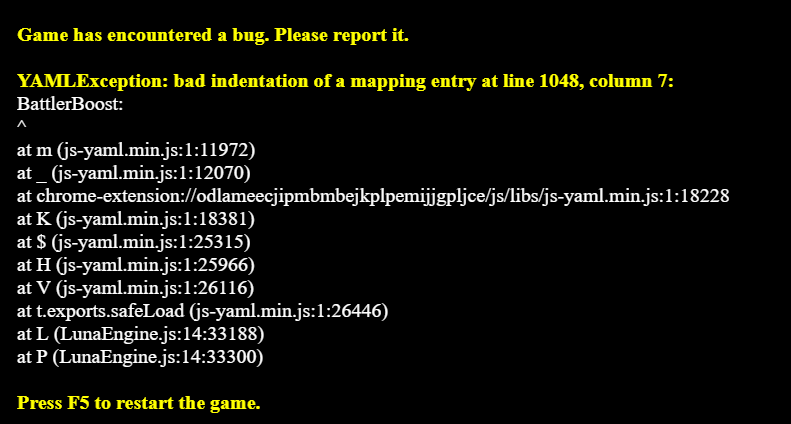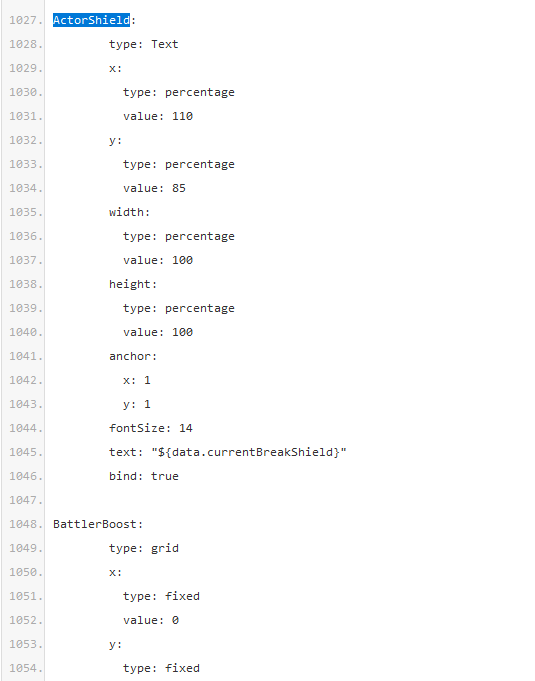Any way we can get a compatability patch for use with Olivia's Octopack?
Or better yet, a tutorial guide showing how we Set up LunaMV to work with Octopack, which could be used not only as a reference to apply it to Octopack, but a reference for applying LunaMV to any other custom battle system as well?