Firstly, when I originally added my game, it seemed to automatically install the redistributable for C++ 2017, without adding a manifest at all.
But now my game requires the 2019 redistributable. Will it still automatically work? Do I need a manifest? There is no entry for C++ 2019 in this list of Visual C++ runtimes: https://itch.io/docs/itch/integrating/prereqs/vc.html
In Steam, I had to check this box for it to work for users. What is the equivalent for itch.io??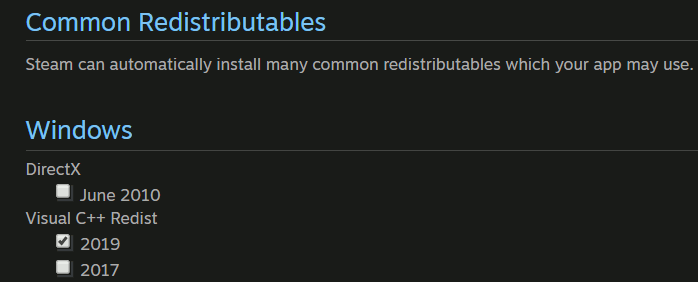
This is one of those things where I will have no idea if it works or not until a user tells me! Because I have these libraries on my machines already. So I would really like to get it right the first time and not break things for any of my users.

