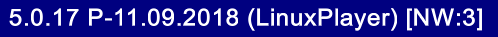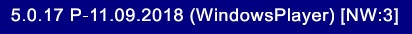Hello All!
How does one move a saved game from one machine to another... for instance, I start a game on my laptop while travelling (Windows) and want to finish it on my desktop (Linux). I'm assuming that there is some way to do this. It's fairly easy to find the 'saves' folder on both Windows and Linux (Administration => Directories), but there seems to be a suite of three directories under 'saves'. Do I just do a "parallel copy" of the directories and simply add the files from one machine to the files from the other? Is there something else that needs to be done? Has anyone tried this?
I'm assuming that this is possible... without heinous consequences.
Thanks for any info,
Gary