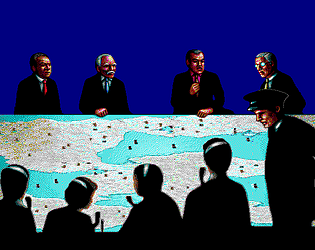For Steam people, updating should be easy. For itch folks, don't forget to check this thread:
https://killerbeesoftware.itch.io/empire-deluxe-combined-edition/devlog/16579/itch-users-guide-for-updating-your-game
Killer Bee Software
Creator of
Recent community posts
check the comments section of this thread. Itch has a recovery mechanism. It should be on the email you ran for the KS.
https://killerbeesoftware.itch.io/empire-deluxe-combined-edition/devlog/16579/it...
You may have to nuke the entire installation and reinstall,
There are two directories, the "Game Reference Directory" and the "Game Data Directory". The function of each is:
Game Reference Directory - are the game executable files are stored
Game Data Directory - where your personal game saves and such are stored
The directory locations can be found in the Administration section, click the directories button.
Then find both directories, be aware some file managers hide some directories by default - google how to display those.
Your problem sounds like it is coming from the Data directory. So you can try to delete that first. But removal of both and then a reinstall will completely clear the game off your box.
The rest and repair button should be active when it is in a city. The unit needs rest after combat and can do this anywhere (not move) If the unit takes hits, it can only repair at the city (or port in the ship case).
One hit point per turn when not moving in city
One point less of fatigue when not moving. It will repair before rest.
If you go with the default settings on WB 4.0, it may tend to do this. There is a lot to play with and you should experiment with it. Nothing stops you form just making random maps in the map section to see if you are getting setting you like or If you use the other world builder you may have more luck.
This thread talks to it some:
https://steamcommunity.com/app/742700/discussions/0/1489992713686401243/
The scenario you describe has supposedly been accounted for. Another "account" can take over a position for an account that can no longer participate. Playing as that new player and knowing the old password should allow that new account to resume play.
This makes me think due to the error message that it is possible using the _same_ account name before (not player name but account name) or there is some path a little further down the line that is not in line with this procedure.
As far as having account info, I do not need it. I would like to have the game before the machine crash player takes the turn and after the machine crash player.
If you have managed to resurrect the machine, if he can copy the Game Data Directory set of files (everything) get them off machine and place them over the appropriate location on the new machine, then life should be able to continue without any interruption for that player - including the old account. The location of this is approximately in the AppData/LocalLow/KBSW/EmpireDeluxe directory - or it can be configured as a different directory.
Hi Bob,
I cannot answer if EDEE would be better for you. Some veterans favor EDIE and EDEE. Vast majority are playing this version though.
The Interface has changed, and yes it is do the the unity platform and the multi platform nature of it.
In the main screen, lower left corner there is a toggle for window or full screen. You might experiment with that.
Also, in game up top-right you will see a keyboard icon, there you can set the keybindings for your account the way you want it.
--Mark
This thread may help. the WWII mod is by WWII_Weasel
https://itch.io/t/1269808/ww2-ai-scripts-updated-new-map-new-scenario-and-4-conf...
This error only applies to players with a saved game from B17 that has a Classic Player in the game. The game will fail to load with the above message. I have made the adjustment to the DLL.
You only need this fix if you have a B17 save with a Classic Player and now have Build 18:
https://killerbeesoftware.com/edce/code/source_code/EDIEAI_B18HotFix.zip
There's some information in the manual as far as what makes up a modified database and how to move them. Just setting the changes in two places definitely does not do it..it is designed for one person to own their modified DB and distribute it when they wish. This was broken for you as your motivations are different - you want just replication.
Moving the entire Empire Deluxe copies the entire data collection, so that would work. It is all text, no binary files so any of the directories can be copied over. For just saved games, A copy of the saves directory might be easier (assuming the DB is already copied over). This will have the same affect as an archive, with less but more technical steps.
From what you have written, and correct me if I am wrong:
"I've changed the air transport on both independently loaded machines to distance 3 for 8 moves which is pretty much standard for me now. I'm virtually positive that I did NOT name the unit sets the same... if I changed the name at all."
This tells me you created a unit db on the linux box in the game on the linux box. Databases are dependent on matching up via a key. The key for this database on your PC is:
xxxx3_Move_Air_Transport
where xxxx is a four digit number. This number is random when generated.
If you built the DB on the Linux box instead of copying over the appropriate files/folders, this would cause the crash as the keys would be different. Databases need to come from a single source.
On the PC box , in the <GameDataDir>/udb is where the database set for this "xxxx3_Move_Air_Transport" resides. There will be a key file and an assets directory. Those need to be copied, and moved to the same udb dir on the Linux box.
--Mark
No it is not you.
I take it there is nothing different about the Unbuntu set up on such as a modified unit set or such.
If you run it again to get the error.Send me the the data in the log dir on the Unbuntu machine. This is in <Game Data Dir>/logs.
Do you have a mirrored player account on that machine? Have you exported it and loaded it using the Administration screens.?
I assume this it the WB 3.11 I would say yes, wetness does very little. The source is open and available, but the origin of the source from the world building code originally used in the 1993 Empire Deluxe. Baldwin had it vary just a little, and so i don't think it has a great impact. The 4.0 WB has a land/water ratio which has a bigger impact.
Yes, there is a conversion program to move them from EDIE or EDEE to EDCE. EDCE maps are not in a text/psuedo XML format The converter and other info is in the maps directory here:
http://killerbeesoftware.com/edce/code/
Also, the actually place those maps are being stashed is somewhere in that directory structure. (submissions i believe)