Found a bug? Need emotional support? Let's figure it out here.
Hi there! Loving the game so far! Just one question, I started playing on my browser at work, on an office computer. Then when I went to check my plants when I got home they weren't there. I'm back in the office now and my plants are here! Can I transfer my save to my personal computer at home? is there anyway for me to save my plants to my google chrome account?
Actually, you could research all your plants and write down the seeds and import them on your home computer using the nursery. You wouldn't have your your items, but you could have some of your plants. ( you'd have to have some more to get enough to buy the nursery and your plants that you are importing, of course.)
Here:
-multiple-colored flowers
like the name suggests it's a plant with multiple-colored flowers
-flower color gradient
once again like the name suggests it's a plant with flowers that fade from one color to another color
-variegated leaves
the plant's leaves have stripes
-multi-colored stem
like the name suggests again the plant's stem is multi-colored
-fancy stem color
the plant's stem is an odd color
-small but strong
the plant is mini
-gentle giant
the plant is big
-a real team player
the plant has multiple stems
I'm unsure about the other two.
A memory leak is a bug that can occur in software. A game can ask the computer for memory–but after it's done using the memory, it's supposed to return all of it to the computer. A memory leak happens when the game fails to return some amount of memory to the computer. Over time, the game asks for more and more memory and never gives it back, so it "leaks" from the computer to the game
When I try to play in Chrome, the game won't load properly and the console outputs the same error ("GLSL link error: Vertex shader active uniforms exceed GL_MAX_VERTEX_UNIFORM_VECTORS (256)") hundreds of times.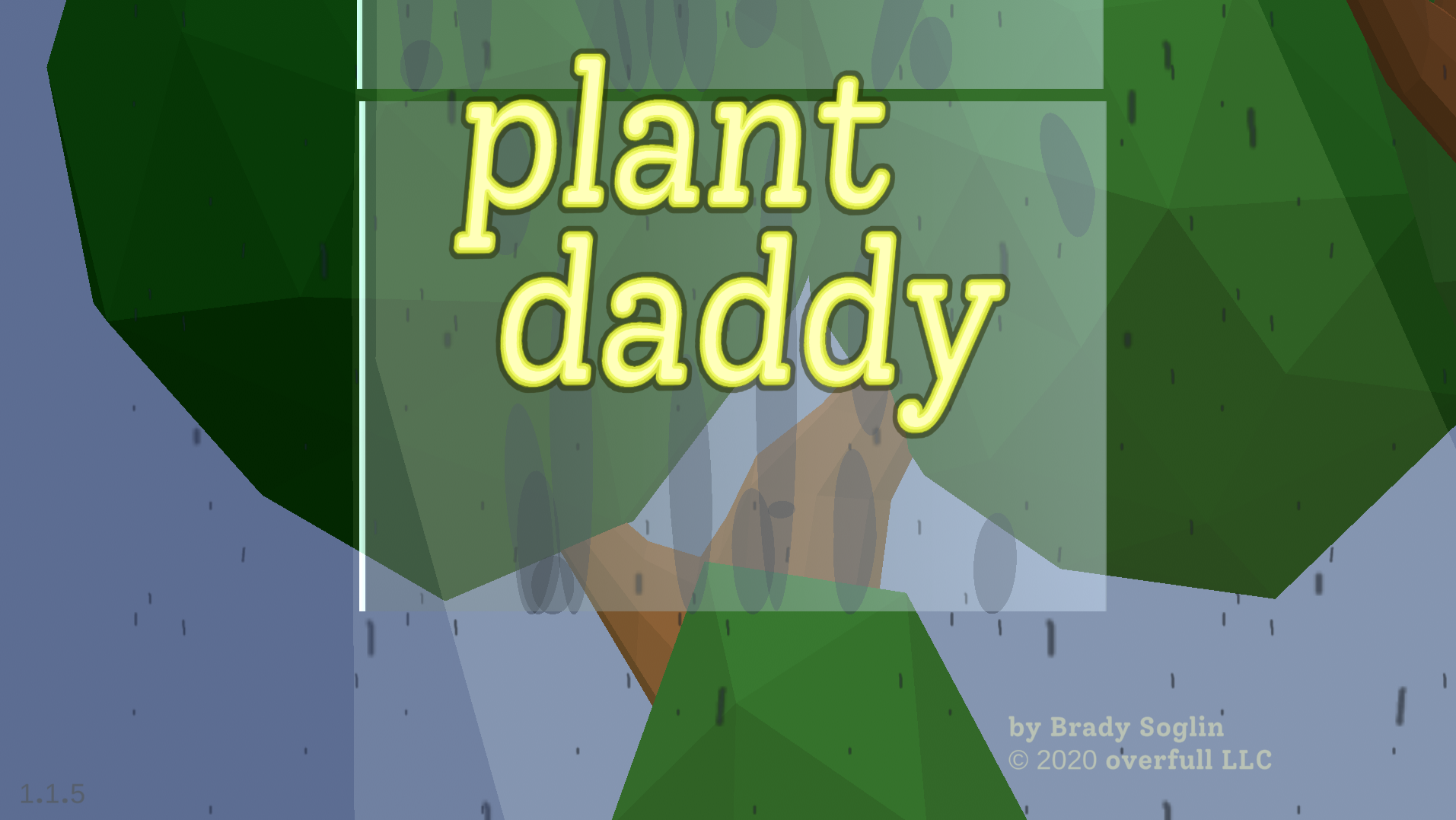

It works with no issue in Edge.
Also, would you consider allowing it to be downloadable so people can play offline and/or make it possible to export save data? (The itch.io app version of the game doesn't completely fill the WebGL popup window, so it's a bit annoying to use)
Fun and relaxing game so far! Here are some issues I've found that would be great if you can look into:
- It be great if you can move UI elements that will block placement out of play area (AKA add some space on the top and bottom of the screen, just for UI). For example, I can place a shelf on the upper right corner of the room but when I try to place a plant there the "cancel move" button will block me from placing anything there. If I also place something like a cubby on the bottom left of the screen, I can't place a plant on the bottom row since it gets hidden by the UI as well.
- It be great to keep lengths of 3 plant wide shelves consistent. I think you can greatly improve the look of the plant rack, for example, by getting rid of the polys jutting out past the top shelf so that it doesn't block the bottom of the window sill and shelves placed on the bottom level. It's also unfortunate that I can't place a plant rack all across the middle of the room (there's an odd gap on the left side of the room, in the middle).
- currently there seems to be no merit to buying items like posters that are purely aesthetic. It be nice if certain items can add buffs like quicker grow time, buffs to leaves/petals generated, etc. It can be just a small buff but it'll add a small element of strategy to the game.
- It be nice to able to purchase something like curtains that can be closed if one wants to just grow cave blossoms
- currently it's not really clear how traits for plants work. It be great if you can clarify this in game (does the player just have to buy a lot of plants and just come across plants with better traits?)
- I personally think having the shower on continuously to grow mushrooms isn't a really good message to send out to young players. (it's also very strange) Have you thought of having a covered garden with a pond instead and add more low light plants to the mix? ;)
- it be great if you can make the backs of furniture like tables, shelves, etc. flush against the wall to improve visuals.
I think this game has potential and I hope you keep on updating it. I think the plant code is a very interesting idea and it be nice to see you expand on that. ;)
just started and really liking it, thank you Brady! However i've currently got only one plant and haven't been able to get another because i've almost entirely only getting blossoms instead of leaves. Currently have 5 leaves and 69 blossoms. Can i expect leaves to come along any time soon? Really keen to grow my collection! Thanks
Game is really nice and relaxing, and I totally enjoy it from time to time while working (no issue for my employer 😜).
As I'm kinda in the "end game" now, is like to get more content like me rooms or a garden, new plant, maybe some exotic or"alien" plant, and other pieces of furniture and decorations, maybe the chance to change music or use personal mp3s.
Something useful would be a simplification of the inventory, as I'm trying to get some 5 star plants, I'm getting overwhelmed with normal plants, would be nice to be able to organize them better, or even sell them. For the same reason, the purchase of plants should be more easy, for every plant bought I have to click about 5 times, then place the new plant...
Another improvement could be swap places with plants, like I get a plant to move, then I swap place with another one, which will be in my hand to be places elsewhere.
Also, it would be amazing to get a mobile app 😁
ok so I just wanted to report this even though it's pretty minor

for some reason some of the petals on the plant just disappears? I know this is minor but it's kind of weird and it's really tingling my perfectionist side
¯\_(ツ)_/¯
quick edit:

the glitch has now evolved into color changing petals and it's affecting my cave blossom
Like the game, but recently I've been having horrible lag problems. It never happened before and I'm not sure why it's happening at all. I've tried different things like restarting the game, spending up blossoms (my thought was that I had so many, the game couldn't process it), and stashing plants and furniture to help the frame rate. Say, when I interact with something, the game is frozen and takes a long while to finally interact with what I've clicked on. Sometimes it won't even interact with that item. As well as it will show the wrong name before correcting itself. Like calling the plant cubbies a shelf, or plainly saying Furniture name. As for the lag when interacting, I've counted, and the longest it's taken was three whole minutes before responding. I'm not sure if other people are experiencing this as well, but it's made the game unplayable for me.
Hmm, sorry to hear that. What browser are you using, or are you playing a downloaded version of the game? (If you're using Chrome, are you using any extensions?)
If you're playing in browser, I might recommend starting a new game via the download–it's hard for me to keep track of problems in the web game because there are so many different variables involved
hi! first of all, i absolutely love your game. now i can have a sunny apartment filled with plants both off- and on-screen.
i downloaded the game, but it does a few weird things on my computer that i'm not sure how to deal with:
- when i try to access the Settings tab, the menu window closes and i can't open it at all anymore unless i restart the game
- when i click "take picture" it makes the camera shutter sound, but there is no extra window (where to save the image or something), and i couldn't find any of the pictures i've taken on my pc, so i am unsure whether it works at all
- also, this is less of a bug and more of a personal preference, it's in full screen, which makes it more of a bother to switch between the game and doing other things. is it possible to turn that off in the settings, or would you consider implementing such a feature? (assuming one day i'll be able to access the settings tab, ha ha)
these are issues i have with the downloaded game on my pc (windows 10). when i first started the game i did get a notification that my antivirus software was having a problem with the file, but i clicked the "trust source" option, so i'm not sure if that is having an effect or not.
meanwhile, i'll continue to play the game in my browser where it works perfectly fine. thank you for all your hard work, it's truly a delight!
I just found this game and I am loving it! Found one small bug, the fact that if you hit the back button and have an item behind it. (I have a bookcase) and if you hit the back button it will zoom back in on the item behind the button. I found a way to get around it, but just thought i'd post it here. Thank you so much for such a relaxing game!
I just downloaded the game and I've enjoyed what little I've been able to play of it, but no matter where I try to place my second garden plant, there isn't enough light. I tried moving my first one to give its space to the second but that didn't work, and now my first one won't grow either. Any idea how I could fix this?
Hmm, that's very strange, never heard of that glitch before. What kind of computer are you using?
In the meantime, best advice I can would be to try stashing your plants, and then taking them out of the inventory and putting them back down again. Also, try closing the game window and reopening it. Sorry for the inconvenience!
Huh, jeez. Again, sorry about that. My only other advice would be trying to delete your game and reinstalling, and also erasing your save file and starting again. You could also play in browser. I'll try and see if I can replicate it, but there's something weird happening on your laptop that doesn't happen on mine when I test.
I'm really enjoying the game, but I seem to be having a minor issue with clicking on my plants? I'm playing using the downloadable version, not the browser version, and whenever I go to click on a plant, the highlighted pot has a mild flickering effect? I assume this is the indication that I can click on the plant, but in the browser version it doesn't flicker like this. Because of this flickering, it usually takes a lot of clicks before I go into the zoomed in plant view.
First: I really love this game!!
I got a small problem tho. I have the downloadable windows version and when I click on settings it just goes back to the planting room. I can play after this but I cannot go to the shopping basket menu. Just nothing happens after this. It's all god, when I restart the game and don't click on settings.
It's nothing major, I still am able to play the game without other problems so no hurry.
Thank you
I think I'm having the same or similar issue? I've been playing for a week, and at first I thought "oh maybe these plants grow in real time" but I feel I'm probably just stuck on this screen: [edit] Well the image uploader isn't working either, but I am on the starter plant, and it tells me to click on it but I can't.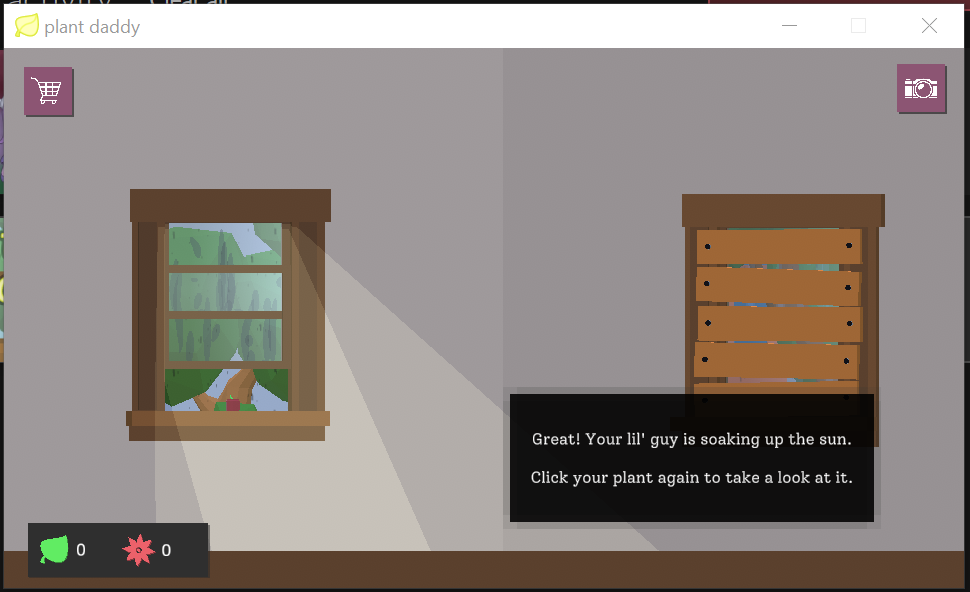 [edit again] Uninstalling and reinstalling worked. Thank you for going on this emotional journey with me.
[edit again] Uninstalling and reinstalling worked. Thank you for going on this emotional journey with me.
Hiya~
I started this game yesterday and kudos, it's so calm and relaxing <3
My To-do list seems to be stuck though, I completed two items on it at the same time (Buy a plant rack and Take a picture of 3 plants all grown from the same seed) and they're crossed through but not vanishing. The center item isn't completed yet, but I'm sure I've had earlier situations where multiple items would vanish off the list at once when completed.
Hey Brady. I'm having a lot of fun with this game! After playing online I downloaded the OSX version and I'm having a lot of crashing issues: any time I click on the to-do list, any furniture/mirror/poster, or the nursery the game crashes. This happens in windowed or fullscreen mode and at all resolutions. I can't clear tasks or play with seeds!
If you need system specs let me know (there have also been a number of crash reports generated each crash).
Thanks!
Hi!! first of all i totally adore this game, i had the downloadable version and i love the anticipation of seeing what my plants will look like fully grown! also having the game ambiance is great background noise when im working on my own projects <:') <33
Sadly last night i had to hard reset my pc while the game was open, and when i went to open it afterwards it seemed to be hardlocked on this screen, none of the plants/furniture show up, i cant click any of the buttons, and closing the game + restarting my computer doesnt help fix it :^( i've deleted and reinstalled the game and that hasnt fixed it either, so im not really sure what else to do
Hi! Thanks for the kind words :)
Re: your bug, it sounds to me like the hard reset got your savefile so corrupted that the game can't even open the menu! Reinstalling the game wouldn't fix it bc the save file lives on your computer, not with the game files. If you're willing to poke around in the files, you should be able to delete the save files manually, and then just start over w a new game:
On Windows:
C:/Users/<username>/AppData/LocalLow/overfull LLC/plantdaddy
On Mac:
~/Library/Application Support/overfull LLC/plantdaddy
In either of those cases, if you delete everything in the "plantdaddy" folder, the game should be able to run no problem.
Sorry for the kind of arcane fix! And if you try it, please let me know if it works?
Hey guys! You can actually just download the new version of the game and start using it–your save file doesn't live with the game files, it's stored on your computer somewhere else.
It's probably a good idea to delete your old copy of the game when you make the switch, because it can screw with your savegame if you accidentally open a new savegame with an old version
also i dont know if this is something, but i played fullscreen for like an hour or so and the zooms in and out from plant to room gave me real bad motion sickness.
Edit: i think it could be partially fixed by having a Move Mode button or smthn. So you could click that and make everything moveable. It would make it a whole lot easier to organize plants and furniture without moving in and out constantly.
On the browser version, the last 3 times I have returned to the game, everything has needed watering but not provided any leaves or stars?
This didn't seem to happen before I got the watering can. Also I can confirm that the leaves and stars are produced if I leave the tab open long enough, but the situation makes the "and then close the tab and come back the next time you have a spare moment" in the instructions basically unworkable.
For the third time in 4 months the game has completely wiped out all progress.
I'm using Chrome, Win10 laptop. Plugins are as follows:
Hey so, when Plant Daddy opens, it used to boot in full screen mode. Now it only opens for me in large windowed, and while I can change the resolution size, no matter what size when I am trying to navigate the game my cursor does not line up with the "cursor" that selects in game objects. The result is that I am regularly clicking a plant over or a shelf below the plant I want, which is exceedingly frustrating when you're trying to have an efficient plant turn-over rate to farm multiple trait plants.
Edited to add: I cannot change it from windowed to full screen. I tried using f11 key and right clicking the window bar, but it wont give me an option.
Hi Featherfrost, sorry you're having problems.
Hey Strange, sorry to hear that :( were you playing the browser version? People have run into issues with their data being erased from the browser version–if you are willing to try again on the desktop version, that is more stable. I haven't been able to find the source of the problem for browsers yet
Sorry again for this problem, I know it must be frustrating
Hello Mister Soglin, I love your game very much :D but I think I found a problem or bug.
1. I can't find the to do list in the plantdaddy-pc-1.2.0 version or it doesn't appear for me. Not sure why.
2. The Volume: I can't tone it down it only increases in volume and I needed to throw away my head set or else I would have hurt my ears a lot.
Hello and anytime :) That's okay, please don't rush anything :)
I played it at first on my browser but I wanted to play it as the pc version and bought it (2 days ago). Then I re-zipped it on my computer and started it. I like the background sounds but I wanted to make it quieter. I went to the setting and wanted to quiet it down but it went louder and almost like a screeching noise. It was so painful that I needed to throw away my head set xD
I also tried to find a community-section than just adding a comment as new post, so heading to a sticky-note for my feedback and questions if those features being just found elsewhere or not added yet e.g.
How to get rid of the infobox "your apartment is empty..."?, when hovering to the windows (I adore the slidebar for bit opening that pane there), it kinda blocks my view to the "back"-button. It somehow vanished when clicking that top-left icon anyway.
First time clicking the shopping-cart in the top-left corner shows "9999" for some moments, referring to the bottom-left plant and red icons. Also when just hovering over them, I'd like to see bit of hints about what that red-icon could be? No subtitles seem to be available yet.
shopping-cart: oh, that red icon representing blossoms. Cool feature of using two colours, also the tree outside the window looks cute in animation. Browsing through plants and being excited if I try to buy unlocked ones: "locked until you buy unlocked (region)", I'd suggest it appearing like ...without that "locked"-textline somehow?
Browsing through furnitures: I could even see listed rooms like "unlock bathroom" as furniture tags? Actually I've expected a section for viewing or filtering just rooms only.
doodads/decoration: another "unlock bathroom"-item, I guess it could be like "locked until you unlock the bathroom" or something similar?
Switching from the buying-section to my inventory for the first time: each of those sections below showed left/right-arrows for some moments.
setting+credit looks cool so far.
Buying and placing my plant and another info-hint appears but can't be hidden even after placing my bought plant (or directly clicking it for more interaction/status or if the leaves getting ready to get some additional water added). I'd prefer e.g. hiding it by clicking or getting a setting-checkbox: "hide hints" which updates/affects either showing or hiding "all" or "just future texts".
Being able to "water" plants after clicking 4-leaves-textline, just zooming out and still that "he's ready, water your plant", nope not in mood yet so somehow don't want to be notified if I didn't instantly water them some moments ago xD Clicking the right window and still that text won't give-up and keeps mentioning to water that plant.
camera-mode when taking a pic (clicking its button) let me read those lines: "An error occurred running the Unity content on this page. See your browser JavaScript console for more info. The error was: TypeError: child is null". Used browser: basilisk similar to firefox, system: windows8.1, computer no mobile-device. While I could get into the cam-mode and also exit it, just taking a pic get that error mentioned as popup-hint (like if a browser's tab won't react/getting slowed down its progress, with ok/wait/debug-options, etc.) afterwards one of my computer's graphical-program still refers to an image getting able to save, including a nickname like your game's title. So I guess somehow the error wasn't quite aware of it? Another testclick on "take picture"-button let me instantly get the "save pic"-reference, no error there and I didn't check that "don't show this hint again" recently. I'm using "photofiltre7"-app and it mentions the file-nickname, "which is png-file in kb-size" & "from:blob". I'd prefer to see e.g. more hints about this game than just "from:blob"?
Opening without saving get me curious: with or without text-hints appearing and lol, yes even those hints getting visible there. In my case: water your plant. (nope, still not the right time to use the water-can, at least if it's about my mood or expectation when getting a selfie of my plant / room, could there be an option that pic also won't include text-lines, either in setting or somewhere else sounds useful)
The game's title and pic made my curious texting it & I adore the graphics, wow raindrops on that window (when bit opening/clicking and adjusting this option), look adorable.
Just had a few hours of progress reset after closing the tab and coming back after a bit. Nothing major was lost, but still kind of jarring. Also lag here and there, specifically when mass collecting/watering, or looking through the inventory. I've amassed a ridiculous number of plants which I don't think helps
:) thank you for your kind words! yeah unfortunately you can lose your browser save data if history is ever cleared or erased. if u download the game you should be safe from that!
& I am actually working on a new game with some similar concepts right now, about fossil collecting, so stay tuned for that!
uh, hi! (I don't exactly know how things work here because I'm new. Sorry if I do anything wrong.) I have this really weird bug. I don't know if it's already been mentioned. This happens all the time and I don't know why. Basically, whenever I open up the game it takes me to the bathroom. I can't really click on anything. I've tried reopening it and shutting off my computer. Still won't work. 
Hey, sorry to hear about this! This looks like a corrupted save to me. I'm not 100% sure how it got corrupted, but you may be able to restore from backup. Here's how to do that (on PC):
Hope this works for you, and sorry you ran into the problem in the first place!
Leaves
Not a complaint, just a suggestion. Once you get a okay way into the game and have bought the nursery, your leaves start to stock up, whereas your blossoms are quickly depleted. Maybe release some cheap things you can buy with leaves, or add a variant e.g the water can costs 125 blossoms, or you could spend 35 leaves.
I use the play in browser version of this game and was wondering where to find the Plant Nursery? I've checked the store, inventory, and settings and can't find anything. I've heard it's in the Furniture section, third page, but only find the Unlock Bathroom, Mini Fridge, and Toilet listed. It's too bad I can't find it because I've found a rather beautiful plant I'd like to study.
edit: resolved! Lovely, now I can study my beauties. I had to get the bathroom before I could get the nursery (strange...)
I've been playing this game for a few days now and i fell in love with it again. But recently all my data was lost :(. I've downloaded the save file of the game but it doesn't let me load it. I'm using a school chromebook so I'm wondering if I need an extension to load it or is it just gone forever?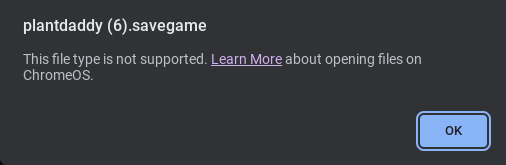
I downloaded this game for Mac, but it seems to use 200% of my CPU! For such a little game, I really wouldn't expect that type of power drain. It seems to be okay in browser, but I can't even use it downloaded as it is just slows my computer way way down and the fans blast off! :( Any way on how to fix this? Thank you!
heya, no idea if this thread is still being answered, but I have absolutely no idea how the game measures light. I put my plants by the window, [Not enough light! :( ] I put my plants away from the window, [This plant is healthy and growing fast :) ] I move the bookshelf they were on on accident and put it back in the same spot it was before, [Not enough light! :( ] I use every shelf position and every other spot to try and keep my garden plant, [Not enough light! :( ].
what? what does this game consider light? clearly not the windows-
Hi!!! I just wanted to say I love this game, I was having some fun with plants as per usual, but while using the nursery, I realized that a lot of my multicoloured flowered Desert Beauty's weren't having their flowers registered as such- Is this a bug or am I just being foolish? Tried to add a picture for reference of one that seems to be a multicoloured flower. 