Hey, i was trying today to play the game, Joysticks are not really working, please fix it if u have time :)
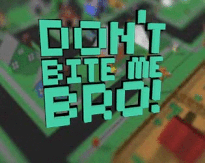
1-4 Player Co-op open-world zombie apocalypse game. Explore, Build, Upgrade, and Defend from constant waves of Zombies. · By
Hey lilRob,
The Game currently works with:
I'm not sure if you mean an actual Joystick or Gamepad, if you could give me some Specs I can take a look at it
Thanks,
Rafi
thanks for the answer, im using the PlayStation 4 controller on Windows, but i can`t do anything if i wont go down must i press right up is left, so yeah its dont work really well :D
edit: and i can`t change it, i can press on my pad only L2 and R2 for changing
edit 2: We need a escape button for the intro -.-`
Hey lilRob,
Sorry you're having problems with the ps4 controller it should work right out of the box, maybe you have another program managing the PS4 controller? This might conflict with it, It should work without needing anything. Let me know if you can't get it to work i'll take another look at it
You can skip the intro by holding Start/Options I'll add a graphic that shows that you can do it to the next update.
Rafi
Yep i try it, if he is connected with usb is walking like sonic in one way, and the sound is not working.
i recorded short how it looks via bluetooth: https://www.youtube.com/watch?v=pjY86TjmH6U&feature=youtu.be
Hey lilRob,
This is such a weird problem I haven't came across before. I feel like theres some kind of conflict going on with your computer reading the inputs. I think that it some kind of program or driver thats interacting with the gamepad. Could you give some more specifics on your situation so that we can get to the bottom of it?
Thanks a lot for the feedback,
Rafi
checked all drivers, and shut down all programm who i not need, no results.
i tryd now to change the ps4 data into xbox with scpserver and then with ds4 but it didnt work to.
i was looking in my Pad devies and saw that 2 axis are not working can`t understand that so don`t know think its a typical windows 10 problem.
Hey Accelerate,
If you changed the setting from the dialog box you should re-download the game so that it fixes. you can try and play with the 1 stick controller you should change the settings all the way at the bottom where it says P1_Horizontal and P1_Vertical I'm not sure how well this will work out. The game is made for dual stick controllers like the playstation or xbox gamepads.
Let me know if this works out for you thanks for the feedback,
Rafi
Hey Cjm,
Other players can join in the game by using gamepads. You can use any mix of controllers from playstation, xbox, and logitech. The keyboard and mouse acts as its own controller so it is also possible to play two players with only one gamepad.
Theres still a few bugs in the multiplayer I'm working on them right now for the update, Please let me know if you find anything
Thanks a lot,
Rafi
thanks alot! There is one thing that bugs me that on all side of your screen it is blrry so can you make it not so blrry and the map gose dark every time you coming early out of the base battle or back in the game to play bc then I don't know where I went.and o email more thing can you make it so you can play the game online or is that to hard or you can't do it bc it's not a game that you can have people join and play all day.
Hey PacificLiberator,
The game saves automatically after every herd or when you enter dungeons and stuff, you can manually save by pressing Enter or P for the pause menu. It doesn't currently give feedback that it saved but I added a feedback popup to update v 1.0.4 should be up in a few hours,
Thanks,
Rafi
Hey SheepOverload,
Sorry about the problems you're having. The pause menu on the keyboard is P or Enter. Also theres a new update available with a lot of bug fixes:
Game Breaking
º Mountain Man Bounds when 1 Player Fix
º Dungeon Hole and Camp Spawn Overlap Fix
º Overlapping build objects/trees Fix
º Opting out from tutorial town Fix
º Car Falling Under Bridge Fix
º R2 Places Multiple Objects Fix
º Towers stop shooting after dungeon Fix
º Tutorial Zombies Touching Base Bug Fix
º Quitting To Menu Bug Fix
º Xbox One Back Button Fix
º Full resources Bug Fix
Annoyance
º Rounded Stumps
º No Harvest Corn on Attack Prompt
º Cutscene Survivor Collecting Wood
Game Design
º Check Website for Updates on Title Screen
º Upgrade Walls Objective Fix
º Skip Tutorial Option
º Lose held resources on house death
º FeralKid not counting towards herd count
º Grimkey Attack Faster Cooldown
º Zombies by the Sheriff
º Can Move Mistake Walls During Tutorial
º Gate Closing on Zombies
º Less Attack from inside gate
º Dash on Save
º Max Gas Limiting
Visual Problems
º Manual Save Confirmation
º Arrow on Car Showing up after Dungeon
º Cave Overpass Variation 45º
º Clear Herd Overlay
º Store Prices Red if not enough
º Save Option Grey Text During tutorial
º Bullet Box Arrow
and more
Hey Cjm,
Unity3D is a great free game engine with a lot of support online, and lets you code things.
Unreal Engine is also great and free and instead of coding you drag and drop around little modules to make the code
It really depends what you're willing to put the time for. Theres also lots of 2D engines that simplify the process.
Getting started as soon as you can to try and make games the better you'll eventually be at it, learning any system is a step forward.
Hope this helps,
Rafi
hi rafi this may help u out in finding the solution when i run the game in 256 colours it gives this error
Failed to initialize Direct3D.
Make sure you have at least DirectX 9.0c installed, have drivers for your
graphics card and have not disabled 3D acceleration
in display settings.
InitializeEngineGraphics failed
i have directx9.0 installed in and aslo have not disabled the 3dacceleration in dxdiag it shows enabled
can u help me pls i need to play this game bad
Hey ParkorePancake,
Not really sure whats causing the crashes could you maybe let me know the error that it shows? also some more information about your computer. The game right now doesn't need the greatest video card to play but what is important is the processing power or the CPU.
Hope I can help out,
Rafi
Hey Everyone,
Thank you so much for your feedback and suggestions. Update 1.0.8 added alot of things requsted by the community but has also changed the balance of the game. Please play and let me know any new suggestions or bugs found.
Bugs
º Difficulty Levels: Change by pressing Options in game
º SURVIVAL MODE: Each survivor has only one life
º Destructable Tree Trunks
º Zombies Drop Bullets
º Save Player Skins
º Save Player Upgrades
º Disconnected controller doesn't lose Upgrades or Bullets
º Save Car Position
º Map Over Pause Menu Bug
º Higher Waves come from multiple locations
º Boss Zombie in waves
º Yellow Baby Run Animation
º Baby Outline Shaders
º Towers Increase Range on Upgrade
º Towers Range Graphic UI
º Truck Slower Acceleration
º Loading zombies Attacking Bug
º Cheats
º Invulnerability Cheat
INVULNERABILITY:
PS: L2, R2, L1, R1, Triangle, Circle, Triangle, Circle
XBOX: LT, RT, LB, RB, Y, B, Y, B
PC: Shift, Click, R.Click, L.Click+R.Click, Esc, E, Esc, E
º Big Bullets Cheat
BIG BULLETS:
PS: L2, R2, L1, R1, Square, Circle, Triangle, Square
XBOX: LT, RT, LB, RB, X, B, Y, X
PC: Shift, Click, R.Click, L.Click+R.Click, Q, E, Esc, Q
º Big Head Mode Cheat
BIG HEAD:
PS: L2, R2, L1, R1, Circle, Square, Triangle, Circle
XBOX: LT, RT, LB, RB, B, X, Y, B
PC: Shift, Click, R.Click, L.Click+R.Click, E, Q, Esc, E
º Max Resources Cheat
MAX RESOURCES:
PS: R2, L1, L2, R1, Triangle, Circle, Triangle, Circle
XBOX: RT, LB, LT, RB, Y, B, Y, B
PC: Click, R.Click, Shift, L.Click+R.Click, Esc, E, Esc, E
º Max Hearts Cheat
MAX HEARTS:
PS: R2, L1, L2, R1, Square, Circle, Triangle, Square
XBOX: RT, LB, LT, RB, X, B, Y, X
PC: Click, R.Click, Shift, L.Click+R.Click, Q, E, Esc, Q
º Max Ammo Cheat
MAX AMMO:
PS: R2, L1, L2, R1, Circle, Square, Triangle, Circle
XBOX: RT, LB, LT, RB, Y, B, Y, B
PC: Click, R.Click, Shift, L.Click+R.Click, E, Q, Esc, E
º Herd Up Cheat
HERD UP:
PS: L1, R2, R1, L2, Square, Circle, Square, Circle
XBOX: LB, RT, RB, LT, X, B, X, B
PC: R.Click,L.Click, L.Click+R.Click, Shift, Q, E, Q, E
º Herd Down Cheat
HERD DOWN:
PS: L1, R2, R1, L2, Triangle, Circle, Triangle, Circle
XBOX: LB, RT, RB, LT, Y, B,Y, B
PC: R.Click,L.Click, L.Click+R.Click, Shift, Esc, E, Esc, E
º All Gas Reserves Cheat
All GAS:
PS: R2, L2, R1, L1, Triangle, Circle, Triangle, Circle
XBOX: RT, LT, RB, LB, Y, B, Y, B
PC: L.Click,R.Click, L.Click+R.Click, R.Click, Esc, E, Esc, E
º All Survivors Cheat
All SURVIVORS:
PS: R2, L2, R1, L1, Square, Circle, Triangle, Square
XBOX: RT, LT, RB, LB, X, B, Y, X
PC: L.Click,R.Click, L.Click+R.Click, R.Click, Q, E, Esc, Q
º All Shards Cheat
All SHARDS:
PS: R2, L2, R1, L1, Circle, Square, Triangle, Circle
XBOX: RT, LT, RB, LB, B, X, Y, B
PC: L.Click,R.Click, L.Click+R.Click, R.Click, E, Q, Esc, E
Thanks for all the feedback and support, I'm on my last semester of school so this is a very hectic time for me. I'm trying to get these updates out as fast as I possibly can,
Rafi