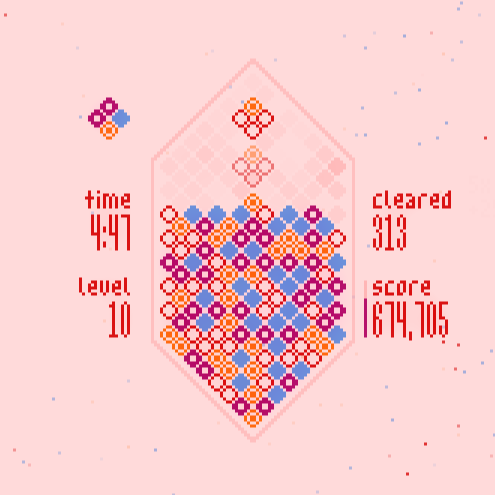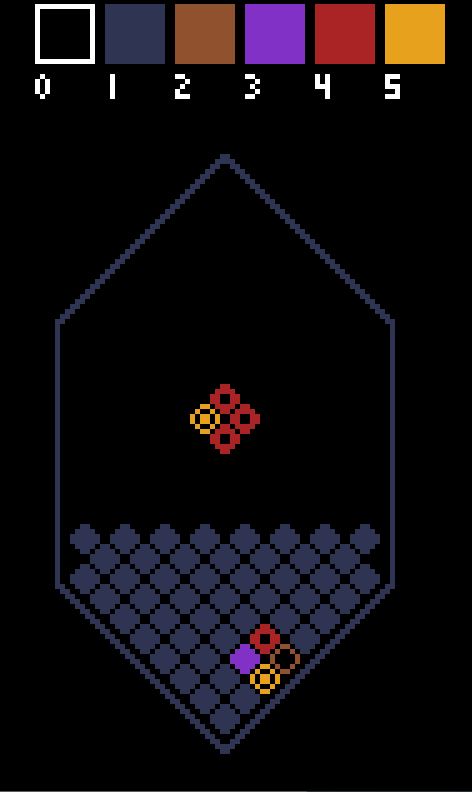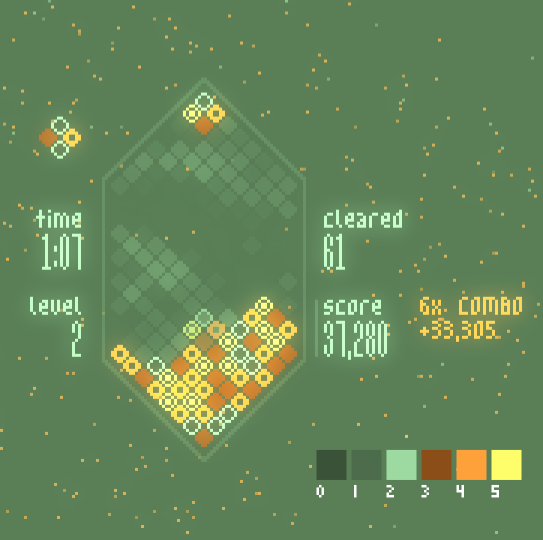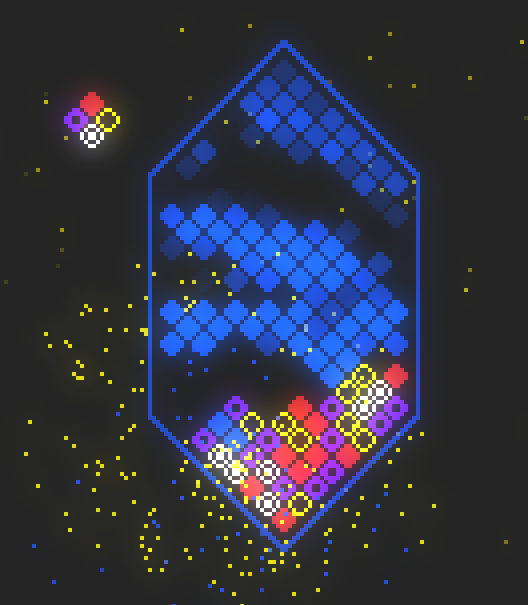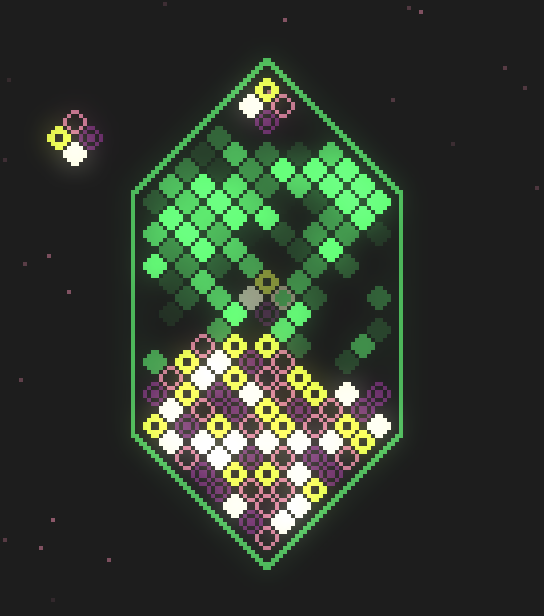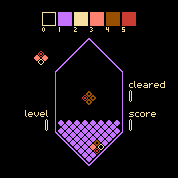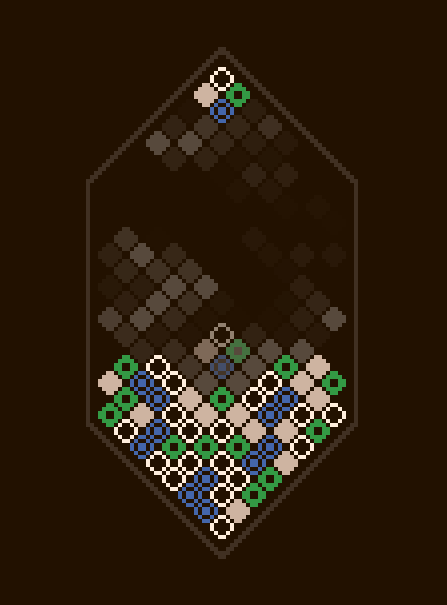Share your color palettes here if you want! Include a screenshot and all the info to paste into the color palette ini file.
Mixolumia comes with a bunch of color palettes, but you can make your own, too! Here's a template you can download and edit to help visualize your colors:
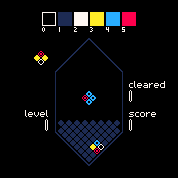
You will need to edit the following file...
WIN: %LOCALAPPDATA%/Mixolumia/user_palettes.ini MAC: ~/Library/Application Support/com.davemakes.mixolumia/user_palettes.ini
You may need to run Mixolumia once to generate this file.
There are six hexadecimal colors in a Mixolumia palette. The format for the .ini file goes like this:
[0]
name=Pico Dark
0=000000
1=1d2b53
2=fff7f2
3=ffec27
4=29adff
5=ff004d
[1]
name=Pico Light
0=fff1e8
1=f0d4d3
2=1d2b53
3=ffa300
4=29adff
5=ff004d
[2]
name=Grim Roguelike
author=Noé Charron @celechii
0=3c0902
1=290402
2=fab7af
3=d2001e
4=ad001a
5=fab7af
Make sure you number each palette sequentially, no skipping or repeating numbers or else your palette might not load correctly.
The colors correspond to these game parts:
0: Background
1: Game Board
2: Empty Block and Text
3: Filled Block and Selected Text
4: Hole Block
5: Target Block
Pro Tip: Colors 0 and 1 should have pretty low contrast with each other or else it will be hard to see the pieces when things get wild.
Make sure that each entry has a unique number, and there are no breaks between numbers. Show me your color palettes, and maybe I'll include them in future releases!



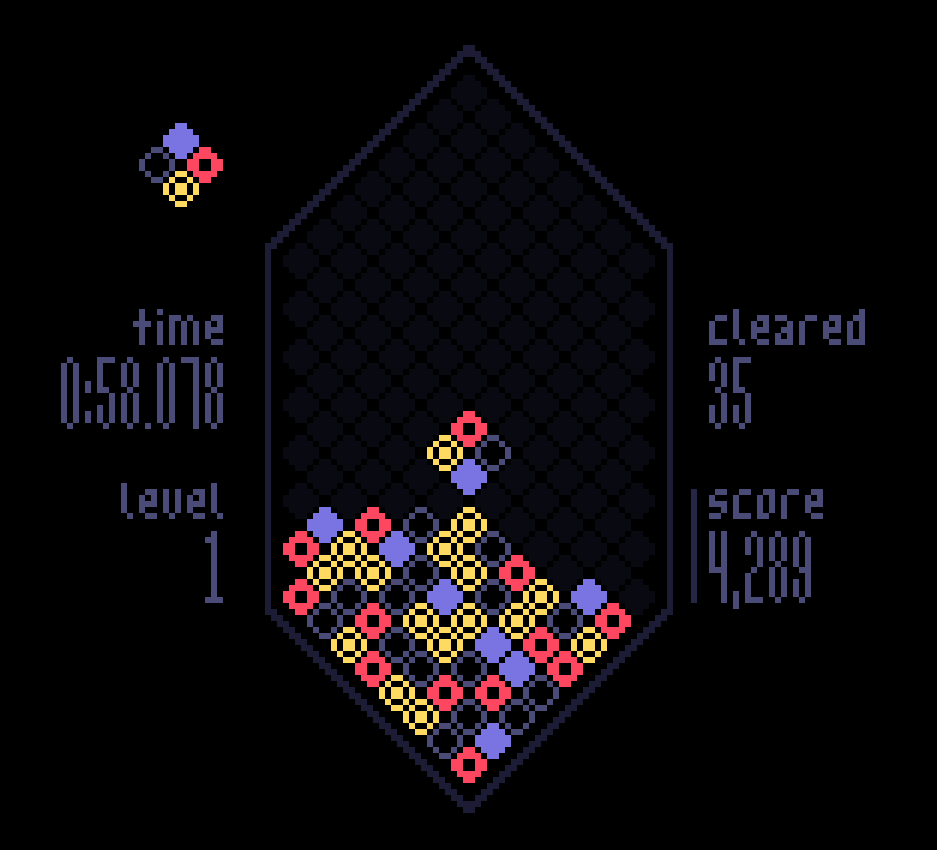 a pallette based on Sevipers!
a pallette based on Sevipers!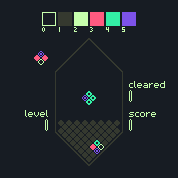
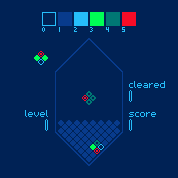
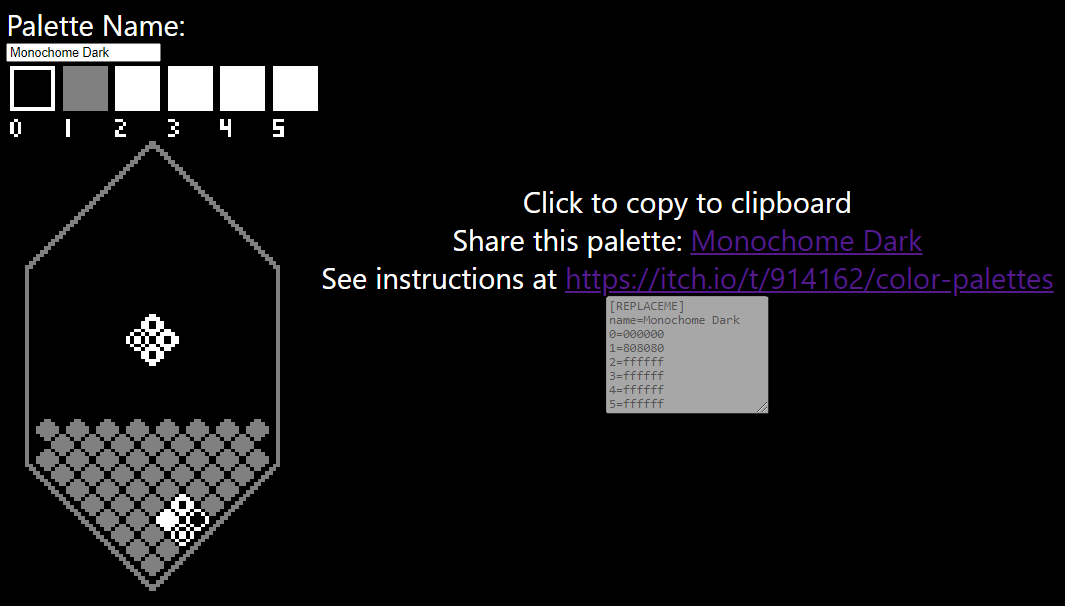 Hello! I made a little web app to generate and share color palettes. I've still got a bit of enhancements I want to make but it's functional enough that it should be useful to this channel. Try it out : D
Hello! I made a little web app to generate and share color palettes. I've still got a bit of enhancements I want to make but it's functional enough that it should be useful to this channel. Try it out : D 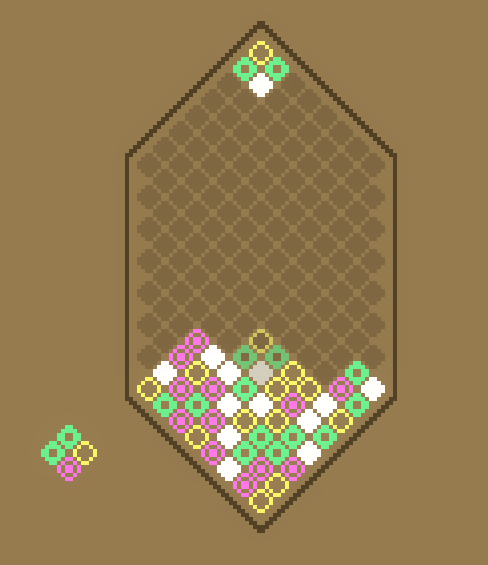
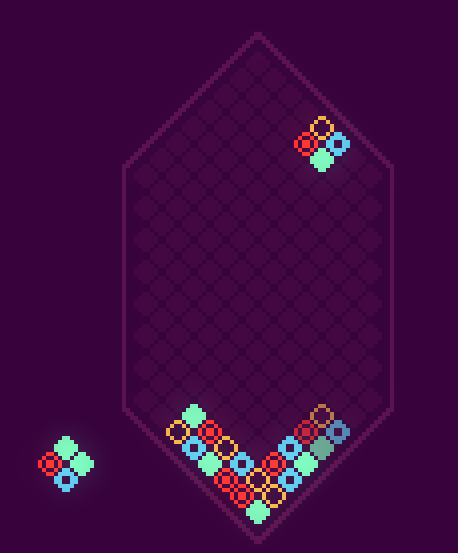

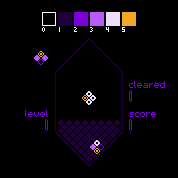
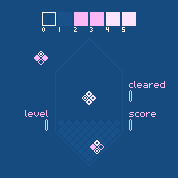
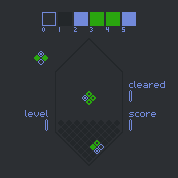
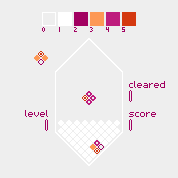


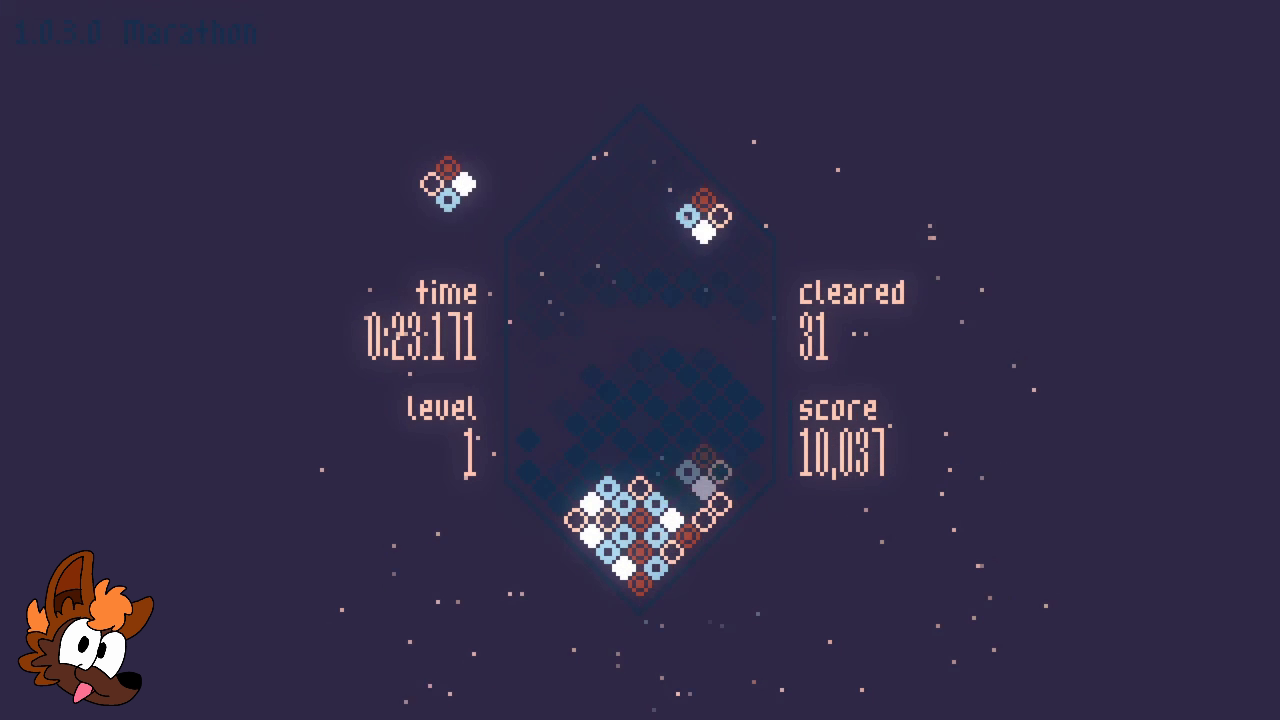







 I am a big ol' lesbian so i made a dark lesbian flag theme!
I am a big ol' lesbian so i made a dark lesbian flag theme!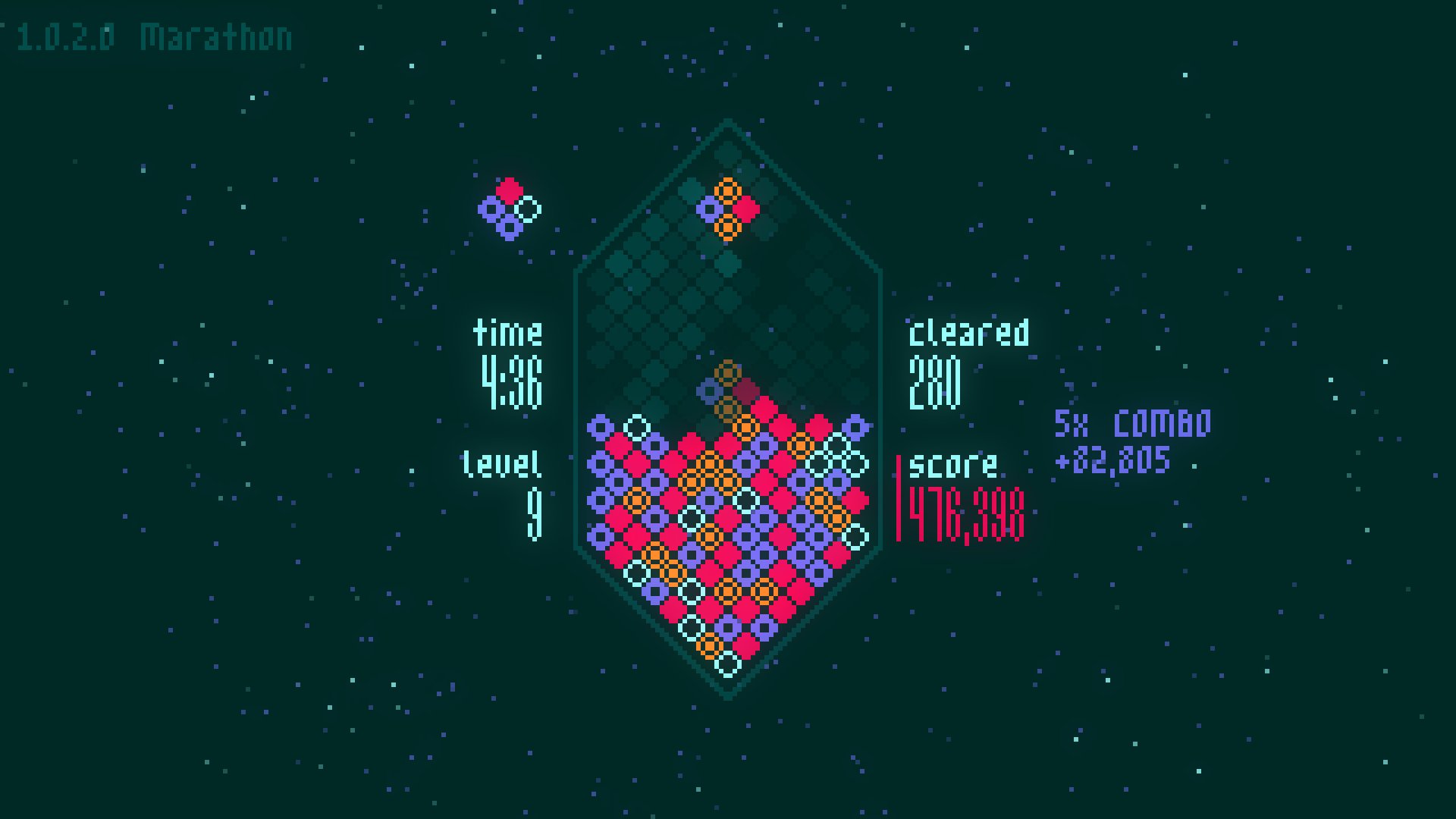 Here's mine. <3
Here's mine. <3